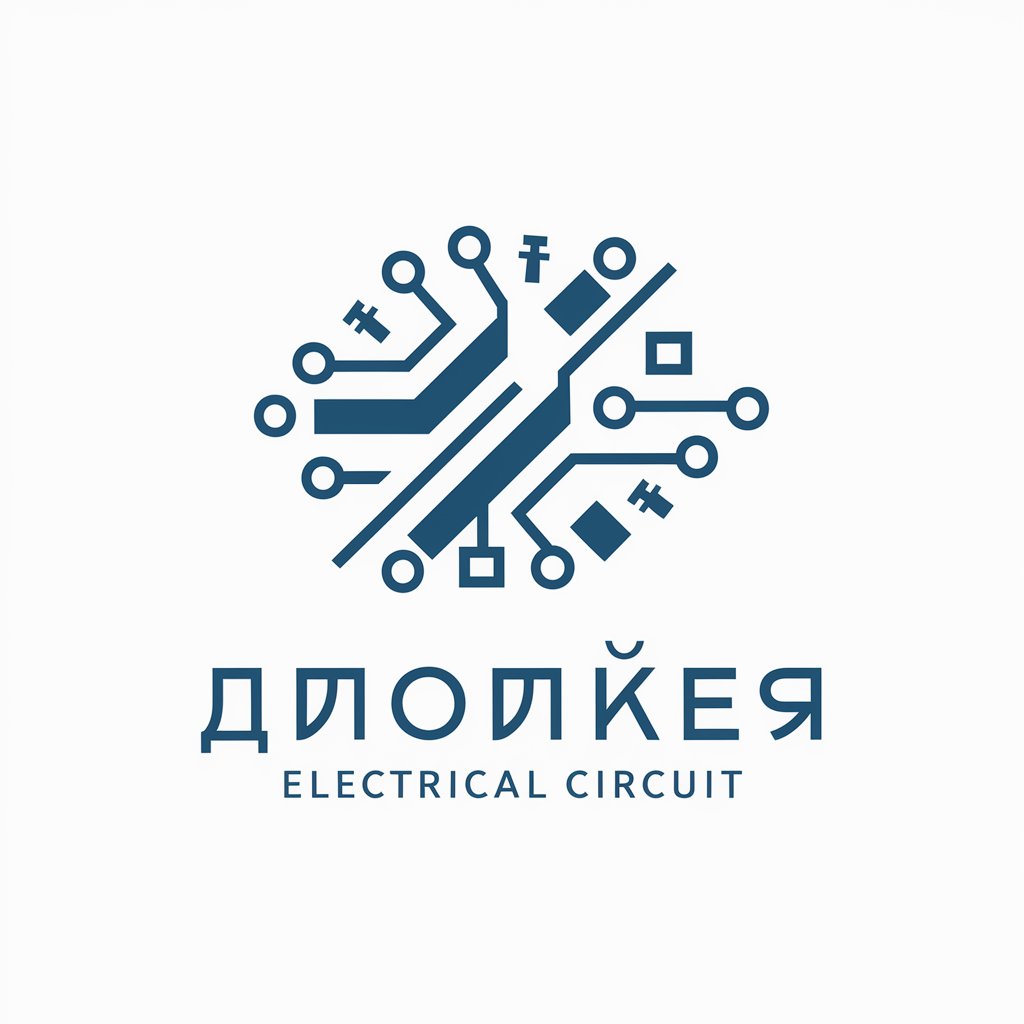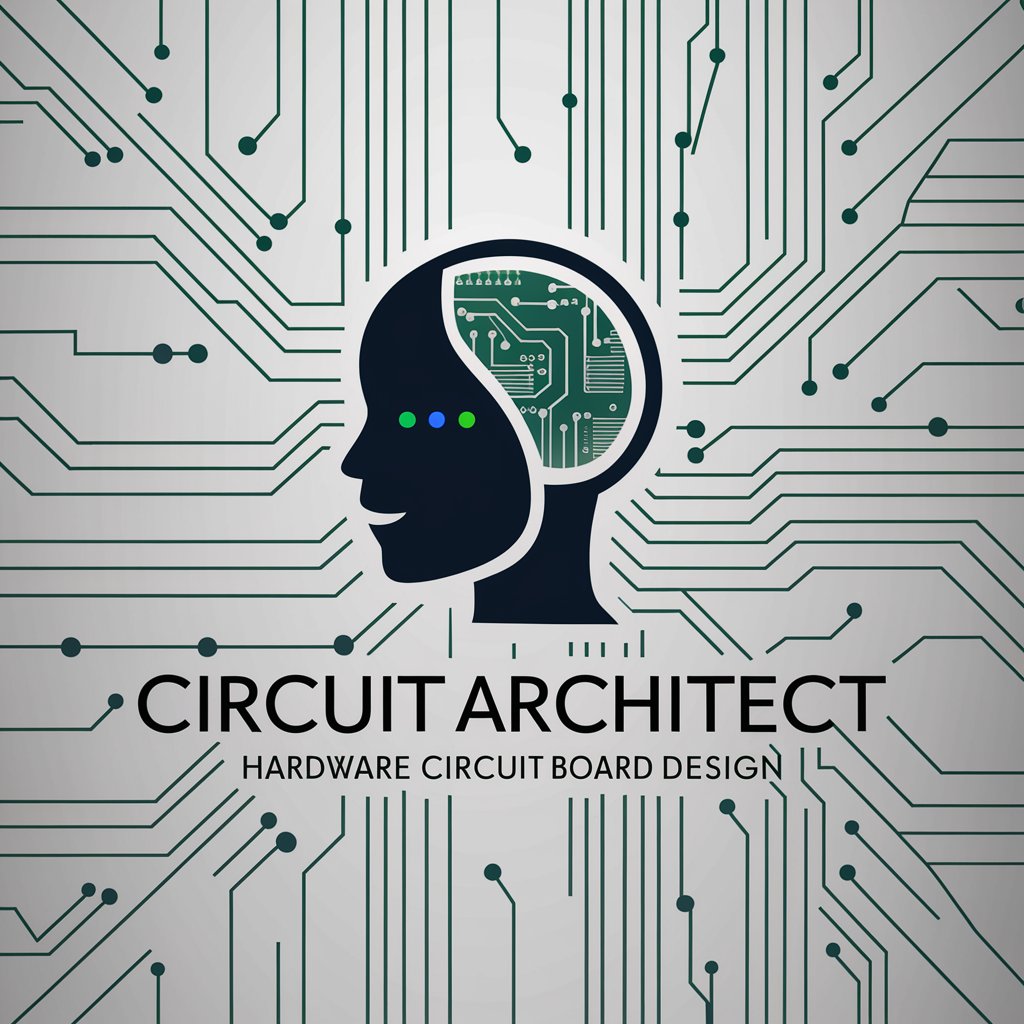PCB (Printed Circuit Board) Designer - AI-powered PCB design assistance

Hello, ready to design some PCBs?
AI-powered PCB design for everyone
How do I optimize my PCB layout?
Can you generate a PCB design for these specifications?
What are the best practices for routing connections?
Explain the importance of design rule checks in PCB.
Get Embed Code
Overview of PCB Designer
PCB (Printed Circuit Board) Designer is a tool tailored to assist electrical engineers and developers in creating and optimizing PCB layouts for electronic devices. Its primary purpose is to streamline the design process, ensuring that PCBs are both functional and efficient. PCB Designer is built to manage complex electrical connections, component placements, and routing challenges, while adhering to industry standards and design rules. For example, a designer working on a high-frequency RF board can use the tool to optimize trace lengths, reduce electromagnetic interference (EMI), and manage ground planes. By ensuring that the design is error-free, the tool helps mitigate the risk of costly manufacturing issues. In scenarios such as designing a PCB for a consumer electronics device, PCB Designer can automatically optimize component placement to improve heat dissipation or reduce signal noise, which are critical for device performance. It also supports various design rule checks (DRC), ensuring that the layout complies with industry standards like IPC-2221. This results in a faster design process with fewer iterations, saving time and resources. Powered by ChatGPT-4o。

Core Functions of PCB Designer
Component Placement Optimization
Example
Placing capacitors near power supply pins of integrated circuits (ICs) to minimize voltage ripple.
Scenario
A user designing a power management circuit can leverage automatic component placement to ensure that decoupling capacitors are positioned correctly, reducing noise in the power supply network.
Trace Routing and Optimization
Example
Automatically routing differential pairs in high-speed communication interfaces like USB or Ethernet.
Scenario
In a scenario where a designer is creating a PCB for a gigabit Ethernet interface, PCB Designer can route the differential pair traces while maintaining impedance control and minimizing crosstalk, ensuring signal integrity at high speeds.
Design Rule Checks (DRC)
Example
Checking trace width, spacing, and clearance against manufacturer capabilities.
Scenario
For a PCB designed for mass production, DRC helps the designer ensure that trace widths are wide enough to handle the current loads, and that there is sufficient spacing between traces to avoid short circuits, particularly in high-density designs.
Thermal Management Analysis
Example
Identifying hot spots and suggesting heat sinks or via placements.
Scenario
When designing a high-power LED driver circuit, the tool can simulate heat distribution and recommend vias under the IC package or heat sinks to avoid overheating, thus extending the life of the product.
Layer Stackup Management
Example
Creating multilayer boards with designated power and ground planes for signal integrity.
Scenario
For an RF communication board, PCB Designer can suggest an optimal layer stack-up that includes dedicated ground planes and controlled impedance layers, reducing signal interference and improving overall performance.
Target User Groups for PCB Designer
Professional Electrical Engineers
These users are typically involved in designing complex electronic systems, such as communication devices, automotive electronics, or industrial control systems. They benefit from PCB Designer's ability to handle multilayer boards, impedance-controlled routing, and design rule verification, ensuring that designs meet high performance and safety standards.
Hardware Startups and Entrepreneurs
Startups working on consumer electronics or IoT devices can leverage PCB Designer to quickly iterate on PCB designs, especially in the prototyping phase. Its automated routing and component placement features help startups meet tight deadlines while reducing design errors, ensuring faster time to market.
Students and Academic Researchers
Engineering students and researchers designing experimental circuits or working on academic projects can use PCB Designer to learn industry-standard design processes. With integrated DRC and visual feedback, students can better understand the impact of layout choices on circuit performance, helping them bridge the gap between theoretical knowledge and practical application.
Hobbyists and Makers
Hobbyists building DIY electronics, such as custom keyboards, audio amplifiers, or robotics, can use PCB Designer to create functional and manufacturable PCBs without extensive engineering backgrounds. The tool's user-friendly features, such as predefined templates and auto-routing, allow hobbyists to bring their ideas to life with minimal learning curve.
PCB Manufacturing Technicians
Manufacturers can use the output from PCB Designer to assess manufacturability early in the design process. Technicians benefit from the tool’s DRC capabilities and output formats that are compatible with manufacturing standards, helping them detect potential issues before production, reducing the risk of costly mistakes.

How to Use PCB Designer
1
Visit yeschat.ai for a free trial without login, also no need for ChatGPT Plus.
2
Define your device specifications and set up the initial parameters, such as board size, component types, and power requirements.
3
Use the design environment to arrange components, manage layers, and configure the PCB layout while adhering to design rules for electrical integrity.
4
Perform design rule checks (DRC) and electrical tests to ensure that connections and traces meet your specified constraints.
5
Optimize the layout and routing, making adjustments based on feedback, then export your design to a format suitable for manufacturing (e.g., Gerber files).
Try other advanced and practical GPTs
Can this be printed? - Ask AM-Advisor
Empowering AM design and production

Gaseous Fire Suppression Design
Engineer Safety with AI Precision

BULLEN (Startup Investment Analyzer)
Empowering Investment Decisions with AI

Bullet Point Buddy
Transform Text into Points Instantly

Was schenken? / Welches Geschenk wählen?
Discover the perfect gift, powered by AI.

Sticker Creator
Design. Peel. Stick. Repeat.

PCB
AI-powered PCB design and simulation tool

How does Sciene Work?
Empower Your Curiosity with AI-Driven Science Exploration
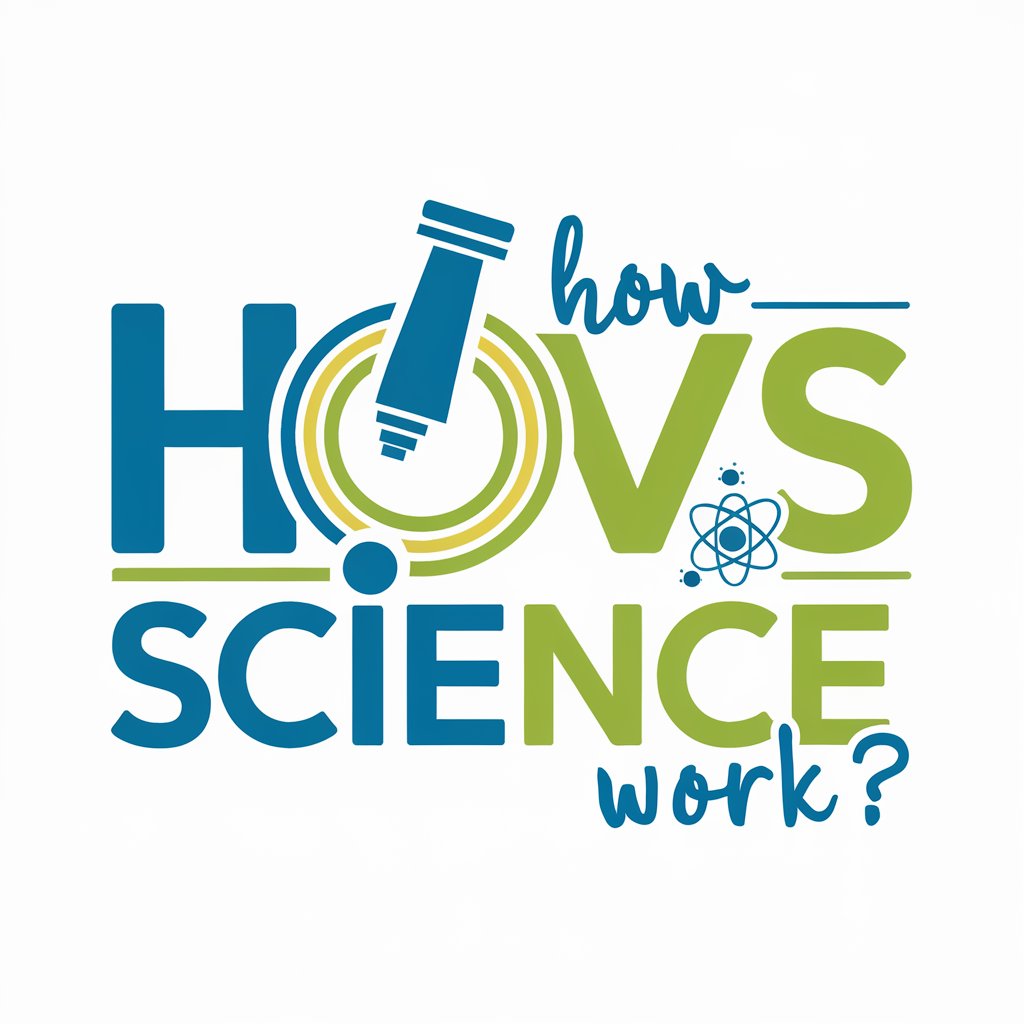
What does this code do?
Decipher Code Instantly with AI
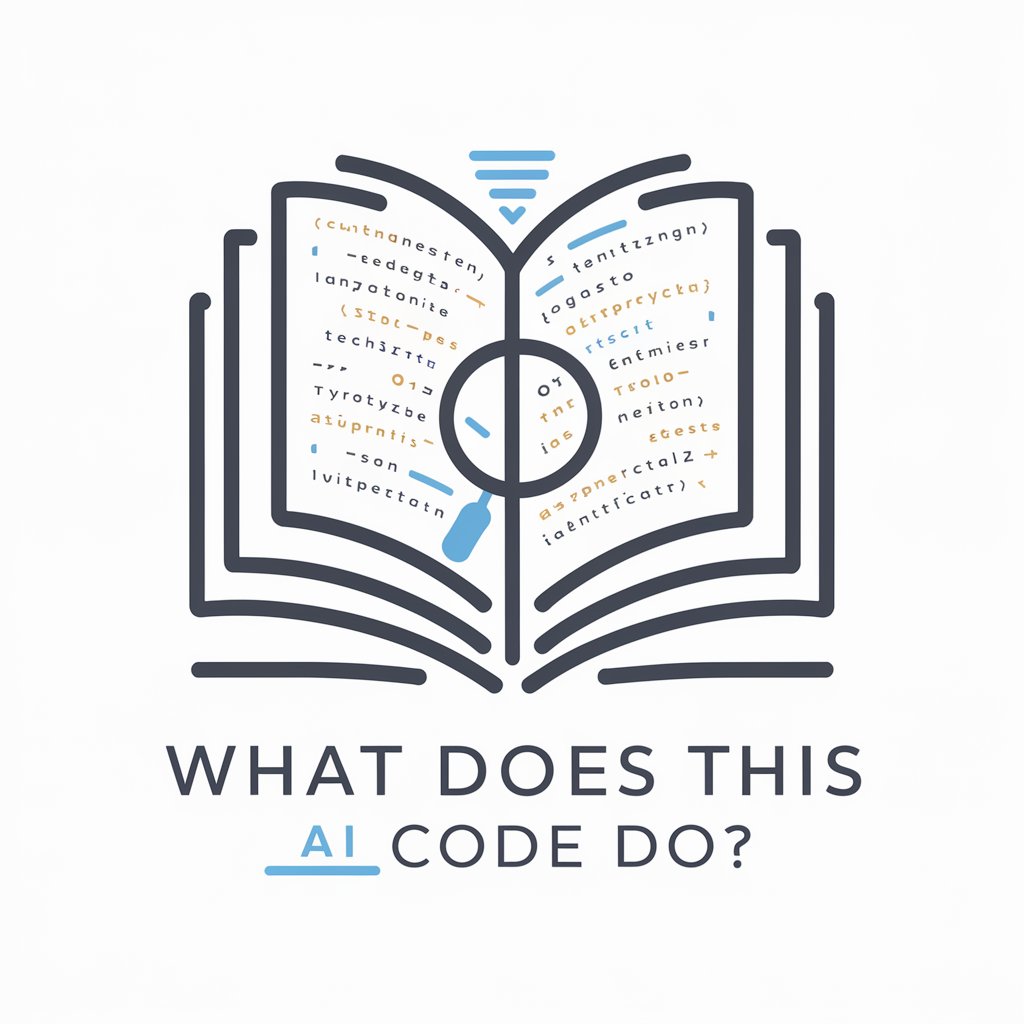
What does fox say
Harness the power of AI for logical solutions.
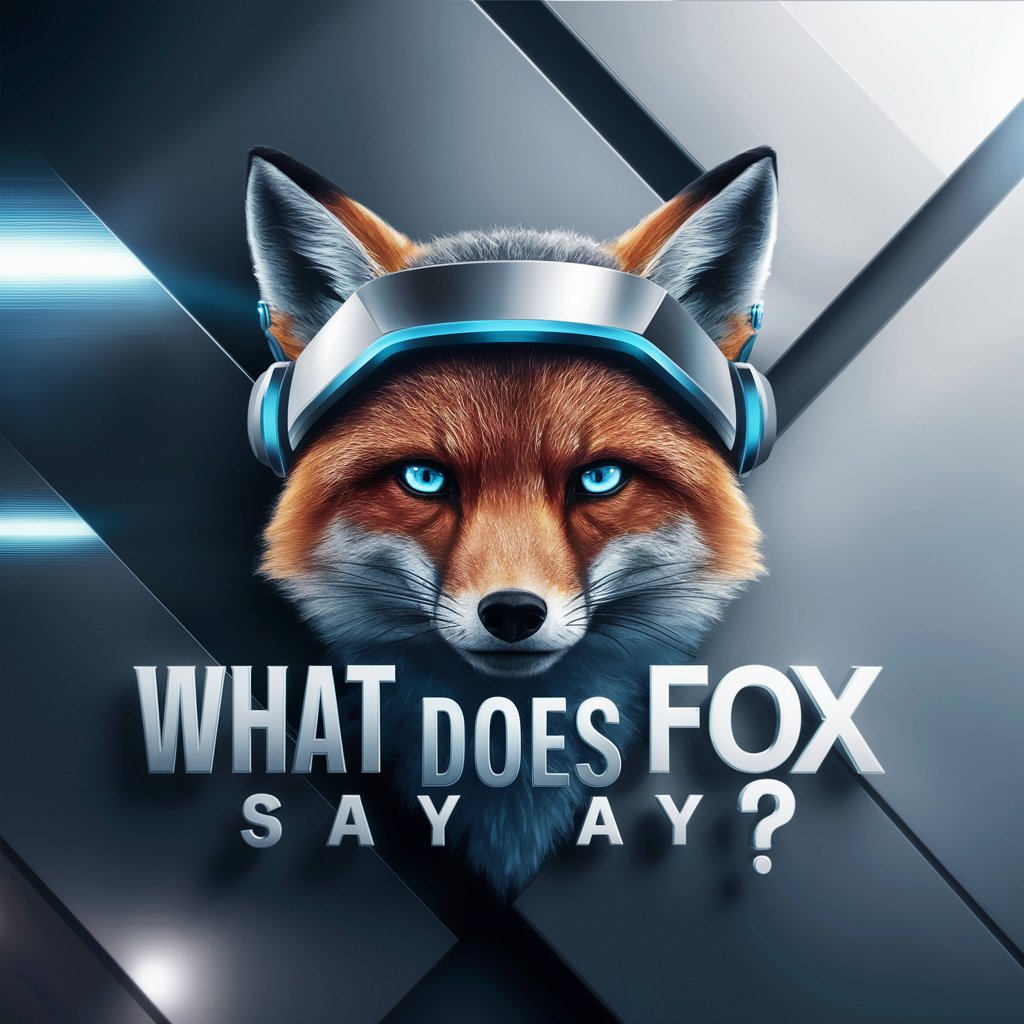
Linking Wizard
Streamline Navigation with AI

Contextual Translator
Transcending Language Barriers with AI

PCB Designer Q&A
What is the main purpose of PCB Designer?
PCB Designer helps electrical engineers and hobbyists design custom printed circuit boards efficiently. It offers tools for component placement, routing, and checking the integrity of your design, ensuring that the PCB meets both electrical and manufacturing standards.
Can PCB Designer handle multi-layer PCBs?
Yes, PCB Designer supports multi-layer PCB designs, allowing users to manage complex circuit layouts with multiple layers of traces. This feature is essential for compact devices with dense component arrangements.
Does PCB Designer offer design rule checks (DRC)?
Absolutely. PCB Designer includes design rule checks (DRC) to ensure that your layout meets specific electrical and spacing requirements, helping to identify errors or conflicts before the design goes to manufacturing.
Is PCB Designer suitable for beginners?
Yes, PCB Designer is designed to be user-friendly for beginners while also offering advanced features for experienced engineers. The interface is intuitive, with built-in guidance for best practices in PCB design.
What file formats does PCB Designer support for export?
PCB Designer allows exporting designs in industry-standard formats, including Gerber, ODB++, and Excellon files, which are widely accepted by manufacturers for PCB fabrication.