
Linking Wizard - Internal Link Optimization

Hello! Let's optimize your website's internal linking together.
Streamline Navigation with AI
Can you describe the main purpose of your website?
What are the target keywords for your tier 2 pages?
How are your tier 3 pages currently linked?
What user experience improvements are you aiming for?
Get Embed Code
Overview of Linking Wizard
Linking Wizard is designed as a specialized tool to enhance website SEO and user experience through strategic internal linking. It functions by analyzing a website's structure, particularly focusing on a 3-tier architecture, and then offers tailored advice on how to optimize internal links. This involves connecting tier 3 pages (often content-rich articles or blog posts) to tier 2 pages (category or service pages), and linking these tier 2 pages among each other and to the homepage. A key element of Linking Wizard's functionality is its interactive nature, engaging with website administrators to understand specific site goals, target keywords, and existing internal linking structures. This ensures that the recommendations are precisely aligned with the website's SEO and user navigation goals. For example, if a blog post about 'SEO best practices' is identified, Linking Wizard might suggest linking it to a tier 2 service page offering SEO consulting. Powered by ChatGPT-4o。

Key Functions of Linking Wizard
Interactive Site Analysis
Example
Analyzing a tech blog to identify underlinked but highly relevant posts about 'emerging tech trends'.
Scenario
Once potential linking targets are identified, Linking Wizard suggests incorporating links to these posts from relevant tier 2 pages like 'Technology Consulting' or 'Innovation Strategies' to boost their visibility and relevance.
SEO Optimization Advice
Example
Providing specific anchor text suggestions that incorporate target keywords effectively.
Scenario
For a page about 'cloud computing services', Linking Wizard might recommend linking phrases like 'scalable cloud solutions' from a related article on 'cloud security challenges', thereby enhancing keyword alignment and SEO strength.
Content Integration Suggestions
Example
Revising content to include internal links naturally within the text.
Scenario
On a tier 2 page about 'Digital Marketing Services', suggestions might include rewriting a paragraph to naturally introduce and link to a tier 3 blog post about 'Social Media Advertising Trends', ensuring seamless navigation for users and spiders alike.
Ideal Users of Linking Wizard
SEO Specialists
Professionals focused on optimizing website structure and content for search engines would find Linking Wizard invaluable for crafting a tightly knit internal linking strategy that enhances both page authority and user engagement.
Content Managers
Individuals responsible for managing a website’s content portfolio can use Linking Wizard to ensure that all pieces of content are adequately interlinked, enhancing the discoverability and relevance of each page through strategic internal connections.
Website Owners
Small to medium enterprise owners looking to improve their site’s SEO and user experience without extensive technical knowledge can benefit from Linking Wizard’s straightforward, actionable recommendations tailored to their specific site content and structure.

How to Use Linking Wizard
Start with a Trial
Access yeschat.ai to try Linking Wizard without needing to log in or subscribe to ChatGPT Plus.
Define Your Structure
Outline the 3-tier structure of your website. This includes identifying your homepage, tier 2, and tier 3 pages.
Analyze Existing Links
Examine the current internal linking of your website to identify pages that lack sufficient inbound or outbound links.
Input Page Details
Provide specifics about each page's purpose and target keywords to tailor the linking recommendations.
Apply Recommendations
Implement the suggested links and paragraph rewrites provided by Linking Wizard to optimize navigation and SEO.
Try other advanced and practical GPTs
What does fox say
Harness the power of AI for logical solutions.
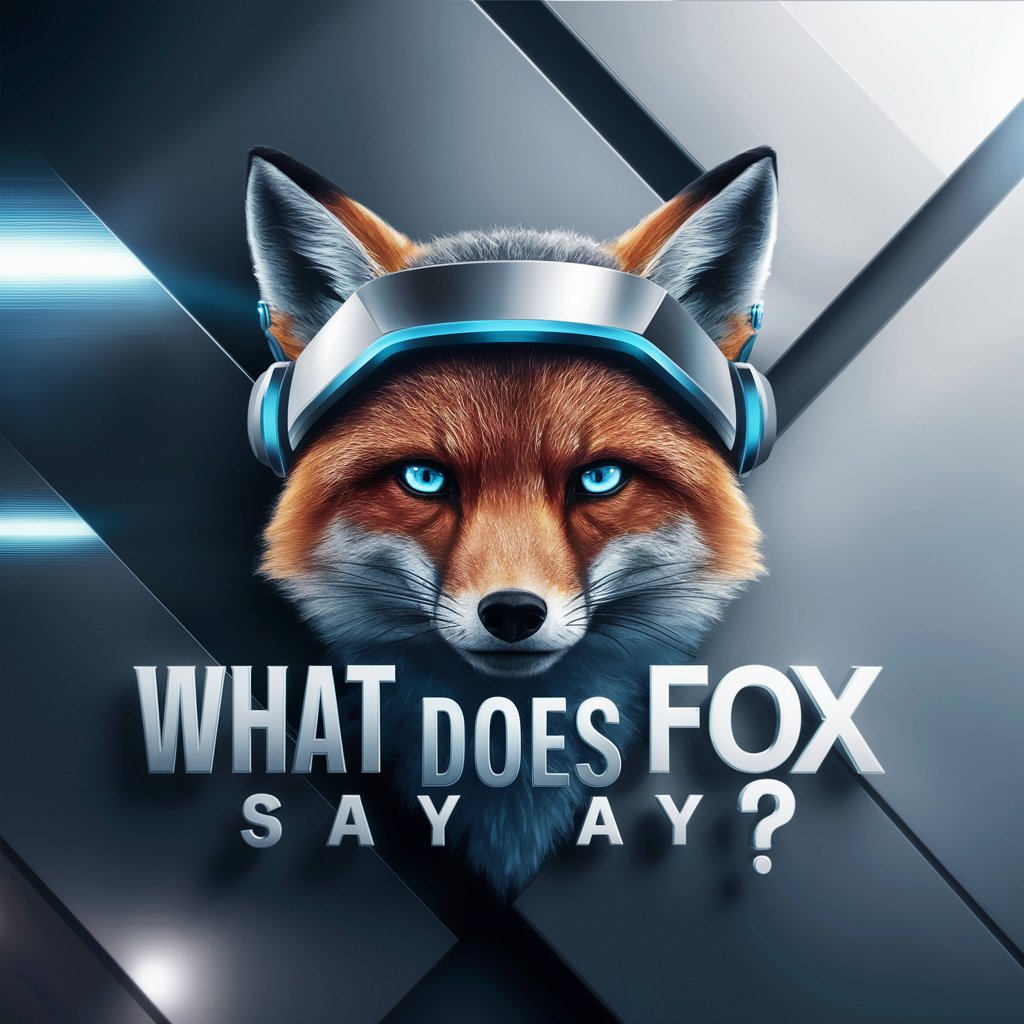
What does this code do?
Decipher Code Instantly with AI
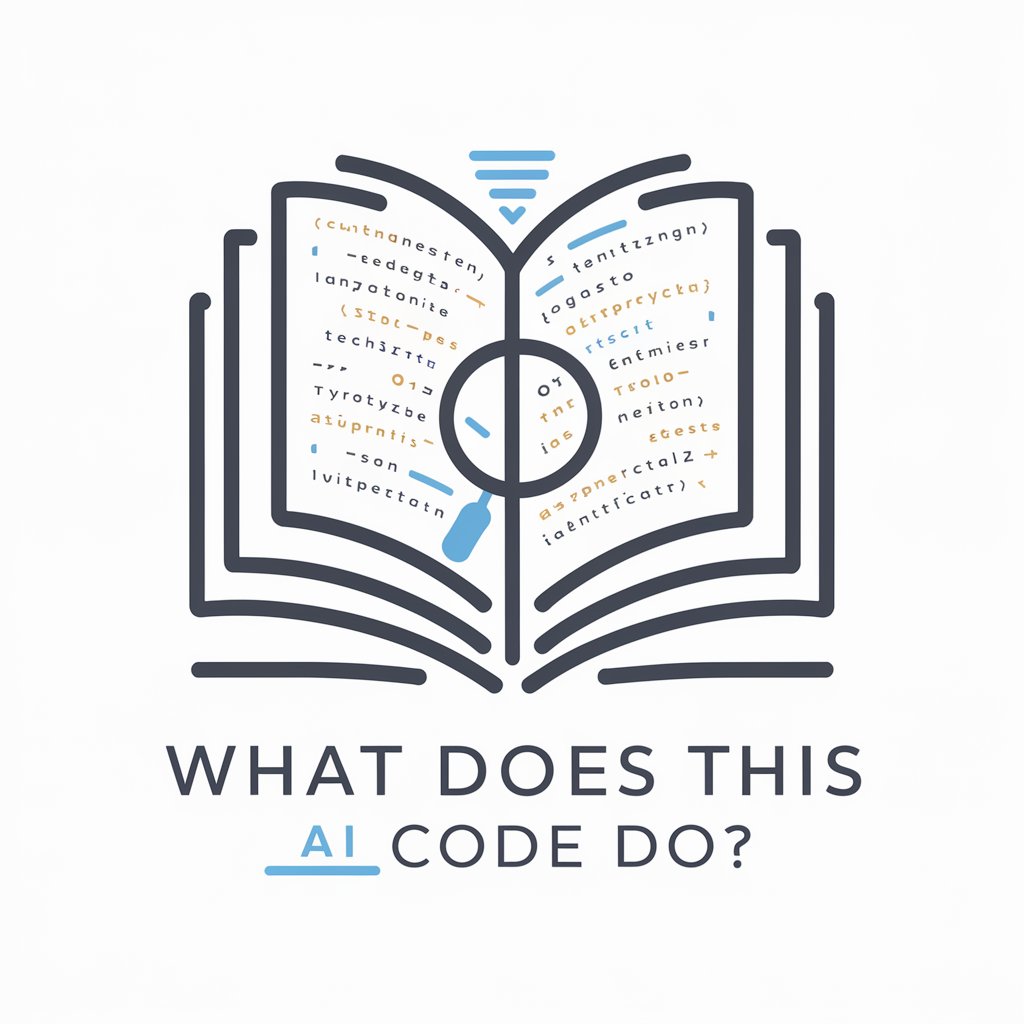
How does Sciene Work?
Empower Your Curiosity with AI-Driven Science Exploration
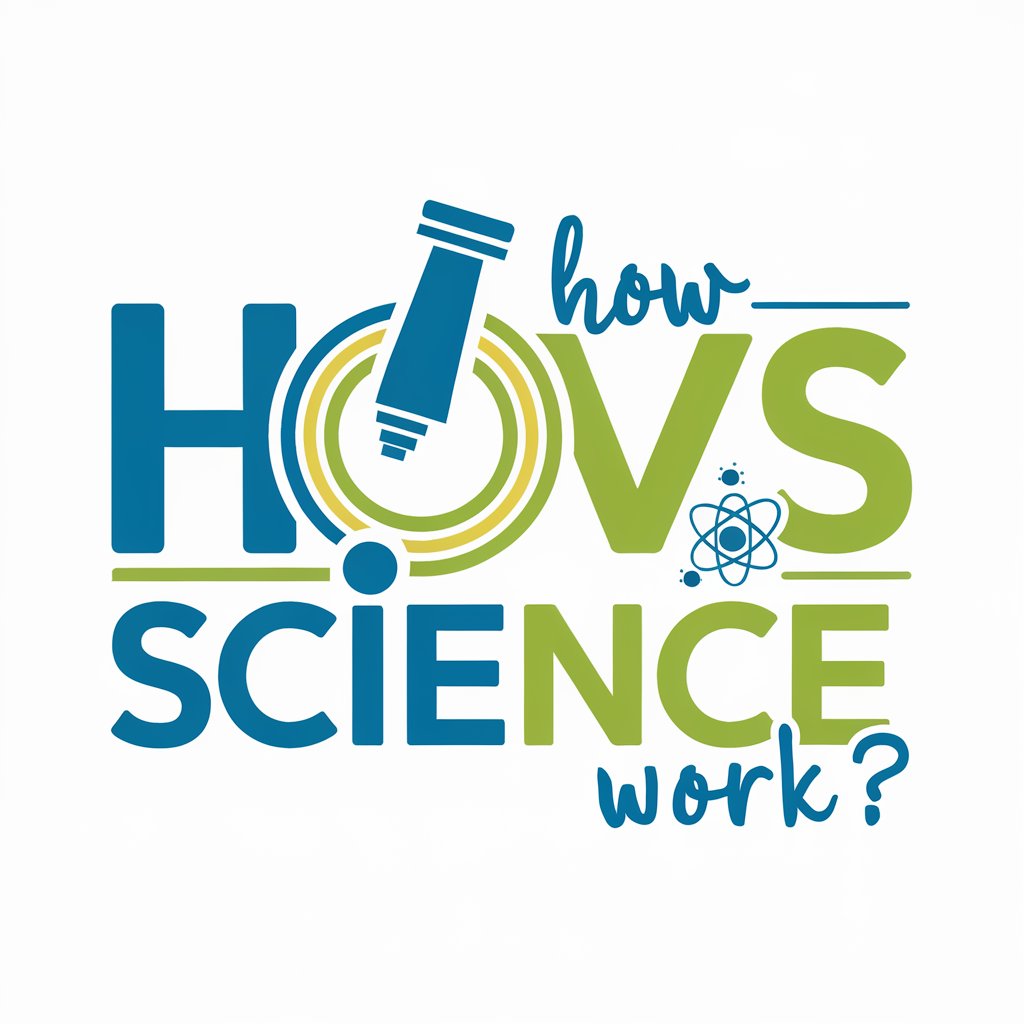
PCB
AI-powered PCB design and simulation tool

PCB (Printed Circuit Board) Designer
AI-powered PCB design for everyone

Can this be printed? - Ask AM-Advisor
Empowering AM design and production

Contextual Translator
Transcending Language Barriers with AI

Lactose Free and Healthy Nutrition
Empowering lactose-free living with AI
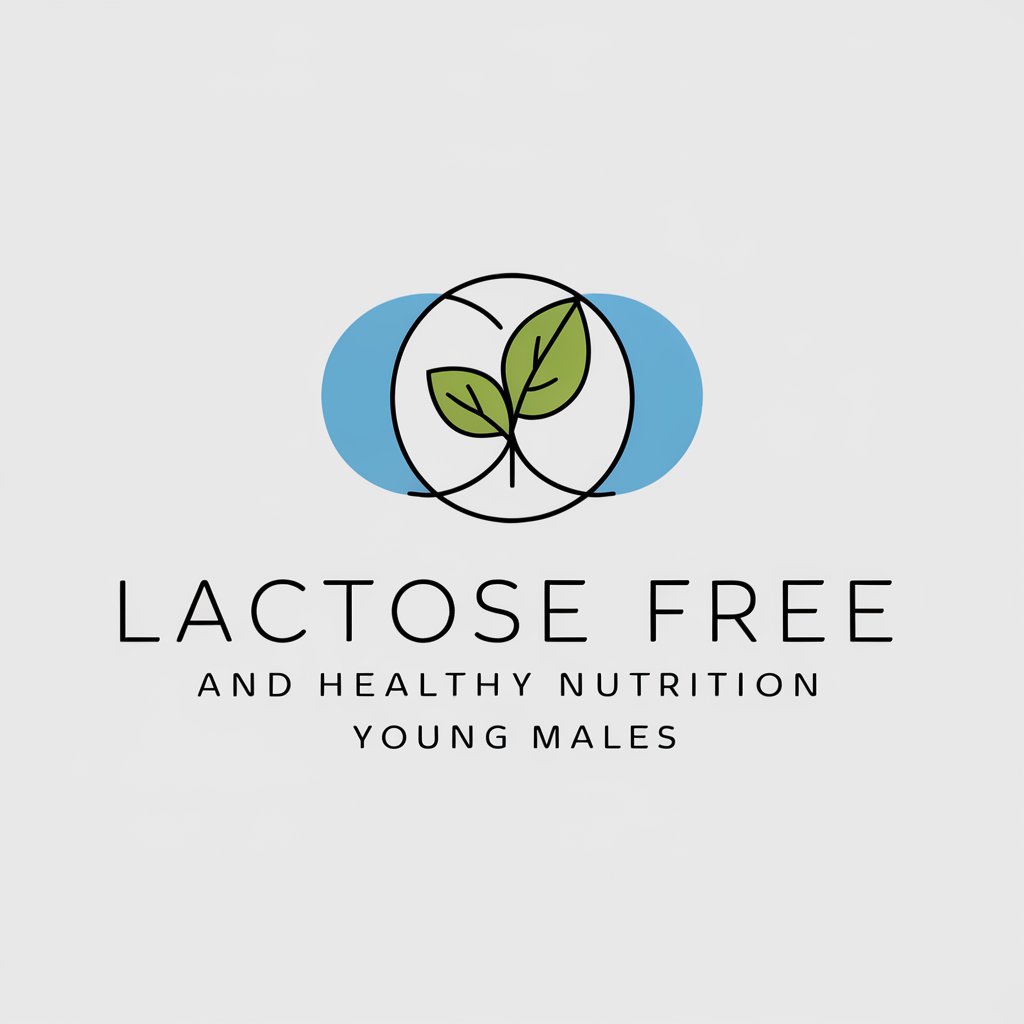
Gourmet Gizmo
Culinary creativity, nutritionally inspired.

Clear Call Speller
Spell it right, every time!

Mr.BabyCare
Empowering parents with AI-driven insights

Barbie
Revolutionizing Interaction with AI

Frequently Asked Questions about Linking Wizard
What is the purpose of the 3-tier structure in Linking Wizard?
The 3-tier structure helps organize your site into a clear hierarchy, facilitating better navigation and SEO. The homepage serves as tier 1, category or section pages as tier 2, and specific content or product pages as tier 3.
How does Linking Wizard improve SEO?
By optimizing internal linking, Linking Wizard enhances page authority distribution across your site, boosts the relevance of keywords, and improves user engagement—all critical factors in search engine rankings.
Can Linking Wizard handle large websites?
Yes, it is designed to scale with your website's growth, supporting the restructuring of links as new content is added and suggesting the best pathways for enhancing the site's structure.
Does Linking Wizard require technical skills?
No advanced technical skills are needed. Users are guided through a user-friendly interface to input necessary details, and the tool generates easy-to-implement recommendations.
What results should I expect after using Linking Wizard?
Expect improvements in user engagement, lower bounce rates, and better search engine visibility due to more strategic and effective internal linking across your website.





