
PCB - PCB design, simulation, and prototyping tool

Welcome to the PCB Design GPT! How can I assist you today?
AI-powered PCB design and simulation tool
Can you help me with a PCB layout?
What are good practices for PCB design?
I need advice on thermal management in PCBs.
Can you recommend a production company?
Get Embed Code
Introduction to PCB
A Printed Circuit Board (PCB) is a crucial component in modern electronics. It provides both the physical platform and electrical connectivity for electronic components by routing signals and power through conductive pathways. The primary purpose of a PCB is to support and electrically connect components such as resistors, capacitors, and integrated circuits (ICs) via conductive tracks, pads, and other features etched from copper sheets laminated onto a non-conductive substrate. An example is the motherboard in a computer, where the PCB connects the processor, memory, and peripherals, allowing communication between them. Another example is a smartphone PCB, where components like microprocessors, sensors, and power systems are interconnected to perform various functions. Powered by ChatGPT-4o。

Main Functions of PCB
Electrical Connectivity
Example
Signal routing in a computer motherboard between the processor and memory.
Scenario
In a high-performance gaming PC, the PCB's ability to handle complex routing and high-speed signals between the CPU, GPU, and RAM enables the seamless execution of demanding tasks.
Physical Support for Components
Example
Mounting of ICs, capacitors, and resistors in an audio amplifier.
Scenario
An audio amplifier's PCB physically supports and connects components like transistors and capacitors, ensuring stability and performance in audio signal processing.
Signal Integrity and Noise Reduction
Example
Layered PCB design in high-frequency applications.
Scenario
In RF communication devices like smartphones, a multi-layer PCB minimizes electromagnetic interference (EMI) and maintains signal integrity for high-speed data transmission.
Heat Dissipation
Example
Thermal vias and heat sinks in a power supply PCB.
Scenario
In a power supply unit, thermal management is critical. The PCB integrates heat sinks and thermal vias to dissipate heat from high-power components, preventing overheating and ensuring reliable operation.
Miniaturization
Example
Compact design in wearable electronics.
Scenario
In wearable devices like fitness trackers, PCBs are designed to fit within small, irregular spaces while still providing full functionality, integrating sensors, processors, and communication modules.
Ideal Users of PCB Services
Electronics Manufacturers
Electronics manufacturers rely on PCBs to develop consumer electronics, industrial devices, and medical equipment. They benefit from PCB services due to the need for precision, scalability, and customization to suit various products, such as smartphones, computers, and IoT devices.
Engineers and Designers
Hardware engineers and designers use PCB services for prototyping and testing their circuits during product development. They need flexibility in design, rapid iteration, and customization to ensure that their electronic designs are reliable and meet performance requirements.
Automotive and Aerospace Industry
These industries use PCBs in safety-critical and high-performance systems such as engine control units, navigation systems, and sensors. PCBs designed for robustness, thermal management, and reliability are essential for maintaining operational safety and durability in harsh environments.
Medical Device Manufacturers
PCBs are vital in medical devices where precision and reliability are paramount. Manufacturers of diagnostic equipment, pacemakers, and monitoring devices depend on PCB services to create compact, reliable, and durable circuits for life-saving applications.
Educational Institutions
Universities and technical institutes use PCBs in teaching electronics and practical design. PCB services offer educators and students the ability to create custom boards for experiments and projects, facilitating hands-on learning in electrical engineering and circuit design.

How to Use PCB
Visit yeschat.ai for a free trial without login
The first step in utilizing PCB tools is to access the platform yeschat.ai, which provides a free trial for users without requiring them to log in or subscribe to any paid plans such as ChatGPT Plus.
Set up your project environment
Once on the platform, you can begin by setting up your project environment. Define your circuit parameters and configure settings related to the PCB size, number of layers, and components you plan to include.
Upload your design or create from scratch
You can either upload an existing design file (like Gerber files) or start creating a PCB design from scratch. The tool offers comprehensive features to design, simulate, and analyze your circuit.
Verify design and run simulations
Use the built-in simulation tools to verify the integrity of your design. This step helps in detecting errors or potential performance issues before moving on to production.
Export files for manufacturing
Once satisfied with your design, you can export the final version of your PCB in manufacturing-ready formats, such as Gerber files, and submit them to your preferred PCB manufacturer.
Try other advanced and practical GPTs
PCB (Printed Circuit Board) Designer
AI-powered PCB design for everyone

Can this be printed? - Ask AM-Advisor
Empowering AM design and production

Gaseous Fire Suppression Design
Engineer Safety with AI Precision

BULLEN (Startup Investment Analyzer)
Empowering Investment Decisions with AI

Bullet Point Buddy
Transform Text into Points Instantly

Was schenken? / Welches Geschenk wählen?
Discover the perfect gift, powered by AI.

How does Sciene Work?
Empower Your Curiosity with AI-Driven Science Exploration
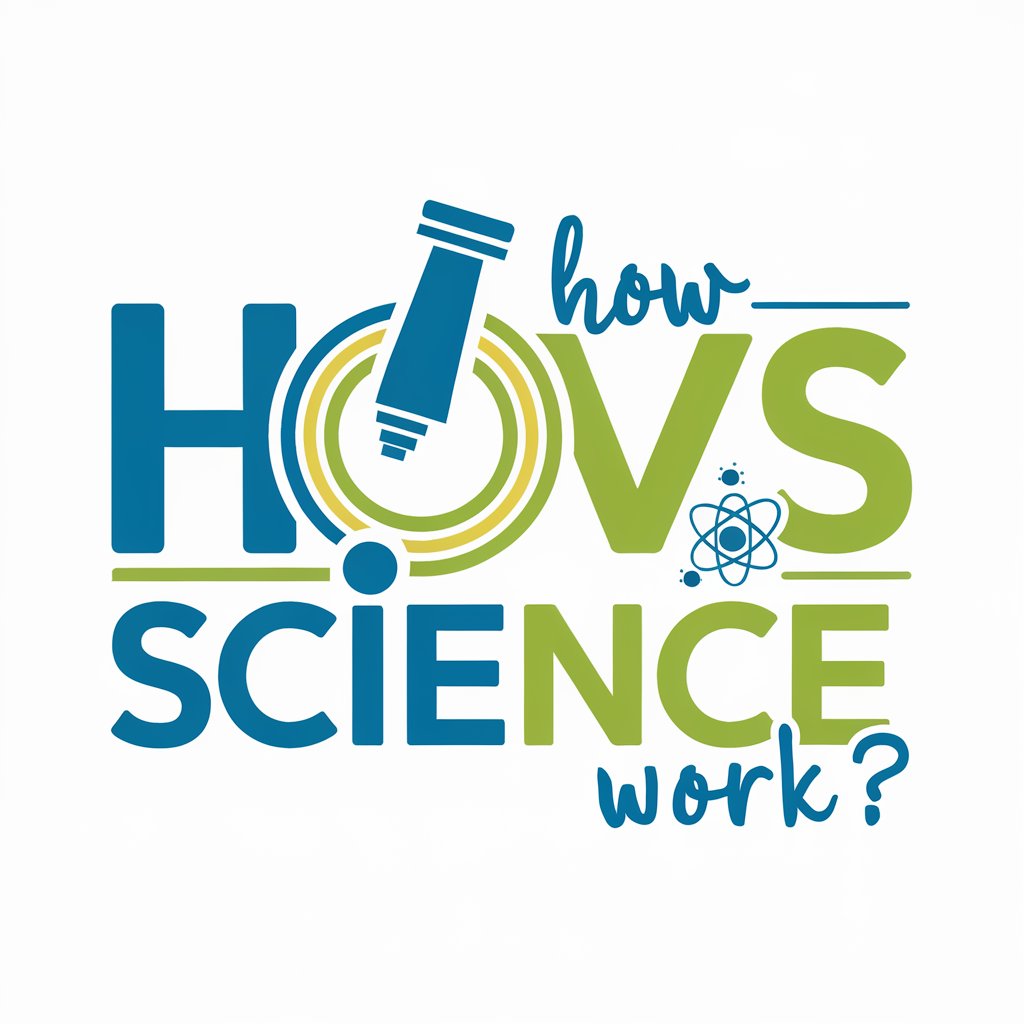
What does this code do?
Decipher Code Instantly with AI
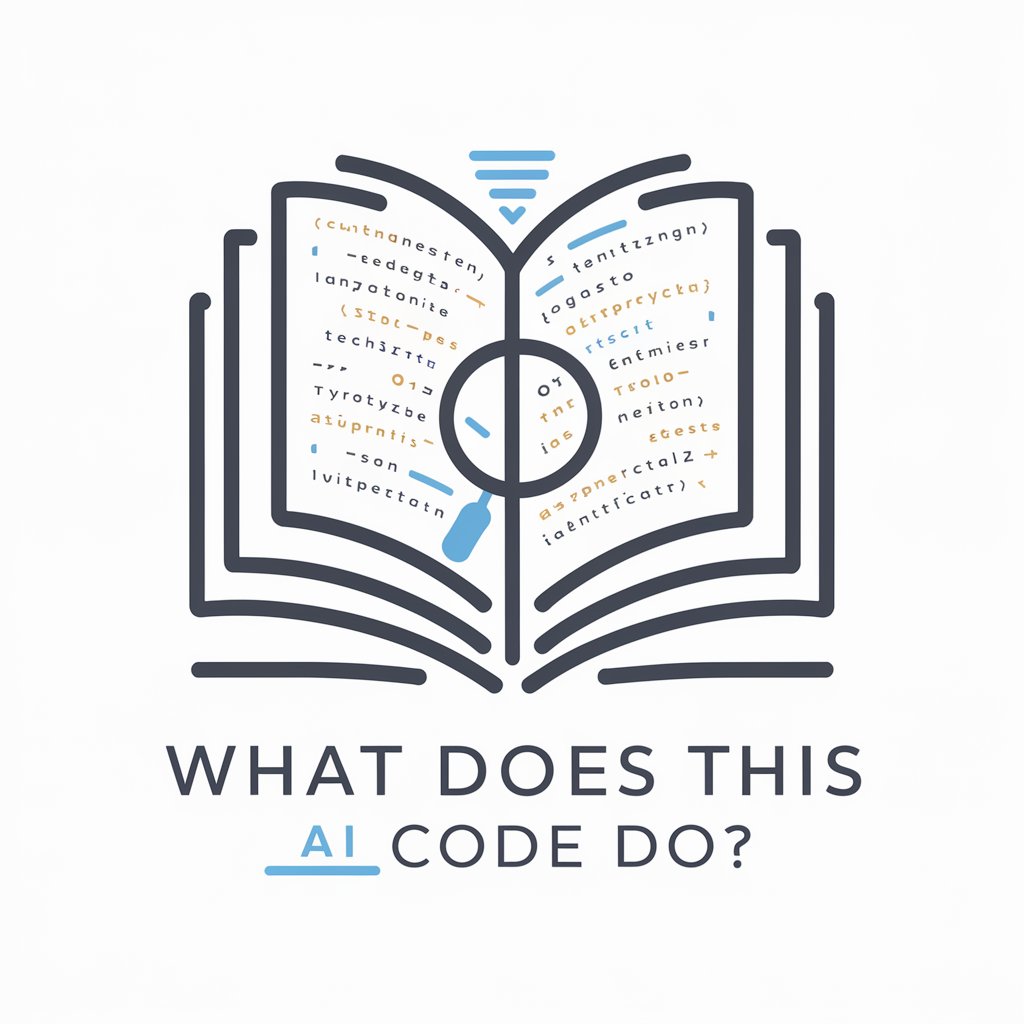
What does fox say
Harness the power of AI for logical solutions.
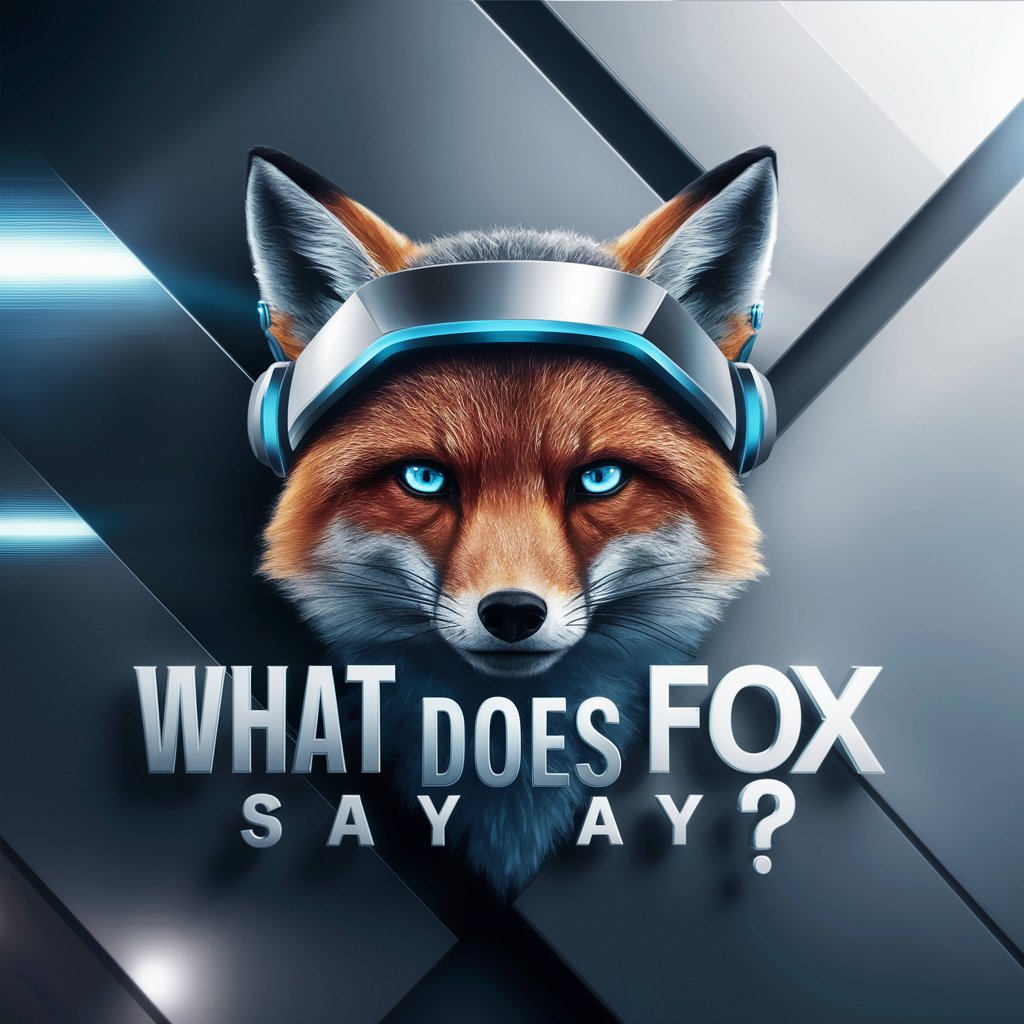
Linking Wizard
Streamline Navigation with AI

Contextual Translator
Transcending Language Barriers with AI

Lactose Free and Healthy Nutrition
Empowering lactose-free living with AI
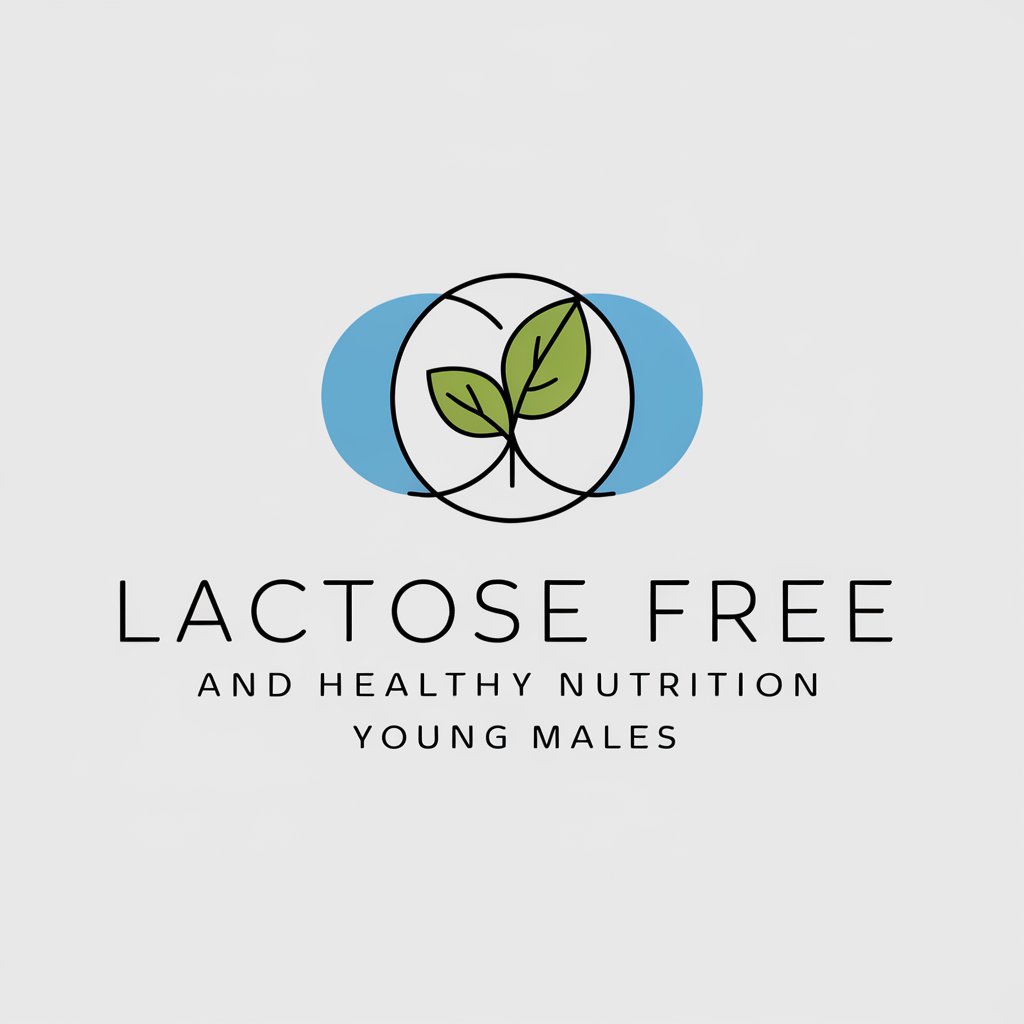
Frequently Asked Questions about PCB
What is PCB, and how does it work?
PCB stands for Printed Circuit Board. It serves as a foundation for mounting and electrically connecting electronic components using conductive pathways. PCB design tools help you create layouts, simulate electrical circuits, and prepare the design files for manufacturing.
Can I simulate my PCB design before manufacturing?
Yes, modern PCB design tools provide built-in simulation capabilities that allow users to simulate their designs to check for errors, analyze signal integrity, and ensure performance before moving to the production phase.
What file format is required for PCB manufacturing?
Gerber files are the standard format used for PCB manufacturing. These files contain information about each layer of the PCB, including copper traces, solder mask, and silk screen layers.
What are the key considerations when designing a PCB?
Key factors include component placement, trace routing, power distribution, signal integrity, thermal management, and the choice of materials. These elements are crucial to ensure the performance and manufacturability of the PCB.
How can I ensure the reliability of my PCB design?
To ensure reliability, you should follow design best practices, such as minimizing trace lengths, proper grounding, ensuring adequate clearance, and using simulation tools to verify the design’s functionality under different conditions.




