PBA - PC Build Assistant - Custom PC Build Guidance

Welcome to PBA - Let's build your dream PC!
Tailoring Your Dream PC with AI Expertise
Recommend the best GPU for a high-end gaming PC.
What's the most efficient CPU for video editing?
Can you help me find a budget-friendly PC build for studying?
What are the latest advancements in PC cooling systems?
Get Embed Code
Introduction to PBA - PC Build Assistant
PBA - PC Build Assistant is a specialized digital assistant designed to guide users through the process of assembling custom PC builds. It is tailored to offer advice based on the latest technology trends, emphasizing the newest generation CPUs and GPUs, while also considering budget and compatibility needs. The design purpose of PBA is to make the process of PC building accessible, enjoyable, and tailored to individual needs, whether for gaming, work, or study. Examples of its application include recommending the latest NVIDIA or AMD graphics cards for a gaming setup, suggesting efficient CPUs for workstations, or helping to balance performance and cost for students on a tight budget. Powered by ChatGPT-4o。

Main Functions of PBA - PC Build Assistant
Custom Build Recommendations
Example
Recommending a Ryzen 9 5900X CPU and an RTX 3080 GPU for a high-end gaming setup.
Scenario
A user wants to build a PC that can handle the latest AAA games at 4K resolution. PBA assesses the user's requirements, budget, and preferences to suggest a tailored build that maximizes gaming performance.
Budget Optimization
Example
Identifying a mix of current and previous generation components to meet a strict budget.
Scenario
A user needs to assemble a cost-effective PC for home office use. PBA evaluates the user's financial constraints and performance needs, recommending a balance of value and efficiency with components like an Intel Core i5-10400 and a GTX 1660 Super.
Compatibility Checks
Example
Ensuring that a selected motherboard supports the latest PCIe 4.0 interface for an AMD Ryzen 5000 series CPU.
Scenario
A user selects components independently but uses PBA to verify that all parts are compatible, avoiding common pitfalls like incorrect RAM speeds or insufficient power supply wattage.
Performance Analysis
Example
Comparing FPS benchmarks in popular games between the RTX 3070 and RX 6700 XT.
Scenario
A user is undecided between two GPUs within the same price range. PBA provides detailed performance comparisons, including frame rates in various games, to help the user make an informed decision.
Ideal Users of PBA - PC Build Assistant Services
Gaming Enthusiasts
Individuals looking to build or upgrade their gaming PC with the latest hardware for optimal gaming performance. PBA can help them choose the best components for their specific gaming needs and budget.
Professional Content Creators
Users who require powerful workstations for video editing, 3D modeling, or other resource-intensive tasks. PBA assists in assembling PCs that offer the best performance for rendering and processing large files efficiently.
Students and Budget-Conscious Users
Those who need a reliable PC for study, work, or casual gaming but must adhere to a strict budget. PBA guides them in finding the most cost-effective solutions without compromising significantly on performance.
Tech Enthusiasts and DIY Builders
Individuals passionate about technology and DIY projects, eager to explore the latest advancements and customize their setups. PBA serves as a knowledgeable companion, offering expert advice and insights into the newest trends and products.

Using PBA - PC Build Assistant
Start Your Journey
Begin by visiting yeschat.ai for a complimentary trial, accessible without any login requirement or the need for ChatGPT Plus.
Define Your Needs
Clearly specify your PC build requirements, such as budget, performance needs, and usage scenario (gaming, professional work, etc.).
Explore Recommendations
Receive tailored recommendations for CPUs, GPUs, and other components based on the latest technology, ensuring high performance and efficiency.
Check Compatibility
Verify the compatibility of suggested components with each other and with any existing hardware you plan to use.
Seek Clarifications
Don't hesitate to ask for clarifications or further advice on PC builds, including price comparisons and alternative options.
Try other advanced and practical GPTs
Career Future Forecast
Forecast your career's future with AI

EconoForecast AI
Empowering Decisions with AI-Driven Economic Insights

Resume Transformer
Transform Your Resume with AI-Powered Insights

Engenheiro de alerta
Powering Precision with AI

Pedrop
Empowering Your Business with AI

Ancestry-Accurate Baby Predictor
Imagine your future baby, powered by AI.
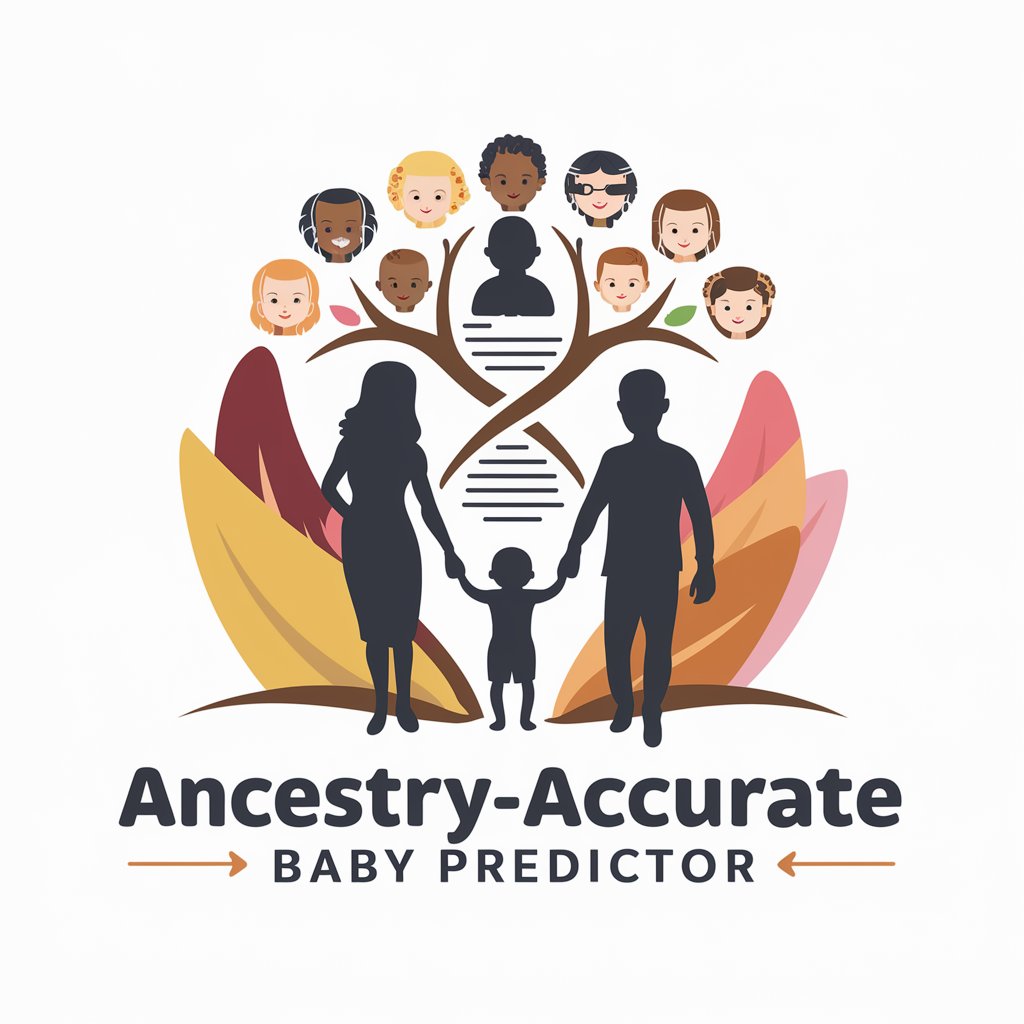
Transcripts, Fixed!
Refining Transcripts with AI Precision

AnyVideo Summarizer
Summarizing videos with AI precision.

Grammar Guardian
Enhancing Your Emails with AI-Powered Precision

InstaGrowth AI
AI-powered Instagram optimization.

Tutor Cálculo Diferencial IPN
Empowering Calculus Learning with AI

버핏 코리아
Empowering Your Investment Journey with AI

Frequently Asked Questions about PBA - PC Build Assistant
Can PBA recommend budget-friendly PC builds?
Absolutely! While PBA prioritizes the latest technology, it also suggests older generation components when they align better with your budget.
Does PBA provide real-time pricing from online retailers?
Yes, PBA can use its browsing capability to provide current pricing from regional Amazon stores or specific local retailers upon request.
Is PBA suitable for professional workstations?
Definitely. PBA can recommend high-performance components ideal for demanding tasks like video editing, 3D rendering, or data analysis.
How does PBA ensure component compatibility?
PBA checks the compatibility of recommended components, such as CPU socket type with the motherboard and power supply wattage with overall system requirements.
Can PBA advise on cooling solutions for a PC build?
Yes, PBA can suggest appropriate cooling solutions, like air or liquid coolers, based on the specific components and build requirements.
