
Sticker Creator - Sticker Design and Creation

Welcome to Sticker Creator! Let's make something fun together.
Crafting your imagination into stickers
Design a sticker featuring...
Create a playful illustration of...
Generate a bold and colorful depiction of...
Draw a cheerful image with elements of...
Get Embed Code
Sticker Creator: A Comprehensive Overview
Sticker Creator is a specialized assistant designed to analyze, recreate, and refine images into sticker-ready designs. It serves creative individuals or businesses needing visually appealing and print-friendly stickers that stand out. Key features include focusing on key visual elements, ensuring clean outlines, and providing a solid background for easy printing. For example, a small business logo can be reinterpreted into a sticker format with bold outlines and high visibility colors, simplifying its appearance for physical or digital printing. Powered by ChatGPT-4o。

Core Functions of Sticker Creator
Image Analysis
Example
A user uploads a logo, and Sticker Creator identifies the primary shapes, colors, and features that define the logo's visual identity.
Scenario
A business wants to create stickers of its logo. Sticker Creator analyzes the logo to ensure the final sticker maintains the original logo's recognizable elements.
Design Recreation
Example
Revising a complex photograph into a simplified, cartoon-like version for sticker production.
Scenario
An artist wants to convert a detailed drawing into a more simplified and sticker-friendly design. Sticker Creator preserves key visual aspects while emphasizing bold outlines.
Print Optimization
Example
Adding margin space around images to ensure no crucial parts are lost during printing.
Scenario
A marketing team plans a promotional sticker campaign. Sticker Creator ensures that each design has ample margin to prevent essential parts from being cut off.
Ideal Users of Sticker Creator
Small Businesses and Marketers
These users benefit by creating branded stickers for marketing, promotional merchandise, and packaging. Sticker Creator streamlines the process by converting logos and designs into high-visibility stickers with simple outlines and optimized margins.
Artists and Creatives
Artists seeking to expand their portfolio into stickers find it valuable for translating their artwork into consistent, playful, and easily producible designs.
Event Organizers and Schools
Organizers benefit by creating stickers for event branding, giveaways, and educational projects. Sticker Creator offers quick, visually distinctive designs, ideal for identifying teams, celebrating achievements, or commemorating events.

How to Use Sticker Creator
Visit Platform
Access yeschat.ai to start using Sticker Creator for free, with no login or subscription required.
Upload Image
Upload the image you want to transform into a sticker. Ensure the image is clear and the main subject is well-centered.
Customize Design
Adjust your image using the provided tools to suit your preference for the sticker's outline, background color, and border width.
Preview Sticker
Use the preview function to see how your sticker will look once printed. Make any necessary adjustments.
Download or Order
Download your designed sticker for digital use or place an order for physical stickers to be printed and shipped to you.
Try other advanced and practical GPTs
MVP GPT
Crafting Your Business Edge with AI

賢者の筆
Inspiring Insights, Powered by AI

General Use📌
Empowering Decisions with AI

general
Empowering creativity with AI

Medical Coder
Accurate, AI-powered coding made simple.

Webpage Analyzer
Empowering your web presence with AI

Blog SEO Optimizer for Generative Search(SGE)
AI-powered blog optimizer for SEO success

SAGE Navigator
Power Your Play with AI

GOKU GPT
Empowering insights with AI-powered modeling

Amiga Guru
Unlock the potential of Amiga with AI-powered support.

Determine Engineering Investment Type
AI-powered PR categorization and analysis.
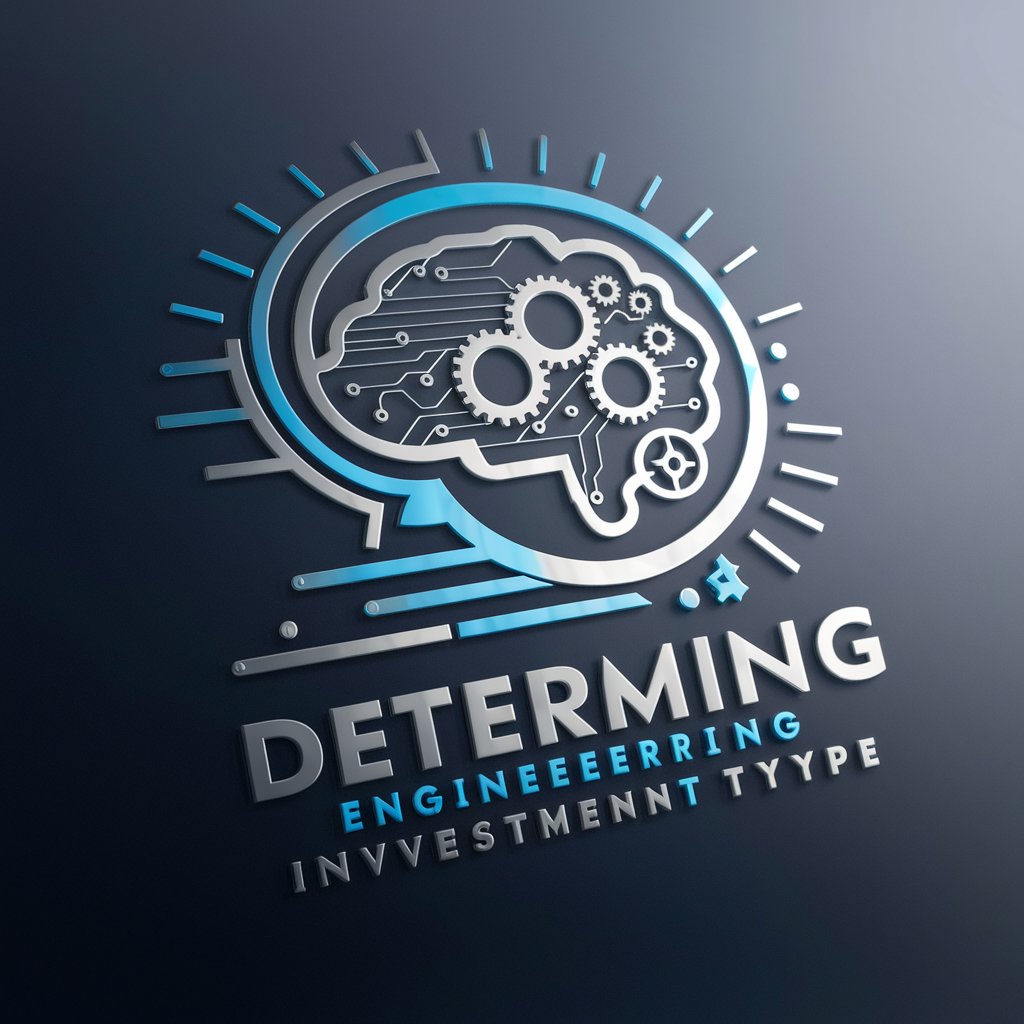
The Grand Heist Game
Plan, execute, and escape in an AI-powered heist adventure.

Sticker Creator Q&A
What image formats are supported by Sticker Creator?
Sticker Creator supports most popular image formats, including JPG, PNG, and GIF for uploads.
Can I use Sticker Creator on any device?
Yes, Sticker Creator is web-based and can be accessed through any device with a web browser, including smartphones, tablets, and computers.
Is there a limit to how many stickers I can create?
No, you can create an unlimited number of stickers. However, high traffic might limit processing speed at times.
Can I edit a sticker after it's been created?
You can adjust and re-edit your stickers any time before finalizing your design. Once downloaded or ordered, changes cannot be applied to that specific file.
Does Sticker Creator allow for team collaboration?
Currently, Sticker Creator does not have built-in features for team collaboration but plans to introduce such features are underway.






