
LogoSnoop - Logo Design AI

Hi there! Let's design your perfect logo.
Crafting Your Identity with AI
Transform my sketch into a...
I'd like a logo in the style of...
Can you create a logo that is...
Please design a logo based on my sketch, focusing on...
Get Embed Code
Introduction to LogoSnoop
LogoSnoop is a specialized AI tool designed to assist users in transforming initial sketches or concepts into fully realized logo designs. It acts as a bridge between the raw, creative ideas of individuals or businesses and their tangible manifestation in the form of logos. The design purpose of LogoSnoop is to streamline the logo creation process, making it accessible and efficient for users without requiring extensive design skills. By offering a range of logo styles such as Minimalistic, Futuristic, Vintage, Hand-Drawn, Corporate, and more, LogoSnoop caters to various branding needs. A typical scenario might involve a small business owner uploading a rough sketch of a logo concept, choosing a style like 'Eco-Friendly or Natural', incorporating their business name upon request, and selecting a background color, resulting in a professional-quality logo tailored to their brand identity. Powered by ChatGPT-4o。

Main Functions of LogoSnoop
Style Selection
Example
A café owner wants a logo that reflects a vintage vibe to match the interior of their café. They select the 'Vintage or Retro' style.
Scenario
Upon uploading their sketch, they choose the Vintage style, and LogoSnoop adapts the design to fit a retro aesthetic, enhancing the café's branding.
Incorporating Business Names
Example
A tech startup needs a logo that includes their unique name, 'TechSphere', to stand out in the digital market.
Scenario
The user uploads a concept sketch, selects a 'Tech or Digital' style, and specifies their business name. LogoSnoop then generates a logo that prominently features 'TechSphere' in a futuristic font and style.
Custom Background Colors
Example
An eco-friendly brand wants a logo with a natural green background to emphasize their commitment to sustainability.
Scenario
After uploading their logo idea and choosing an 'Eco-Friendly or Natural' style, they request a green background. LogoSnoop delivers a logo that visually communicates their eco-conscious ethos.
Ideal Users of LogoSnoop Services
Small to Medium-Sized Business Owners
These individuals often require cost-effective, efficient branding solutions. LogoSnoop's ability to turn rough sketches into professional logos without the need for deep design expertise or significant financial investment makes it an ideal service for this group.
Freelancers and Independent Contractors
For freelancers, having a unique personal brand is crucial. LogoSnoop can help them design logos that reflect their individuality and professional services, thus enhancing their market presence.
Non-Profit Organizations
Non-profits often operate with limited budgets and might not afford professional design services. LogoSnoop provides a cost-effective way for these organizations to create logos that communicate their mission and values.
Startups
Startups looking to establish a strong brand identity from the outset can benefit from LogoSnoop's quick and tailored logo design service, helping them make a memorable impact in competitive markets.

How to Use LogoSnoop
Start Your Journey
Begin by navigating to yeschat.ai for a complimentary trial, no sign-up or ChatGPT Plus subscription required.
Upload Your Sketch
Provide a sketch of your logo idea. This can be a simple drawing or a more detailed design.
Choose Your Style
Select a logo style from options like Minimalistic, Futuristic, Vintage, or Corporate, to match your brand's personality.
Customize Details
Decide if you want to include a business name in your logo and specify any preferred background colors.
Receive Your Logo
After providing the necessary details, you'll receive your custom logo, tailored to your specifications.
Try other advanced and practical GPTs
Furniture Sketch Drawing
Accurate AI-Powered Furniture Sketches

Tutor de Tendencias
Navigate trends with AI-driven insights

Персональный Юрист
Empowering Legal Decisions with AI

"Abogada"
Empowering Legal Decisions with AI
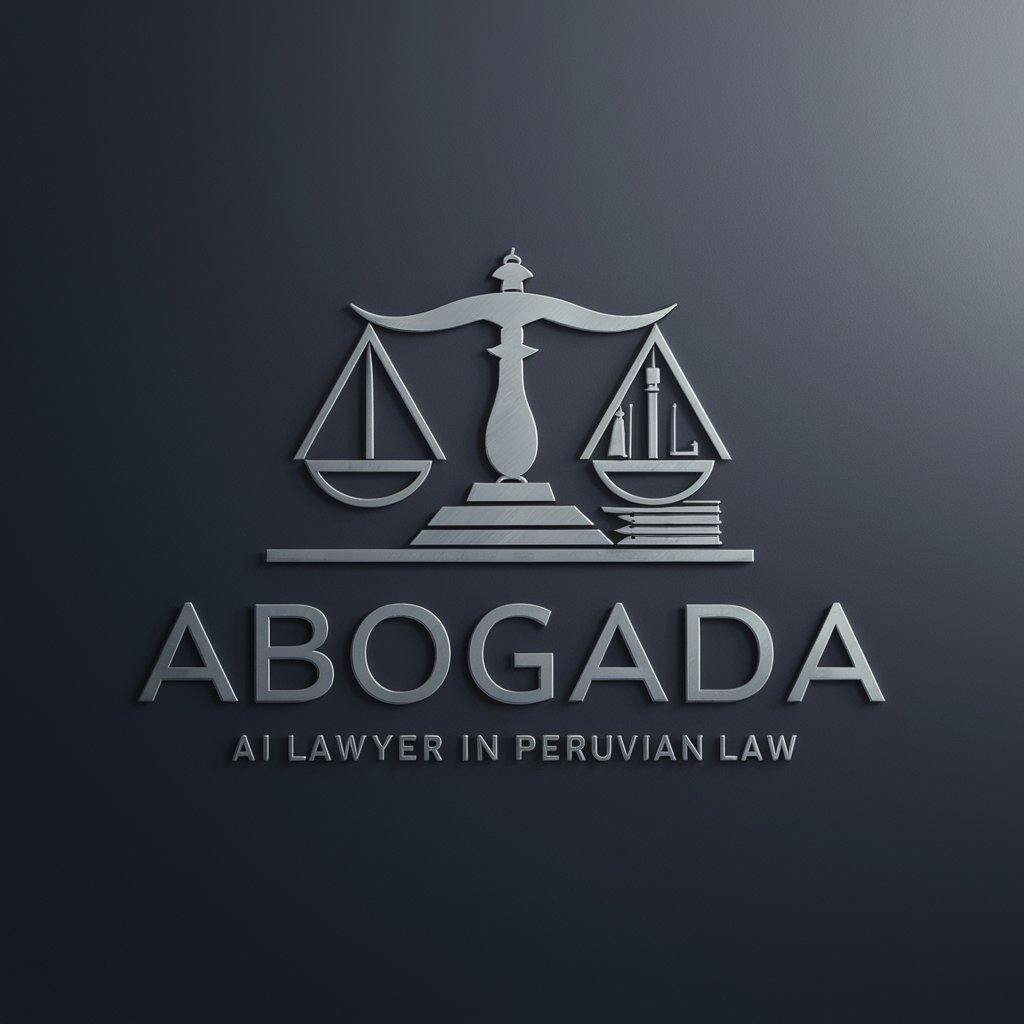
Ops Oracle
Elevate Your Game with AI-Powered MW3 Strategies

What's On Tonight
Discover Your Next Favorite Show Tonight

发票识别
Automate Invoice Processing with AI

Paris
Unlock Paris with AI-Powered Insights

Tech Interview Guru
Ace Your Tech Interviews with AI

Traditional Chinese Medicine Guide
Empowering wellness with AI-driven traditional medicine insights
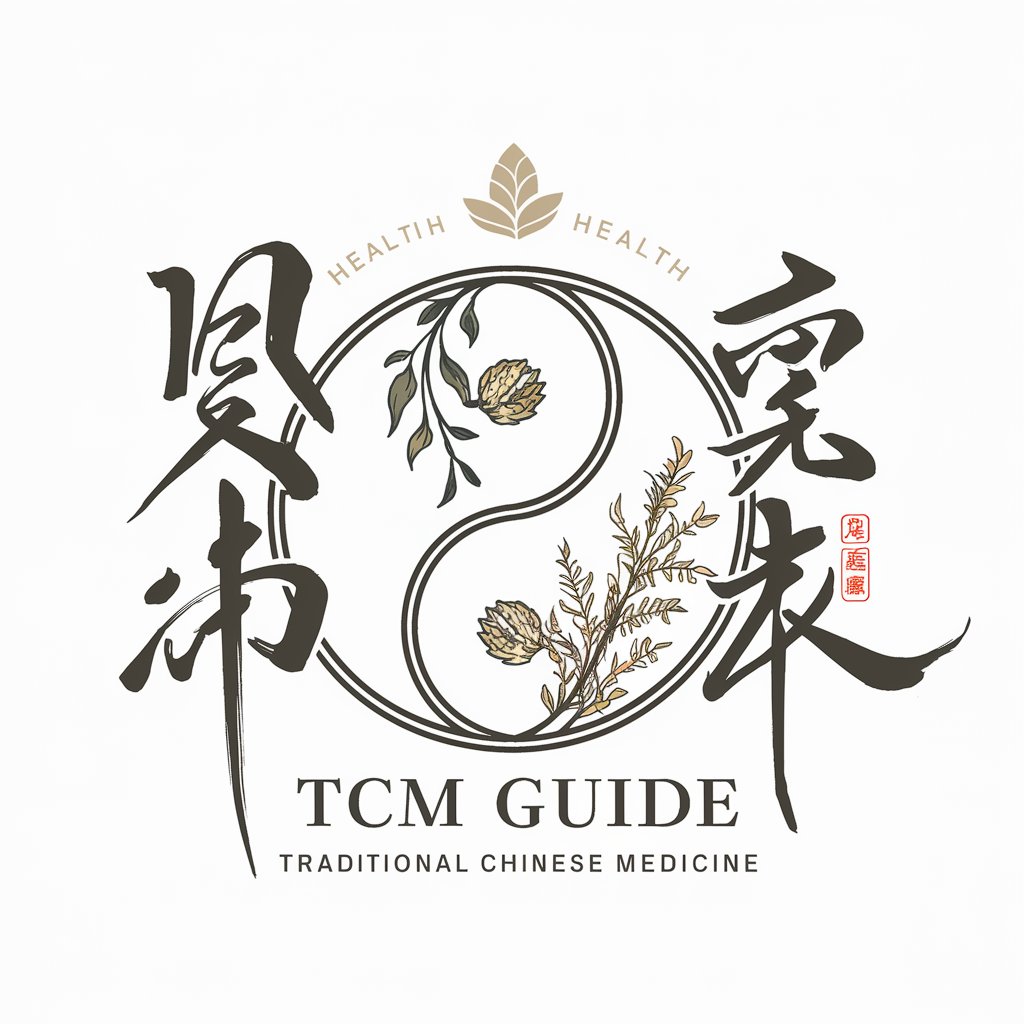
Coding Sensei
Streamline Your Code with AI Expertise
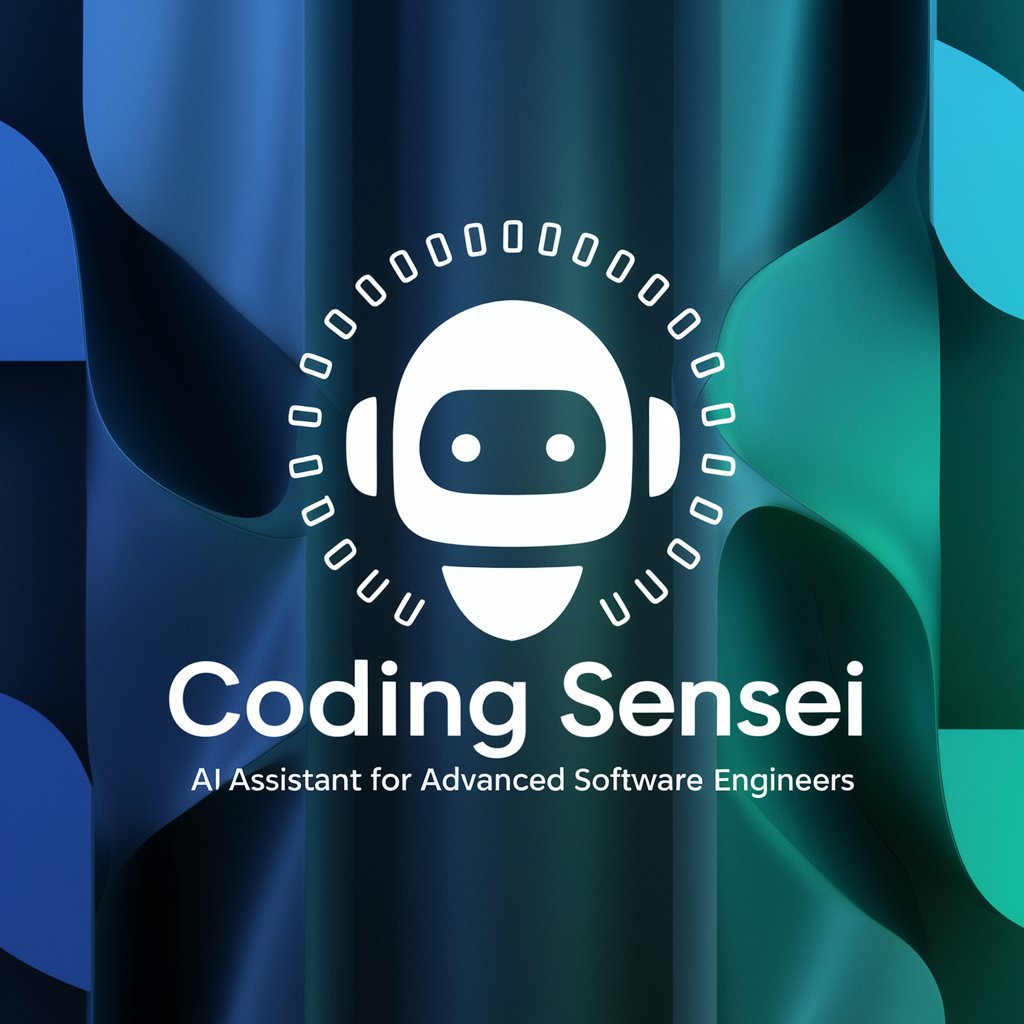
Photo Real
Crafting Reality with AI Precision

Frequently Asked Questions About LogoSnoop
What file formats can I upload for my sketch?
You can upload sketches in common image formats, such as JPG, PNG, or PDF, ensuring broad compatibility.
Can LogoSnoop create logos for any type of business?
Yes, LogoSnoop is versatile and can create logos for various industries, from tech startups to restaurants, adapting to your specific needs.
How long does it take to receive the final logo?
The turnaround time depends on the complexity of your design, but typically, you can expect to receive your logo within a few hours to a couple of days.
Is there a limit to how many revisions I can request?
While there may be some flexibility, it's best to specify your needs clearly upfront to minimize the need for multiple revisions.
Can I use the logo for commercial purposes?
Absolutely, the logo created for you is yours to use commercially. You'll have full rights to the design for your brand.





