发票识别 - Invoice Recognition Tool

Welcome to 发票识别, your invoice recognition assistant.
Automate Invoice Processing with AI
Describe the process of extracting text from an invoice image.
What are the key features of '发票识别'?
Explain how '发票识别' handles different invoice formats.
Outline the benefits of using '发票识别' for businesses.
Get Embed Code
Introduction to 发票识别
发票识别, or Invoice Recognition, is a specialized tool designed to automate and streamline the processing of invoice data. This technology leverages advanced optical character recognition (OCR) and machine learning algorithms to accurately extract relevant information from various types of invoices, such as PDFs, scanned images, and digital photographs. The primary purpose of 发票识别 is to convert unstructured invoice data into a structured format that can be easily integrated into financial, accounting, or ERP systems. This process significantly reduces manual data entry, minimizes errors, and improves the efficiency of financial operations. For example, when a user uploads an invoice image, 发票识别 can identify and extract critical details such as vendor names, invoice numbers, dates, item descriptions, quantities, prices, and total amounts, converting this information into a digital format suitable for further processing. Powered by ChatGPT-4o。

Main Functions of 发票识别
Data Extraction
Example
Extracting details from a scanned invoice image, such as the vendor's name, invoice number, and total amount.
Scenario
A company receives hundreds of paper invoices monthly. Using 发票识别, they can quickly convert these paper-based documents into digital data, ready for integration into their accounting software, thus saving time and reducing errors.
Data Validation
Example
Comparing extracted invoice data against existing records to validate correctness and completeness.
Scenario
Before processing payments, a business uses 发票识别 to cross-reference invoice details with purchase orders in their system, ensuring that the invoiced amounts and terms match the agreed-upon services or products.
Integration with Financial Systems
Example
Automatically importing structured invoice data into accounting software or ERP systems.
Scenario
After extracting and validating invoice data, 发票识别 seamlessly integrates this information into a company's financial system for immediate processing, updating ledgers, and preparing for payment cycles without manual data entry.
Ideal Users of 发票识别 Services
Accounting and Finance Departments
Professionals in these departments often handle a large volume of invoices and financial documents. 发票识别 helps them automate data entry tasks, reduce processing times, and minimize the risk of human error, leading to more accurate financial reporting and analysis.
Small and Medium Enterprises (SMEs)
SMEs may not have large accounting teams or sophisticated systems to manage their financial documents. 发票识别 offers a cost-effective solution to streamline their invoice processing, enabling them to focus on core business activities rather than administrative tasks.
Tax Professionals and Auditors
These professionals require accurate and accessible financial records for tax preparation, compliance, and auditing purposes. 发票识别 facilitates the extraction and organization of invoice data, making it easier to review financial transactions and ensure regulatory compliance.

How to Use 发票识别
1
Start with a visit to yeschat.ai to explore 发票识别 with a free trial, no login or ChatGPT Plus subscription required.
2
Upload your invoice image or PDF file directly into the system. Ensure the document is clear and readable for accurate recognition.
3
Select the 'Recognize' option to begin the invoice analysis process. The tool will extract relevant information such as vendor details, total amounts, and itemized descriptions.
4
Review the extracted information for accuracy. You can edit or correct any details directly within the interface if necessary.
5
Save or export the recognized invoice data for your records or further processing. The tool supports various output formats for convenience.
Try other advanced and practical GPTs
LogoSnoop
Crafting Your Identity with AI

Furniture Sketch Drawing
Accurate AI-Powered Furniture Sketches

Tutor de Tendencias
Navigate trends with AI-driven insights

Персональный Юрист
Empowering Legal Decisions with AI

"Abogada"
Empowering Legal Decisions with AI
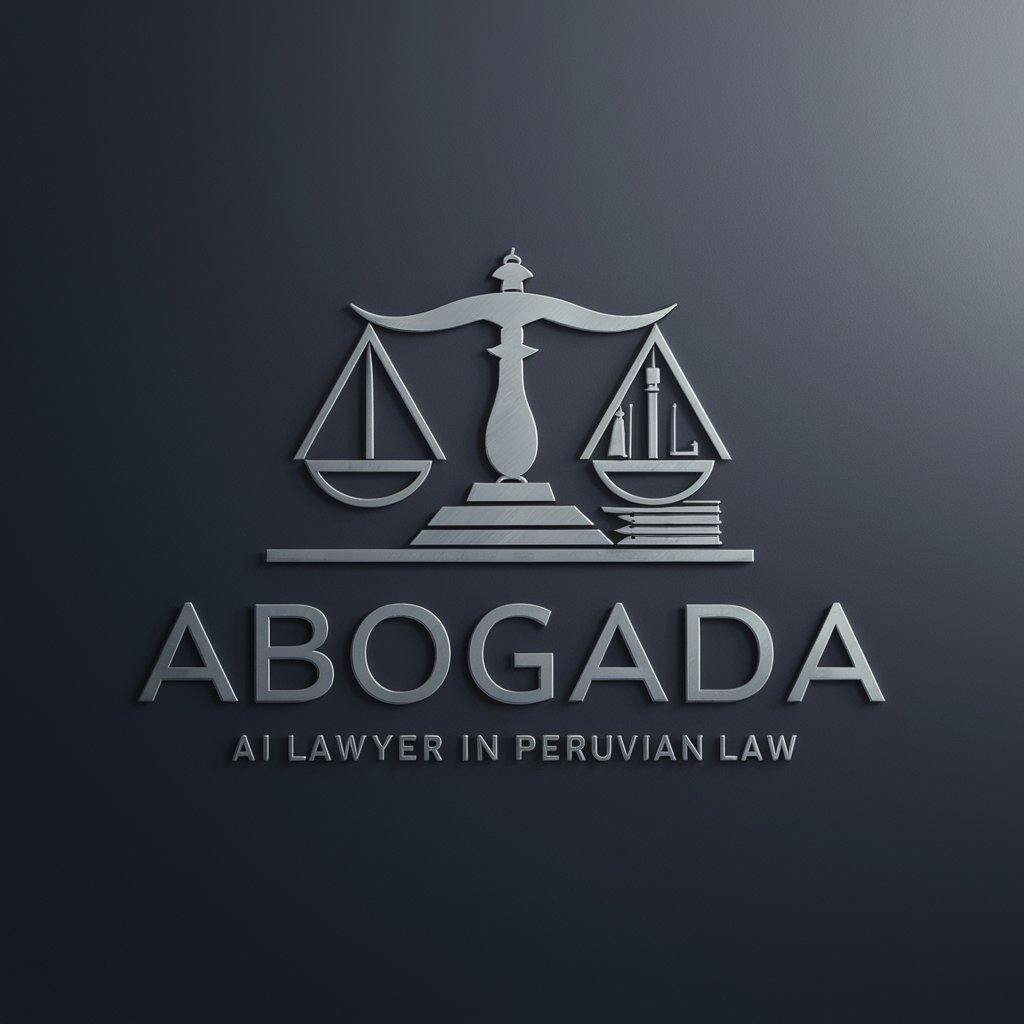
Ops Oracle
Elevate Your Game with AI-Powered MW3 Strategies

Paris
Unlock Paris with AI-Powered Insights

Tech Interview Guru
Ace Your Tech Interviews with AI

Traditional Chinese Medicine Guide
Empowering wellness with AI-driven traditional medicine insights
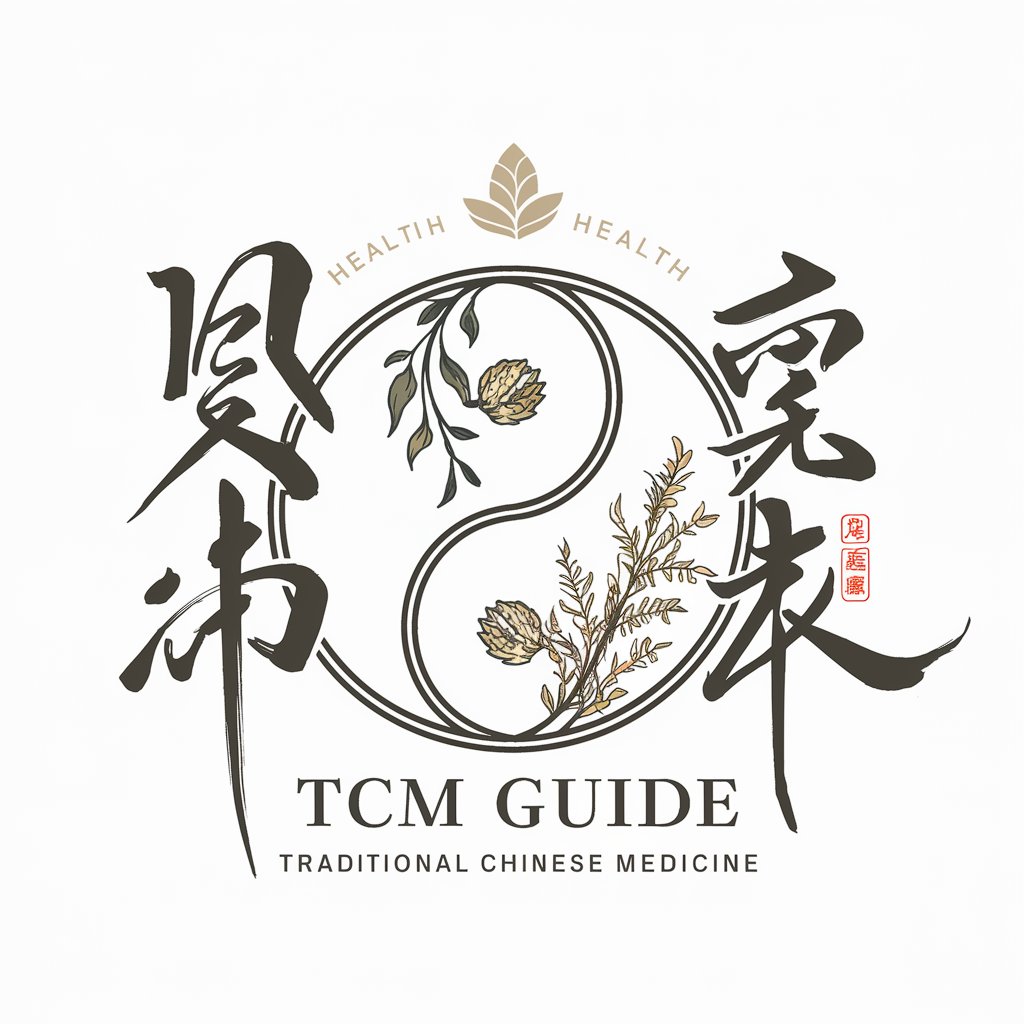
Coding Sensei
Streamline Your Code with AI Expertise
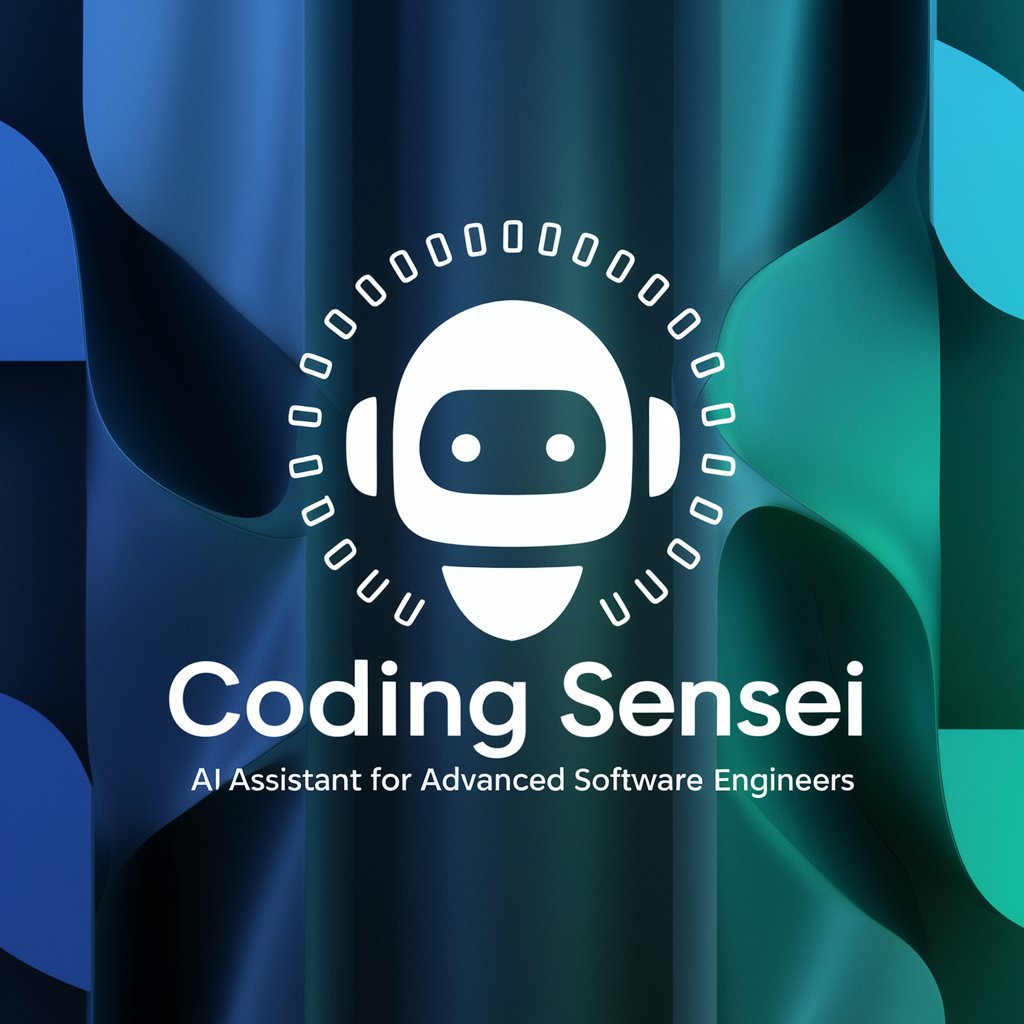
Photo Real
Crafting Reality with AI Precision

OK Legal Companion
Empowering legal clarity with AI

FAQs on 发票识别
What types of invoices can 发票识别 process?
发票识别 can process various types of invoices, including digital and scanned paper invoices, in multiple formats such as PDF and image files.
Is 发票识别 capable of handling invoices in different languages?
Yes, 发票识别 is designed to recognize and extract information from invoices in multiple languages, thanks to its advanced AI algorithms.
How accurate is the invoice recognition by 发票识别?
发票识别 offers high accuracy in information extraction, thanks to its sophisticated AI models, but accuracy can depend on the quality of the invoice image or PDF.
Can I integrate 发票识别 with my existing accounting software?
While direct integration capabilities may vary, the output from 发票识别 can typically be exported in formats compatible with most accounting software.
What should I do if the extracted invoice data is incorrect?
If the extracted data contains errors, you can manually correct or edit the information directly within the tool before saving or exporting.
