Compound Creator v1.0 - AI-Powered Image Creation

Welcome! Ready to create something amazing together?
Transforming ideas into visual masterpieces.
Design an abstract image where...
Generate a photorealistic scene featuring...
Create an impressionistic artwork depicting...
Imagine a surreal landscape with...
Get Embed Code
Introduction to Compound Creator v1.0
Compound Creator v1.0 is designed to be a highly specialized tool aimed at facilitating the creation of composite images with an artistic twist. It leverages advanced AI capabilities to analyze user requests, identifying key components such as the main subject or shape to be created, the smaller elements that will compose this larger form, the desired artistic style, and the color palette. An example scenario illustrating its function could involve creating a visual metaphor, such as representing the concept of 'growth' through a tree whose leaves are composed of small, individual animals symbolizing various aspects of an ecosystem. This demonstrates the tool's ability to synthesize complex ideas into a single, cohesive visual narrative. Powered by ChatGPT-4o。

Main Functions of Compound Creator v1.0
Detailed Image Composition
Example
Creating an image where a larger form, like a mountain, is entirely composed of smaller elements, such as bicycles, to convey a message about environmental sustainability.
Scenario
An environmental advocacy group wants to create compelling visual content for their campaign, illustrating the impact of cycling on reducing carbon footprints.
Artistic Style and Color Adaptation
Example
Generating an abstract representation of 'innovation' using vibrant colors and dynamic shapes, where the main form is a light bulb made up of puzzle pieces.
Scenario
A tech startup seeks to visualize their innovative approach to solving complex problems, aiming for imagery that communicates creativity and solution-oriented thinking.
Ideal Users of Compound Creator v1.0 Services
Marketing Professionals
Marketing experts looking to create unique, eye-catching visuals for campaigns, presentations, or social media content. Compound Creator v1.0 enables them to tailor imagery that perfectly aligns with their brand message and audience engagement strategies.
Educators and Students
Individuals in educational settings can leverage this tool to generate illustrative visuals that aid in explaining complex concepts, making learning more engaging and accessible. This could range from creating diagrams that detail scientific processes to metaphors that elucidate historical events.

How to Use Compound Creator v1.0
Start Your Journey
Begin by accessing a platform that offers Compound Creator v1.0 for a seamless experience without the need for registration or subscription.
Define Your Vision
Clearly articulate the form or concept you wish to explore. Include specific details about elements, style, and color to guide the creation process.
Leverage Flexibility
For broader exploration, input a general theme or select 'Random' to allow the AI to creatively interpret your request.
Engage with Results
Review the generated imagery. Use the detailed parameters provided to understand how the composition aligns with your request.
Iterate and Refine
Based on your review, refine your request to explore variations or further detail your vision, enhancing the creation process.
Try other advanced and practical GPTs
Japan OpenData
Unlock Japan's Data with AI

Eco Guardian
Empowering Eco-Sustainability with AI

🎙 AudioCaster lv3.1
Craft Immersive Audio Spaces with AI

Image to Bricks
Transform Images into LEGO Art with AI
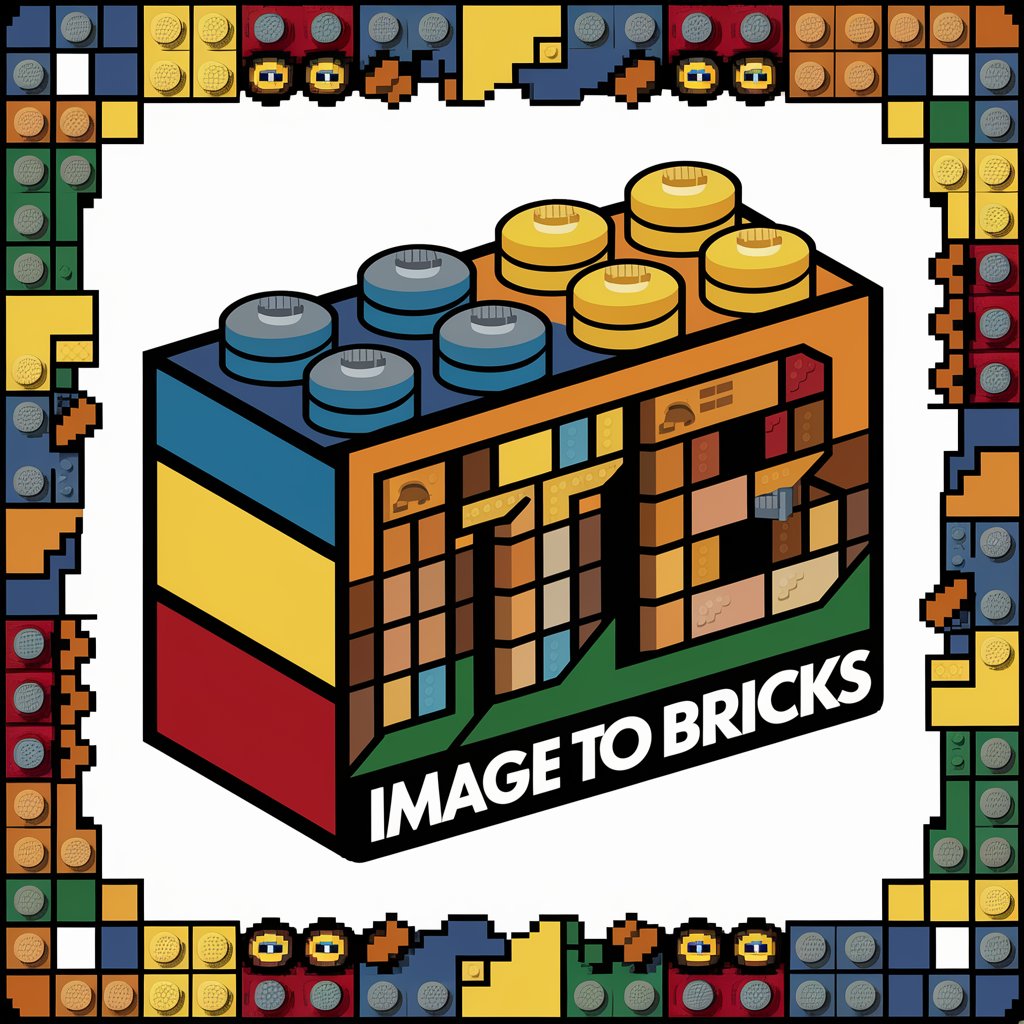
戦闘的論破|combative arg.
Master the Art of Argument with AI

Lab Report Evaluator
Elevating Scientific Writing with AI
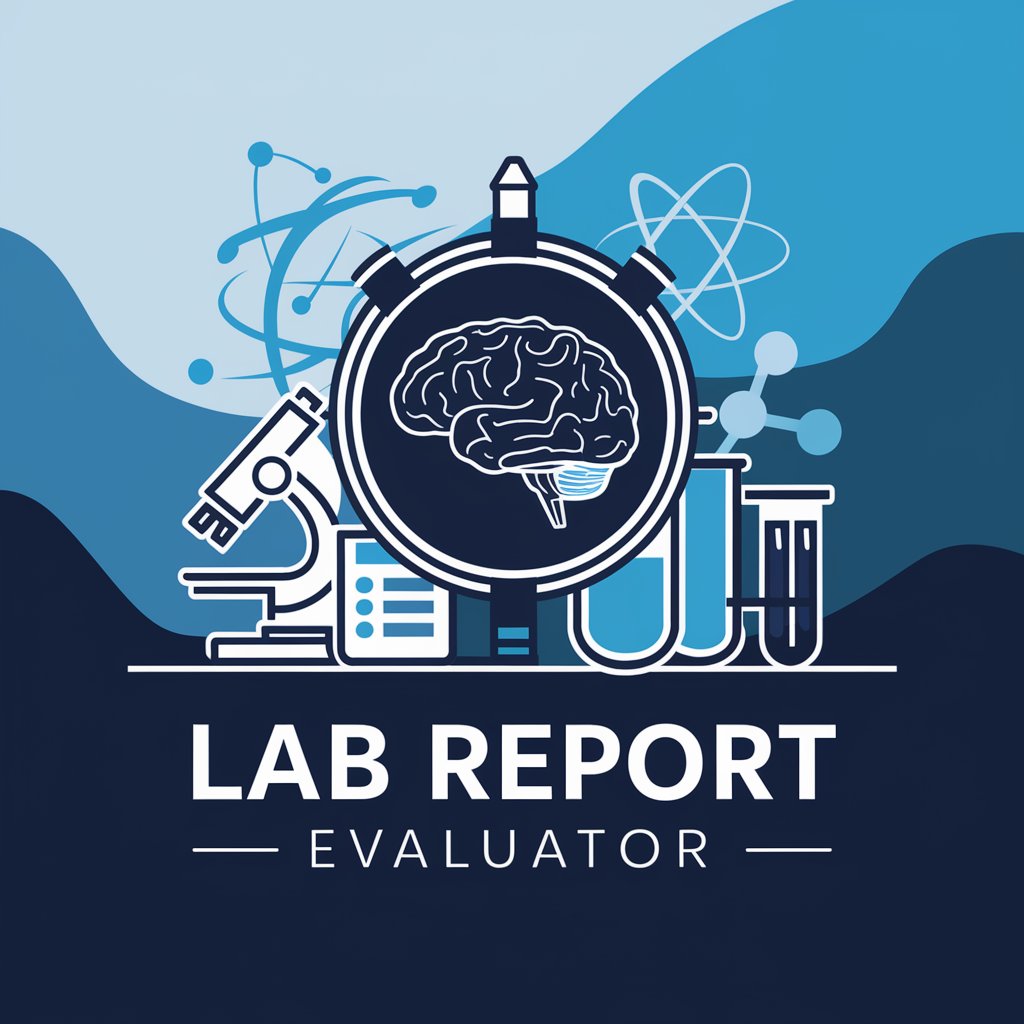
MillionaireGPT
Unleashing Knowledge, One Question at a Time

시너지플레이스 부평산곡점 스터디카페
Empowering Your Study Journey with AI

Chitter - Ideas
Empowering ideas with AI

ReScript
Elevating JavaScript with Type Safety

Time Keeper
Time tracking with AI precision

CevapGPT
Master Math and Science with AI

FAQs about Compound Creator v1.0
What is Compound Creator v1.0?
Compound Creator v1.0 is an AI-powered tool designed to generate intricate images by assembling smaller elements into a larger, cohesive form, following specified styles and color palettes.
Can I use Compound Creator for abstract art?
Absolutely. You can specify abstract as your style choice, along with any color preferences or elements, to create unique abstract art.
How specific should my request be?
While specificity helps in achieving desired outcomes, the tool also thrives on creativity. Even vague or 'Random' inputs can yield fascinating results.
Is there a limit to the number of elements I can include in a form?
There's no set limit. However, clarity in how these elements relate to your envisioned form helps in producing a coherent image.
Can I use this tool for educational purposes?
Yes, it's a valuable resource for educational settings, offering visual aids that can enhance learning and creativity across various subjects.
