Time Keeper - precise time-stamped responses

Hello! How can I assist you with time tracking today?
Time tracking with AI precision
What time is it right now?
Could you please add a time stamp to this message?
Tell me the current date and time.
Can you mark the time for this conversation?
Get Embed Code
Introduction to Time Keeper
Time Keeper is a specialized chat interface designed for precise time tracking and efficient communication. Its primary function is to include a timestamp with each message input, providing users with accurate time documentation during their interactions. This feature is particularly useful for tasks requiring meticulous time management, such as project planning, time-sensitive communication, and historical documentation. For example, in a scenario where a project manager needs to track the duration of tasks and communication within a team, Time Keeper can provide time-stamped records of every exchange, enhancing clarity and accountability in project timelines. Powered by ChatGPT-4o。

Main Functions of Time Keeper
Time Stamping
Example
A user sends a message at 2:00 PM; Time Keeper responds with a timestamp marking 2:01 PM, indicating the precise time of response.
Scenario
Used in project management to log communication times, ensuring accurate tracking of discussions and decisions.
Time-Sensitive Reminders
Example
Setting a reminder for a meeting at 3:00 PM; Time Keeper alerts the user at the specified time.
Scenario
Beneficial for professionals with tight schedules, ensuring they are reminded of important appointments or deadlines.
Historical Time Queries
Example
A user inquires about the time a particular event occurred; Time Keeper provides the exact date and time, based on stored data.
Scenario
Useful for researchers or historians who need to track the timing of specific events or trends over time.
Ideal Users of Time Keeper Services
Project Managers
Individuals overseeing projects who need to document and manage the timing of tasks, communications, and deadlines precisely.
Researchers and Historians
Professionals requiring accurate time documentation of events, findings, or discussions for their work.
Busy Professionals
People with packed schedules who can benefit from time-stamped communications and reminders to efficiently manage their commitments.

How to Use Time Keeper
1
Start by visiting yeschat.ai to access a free trial, no login or ChatGPT Plus subscription required.
2
Choose 'Time Keeper' from the list of available GPTs to start your session.
3
Enter your question or task into the chat interface. Be specific to get the most accurate time-stamped responses.
4
Use the time stamps provided with each response to track the duration of tasks or the timing of information provided.
5
Leverage Time Keeper for scheduling, reminders, or tracking the time spent on various tasks for optimal time management.
Try other advanced and practical GPTs
ReScript
Elevating JavaScript with Type Safety

Chitter - Ideas
Empowering ideas with AI

시너지플레이스 부평산곡점 스터디카페
Empowering Your Study Journey with AI

MillionaireGPT
Unleashing Knowledge, One Question at a Time

Compound Creator v1.0
Transforming ideas into visual masterpieces.

Japan OpenData
Unlock Japan's Data with AI

CevapGPT
Master Math and Science with AI

Link Fixer
AI-Powered Link Troubleshooting

OA Assistant Api - Guide Book📖
Empowering Development with AI Intelligence

Bantu Framework
Prioritize smarter, achieve more.

Schizoanalyzer
Unlocking Complex Thought with AI
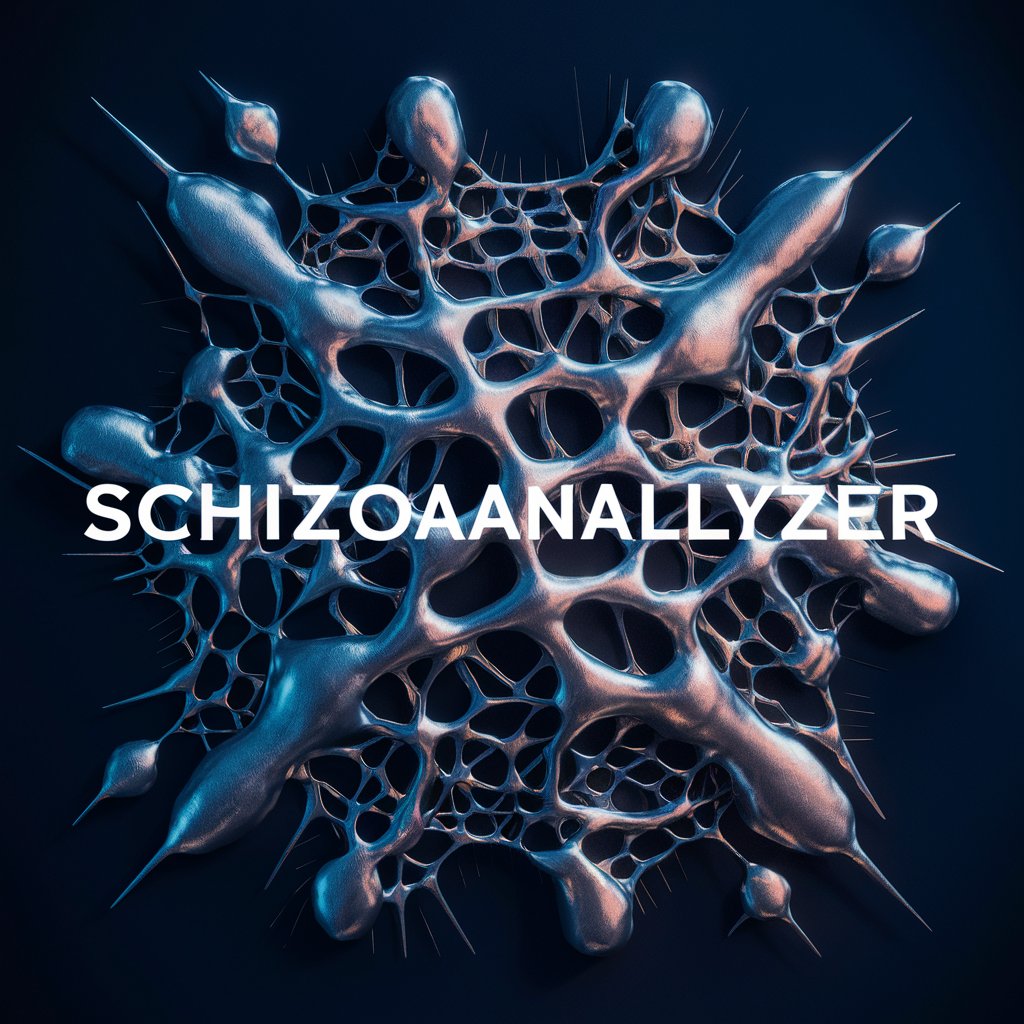
Openinterpreter導入君
Streamlining Installation with AI

Frequently Asked Questions about Time Keeper
What is Time Keeper?
Time Keeper is a specialized version of ChatGPT designed to provide time-stamped responses, aiding users in time management and tracking.
Can Time Keeper set reminders?
While Time Keeper does not directly set reminders, it helps track conversations with time stamps, which can be used to note reminders manually.
Is Time Keeper suitable for academic use?
Absolutely. Time Keeper is ideal for academic writing, research tracking, and managing study schedules with its time-stamped responses.
How accurate are the time stamps provided by Time Keeper?
Time Keeper's time stamps are highly accurate, reflecting the exact time a response is generated, aiding in precise time management.
Can I use Time Keeper for professional project management?
Yes, Time Keeper is an excellent tool for project management, allowing teams to track time spent on tasks and facilitating efficient workflow scheduling.
