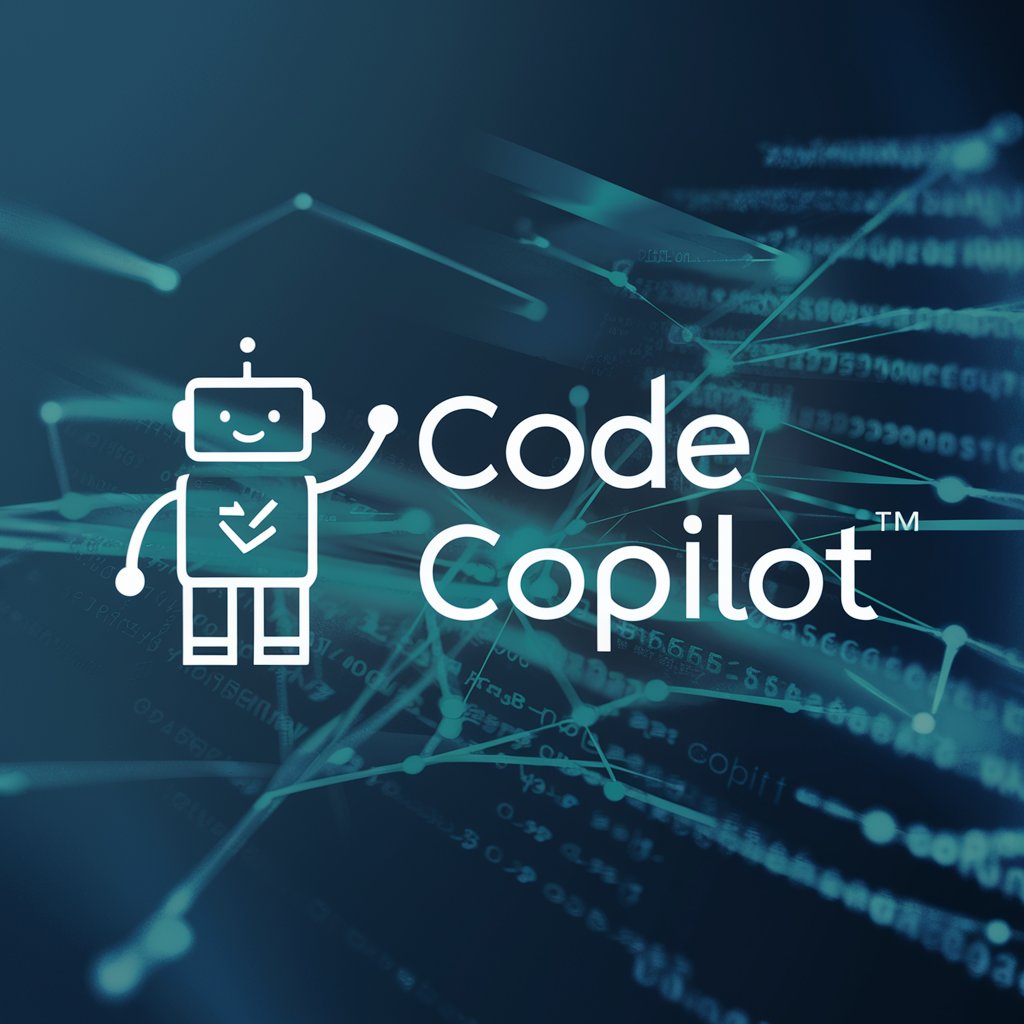Link Fixer - Broken Link Resolution

Hello! I'm here to help you troubleshoot and fix broken website links.
AI-Powered Link Troubleshooting
How can I diagnose broken links on my website?
What are common reasons for links not working under login areas?
Can you guide me through using browser tools to identify link issues?
What steps should I take to fix a broken link on my site?
Get Embed Code
Introduction to Link Fixer
Link Fixer is a specialized tool designed to assist users in identifying and resolving issues with broken links on websites, particularly those that are difficult to access, such as links found within login areas. Its primary objective is to guide users through the process of diagnosing link-related problems, offering insights into potential causes and suggesting practical solutions. Unlike general troubleshooting tools, Link Fixer is tailored to handle the intricacies of web navigation and link functionality, ensuring users can maintain seamless access to their web resources. An example scenario where Link Fixer proves invaluable is when a content management system (CMS) administrator encounters '404 Not Found' errors for links that were previously operational. Link Fixer would guide the administrator in checking for common issues like URL changes, permission settings, or outdated content references. Powered by ChatGPT-4o。

Main Functions of Link Fixer
Diagnosing Broken Links
Example
Analyzing HTTP status codes such as 404, 403, or 500 to determine the nature of the link issue.
Scenario
A website owner notices that users report 'Page Not Found' errors. Link Fixer guides the owner through using browser developer tools to inspect the problematic links and analyze the server responses.
Identifying Common Causes
Example
Pointing out potential issues like incorrect URL structures, moved content, or access restrictions.
Scenario
A blog writer updates their website's structure, resulting in changed URLs. Link Fixer helps identify that the broken links are due to the restructuring and suggests updating the URLs or implementing redirects.
Suggesting Solutions
Example
Providing actionable steps such as correcting URLs, updating link references, or configuring server-side redirects.
Scenario
An e-commerce site migrates to a new platform, causing many product links to break. Link Fixer offers strategies for bulk updating links or setting up redirects to ensure customers can find products without encountering errors.
Ideal Users of Link Fixer Services
Website Administrators
Individuals responsible for the maintenance and operational integrity of websites. They benefit from Link Fixer by efficiently resolving link-related issues, ensuring site reliability, and enhancing user experience.
Content Creators and Bloggers
Creators who regularly update and manage online content. They find Link Fixer useful for maintaining active and functional links within their articles, posts, and pages, which is crucial for SEO and user engagement.
E-commerce Managers
Managers overseeing online stores and product listings. Link Fixer aids in troubleshooting broken product links, which is vital for maintaining sales, customer satisfaction, and minimizing cart abandonment rates.

How to Use Link Fixer
1
Start by visiting yeschat.ai for a complimentary trial, bypassing the need for a ChatGPT Plus subscription or any login requirements.
2
Identify the broken link issue you are encountering. Be ready with specifics, such as the URL in question and any error messages you're receiving.
3
Use the 'Describe Your Issue' feature to provide a detailed description of your broken link problem, including where it occurs and any steps you've already tried.
4
Follow the customized advice provided by Link Fixer. This may include instructions on how to use browser diagnostics, understanding HTTP status codes, or editing website configurations.
5
For best results, apply the suggested solutions and check if the issue is resolved. Use the feedback option to report back on the effectiveness of the guidance for continuous improvement.
Try other advanced and practical GPTs
CevapGPT
Master Math and Science with AI

Time Keeper
Time tracking with AI precision

ReScript
Elevating JavaScript with Type Safety

Chitter - Ideas
Empowering ideas with AI

시너지플레이스 부평산곡점 스터디카페
Empowering Your Study Journey with AI

MillionaireGPT
Unleashing Knowledge, One Question at a Time

OA Assistant Api - Guide Book📖
Empowering Development with AI Intelligence

Bantu Framework
Prioritize smarter, achieve more.

Schizoanalyzer
Unlocking Complex Thought with AI
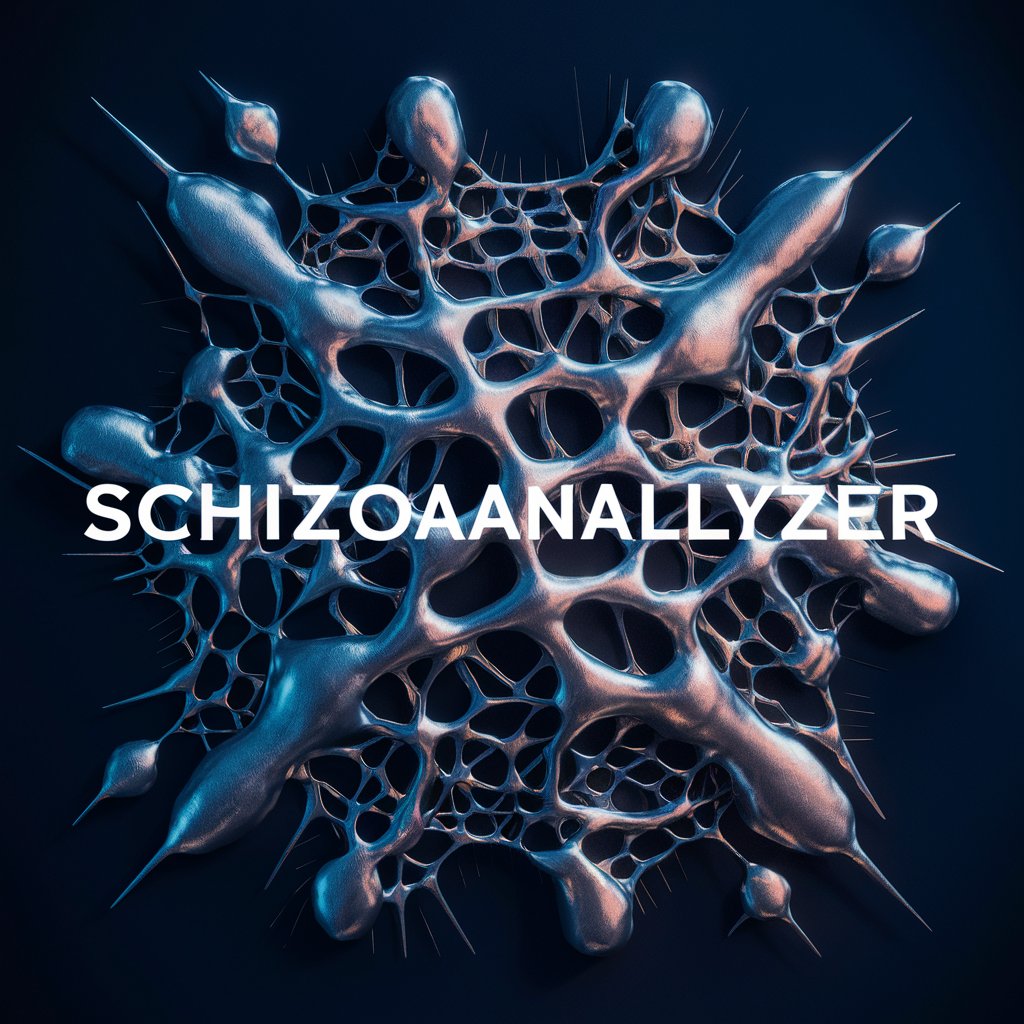
Openinterpreter導入君
Streamlining Installation with AI

Your Christmas Pet Portrait
Crafting Merry Moments with AI

Fantasy Artist Pro
Bringing Your Fantasy Worlds to Life

Link Fixer Q&A
What makes Link Fixer unique from other troubleshooting tools?
Link Fixer specializes in diagnosing and resolving issues with broken links, especially within login areas, by providing specific, actionable advice without the need for direct access to your web environment.
Can Link Fixer help with broken links in emails?
Yes, Link Fixer can guide you through diagnosing broken links in emails by helping you understand potential causes and suggesting steps to fix the issue.
Is technical knowledge required to use Link Fixer?
While a basic understanding of web technology helps, Link Fixer is designed to provide easy-to-follow advice for users of all skill levels.
How does Link Fixer handle privacy concerns?
Link Fixer prioritizes user privacy by not requiring access to your website or personal data to provide guidance on fixing broken links.
Can Link Fixer assist with broken links on all types of websites?
Link Fixer can offer advice for a wide range of websites, but effectiveness may vary depending on the specific configurations and platforms used.