
Link Detector - Link Analysis & Safety Check
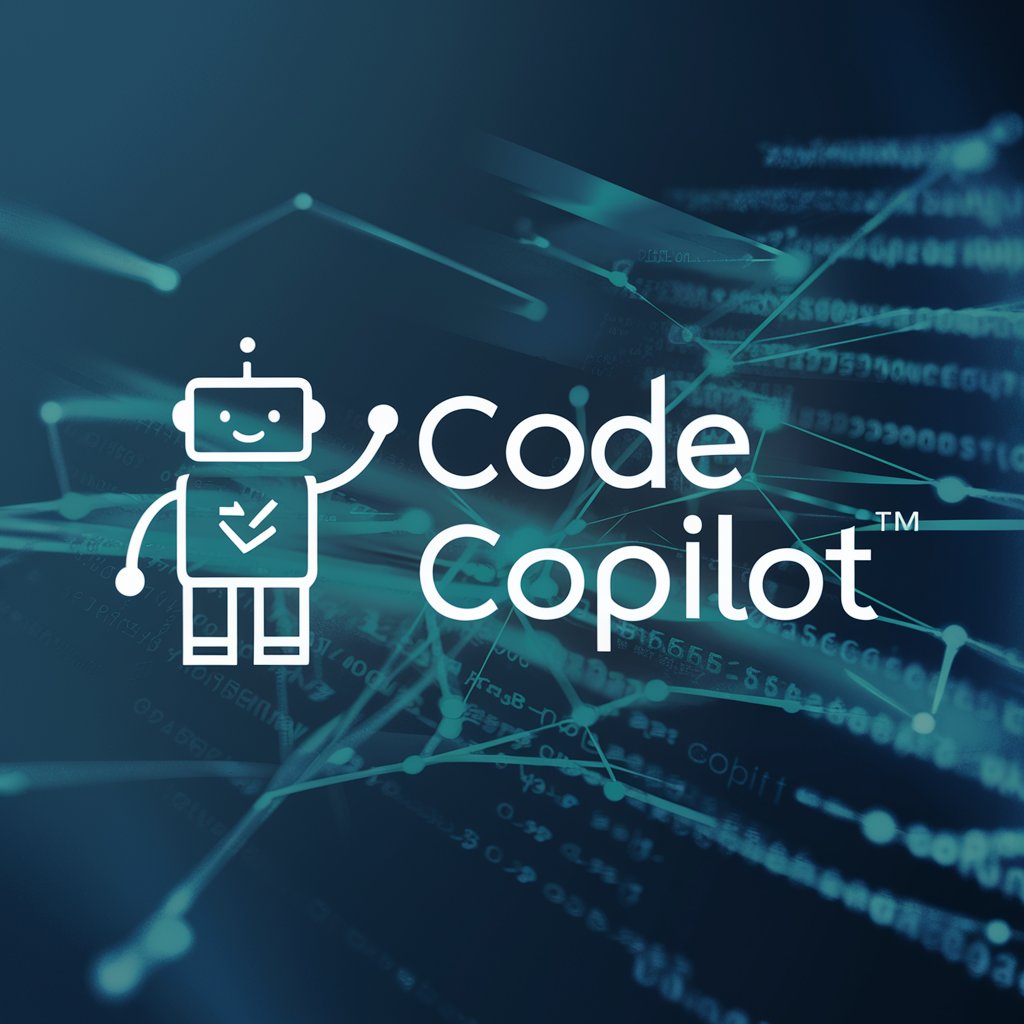
Hi there! How can I assist you with your coding today?
Discover, Analyze, and Secure Links with AI
Explain how to optimize code for better performance in
Provide a step-by-step guide to implement
What are the best practices for error handling in
Compare different algorithms for solving
Get Embed Code
Overview of Link Detector
Link Detector is designed as a specialized tool aimed at identifying, analyzing, and providing insights into hyperlinks within digital content. It's built to discern the nature, safety, and relevance of links found in emails, webpages, documents, and other digital formats. This technology uses advanced algorithms to evaluate links against various criteria, such as the destination's trustworthiness, content type, and potential security risks like phishing or malware distribution sites. For example, when a user encounters a link in an email that seems to be from a reputable source, Link Detector can analyze the hyperlink to verify its authenticity and safety, thus preventing potential cyber threats. Powered by ChatGPT-4o。

Core Functions of Link Detector
Link Verification
Example
Verifying the legitimacy of a hyperlink in an email purportedly from a bank.
Scenario
A user receives an email claiming to be from their bank, asking them to click on a link to update their personal information. Before clicking, the user uses Link Detector to analyze the hyperlink. The tool checks the link against known phishing databases and evaluates the domain's reputation, confirming whether it's safe to proceed.
Content Analysis
Example
Evaluating the content type and relevance of the linked destination.
Scenario
A researcher looking for sources for their paper encounters a hyperlink to a potentially useful article. Before accessing it, they use Link Detector to understand the nature of the content. The tool previews the linked page's content type, such as academic, commercial, or entertainment, and summarizes its relevance to the researcher's topic.
Security Threat Identification
Example
Identifying and warning users about potential security risks associated with a hyperlink.
Scenario
While browsing a forum, a user finds a link to a software download claiming to offer free productivity tools. Before downloading anything, the user checks the link with Link Detector, which scans for malware, ransomware, or other security threats potentially associated with the download site, ensuring the user's safety.
Target User Groups for Link Detector
Cybersecurity Professionals
Experts in cybersecurity would find Link Detector invaluable for swiftly identifying phishing attempts, malicious websites, and other cybersecurity threats, aiding in the protection of organizational or personal digital assets.
Researchers and Academics
Individuals in academia or research roles could leverage Link Detector to verify the authenticity and relevance of sources, ensuring that the links within their studies or papers lead to credible and relevant information.
General Internet Users
Everyday web users, from students to professionals, who want to navigate the internet safely, avoiding scams, malicious content, and irrelevant distractions, would benefit significantly from Link Detector's ability to quickly assess and inform about the safety and relevance of hyperlinks.

How to Use Link Detector
1
Start by visiting yeschat.ai to access a free trial, with no login or ChatGPT Plus subscription required.
2
Enter or paste the URL you wish to analyze into the provided input field on the platform.
3
Select the specific features or analysis you require, such as detecting broken links, evaluating link safety, or understanding link metrics.
4
Initiate the analysis process by clicking the 'Analyze' or 'Start' button. Wait for the tool to process the information.
5
Review the detailed report provided by Link Detector, which includes information on link validity, security status, and other relevant metrics.
Try other advanced and practical GPTs
AI Detector
Unmask AI-generated content with ease.

BS Detector
Illuminate hidden persuasions with AI.

Vibrate detector
Sensing Vibrations with AI Precision

Scam Detector
Spotting Scams with AI Power

Love Detector
Decode your relationships with AI

Scam Detector
Spotting Scams with AI Precision

Detector de Corrupção
Illuminate Corruption with AI

Phishing Detector
Identify phishing threats with AI precision.

Trendyoutlook
Discover Your Next Adventure with AI

Legal Ease
Simplify legal jargon with AI

Legal Ease
Streamlining Legal Processes with AI

Contract Ease
Demystifying legalese with AI power

Frequently Asked Questions about Link Detector
What is Link Detector?
Link Detector is a tool designed to analyze and validate the integrity and safety of URLs. It helps users identify broken links, assess link security, and gather link metrics for SEO or other purposes.
Can Link Detector check for broken links on my website?
Yes, Link Detector can systematically scan your website to identify and report any broken links, aiding in maintaining the health and user experience of your site.
How does Link Detector ensure the safety of links?
Link Detector uses advanced algorithms to assess the safety of a link by checking for malicious content, phishing attempts, and other security threats, helping protect users from potentially harmful websites.
Is Link Detector suitable for SEO analysis?
Absolutely, Link Detector provides valuable link metrics that are crucial for SEO analysis, such as the quality of backlinks, the authority of linking domains, and more, aiding in the optimization of your website's search engine ranking.
Can I use Link Detector for free?
Yes, Link Detector offers a free trial that allows users to access basic functionalities without the need for logging in or subscribing to ChatGPT Plus, making it accessible for initial evaluations and tests.





