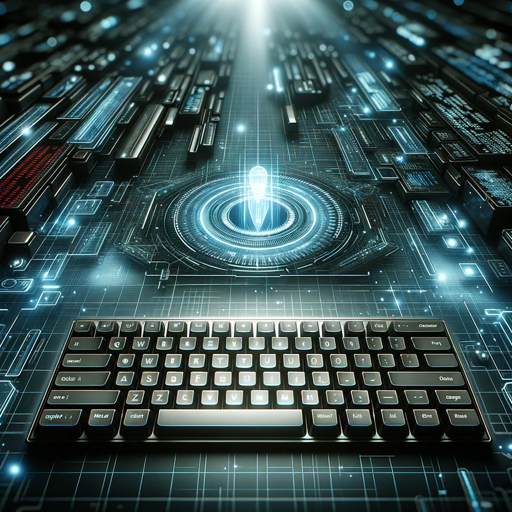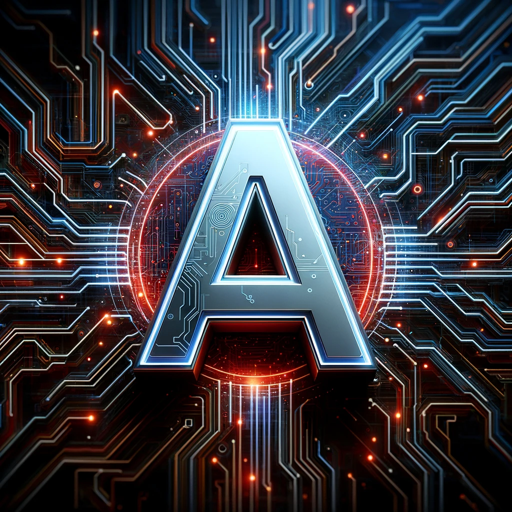OA Assistant Api - Guide Book📖 - AI-Powered Application Development

Welcome to OA Assistant Api - Guide Book!
Empowering Development with AI Intelligence
Design a logo that...
Create a visual representation of...
Illustrate the concept of...
Develop an icon that symbolizes...
Get Embed Code
Overview of OA Assistant Api - Guide Book
The OA Assistant Api - Guide Book is a specialized AI assistant designed to facilitate the creation of web applications using Streamlit and OpenAI's Assistants API. It's adept in Python and leverages OpenAI documentation for building AI-powered applications. This assistant is particularly focused on integrating the capabilities of the OpenAI API with Streamlit's features to develop innovative, efficient, and user-friendly web applications. The core design purpose is to assist developers in harnessing AI capabilities for app development, emphasizing modularity, readability, and scalability in code. Powered by ChatGPT-4o。

Key Functions of OA Assistant Api - Guide Book
Streamlit Integration
Example
Creating a Streamlit app that leverages GPT-4 for natural language processing tasks.
Scenario
A developer building a chatbot interface where users can ask questions and get AI-generated responses, all within a Streamlit application.
OpenAI Assistants API Utilization
Example
Implementing Code Interpreter tool for real-time code execution in a web app.
Scenario
An educational platform where students input mathematical problems and the application provides step-by-step solutions using the Code Interpreter tool.
File Handling and Data Processing
Example
Enabling file uploads in a Streamlit app to analyze data using the AI assistant.
Scenario
A data visualization tool where users can upload datasets, and the app uses AI to identify trends and generate visual reports.
Custom Function Implementation
Example
Integrating custom-defined functions for specialized tasks within the app.
Scenario
A weather forecasting application where the assistant uses a custom function to fetch real-time weather data based on user queries.
Target User Groups for OA Assistant Api - Guide Book
Web Developers
Professionals looking to integrate AI capabilities into web applications, especially those using Streamlit, will find this assistant invaluable for developing interactive and intelligent web interfaces.
Data Scientists
Individuals who require an easy way to visualize data, perform complex computations, or integrate machine learning models into web-based tools can leverage this assistant for streamlined app development.
Educational Content Creators
Creators developing educational platforms, such as interactive learning modules or tutoring systems, can use this assistant to integrate AI-driven problem-solving and explanatory tools.
Startup Companies
Startups aiming to quickly prototype and deploy AI-powered applications, needing guidance on best practices and efficient implementation, will find this assistant particularly useful.

Guidelines for Using OA Assistant Api - Guide Book
Start with a Free Trial
Visit yeschat.ai for an initial, no-login-required free trial to familiarize yourself with the OA Assistant Api - Guide Book.
Explore Features
Review the documentation to understand the various tools and functionalities such as Code Interpreter, Retrieval, and Function calling.
Set Up Your Environment
Configure your development environment to integrate with the OpenAI Assistants API, ensuring you have necessary API keys and permissions.
Experiment with APIs
Start experimenting by creating Assistants and Threads, adding Messages, and running Assistants to see real-time responses.
Optimize and Iterate
Use feedback and analytics to refine your application, focusing on specific use cases like data analysis or customer service automation.
Try other advanced and practical GPTs
Link Fixer
AI-Powered Link Troubleshooting

CevapGPT
Master Math and Science with AI

Time Keeper
Time tracking with AI precision

ReScript
Elevating JavaScript with Type Safety

Chitter - Ideas
Empowering ideas with AI

시너지플레이스 부평산곡점 스터디카페
Empowering Your Study Journey with AI

Bantu Framework
Prioritize smarter, achieve more.

Schizoanalyzer
Unlocking Complex Thought with AI
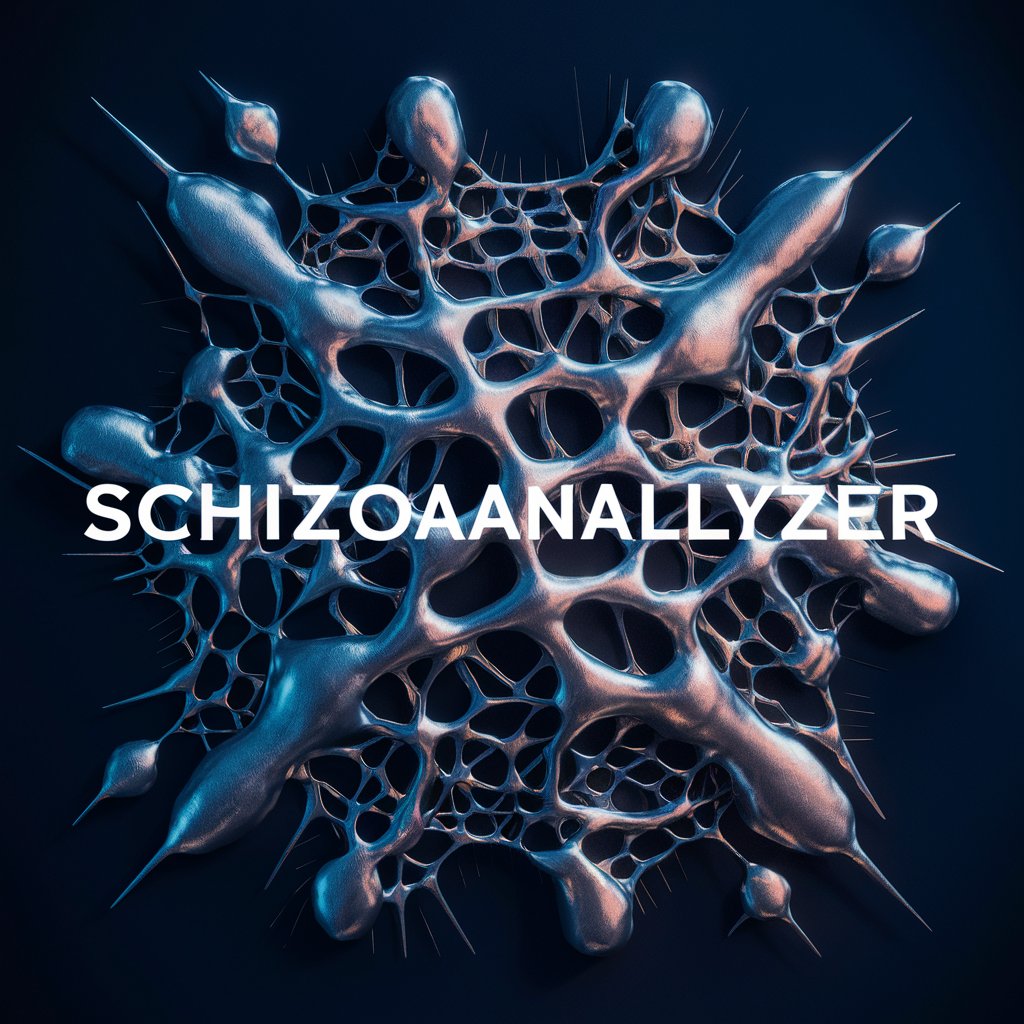
Openinterpreter導入君
Streamlining Installation with AI

Your Christmas Pet Portrait
Crafting Merry Moments with AI

Fantasy Artist Pro
Bringing Your Fantasy Worlds to Life

🌙 Dreamscape Artisan lv3.7
Bringing Dreams to Artistic Reality

Frequently Asked Questions About OA Assistant Api - Guide Book
What is the OA Assistant Api - Guide Book?
It's a tool that assists in creating Streamlit web applications, leveraging OpenAI's API for AI-powered features like code interpretation, knowledge retrieval, and function calling.
How can I integrate this tool in my existing projects?
You can integrate it by utilizing the OpenAI Assistants API in your project, often involving setting up an Assistant, creating Threads, and managing Messages to interact with your application.
Does this tool support file processing?
Yes, it supports various file formats for both input and output, including but not limited to .csv, .pdf, .json, images, and text files.
Can the OA Assistant Api - Guide Book generate code?
Absolutely, it can write and run Python code within a sandboxed environment, making it ideal for solving complex problems or data manipulation tasks.
Is the tool suitable for non-developers?
While primarily designed for developers, its intuitive design and comprehensive documentation make it accessible for those with basic technical knowledge.