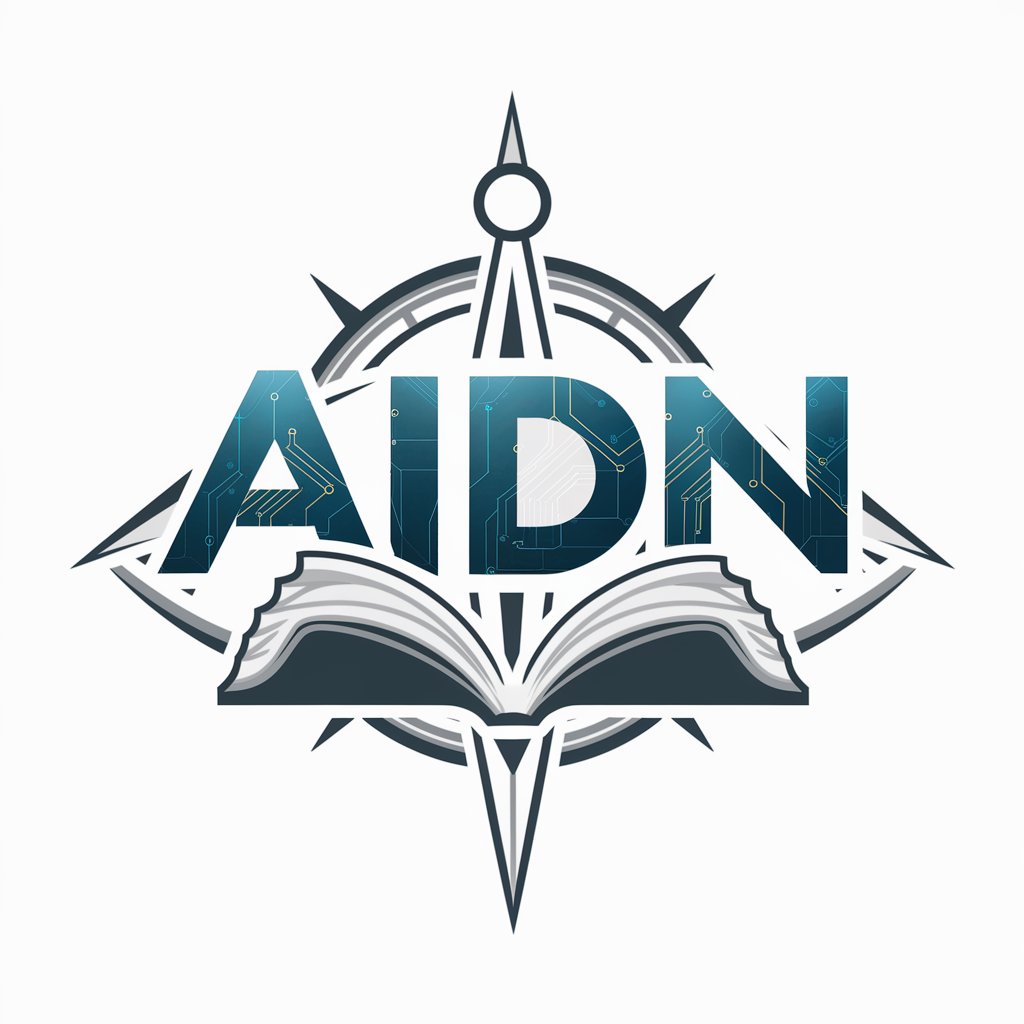AI API documentation - AI Integration Guide

Hello! Need code assistance?
Power Your Apps with AI
Write a function that...
How can I optimize...
Explain the process of...
Generate code for...
Get Embed Code
Overview of AI API Documentation
AI API documentation provides comprehensive guides and specifications for interacting with artificial intelligence services via Application Programming Interfaces (APIs). These documents serve as a roadmap for developers, detailing how to effectively utilize AI functionalities, such as natural language processing, image recognition, speech-to-text conversion, and more, within their applications. The design purpose behind AI API documentation is to make AI technologies accessible and integrable into a wide range of software solutions, enabling developers to add complex AI features without needing deep expertise in AI algorithms. For instance, an API might allow an application to understand human language, generate images based on textual descriptions, or customize models for specific tasks, all through straightforward HTTP requests. Powered by ChatGPT-4o。

Key Functions of AI APIs
Natural Language Processing (NLP)
Example
Translating text from one language to another, extracting sentiments from customer reviews, or generating human-like responses for chatbots.
Scenario
A customer service platform uses NLP to analyze customer queries, automatically categorize them based on content, and route them to the appropriate department, enhancing efficiency and response time.
Image Recognition
Example
Identifying objects within images, generating alt text for accessibility, or creating filters for content moderation.
Scenario
An e-commerce platform implements image recognition to allow users to search for products by uploading pictures, simplifying the search process and improving user experience.
Speech-to-Text and Text-to-Speech
Example
Converting voice recordings into editable text for transcription services or generating spoken voice from text messages for voice assistants.
Scenario
A mobile app for visually impaired users converts written content into speech, enabling them to consume news articles or books audibly.
Fine-Tuning Custom Models
Example
Tailoring AI models to understand industry-specific jargon or to perform unique tasks aligned with business needs.
Scenario
A legal tech company fine-tunes a language model on legal documents to create a tool that can summarize case files or suggest relevant previous cases, streamlining research for lawyers.
Embeddings
Example
Creating vector representations of text for search, recommendations, or clustering similar content.
Scenario
A streaming service uses embeddings to analyze user reviews and descriptions of movies, providing personalized recommendations based on semantic similarity.
Target User Groups for AI API Documentation Services
Software Developers
Developers at tech companies or independent projects who seek to integrate AI capabilities into their applications without building the underlying models from scratch. They benefit from the ability to rapidly deploy AI features, reducing development time and costs.
Data Scientists
Professionals working with data analysis, prediction models, or machine learning who use AI APIs to enhance their data processing capabilities, automate routine tasks, or gain insights from complex data sets.
Product Managers
Managers overseeing the development of tech products who leverage AI APIs to add innovative features, improve product offerings, and stay competitive. They benefit from understanding AI capabilities to make informed decisions about product strategy.
Entrepreneurs and Startups
Startup founders and small business owners looking to leverage AI to solve specific problems, enhance their services, or create new AI-driven products. AI APIs provide them with cost-effective access to cutting-edge technology.
Educators and Researchers
Academics and students in the field of computer science and AI who use API documentation for educational purposes, research projects, or to experiment with AI technologies in their academic work.

How to Use AI API Documentation
Initiate Trial
Begin by visiting yeschat.ai to engage with the AI tool for a free trial, accessible without the necessity for login or a ChatGPT Plus subscription.
Explore Documentation
Navigate through the API documentation to understand the available endpoints, authentication methods, request formats, and response types.
Set Up Environment
Prepare your development environment by installing necessary software and libraries, and obtaining API keys if required after the trial.
Implement Integration
Integrate the API into your application by following the examples provided in the documentation, focusing on your specific use case.
Test and Iterate
Conduct thorough testing to ensure the API meets your requirements, utilizing feedback loops to refine and optimize the integration.
Try other advanced and practical GPTs
AI and PR Research Digest
Empowering PR with AI Insights

Meme Guesser
Guessing games meet meme culture
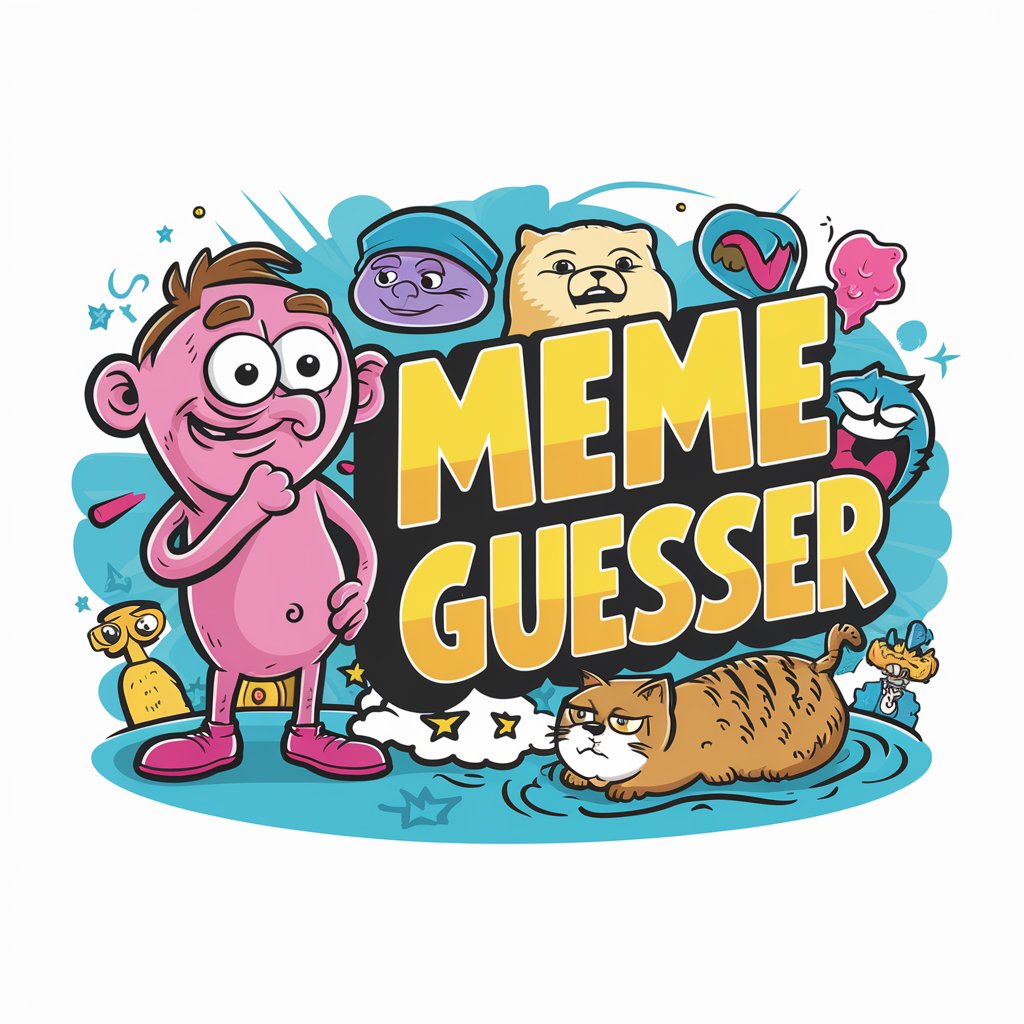
SkyTimely GPT
Predictive Precision for Every Flight

DreamCatcher 2.0
Unlock Your Dreams with AI-Powered Insights

Contest Finder
Win Big with AI-curated Contests

GeneralWasteoftime
Strategize, Visualize, Analyze with AI

OAR Companion
Empowering Literary Exploration with AI

reco
Empowering Your Career with AI

Canada Access to Information Requests Research AI
Unlock government data with AI

LogoMate
Crafting Your Brand's Signature with AI

HTML5 Accessible Navigators
AI-Powered Web Navigation Accessibility

Ultimate Realism Portraits Open Access
Bringing AI-Powered Realism to Portraits

AI API Documentation Q&A
What prerequisites are needed to use the AI API?
Users should have basic programming knowledge, an understanding of RESTful APIs, and access to a development environment. Familiarity with JSON format and HTTP request methods is also beneficial.
How do I authenticate my requests to the AI API?
Authentication is typically performed using API keys included in request headers. Ensure you keep your API keys secure and do not expose them in shared or public code.
Can I use the AI API for real-time applications?
Yes, the AI API is designed to handle real-time requests efficiently. It's suitable for applications requiring immediate responses, such as chatbots, live content moderation, and instant data analysis.
Is there a limit to the number of API calls I can make?
Most APIs have rate limits to ensure fair usage and system stability. Check the documentation for specific limits and consider strategies like caching to minimize impact.
How do I handle errors returned by the AI API?
Errors are usually returned with standard HTTP status codes. The response will often include a message detailing the error. Implement error handling in your application to manage these appropriately.