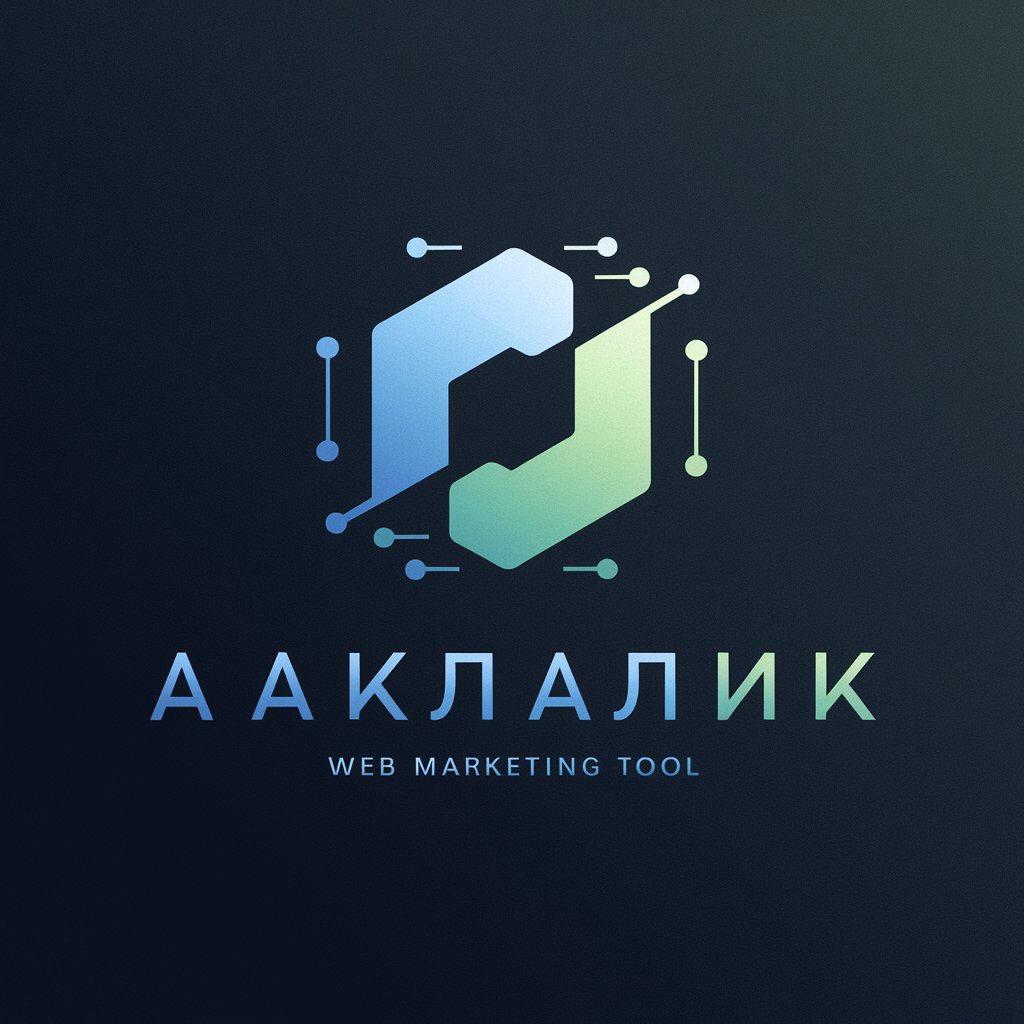Free Internal Link Tool - Internal Link Optimization

Welcome to Link Weaver, your guide to perfect internal linking.
Streamline SEO with AI-powered linking
Suggest internal links for the page about
Provide linking recommendations for the URL
Create hyperlinked anchor text for internal pages relevant to
Generate a list of internal link suggestions for
Get Embed Code
Introduction to Free Internal Link Tool
Free Internal Link Tool is a specialized software solution designed to enhance the internal linking structure of websites by providing precise and relevant linking suggestions. By analyzing a website's sitemap data, it identifies opportunities for creating meaningful internal links that improve navigability, distribute page authority, and enrich the user experience. A unique aspect of this tool is its focus on the relevance and quality of suggested links, ensuring they contribute positively to the site's SEO and overall content strategy. For example, when provided with a specific URL, the tool cross-references this against the sitemap to suggest 10 highly relevant internal links, each accompanied by a sentence with hyperlinked anchor text, ready for integration into web content. Powered by ChatGPT-4o。

Main Functions of Free Internal Link Tool
Analyzing Sitemap for Link Opportunities
Example
Given a URL, the tool scans the sitemap to find relevant internal pages that could be linked, ensuring these suggestions are contextually aligned with the content.
Scenario
A content manager updating an article on 'Digital Marketing Strategies' can use the tool to quickly identify other relevant articles or pages within the site, such as case studies on digital marketing, thereby enhancing the article's value and encouraging deeper site exploration.
Crafting Link-Embedded Sentences
Example
For each suggested link, the tool generates a sentence that naturally incorporates the link, making it easy for webmasters to embed these into their pages.
Scenario
While revising a webpage about 'Home Gardening Tips', the tool suggests linking to a page about 'Organic Pest Control'. It provides a sentence like, 'For eco-friendly gardeners, exploring organic pest control methods can significantly improve plant health.' This makes integration seamless and contextually relevant.
Avoiding SEO Pitfalls
Example
The tool is designed to prevent common SEO issues such as broken links or repetitive anchor texts, thereby enhancing the site's SEO performance.
Scenario
When updating a blog section, the tool ensures that suggested links are active and diversifies anchor texts, helping to avoid penalties from search engines for poor practices and improving the site's ranking potential.
Ideal Users of Free Internal Link Tool
Content Managers and Webmasters
Individuals responsible for managing website content and structure stand to benefit greatly. The tool aids in maintaining an organized and efficient internal linking structure, vital for SEO and user navigation.
SEO Specialists
SEO professionals can use the tool to enhance a site's internal link profile, a crucial factor in search engine ranking. By leveraging detailed suggestions, they can implement a strategic internal linking framework that supports both user experience and search engine visibility.
Digital Marketers
Marketers looking to improve the performance of their content marketing efforts will find the tool invaluable for linking related content in a way that engages readers and encourages them to explore a site more thoroughly, thereby increasing dwell time and potentially conversions.

How to Use Free Internal Link Tool
1
Start by accessing our tool for a free trial at yeschat.ai, no login or ChatGPT Plus required.
2
Upload your website's sitemap in CSV format to allow the tool to analyze and understand the structure of your site.
3
Enter the URL of the page you wish to optimize, enabling the tool to find relevant internal linking opportunities.
4
Review the suggested links and their contextually crafted anchor texts for your content.
5
Integrate these suggestions into your website's content to enhance SEO and user navigation.
Try other advanced and practical GPTs
brandplate
Crafting Bespoke Digital Identities

BriBot
Revolutionizing Digital Marketing with AI

Commercial Lending
Empowering Business Finance with AI

Top 10
Discover top trends with AI-powered insights.

PetPal
Empowering pet care with AI.

Anticipatory Intelligence
Predicting the Future with AI

BAIT Lawyer
AI-powered Legal Expertise at Your Fingertips

Abstracts (Exit) -Analyzer
Unlock insights into multinational exit strategies with AI.

Analytrix | Measurement Assistant
Empowering analytics with AI assistance

Rancher
Simplifying Kubernetes with AI-powered Rancher

Copy Helper
Enhance Your Copy with AI Insight

私人助理(Synapse_CoR)
Empowering Decisions with AI Insight
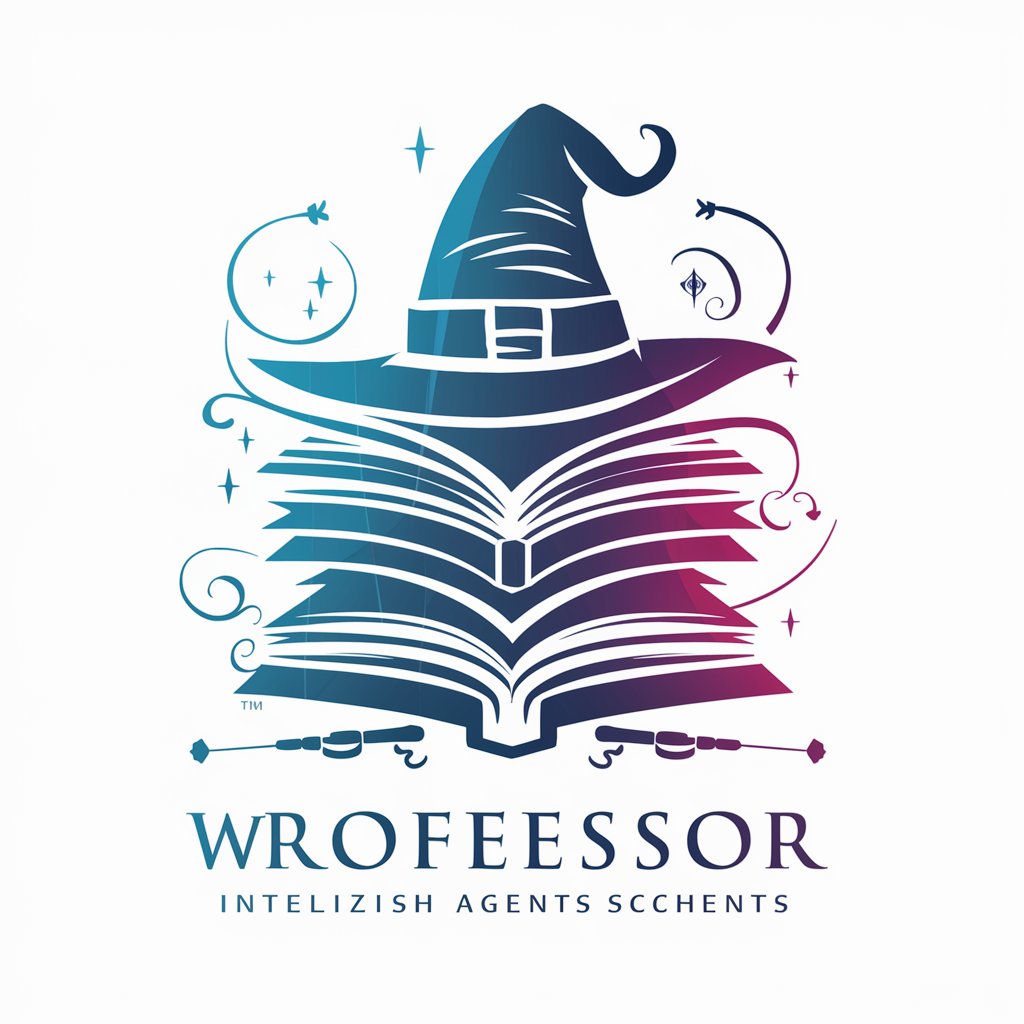
FAQs about Free Internal Link Tool
What is Free Internal Link Tool?
It's an AI-powered tool designed to optimize website content for SEO through strategic internal linking, enhancing site navigation and topical authority.
How does the tool identify link opportunities?
By analyzing your site's sitemap, it identifies relevancy and context between pages, suggesting links that improve content depth and user engagement.
Can Free Internal Link Tool handle large websites?
Yes, it's built to scale and can analyze extensive sitemaps, making it suitable for both small blogs and large e-commerce sites.
Is technical SEO knowledge required to use the tool?
No, it's designed for ease of use by both SEO professionals and content creators, with straightforward steps and actionable insights.
How does Free Internal Link Tool improve SEO?
By enhancing site structure through relevant internal links, it boosts page authority, improves crawlability, and can lead to better rankings and user experience.