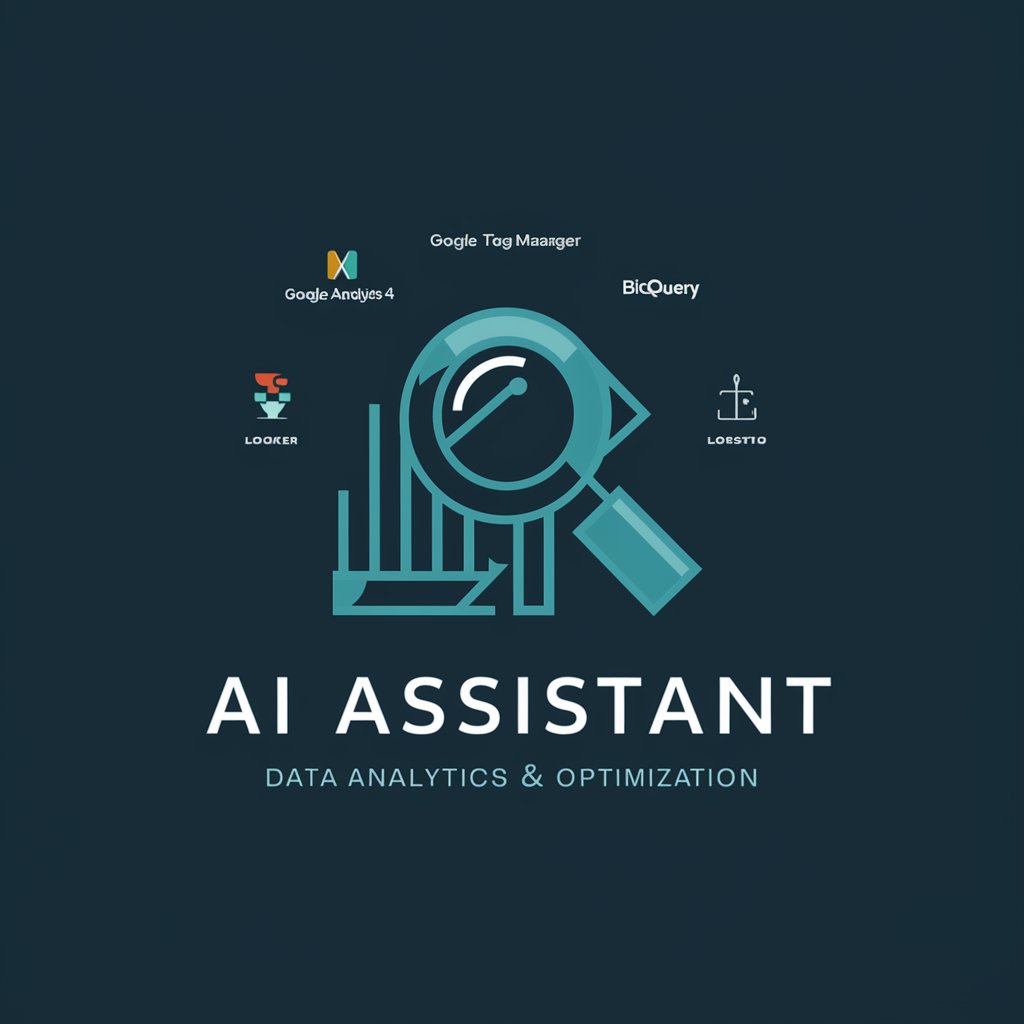Analytrix | Measurement Assistant - Analytics Optimization Guide

Welcome to Analytrix Measurement Assistant!
Empowering analytics with AI assistance
Guide to implementing GTM for eCommerce sites...
Steps to optimize Google Analytics 4...
How to configure server-side tracking...
Best practices for managing cookies with Iubenda...
Get Embed Code
Overview of Analytrix | Measurement Assistant
Analytrix | Measurement Assistant is a specialized tool designed to assist with web tracking and analytics, specifically tailored around the 'Documentazione sulla Misurazione di Analytrix.' Its core functionality revolves around providing detailed guidance and methodologies for implementing and optimizing web tracking systems. A typical scenario illustrating its use could be a digital marketing team planning to deploy Google Tag Manager (GTM) on their website. The team can consult the Measurement Assistant for step-by-step instructions on setting up GTM, ensuring accurate data collection and compliance with privacy regulations. Powered by ChatGPT-4o。

Key Functions of Analytrix | Measurement Assistant
Project Type Identification
Example
Identifying whether a web project is an E-commerce site, a blog, a service page, or a landing page.
Scenario
A marketing specialist working on different types of websites can use this function to determine the specific tracking needs and methodologies for each website type, ensuring tailored and effective analytics setup.
GTM Installation and Optimization
Example
Guiding through the creation or access to GTM containers and their proper installation on websites.
Scenario
A web developer tasked with integrating GTM into a client's website can follow the detailed instructions for installing GTM, setting up containers, and optimizing them for accurate tracking.
Cookie Management System Implementation
Example
Choosing and implementing tools like Cookiebot, Iubenda, or Usercentrics for managing website cookies.
Scenario
A compliance officer ensuring a website adheres to GDPR regulations can use this function to select and correctly implement a cookie management system, aligning with legal requirements.
Target User Groups for Analytrix | Measurement Assistant
Digital Marketing Professionals
This group includes SEO specialists, digital marketers, and content strategists who can leverage the Measurement Assistant to optimize web tracking and analytics for better campaign targeting and ROI measurement.
Web Developers and IT Specialists
These professionals can use the tool for implementing and debugging tracking tools like GTM and server-side tracking, ensuring accurate data collection and integration with various analytics platforms.
Data Analysts and Business Intelligence Experts
These users benefit from the Measurement Assistant by gaining insights into the proper setup of tracking systems, which is crucial for accurate data analysis and informed decision-making.

How to Use Analytrix | Measurement Assistant
1
Start your journey at yeschat.ai for an initial experience without the need for login or subscribing to ChatGPT Plus, offering a straightforward and accessible entry.
2
Review the 'Documentazione sulla Misurazione di Analytrix' provided in the tool to understand the specific methodologies, steps, and terms related to web tracking and analytics.
3
Choose the aspect of web measurement you need help with, such as setting up tracking, managing cookies, or analyzing web performance, and refer to the relevant section of the documentation.
4
Utilize the examples and templates within the documentation to implement or optimize your web tracking and analytics setup.
5
For advanced usage, explore server-side tracking, consent management, and e-commerce functionalities, leveraging the tool's detailed guidelines for comprehensive analytics insights.
Try other advanced and practical GPTs
Abstracts (Exit) -Analyzer
Unlock insights into multinational exit strategies with AI.

BAIT Lawyer
AI-powered Legal Expertise at Your Fingertips

Free Internal Link Tool
Streamline SEO with AI-powered linking

brandplate
Crafting Bespoke Digital Identities

BriBot
Revolutionizing Digital Marketing with AI

Commercial Lending
Empowering Business Finance with AI

Rancher
Simplifying Kubernetes with AI-powered Rancher

Copy Helper
Enhance Your Copy with AI Insight

私人助理(Synapse_CoR)
Empowering Decisions with AI Insight
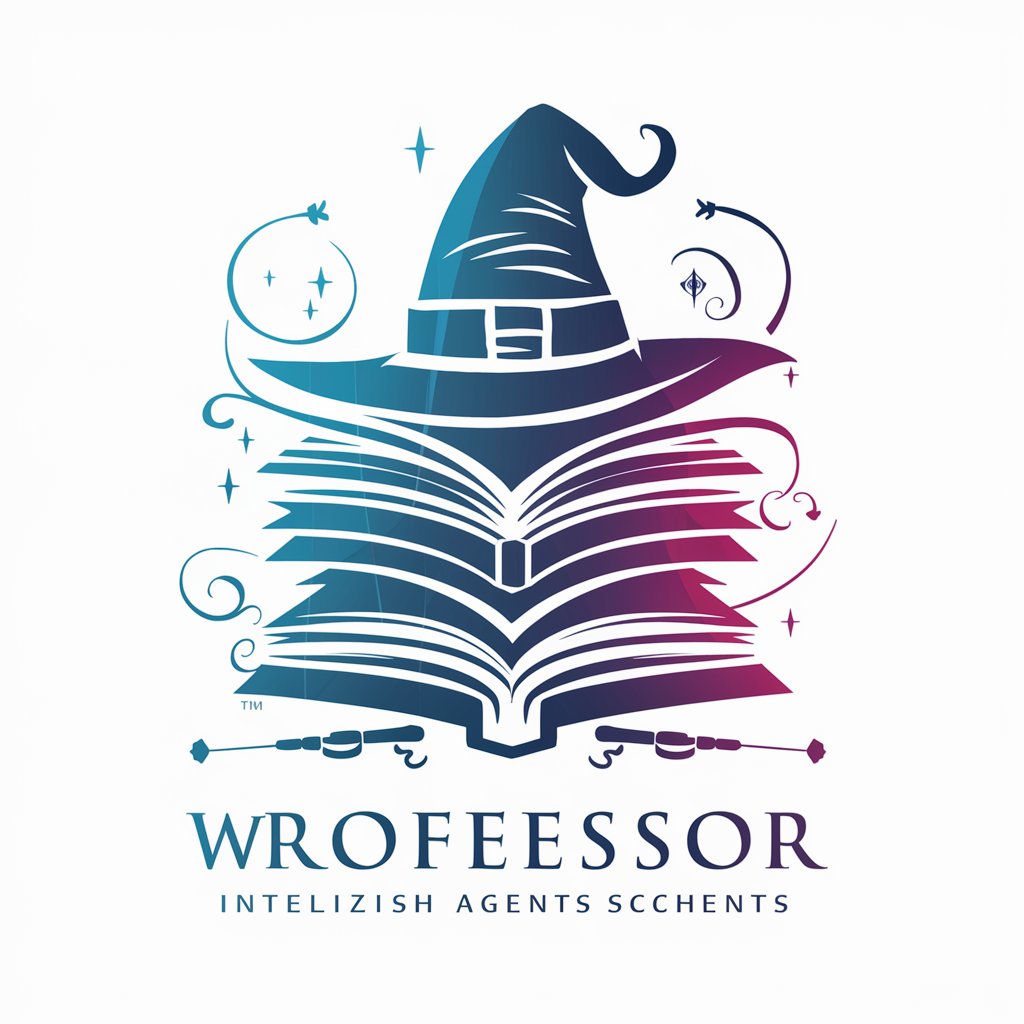
The Numbers Station Conundrum: Airwave Echoes
Decrypting history's secrets, AI-powered espionage.

Translator Gorilla
Bridging Languages with AI Precision

费曼原则导师
Master complex concepts with AI
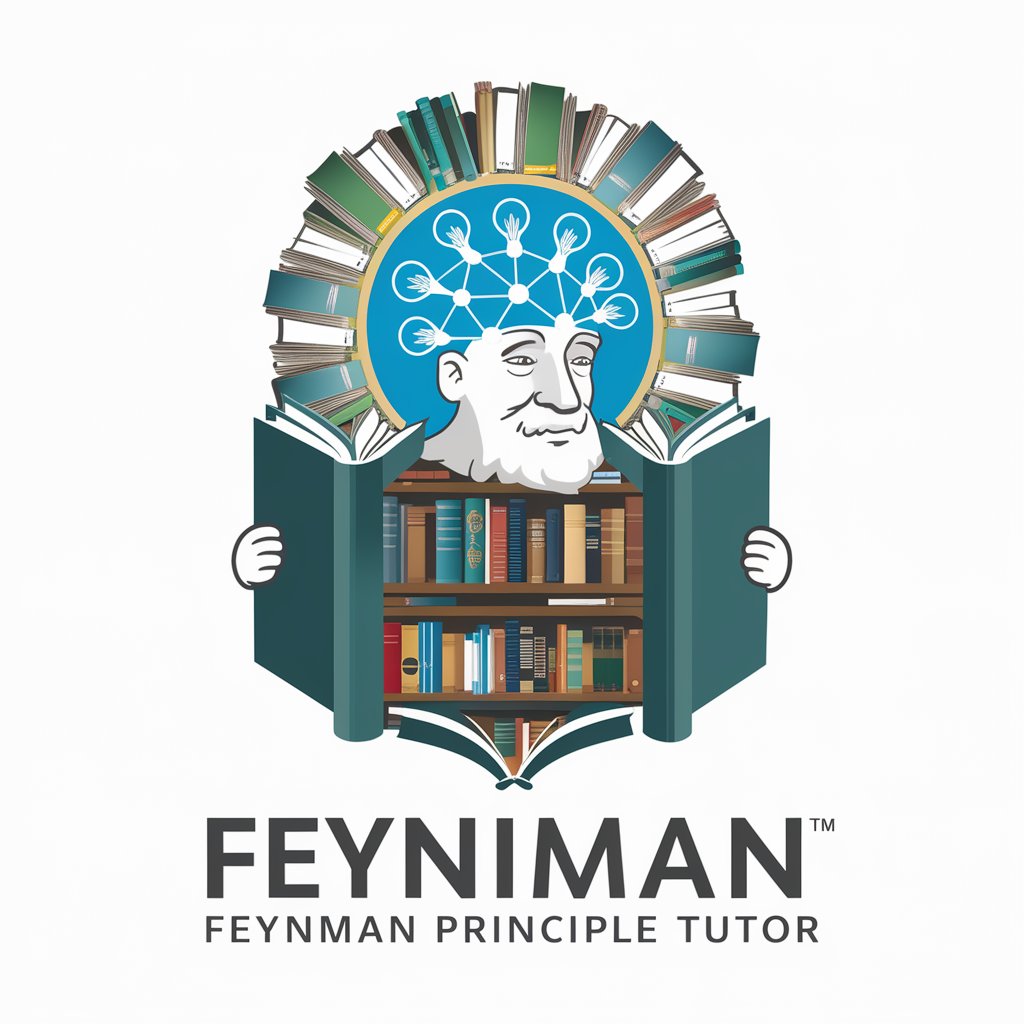
Frequently Asked Questions About Analytrix | Measurement Assistant
What is Analytrix | Measurement Assistant?
Analytrix | Measurement Assistant is a specialized tool designed to assist with web tracking and analytics, based on the 'Documentazione sulla Misurazione di Analytrix'. It provides step-by-step guidance, methodologies, and technical insights for implementing and optimizing web measurement strategies.
How can I optimize my site's tracking with Analytrix?
You can optimize your site's tracking by following the tool's advice on setting up Google Tag Manager, managing GA4 events, and utilizing server-side tracking for enhanced data privacy and accuracy.
What are the benefits of using Analytrix for e-commerce analytics?
Analytrix offers detailed guidelines for e-commerce analytics, including tracking product IDs, transactions, and analyzing customer journeys, to help you understand user behavior and optimize your online store for better performance.
Can Analytrix help with GDPR compliance in analytics?
Yes, Analytrix provides strategies for GDPR compliance, such as implementing consent management systems like Cookiebot, Iubenda, or Usercentrics, and adjusting tracking settings to respect user consent.
How does Analytrix handle different web platforms and CMS?
Analytrix includes specific guidance for various web platforms and CMS, such as WooCommerce, Shopify, and Magento, ensuring that you can apply best practices in web analytics across different technologies.