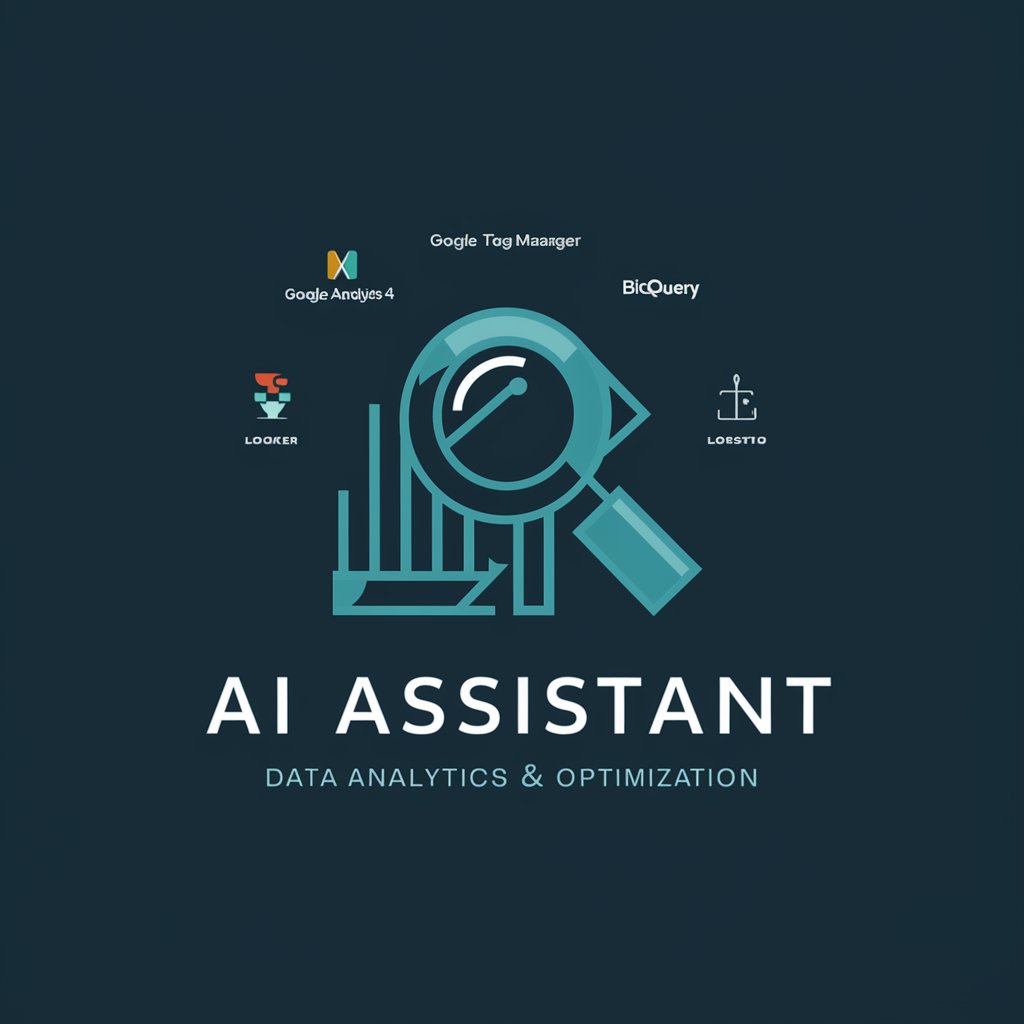Web Analytics integration assistant - Advanced Web Analytics

Hello, how can I assist with your web analytics integration today?
Streamline Web Analytics with AI
How to set up a data layer for Matomo Tag Manager
Steps to integrate Piwik Pro with a custom event tag
Configuring Google Analytics 4 with Google Tag Manager
Debugging tracking issues in TagCommander
Get Embed Code
Web Analytics Integration Assistant Introduction
The Web Analytics Integration Assistant specializes in aiding developers and marketers in implementing, analyzing, and optimizing web analytics tracking. Primarily focusing on JavaScript and Python, the tool caters to specialists managing tags and data layers across various platforms like Google Analytics, Matomo, and Piwik Pro. It ensures compliance with GDPR by managing consent for cookies and data collection, making it a critical tool for European users seeking to align their web analytics with legal standards. Example scenarios include setting up custom analytics tracking on a new marketing website, integrating ecommerce tracking to understand user behavior, or conducting a Tag Management System audit to ensure efficient performance. Powered by ChatGPT-4o。

Core Functions of the Web Analytics Integration Assistant
Analytics Implementation
Example
Integrating Matomo analytics to a self-hosted ecommerce site, involving configuring the tracking code and ensuring data privacy by managing consent forms.
Scenario
A developer needs to track user interactions on an ecommerce platform to enhance the shopping experience while complying with GDPR.
Compliance with Privacy Laws
Example
Setting up cookie consent management on a news portal to comply with e-Privacy Directive and GDPR before any analytics or marketing tags are fired.
Scenario
A site owner needs to update their website to meet legal requirements for user data collection in Europe, ensuring that all tracking mechanisms are contingent on user consent.
Tag Management System Audits
Example
Using TagCommander to review and optimize the loading and execution of marketing and analytics tags to enhance website performance.
Scenario
A marketing specialist wants to ensure that their website's tag management setup is not slowing down page load times, potentially harming user experience and SEO.
Ideal Users of Web Analytics Integration Assistant
Web Developers
Web developers who implement and manage web analytics tools will find this assistant useful for embedding tracking codes, managing data layers, and ensuring that all data collection mechanisms are compliant with privacy laws.
Digital Marketers
Digital marketers aiming to gain detailed insights from web analytics will benefit from the assistant's ability to help configure and optimize the tracking of user interactions, conversions, and ROI on marketing campaigns.
Data Protection Officers
Data Protection Officers in companies that operate in Europe will find this assistant valuable for ensuring that web analytics practices comply with GDPR and other relevant privacy regulations.

Using the Web Analytics Integration Assistant
1
Visit yeschat.ai for a free trial without login, also no need for ChatGPT Plus.
2
Identify your analytics goals and the type of data you need to collect to support those goals.
3
Set up tracking tags for your website or application using your chosen Tag Management System.
4
Configure data layer variables and triggers to capture user interactions effectively.
5
Review and analyze the collected data to optimize your website's performance and user experience.
Try other advanced and practical GPTs
Legal Assistant & Researcher - Better Terra
Empowering legal research with AI

Ask Me Anything Jerry
Empower Creativity with AI Insights

MØTLEYKRÜG
Empowering Creativity with AI

CyberSecurity Risk Assessment Guide
AI-Powered Cybersecurity Risk Analysis

科幻创世者指南
Empowering Sci-Fi Creation with AI
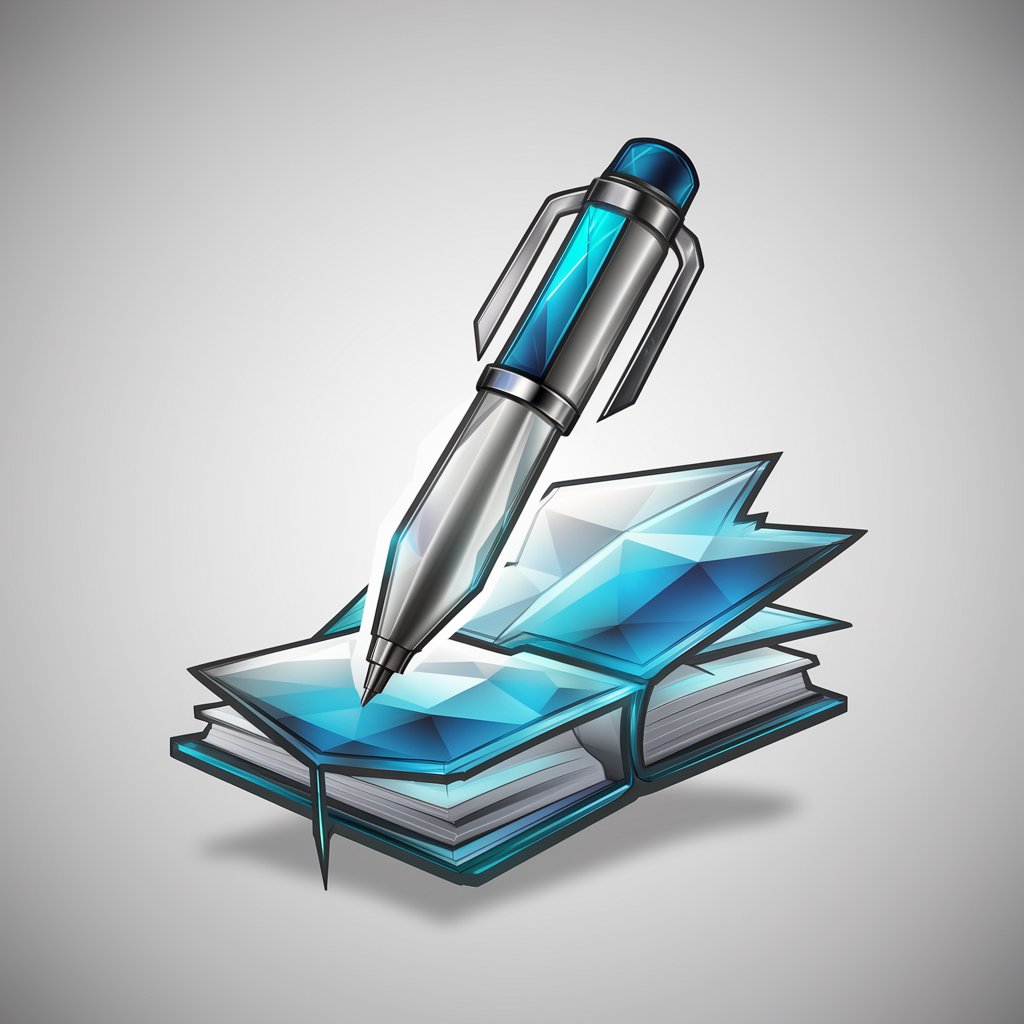
Miyagi
Explore Martial Arts with AI

Thirdweb Expert
AI-Powered Guidance for Blockchain Projects

ItsMyTranslation
Transcend Language Barriers with AI

MOV to MP4 Converter
Effortless, AI-powered video conversion

Zielgruppen Advisor
AI-Powered Insights for Customer Profiles

のInstagramTrendsetter Content Generator
Pioneering Instagram Content with AI

RcOcio
Streamlining Online Interactions with AI

Common Questions About Web Analytics Integration Assistant
How can I ensure GDPR compliance with web analytics tracking?
Use consent management platforms to obtain user consent before tracking cookies are set. Ensure that data is anonymized where necessary and that users can easily access their data or request its deletion.
What are the best practices for setting up a data layer for web analytics?
Ensure that the data layer is structured and standardized across your site. Use meaningful and consistent naming conventions for data layer variables. Initialize the data layer before any analytics tags fire.
Can I use this tool with multiple analytics platforms?
Yes, the Web Analytics Integration Assistant supports integration with multiple analytics platforms such as Google Analytics, Piwik Pro, and Matomo, using respective tags and data layers.
What is the role of Tag Management Systems in web analytics?
Tag Management Systems (TMS) allow you to manage and deploy analytics and marketing tags on your website without modifying the code, making it easier to manage tracking codes and reducing the need for developer resources.
How can I track user interactions on dynamic web pages?
Implement event tracking using Tag Management Systems to capture interactions on dynamic elements such as AJAX loaded content, forms, and interactive components.