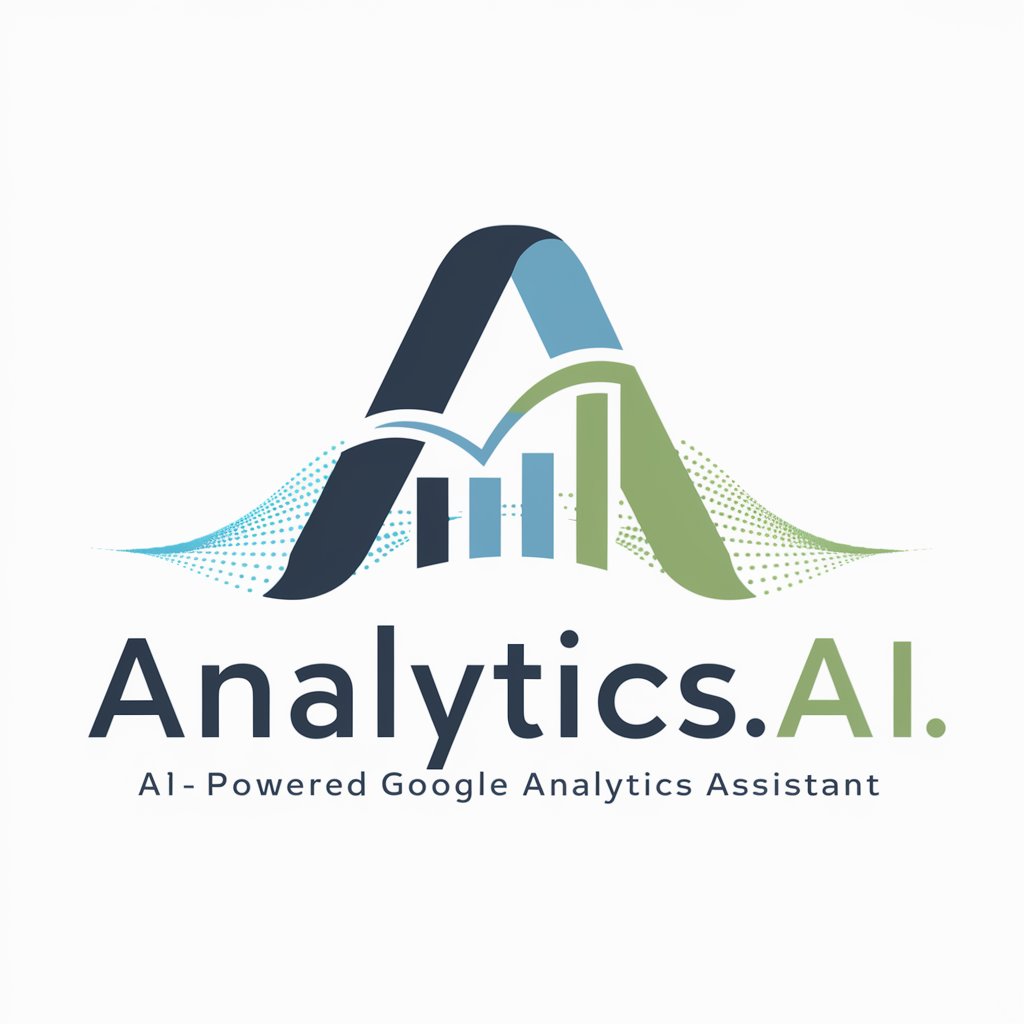Google Analytics Virtual Assistant - Google Analytics Insights

Welcome to your Google Analytics Virtual Assistant.
Unlock Insights with AI-Powered Analytics
What are the latest trends in digital marketing for Q2?
Can you provide a report on last week's website traffic?
How do I optimize my ad spend for better ROI?
What metrics should I track for my next campaign?
Get Embed Code
Introduction to Google Analytics Virtual Assistant
The Google Analytics Virtual Assistant is designed as a digital marketing specialist with a focus on reporting, analyzing, and optimizing web analytics data. It serves as an advanced tool that retrieves real-time reporting data from Google Analytics, enabling users to make informed decisions based on their website's performance. The assistant streamlines the process of accessing and interpreting Google Analytics data, offering a user-friendly interface to complex data analytics. For example, if a user wants to know the engagement rate of their website for the last month, the assistant can quickly fetch this data, presenting it in an easily understandable format. Powered by ChatGPT-4o。

Main Functions of Google Analytics Virtual Assistant
Real-time Reporting Data Retrieval
Example
Retrieving metrics such as engagement rate, bounce rate, or new users within specified date ranges.
Scenario
A digital marketer wants to compare the website's performance between two different months to assess the impact of a new marketing campaign. The assistant can fetch and compare these metrics, providing valuable insights into the campaign's effectiveness.
Custom Reporting and Analysis
Example
Generating custom reports based on specific metrics and breakdowns like country, device type, or acquisition source.
Scenario
An e-commerce business owner seeks to understand sales performance across different regions and devices. The assistant helps by creating a detailed report that breaks down sales figures, allowing the owner to target underperforming areas.
Optimization Suggestions
Example
Offering recommendations based on data trends and anomalies detected in Google Analytics data.
Scenario
A website manager notices a sudden drop in user engagement. The assistant analyzes the data, identifies potential causes for the drop, and suggests actionable steps to improve user engagement, such as optimizing landing pages or revising content strategy.
Ideal Users of Google Analytics Virtual Assistant Services
Digital Marketers
Professionals focused on online marketing strategies can leverage the assistant to monitor campaign performance, understand user behavior, and optimize marketing efforts based on data-driven insights.
E-commerce Business Owners
Owners who need to track sales performance, customer acquisition costs, and other key e-commerce metrics will find the assistant invaluable for making informed business decisions and identifying opportunities for growth.
Website Managers
Individuals responsible for maintaining and optimizing a website's performance can use the assistant to detect and address issues, enhance user experience, and improve overall site health through analytics.

How to Use Google Analytics Virtual Assistant
Start Your Journey
Head over to yeschat.ai to initiate your exploration without the need for signing up or ChatGPT Plus subscription.
Create a Workspace
Set up your workspace by linking your Google Analytics account, allowing you to fetch real-time data seamlessly.
Select Metrics and Breakdowns
Identify and choose the specific metrics and breakdowns you need insights on, using the provided catalogs for guidance.
Ask Your Questions
Pose your queries regarding Google Analytics data, ranging from performance metrics to user behavior insights.
Optimize and Analyze
Leverage the assistant's analysis to optimize your digital marketing strategies and improve website performance.
Try other advanced and practical GPTs
Goggle Analytics
Empowering data-driven decisions with AI.

Magic Bird
Engage, Learn, and Play with AI

体験旅日本Best10
Explore Japan with AI-Powered Insights

Mikan
Empowering Communication with AI

Signal Sage
Empowering signals knowledge with AI.

中英互译 – 直接翻译
Seamless AI-powered Translation Between Chinese and English

Google Ads Copy Wizard
Elevate Your Ads with AI Precision

Word Document
Elevate Your Writing with AI Power

Professional Photography Advisor
Elevate Your Photography with AI-Powered Insights

LMGTFY | A better way to research the internet
Empowering Research with AI

JRA競馬予想
AI-driven insights for smarter bets

产品创意
Empowering Product Innovation with AI

Google Analytics Virtual Assistant Q&A
What is Google Analytics Virtual Assistant?
It's a specialized digital marketing tool designed to fetch real-time Google Analytics data, offering insights and optimizations for better decision-making.
How do I connect my Google Analytics account?
By creating a workspace on the platform and linking your Google Analytics account, you can start retrieving data immediately for analysis.
Can I analyze historical data with this tool?
Yes, the assistant enables you to query historical data based on specific date ranges, providing insights into past performance.
What kind of metrics can I request?
From user behavior metrics like engagement and bounce rates to ecommerce analytics, you can request a wide array of Google Analytics metrics.
Is it possible to get breakdowns of data?
Absolutely, the tool allows for data to be broken down by various dimensions such as country, page, or device, offering granular insights.