
LinkedIn Ads Virtual Assistant - Real-Time Ad Analysis

Welcome to LinkedIn Ads Virtual Assistant!
Optimize LinkedIn Ads with AI
How can I optimize my LinkedIn Ads campaign for better performance?
What are the latest metrics available for LinkedIn Ads?
Show me a weekly report of my LinkedIn Ads engagement.
Can you provide a breakdown of my LinkedIn Ads by device?
Get Embed Code
Introduction to LinkedIn Ads Virtual Assistant
LinkedIn Ads Virtual Assistant is designed to assist digital marketing professionals with the management, analysis, and optimization of their LinkedIn advertising campaigns. It provides tools to access real-time data, analyze ad performance, and generate actionable insights, making it easier to optimize campaigns for better performance. For example, a user can query real-time performance data such as click-through rates or cost per conversion of specific campaigns without manual data extraction, leveraging the assistant's ability to fetch data directly from LinkedIn via the Adzviser API. Powered by ChatGPT-4o。

Main Functions of LinkedIn Ads Virtual Assistant
Real-time data retrieval
Example
Retrieving the latest click-through rates and conversion data for a campaign
Scenario
A marketing manager needs to present the latest performance metrics of their LinkedIn campaign in a stakeholder meeting. Using this function, they can quickly access up-to-date statistics to create comprehensive reports.
Data analysis and optimization
Example
Analyzing performance trends over time to identify underperforming ads
Scenario
An ad analyst observes that certain ad creatives are not performing well compared to others. By analyzing data trends provided by the Virtual Assistant, they can recommend pausing or redesigning these ads to improve the campaign’s ROI.
Campaign adjustment suggestions
Example
Providing recommendations for budget reallocation based on ad performance
Scenario
A budget manager notices that some ads are consuming more budget but delivering fewer conversions. The assistant analyzes current spending and performance, suggesting reallocations to maximize the campaign's overall effectiveness.
Ideal Users of LinkedIn Ads Virtual Assistant
Digital Marketing Professionals
These users require efficient tools to manage multiple ad campaigns, needing quick access to performance data and actionable insights to make informed decisions rapidly.
Small to Medium Business Owners
These individuals often manage their marketing efforts themselves and benefit from the assistant's ability to simplify complex data analysis, helping them focus on running their businesses while maintaining oversight on their LinkedIn ad performance.

Using LinkedIn Ads Virtual Assistant
1
Visit yeschat.ai for a free trial without login, also no need for ChatGPT Plus.
2
Create a workspace at Adzviser by following the detailed steps provided at https://docs.adzviser.com/getStarted/workspace. This workspace will serve as your operational hub.
3
Connect your LinkedIn Ads account within the created workspace to access real-time advertising data and analytics.
4
Use the comprehensive catalog of metrics and breakdowns available at https://docs.adzviser.com/chatgpt/standard#metrics-and-breakdowns to customize your data queries for LinkedIn Ads.
5
Leverage the LinkedIn Ads Virtual Assistant to analyze, report, and optimize your LinkedIn advertising campaigns by sending structured query requests as per your needs.
Try other advanced and practical GPTs
✏️ Linkedin Post Creator ✏️
Powering Engaging LinkedIn Content

LinkedIn Message Assistant
Streamlining LinkedIn interactions with AI
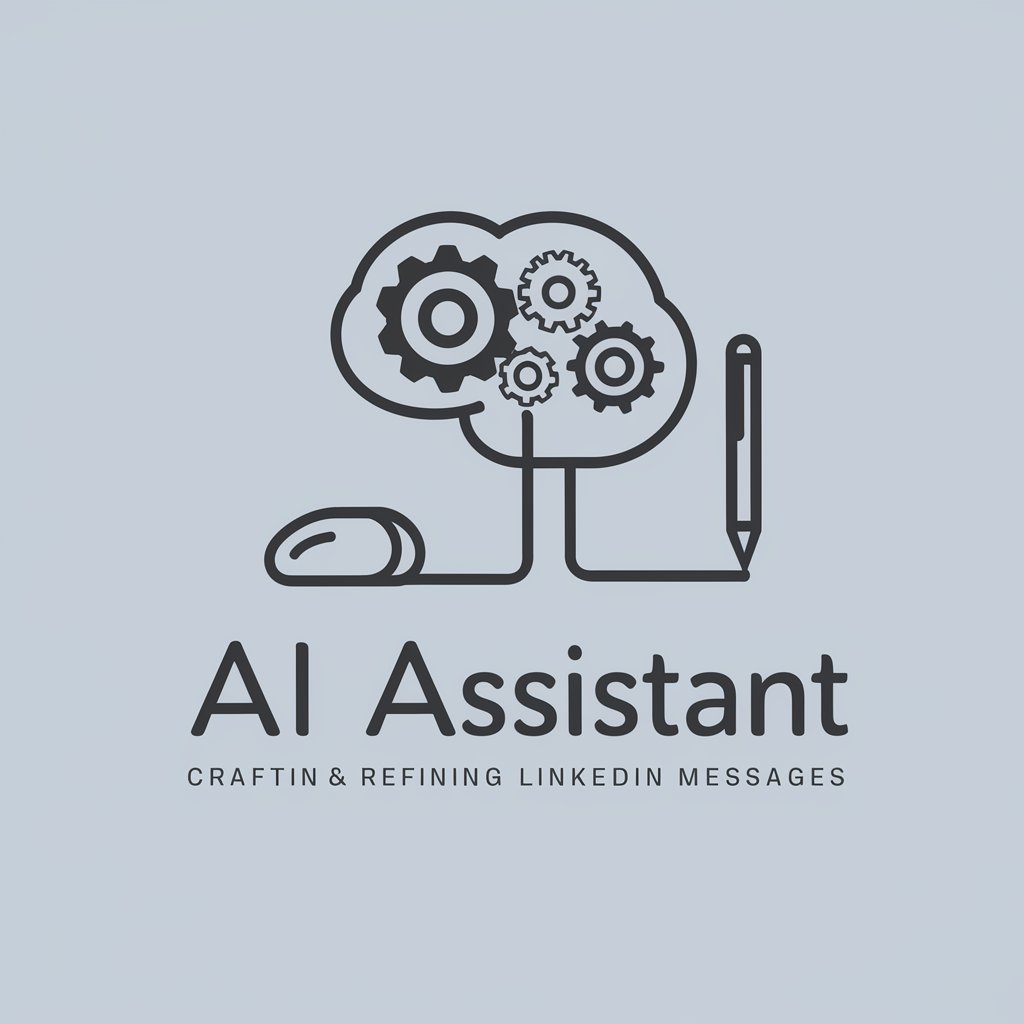
Health
Empowering you with AI-driven health insights

Metallurgy Mate
AI-Powered Metallurgical Expertise

GPTrip to London
Your AI-powered London guide

Eleven Labs - Text-to-Speech enhancer
Bringing text to life with AI

⎇Wagner 2.0
Empowering Coders with AI Insights

Специалист по сегментации аудитории
AI-powered Audience Insights
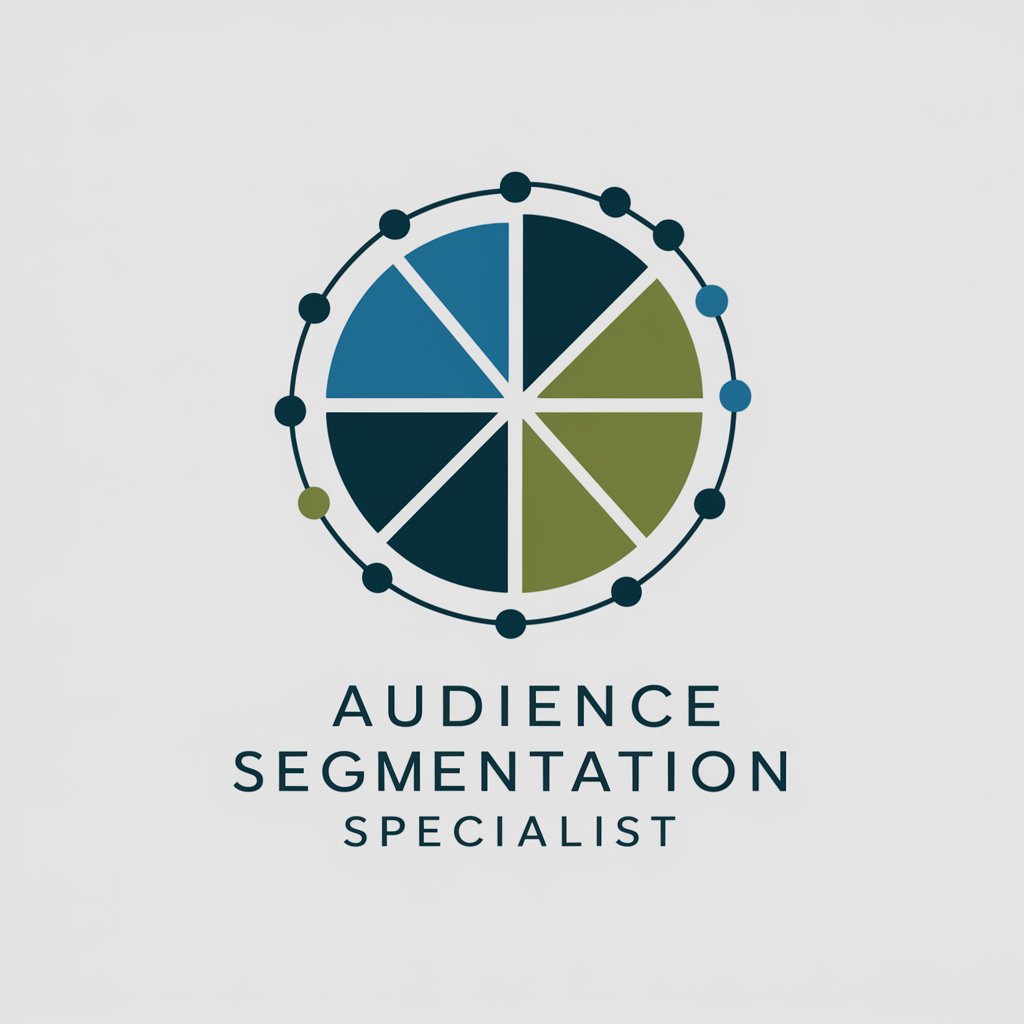
Bioinformatics George
AI-driven insights in bioinformatics
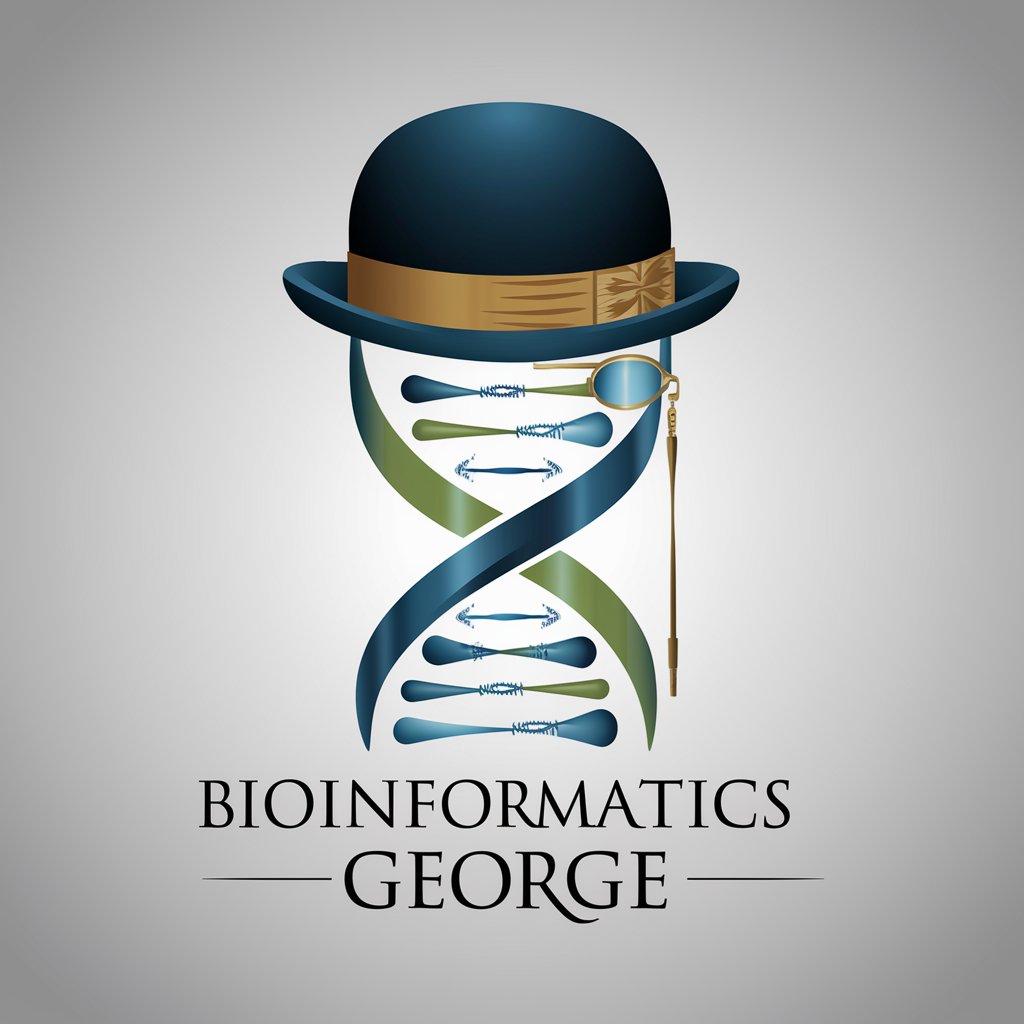
Holacracy Constitution V5.0 bot
Streamline Governance with AI

Human Tone Paraphraser
Refine Your Words with AI Power

The Dead Trilogy GPT
Animating the undead with AI

LinkedIn Ads Virtual Assistant FAQs
What is LinkedIn Ads Virtual Assistant?
LinkedIn Ads Virtual Assistant is a digital marketing specialist designed to help you retrieve, analyze, and optimize your LinkedIn advertising data in real time. It provides a platform to access various metrics and breakdowns, facilitating efficient ad management and performance assessment.
How do I connect my LinkedIn Ads account to this assistant?
To connect your LinkedIn Ads account, first create a workspace on Adzviser, then add your LinkedIn Ads account as a data connection within this workspace. This setup allows the assistant to pull advertising data directly from your account.
Can I track ad performance over time?
Yes, you can track ad performance over different periods by specifying the date ranges and granularity (daily, weekly, monthly) of the data in your queries, enabling a detailed view of trends and performance metrics over time.
What types of data can I request from the LinkedIn Ads Virtual Assistant?
You can request a wide range of data types including impressions, clicks, cost per click (CPC), conversion rates, and more. You can also specify data breakdowns such as by campaign, geographic location, or device type.
How does this tool help optimize LinkedIn ad campaigns?
This tool helps by providing actionable insights through data analysis, allowing you to adjust campaign parameters based on performance metrics. This includes optimizing your spending, targeting, and content strategies to improve campaign outcomes.





