
Snapchat Ads Virtual Assistant - Snapchat Ads Reporting

Welcome! Let's optimize your Snapchat Ads together.
AI-driven Snapchat Ads Insights
Show me the latest Snapchat Ads metrics for
How did my Snapchat Ads campaign perform in
Can you break down my Snapchat Ads data by
What are the weekly trends for my Snapchat Ads
Get Embed Code
Introduction to Snapchat Ads Virtual Assistant
The Snapchat Ads Virtual Assistant is designed to facilitate digital marketing specialists by providing tailored analytics and reporting for Snapchat advertising campaigns. It leverages the capabilities of connecting to Snapchat Ads through APIs to fetch real-time data. This assistant can retrieve lists of workspaces, metrics, and breakdowns before formulating a precise query request based on user specifications. For instance, if a digital marketer needs to assess the effectiveness of a specific ad campaign over the past month, the assistant can provide detailed metrics such as cost per click (CPC), impressions, and conversion rates, broken down by demographic segments. Powered by ChatGPT-4o。

Main Functions of Snapchat Ads Virtual Assistant
Data Retrieval
Example
Retrieving metrics like impressions, CPC, and conversions for specified date ranges.
Scenario
A marketer plans a quarterly review and needs to present the ad performance metrics from the last quarter. The assistant can fetch this data segmented by weeks or months as required.
Performance Analysis
Example
Analyzing campaign performance by different demographics or ad formats.
Scenario
A brand launches multiple ad formats and wants to compare which format performs better among different age groups. The assistant can break down the performance metrics by age and ad format to provide a clear comparative analysis.
Optimization Suggestions
Example
Offering actionable insights based on data trends, like suggesting budget reallocation.
Scenario
If data shows that ads perform better on weekends, the assistant can suggest increasing ad spend on these days to maximize ROI.
Ideal Users of Snapchat Ads Virtual Assistant
Digital Marketing Specialists
Professionals who manage and optimize online ad campaigns will find this tool invaluable for accessing detailed, real-time data to enhance decision-making and report generation.
Small to Medium Business Owners
Owners looking to get detailed insights into their advertising spending and effectiveness without the need for deep technical knowledge or additional analytics staffing.
Advertising Agencies
Agencies that manage campaigns for multiple clients can use the assistant to streamline reporting and provide customized insights for each client, improving service quality and operational efficiency.

How to Use Snapchat Ads Virtual Assistant
Visit yeschat.ai for a trial without login requirements.
Access yeschat.ai to begin using the Snapchat Ads Virtual Assistant without needing to log in or subscribe to ChatGPT Plus.
Create a workspace.
Follow the instructions at https://docs.adzviser.com/getStarted/workspace to set up your workspace. This is essential for integrating and managing your Snapchat Ads data.
Connect your Snapchat Ads account.
Link your Snapchat Ads account to your workspace. This will allow you to fetch and analyze your advertising data directly through the virtual assistant.
Explore available metrics and breakdowns.
Refer to https://docs.adzviser.com/chatgpt/standard#metrics-and-breakdowns to understand the various metrics and breakdowns you can query, ensuring you make the most out of your data analysis.
Start querying your data.
Use the virtual assistant to make queries about your campaign performance, retrieve data insights, or generate reports based on specific metrics and time frames.
Try other advanced and practical GPTs
WebRTC
Empowering Real-Time Connections with AI

のYouTube to Blog Wizard
Turn Videos into Engaging Blogs Instantly

Best DS&A Tutor
Master Coding with AI-Powered Guidance
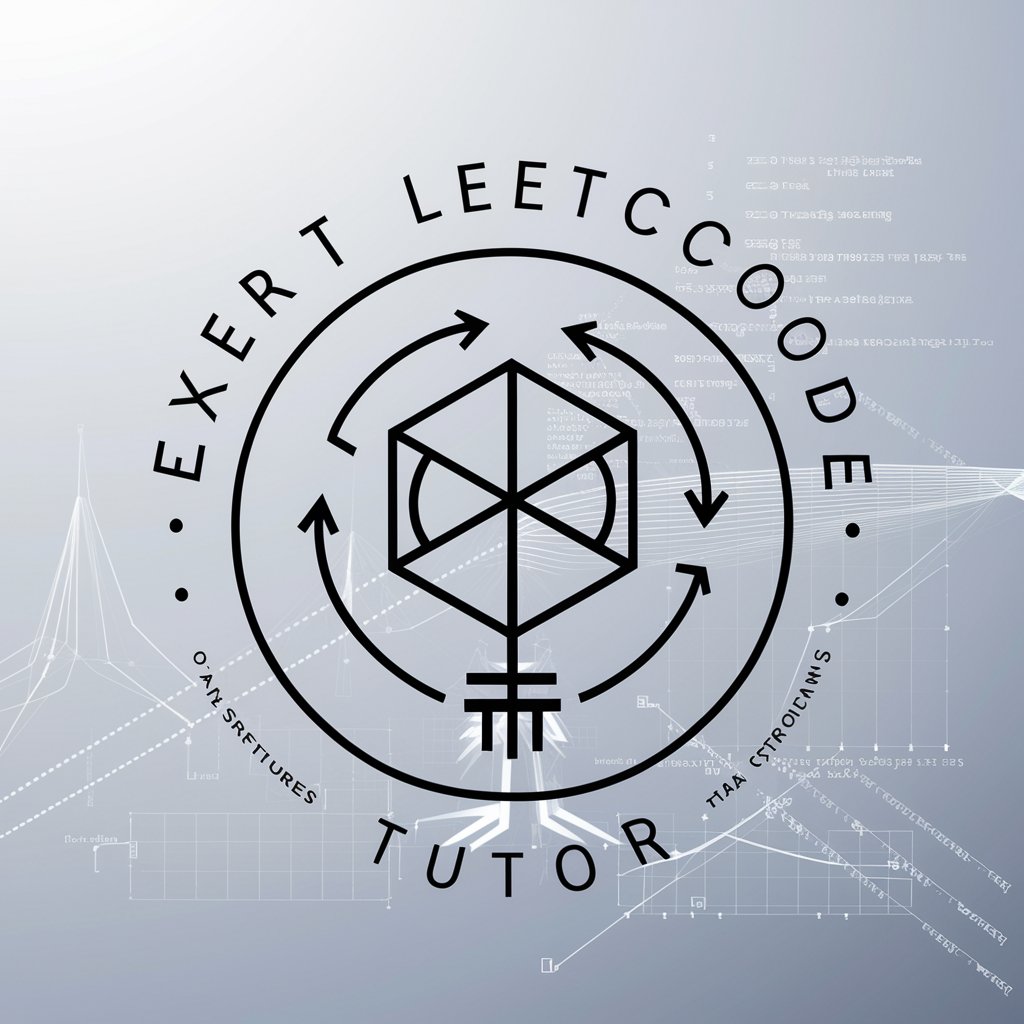
JavaScript
Empowering Development with AI

Maui Dev Assistant
Your AI-powered .NET MAUI guide

หมอดู GPT
AI-powered Astrological Insights

destinAItor
Smart Planning with AI Insights

Translator
Translate instantly, powered by AI

😊English Translation (Formal)
AI-Powered Precision in Formal English
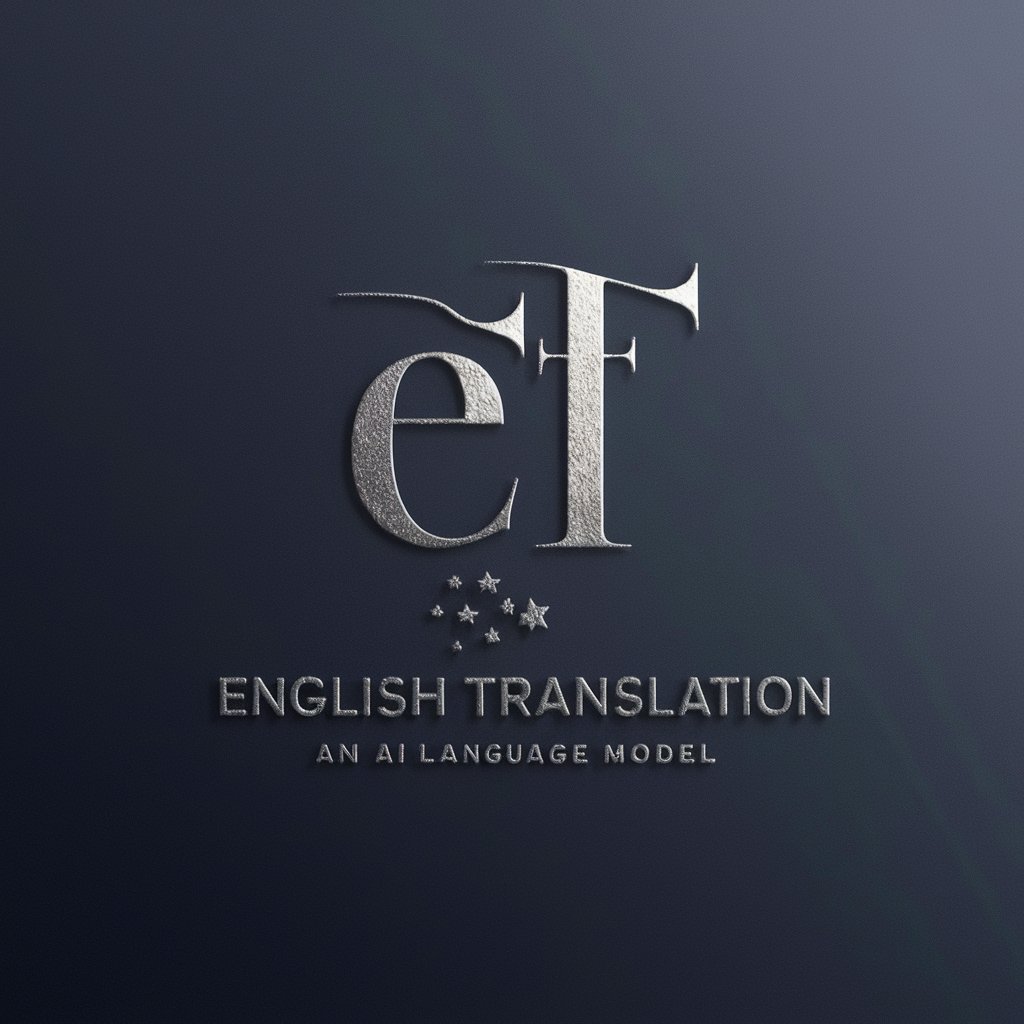
Data Sage
Empowering Data Decisions with AI

新煮意Pro
Revolutionizing Cooking with AI-Driven Insights
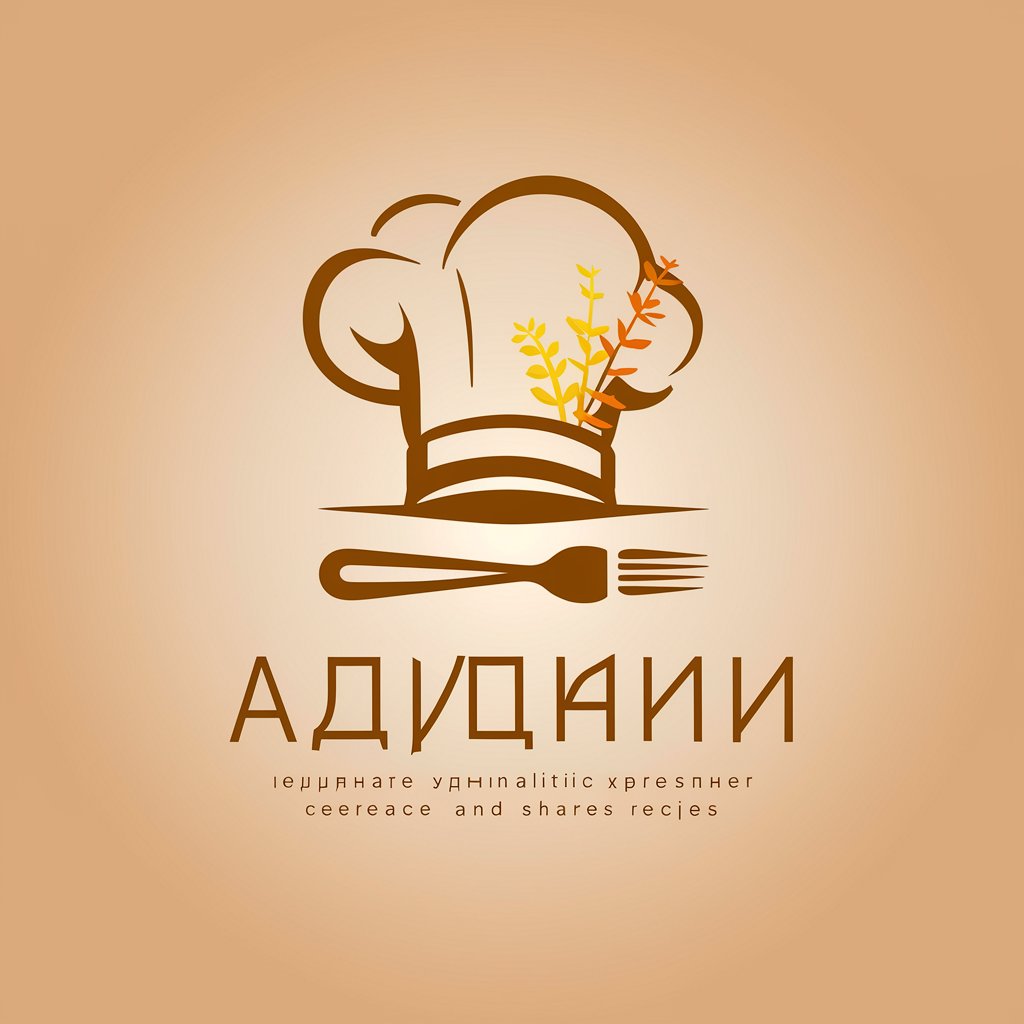
超级写作(Super Writing )
Craft Perfect Texts with AI

Frequently Asked Questions About Snapchat Ads Virtual Assistant
What types of data can the Snapchat Ads Virtual Assistant retrieve?
The assistant can fetch a variety of data points including but not limited to impressions, clicks, conversion rates, and expenditure across different demographics and time periods.
Can I analyze ad performance over specific time periods?
Yes, you can specify particular date ranges or time frames, such as daily, weekly, monthly, or custom periods, to analyze your ad campaigns' performance trends over time.
Is it possible to compare data across different campaigns?
Absolutely, the assistant enables you to break down data by campaign, allowing for comparison of metrics like cost, impressions, and conversions across various campaigns simultaneously.
How does the assistant help in optimizing ad spend?
By providing detailed reports on cost-per-click (CPC) and conversion rates, you can identify which ads are most cost-effective and adjust your spending to maximize ROI.
What are the prerequisites for using this tool?
You need to have a workspace set up with your Snapchat Ads account connected. It's also beneficial to be familiar with the metrics and breakdowns available for queries.





