Google Ads Virtual Assistant - Real-time Google Ads Insights

Welcome to your Google Ads Virtual Assistant!
Elevate Your Campaigns with AI Insights
Generate a Google Ads performance report for the last month, including key metrics and breakdowns.
Analyze the cost efficiency of our Google Ads campaigns over the past quarter.
Provide a weekly summary of clicks and impressions for our Google Ads account.
What were the top-performing keywords in our Google Ads campaigns last week?
Get Embed Code
Google Ads Virtual Assistant Overview
The Google Ads Virtual Assistant is a digital marketing specialist designed to support advertisers in reporting, analyzing, and optimizing their Google Ads campaigns. It leverages the power of Adzviser's API to fetch real-time data directly from Google Ads, providing users with up-to-date insights into their advertising performance. The assistant is capable of retrieving lists of metrics and breakdowns, creating customized queries based on user requests, and generating visual representations of data for easier analysis. For example, it can provide insights on the cost-per-click (CPC) trends over time, break down campaign performance by device, or analyze keyword effectiveness, thereby assisting users in making informed decisions to optimize their ad spend and strategy. Powered by ChatGPT-4o。

Key Functions of Google Ads Virtual Assistant
Real-time Reporting
Example
Retrieving current CPC, CTR, and impressions for a set of campaigns over the last month.
Scenario
A marketer wishes to evaluate the performance of their recent campaigns to adjust bids and budgets. The assistant fetches and displays this data in a comprehensive report, enabling quick and informed decisions.
Data Visualization
Example
Generating graphs showing weekly cost trends and conversion rates.
Scenario
To visualize the impact of ad adjustments or seasonality on campaign performance, the assistant produces graphs that highlight cost fluctuations and conversion trends, facilitating visual analysis and strategic planning.
Customized Data Queries
Example
Comparing the performance of search vs. display campaigns by specific metrics like ROAS and conversion value.
Scenario
An advertiser needs to understand the effectiveness of different campaign types to allocate budget more efficiently. The assistant crafts queries to compare these campaign types across chosen metrics, delivering insights into which campaigns offer the best return.
Ideal Users for Google Ads Virtual Assistant
Digital Marketing Professionals
Experts managing multiple ad campaigns who need to track performance, optimize spending, and strategize on the go. They benefit from the assistant's ability to quickly provide detailed reports and actionable insights.
Small Business Owners
Individuals who manage their advertising but lack the time or expertise to dig deep into data analysis. The assistant simplifies this process, offering easy-to-understand breakdowns and recommendations for improving ad performance.
Marketing Analysts
Specialists focused on data-driven decision making who require detailed analytics and trend analysis. The assistant's advanced querying and visualization capabilities empower them to uncover deep insights and trends.

How to Use Google Ads Virtual Assistant
Start for Free
Access the platform by visiting yeschat.ai, which offers a free trial without the need to sign up or subscribe to ChatGPT Plus.
Create a Workspace
Set up your workspace on Adzviser to manage your Google Ads accounts. This centralized space helps you track and analyze performance effectively.
Connect Google Ads
Link your Google Ads account to the workspace to enable data retrieval, allowing the assistant to generate real-time reports and insights.
Specify Your Queries
Provide specific questions or metrics you're interested in, such as cost per click or conversion rates, to get tailored advice and analyses.
Explore and Optimize
Use the insights provided to make informed decisions and optimize your Google Ads campaigns for better performance and ROI.
Try other advanced and practical GPTs
Google Cloud Guide
Navigate Google Cloud with AI-powered precision

Especialista en Google Cloud
Empowering cloud architecture with AI.

Google Ranking Blaster
Elevate Your Rank with AI Insight

Ads Google Guru
Empower Your Ads with AI

Snippet de Contato com cliente
Streamlining Support with AI-Powered Messages

Marketing com Russel Brunson
Empower Your Marketing with AI and Russel Brunson's Expertise

Google Sheets Formula Helper
AI-Powered Spreadsheet Solutions
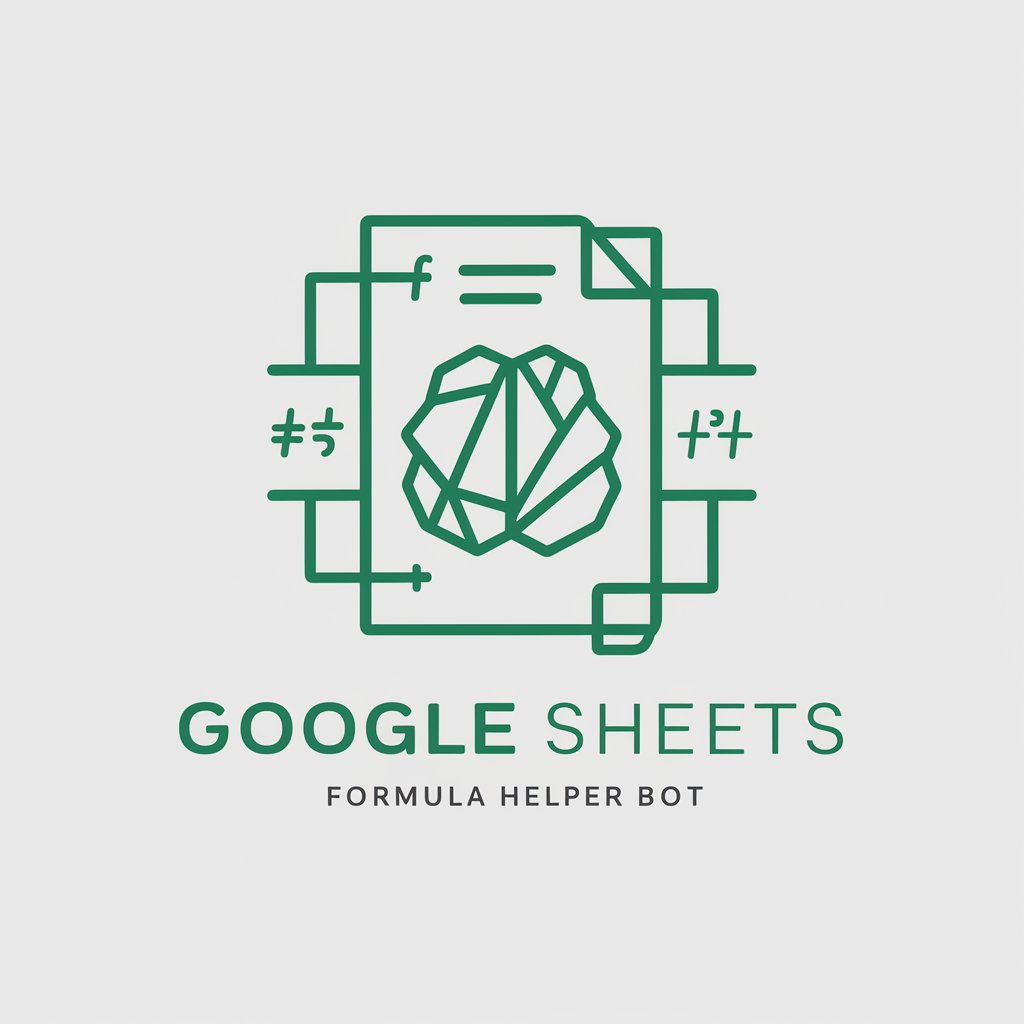
Google Apps Script Expert
Empowering your scripts, effortlessly.

AFITS - Google Sheets Formula & Dashboard Builder
Empowering Spreadsheets with AI

Human Rank
Empower Decisions with AI-Driven Insights
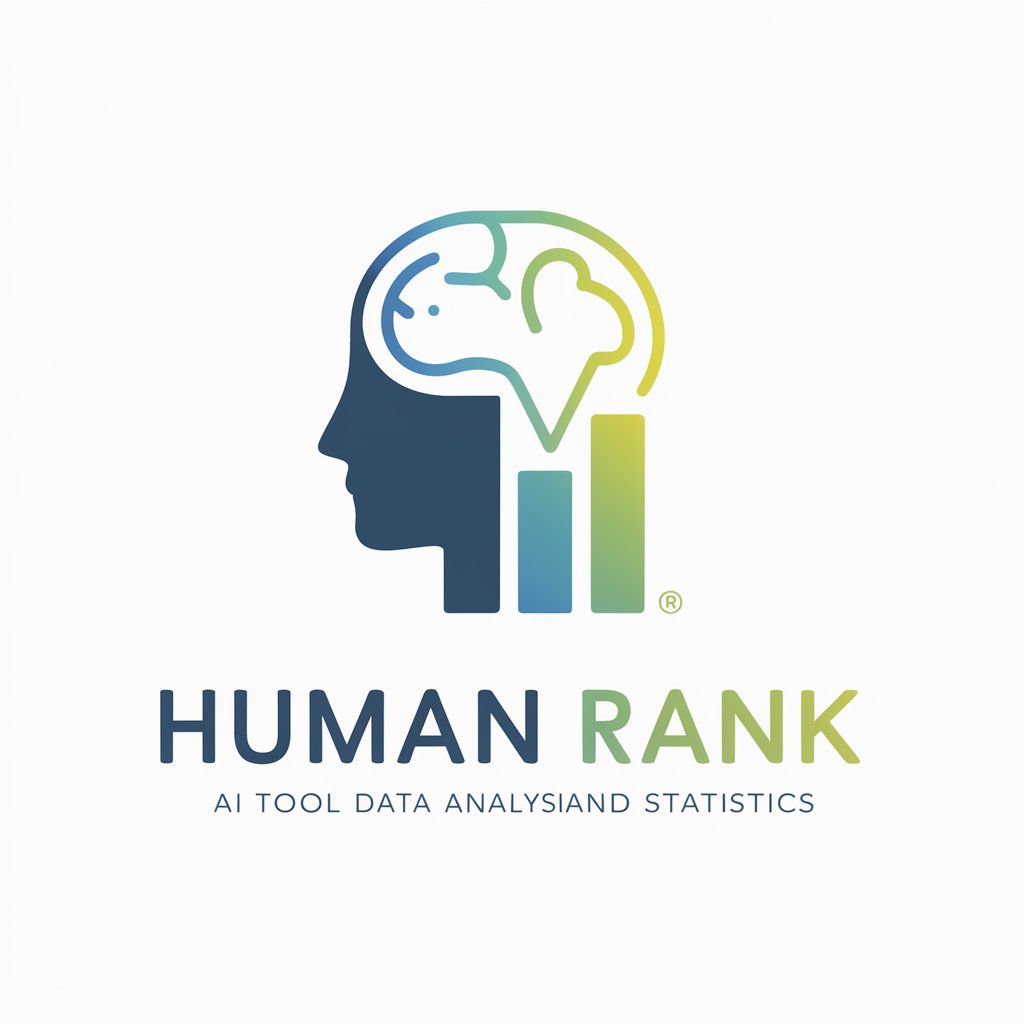
🌐 100% Rank Math SEO Blog Post Writer🌐
Elevate Your Content with AI-Driven SEO Insights

SEO Keyword Finder - Rank Faster
Unlock SEO Potential with AI-Powered Insights

Frequently Asked Questions about Google Ads Virtual Assistant
What is Google Ads Virtual Assistant?
It is an AI-powered tool designed to help digital marketers analyze, report, and optimize their Google Ads campaigns.
How can I improve my Google Ads performance with this tool?
By providing detailed reports and insights on your ad performance, the tool helps you understand what's working and where to make improvements.
Can I track multiple Google Ads accounts with this assistant?
Yes, you can connect multiple Google Ads accounts to your workspace and track them all using the assistant.
What kind of metrics can I request from the assistant?
You can ask for a wide range of metrics, such as impressions, clicks, conversion rate, and ROI, tailored to your specific needs.
How does the tool ensure data privacy and security?
The platform employs advanced security measures to protect your data and ensure confidentiality and integrity of your Google Ads information.
