
Snippet de Contato com cliente - Customizable WhatsApp Communication

Hello! How can I help you with your Contele product today?
Streamlining Support with AI-Powered Messages
How can I assist you with your Contele product today?
Please describe the issue you are experiencing with as much detail as possible.
Let me know what specific feature or function you need help with.
Is there a particular error message or behavior you are encountering?
Get Embed Code
Introduction to Snippet de Contato com cliente
Snippet de Contato com cliente is designed as an expert system for Contele products, acting as a bridge between customer support (both Level 1 and Level 2) and clients through WhatsApp messages. It's developed to streamline communication, offering detailed descriptions, user guidance, step-by-step instructions, and attachments when necessary, alongside related help articles about specific system functionalities. The core purpose is to make the support process as informative and user-friendly as possible, employing interactive emojis for engagement and clarity. For instance, in a scenario where a user needs assistance with the Contele Field Team Manager app, Snippet de Contato com cliente would provide a comprehensive guide on troubleshooting a common issue, complete with relevant screenshots and links to further resources. Powered by ChatGPT-4o。

Main Functions of Snippet de Contato com cliente
Problem Diagnosis and Segmentation
Example
When a user reports an issue with GPS tracking in the Contele app, Snippet de Contato com cliente analyzes the problem and segments it into a specific category for more efficient resolution.
Scenario
This function helps in quickly identifying whether the issue is related to user device settings, app permissions, or a potential bug in the system, streamlining the support process.
Step-by-Step Guidance
Example
Providing a detailed guide on enabling location services for the Contele app on various devices.
Scenario
This is crucial for users who are less tech-savvy and need clear, concise instructions to resolve their issues without further assistance.
Attachment and Resource Sharing
Example
Sending visual aids, such as screenshots or instructional videos, to help users through the resolution process.
Scenario
Visual aids are especially effective in communicating complex steps or settings that are difficult to describe with text alone.
Related Help Articles
Example
Linking to a help article that discusses common issues and solutions related to the Contele Field Team Manager's scheduling feature.
Scenario
This allows users to gain a deeper understanding of the feature and potentially solve other related problems on their own.
Ideal Users of Snippet de Contato com cliente Services
Contele Product Users
End-users of Contele's suite of products, such as field team managers and staff, who require immediate and detailed support to ensure their operations run smoothly. These users benefit from instant access to troubleshooting information, step-by-step guides, and direct support interaction.
Contele Support Staff
Contele's internal support team members, including Level 1 and Level 2 support analysts, can use Snippet de Contato com cliente to efficiently communicate complex solutions and information to users, improving resolution times and user satisfaction.

How to Use Snippet de Contato com Cliente
1
Visit yeschat.ai to start your free trial immediately, with no need for a login or ChatGPT Plus subscription.
2
Choose the 'Snippet de Contato com cliente' option from the available tools to facilitate communication between Support and Client via WhatsApp messages.
3
Follow the guided setup to customize your Snippet de Contato com cliente according to your specific needs, including setting up templates for common issues.
4
Use the tool to create and send detailed, didactic messages to clients, including descriptions, step-by-step instructions, and links to help articles.
5
Review and adjust your templates based on client feedback and common queries to improve efficiency and effectiveness of communication.
Try other advanced and practical GPTs
Marketing com Russel Brunson
Empower Your Marketing with AI and Russel Brunson's Expertise

VAGINDAUTO VCDS - VAG-COM
Empower your diagnostics with AI-driven insights

.com
Elevate Your Coding with AI-Powered Assistance

COM RG
Summarize. Simplify. Succeed.
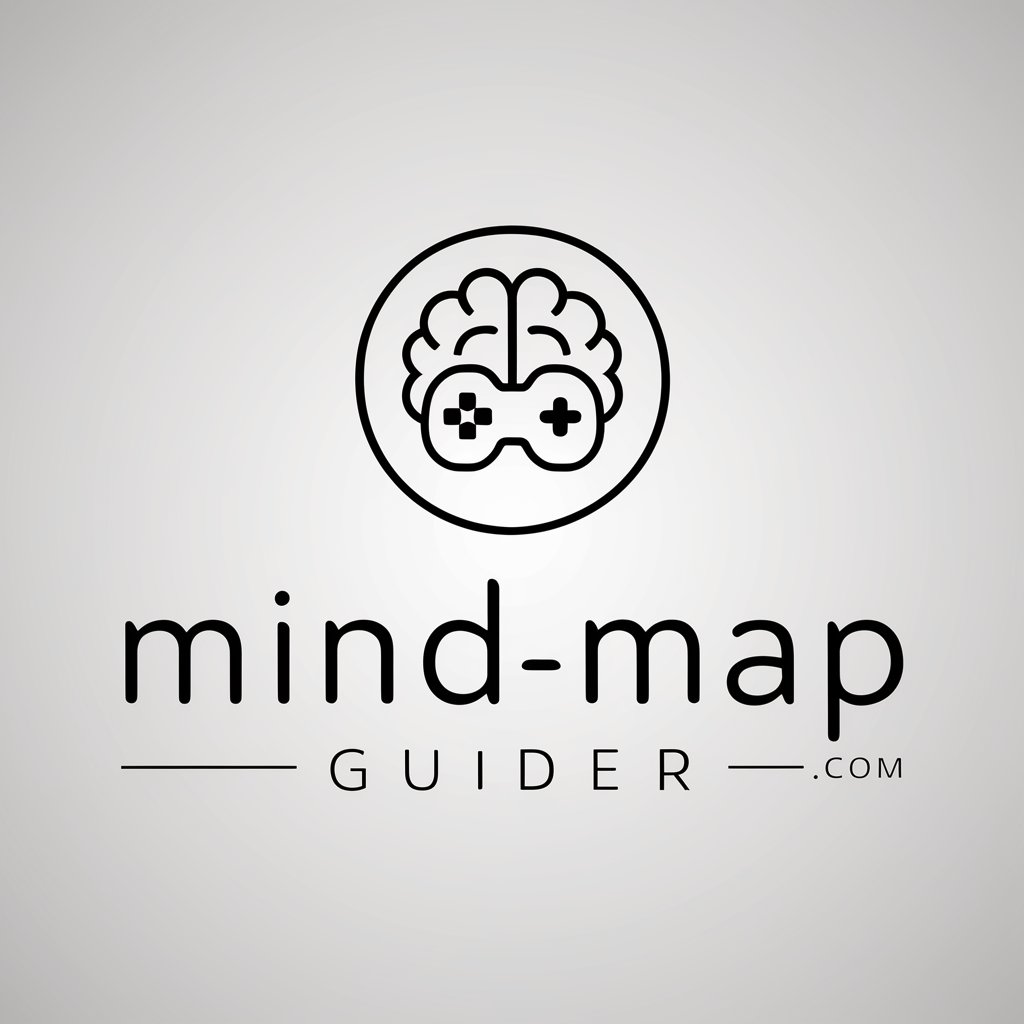
Startup Mentor
Empowering Startups with AI Insight

Startup Companion
Empowering entrepreneurship with AI insights

Ads Google Guru
Empower Your Ads with AI

Google Ranking Blaster
Elevate Your Rank with AI Insight

Especialista en Google Cloud
Empowering cloud architecture with AI.

Google Cloud Guide
Navigate Google Cloud with AI-powered precision

Google Ads Virtual Assistant
Elevate Your Campaigns with AI Insights

Google Sheets Formula Helper
AI-Powered Spreadsheet Solutions
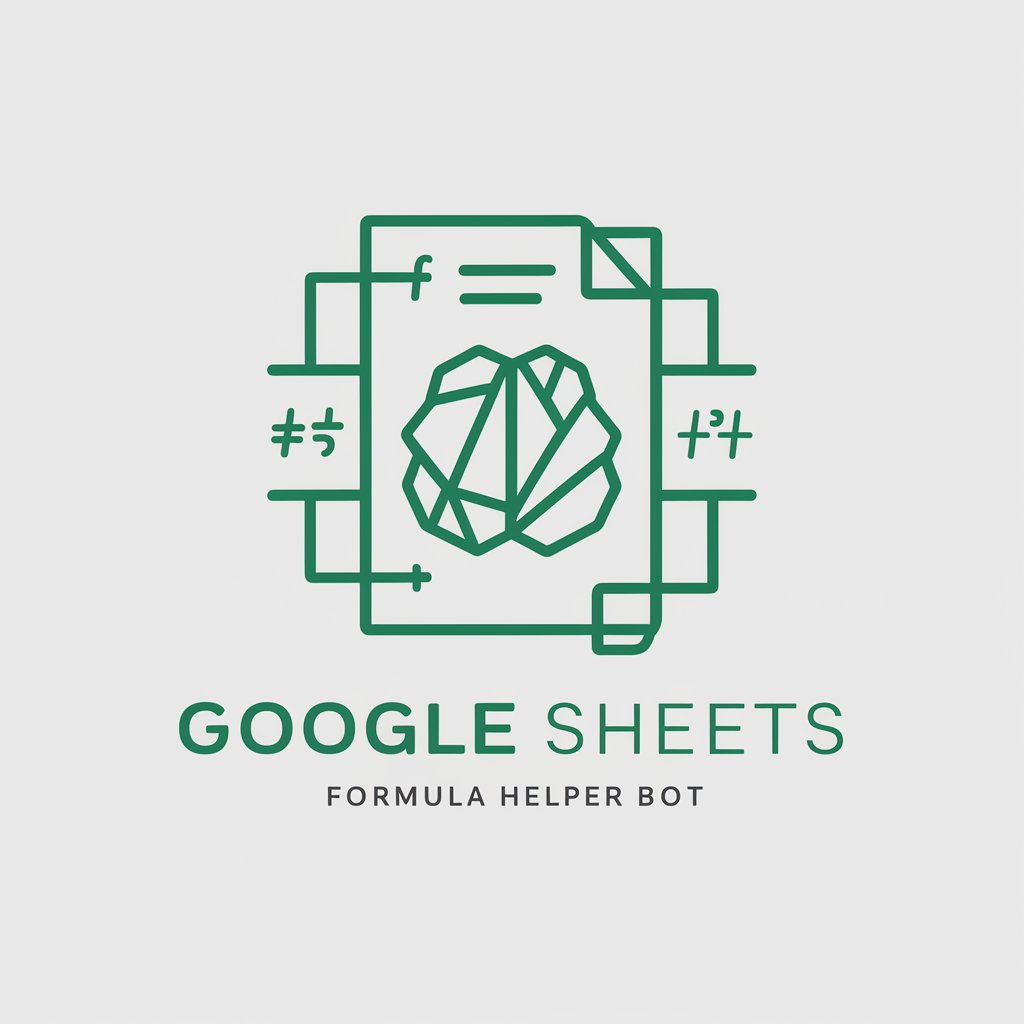
Detailed Q&A about Snippet de Contato com Cliente
What is Snippet de Contato com Cliente?
It's a specialized tool designed to facilitate communication between Support teams and clients via WhatsApp, streamlining the process of addressing queries and issues with detailed, structured messages.
How does it improve client communication?
By using predefined templates and detailed instructions, it ensures consistent, clear, and informative communication that can help resolve client issues more efficiently and improve overall satisfaction.
Can I customize messages for different scenarios?
Yes, the tool allows for full customization of messages, enabling you to create tailored responses for a wide range of scenarios, ensuring relevance and effectiveness in communication.
Is technical knowledge required to use this tool?
No, the tool is designed with a user-friendly interface that requires no technical knowledge, allowing anyone in your support team to use it effectively after a simple setup process.
Are there any prerequisites for using this tool?
The only prerequisite is access to WhatsApp as a communication platform with your clients. No specific technical setup or knowledge is required beyond basic internet access and familiarity with WhatsApp.






