JavaScript - JavaScript AI Assistant

Hello, JavaScript enthusiasts! Ready to level up your coding skills? 🚀
Empowering Development with AI
How can I optimize my JavaScript code for better performance?
What's the best way to handle asynchronous operations in JavaScript?
Can you help me debug this JavaScript error?
What are some best practices for secure JavaScript programming?
Get Embed Code
Introduction to JavaScript
JavaScript is a high-level, dynamic, and interpreted programming language that conforms to the ECMAScript specification. Originally designed to add interactivity to websites, JavaScript has grown far beyond just browser-based applications. It's now used for server-side scripting with Node.js, mobile application development, desktop application development, and even for programming IoT devices. JavaScript operates on a single-threaded event loop, making it efficient for non-blocking operations, and it supports object-oriented, imperative, and declarative (e.g., functional programming) styles. An example of its basic function is to manipulate webpage content and respond to user events, such as clicks, form submissions, or mouse movements, dynamically changing the webpage without needing to reload the page. Powered by ChatGPT-4o。

Core Functions of JavaScript
DOM Manipulation
Example
document.getElementById('demo').innerText = 'Hello, JavaScript!';
Scenario
Used to dynamically change the text of an HTML element with ID 'demo'. This is commonly used in web applications to update the UI without refreshing the page.
Event Handling
Example
document.addEventListener('click', function() { alert('Element clicked!'); });
Scenario
Adds an event listener to the entire document that triggers an alert message whenever a click occurs. This function is fundamental in interactive web applications, allowing developers to define how the application reacts to user inputs.
Asynchronous Programming
Example
fetch('https://api.example.com/data').then(response => response.json()).then(data => console.log(data));
Scenario
Fetches data asynchronously from a specified API and logs it to the console. This is crucial for developing web and mobile apps that rely on data from back-end servers without blocking the user interface.
Animation
Example
window.requestAnimationFrame(function animate(time) { /* animation code */ });
Scenario
Utilized for creating animations in web applications. This function allows for smoother and more performant animations by optimizing them to run at the best times for rendering performance.
Ideal Users of JavaScript
Web Developers
Web developers use JavaScript extensively to create interactive and dynamic web pages. It is crucial for front-end development and increasingly popular for back-end with Node.js, making it indispensable in the full stack developer's toolkit.
Software Engineers
Software engineers who build complex applications across platforms can utilize JavaScript for its cross-platform capabilities, such as in Electron for desktop applications, React Native for mobile apps, and even on server-side projects.
Creative Coders
Artists and creative coders use JavaScript to create interactive digital art and visualizations. Libraries like p5.js provide tools that facilitate the quick rendering of designs and animations, offering a platform for creative expression through code.

How to Use JavaScript
Initial Setup
Visit yeschat.ai to explore JavaScript functionalities through a free trial, without the need for login or a ChatGPT Plus subscription.
Learn the Basics
Familiarize yourself with JavaScript syntax and core concepts such as variables, loops, functions, and events by accessing resources like Mozilla Developer Network (MDN) or JavaScript.info.
Start Coding
Utilize online editors like CodePen or JSFiddle to practice writing JavaScript code. Experiment with small scripts to manipulate webpage elements or handle user interactions.
Explore Advanced Topics
Deepen your knowledge by learning about advanced JavaScript topics such as asynchronous programming, frameworks like React or Angular, and server-side JavaScript with Node.js.
Implement Projects
Apply your skills by building projects that solve real-world problems. This can range from interactive web applications to server-side APIs, enhancing both learning and portfolio.
Try other advanced and practical GPTs
Maui Dev Assistant
Your AI-powered .NET MAUI guide

หมอดู GPT
AI-powered Astrological Insights

Grammar Guardian
Perfect Your Grammar with AI

Blog to Video
Turn blog insights into dynamic videos.

New World GPT
Master New World with AI Insights

Math Mentor
Your AI-powered math coach
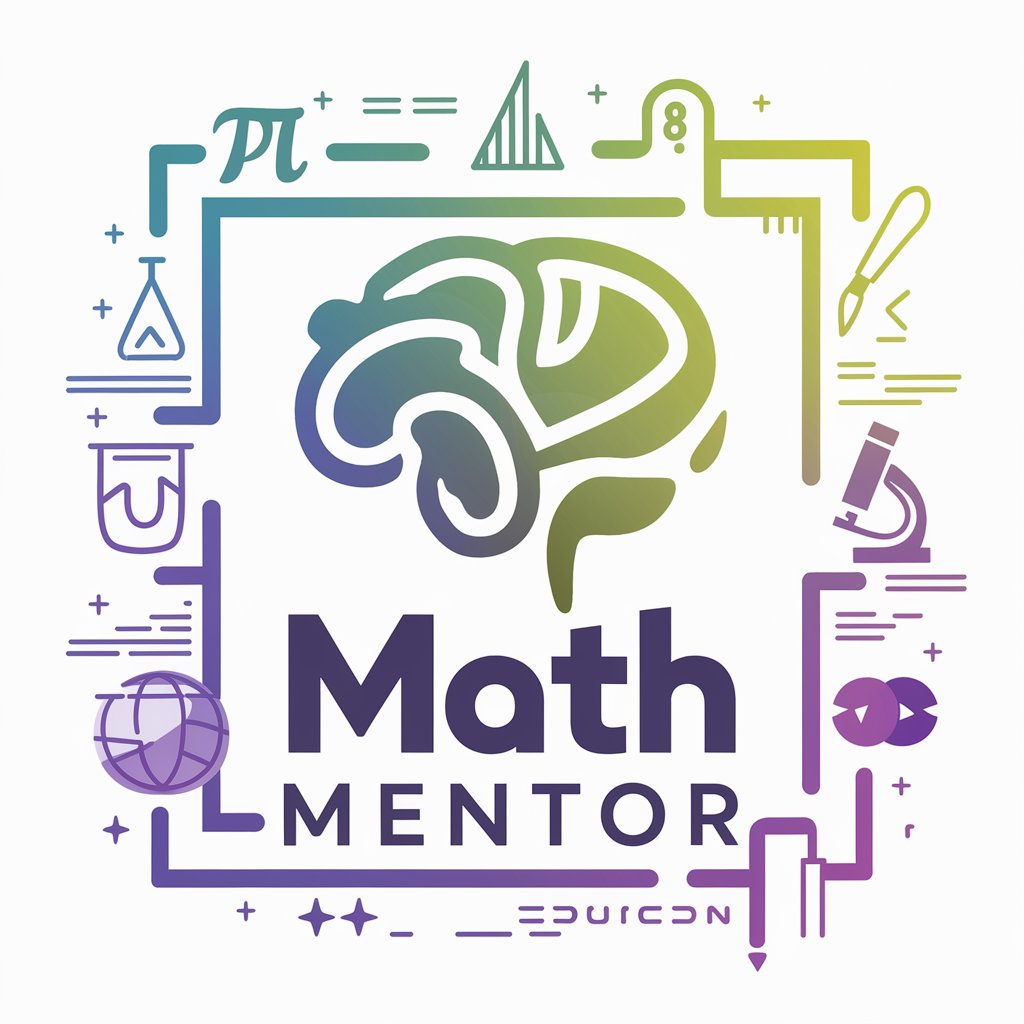
Best DS&A Tutor
Master Coding with AI-Powered Guidance
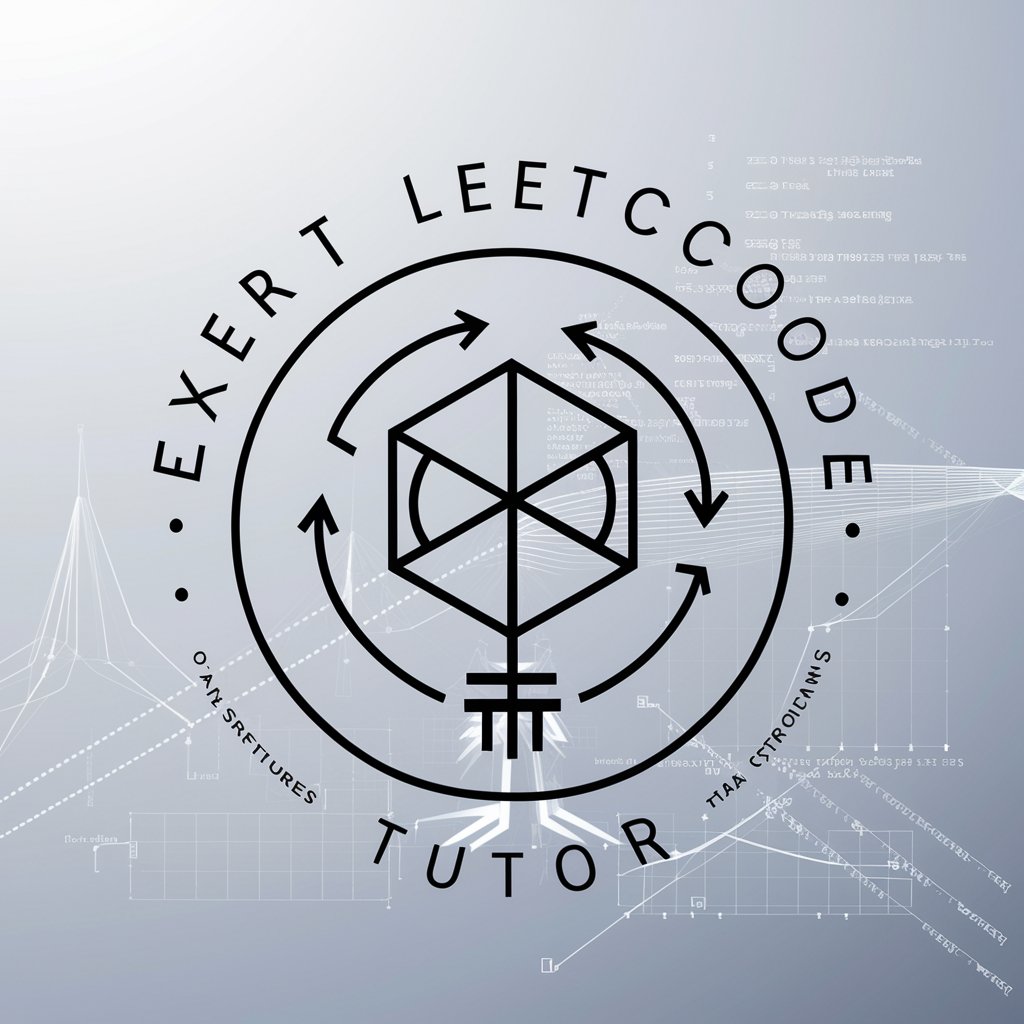
のYouTube to Blog Wizard
Turn Videos into Engaging Blogs Instantly

WebRTC
Empowering Real-Time Connections with AI

Snapchat Ads Virtual Assistant
AI-driven Snapchat Ads Insights

destinAItor
Smart Planning with AI Insights

Translator
Translate instantly, powered by AI

Detailed Q&A on JavaScript Usage
What is JavaScript primarily used for?
JavaScript is used to create interactive and dynamic web content. It enables developers to implement complex features on web pages such as interactive maps, animated 2D/3D graphics, scrolling video jukeboxes, etc.
Can JavaScript run outside a web browser?
Yes, JavaScript can run on servers through Node.js, a JavaScript runtime built on Chrome's V8 JavaScript engine. This allows JavaScript to be used for server-side scripting, APIs, real-time services, and more.
What are the benefits of using JavaScript frameworks like React or Angular?
Frameworks like React and Angular provide structured ways to build complex and scalable applications. They offer robust features like two-way data binding, component-based architecture, and comprehensive community support.
How can JavaScript improve web page performance?
JavaScript can asynchronously load data and scripts using AJAX and APIs, reducing server load and page refresh rates, which in turn improves the user experience by making web pages faster and more responsive.
What are some security concerns with JavaScript?
JavaScript is vulnerable to cross-site scripting (XSS) and cross-site request forgery (CSRF) attacks. Developers must implement security measures like content security policies, input sanitization, and secure HTTP headers to mitigate these risks.
