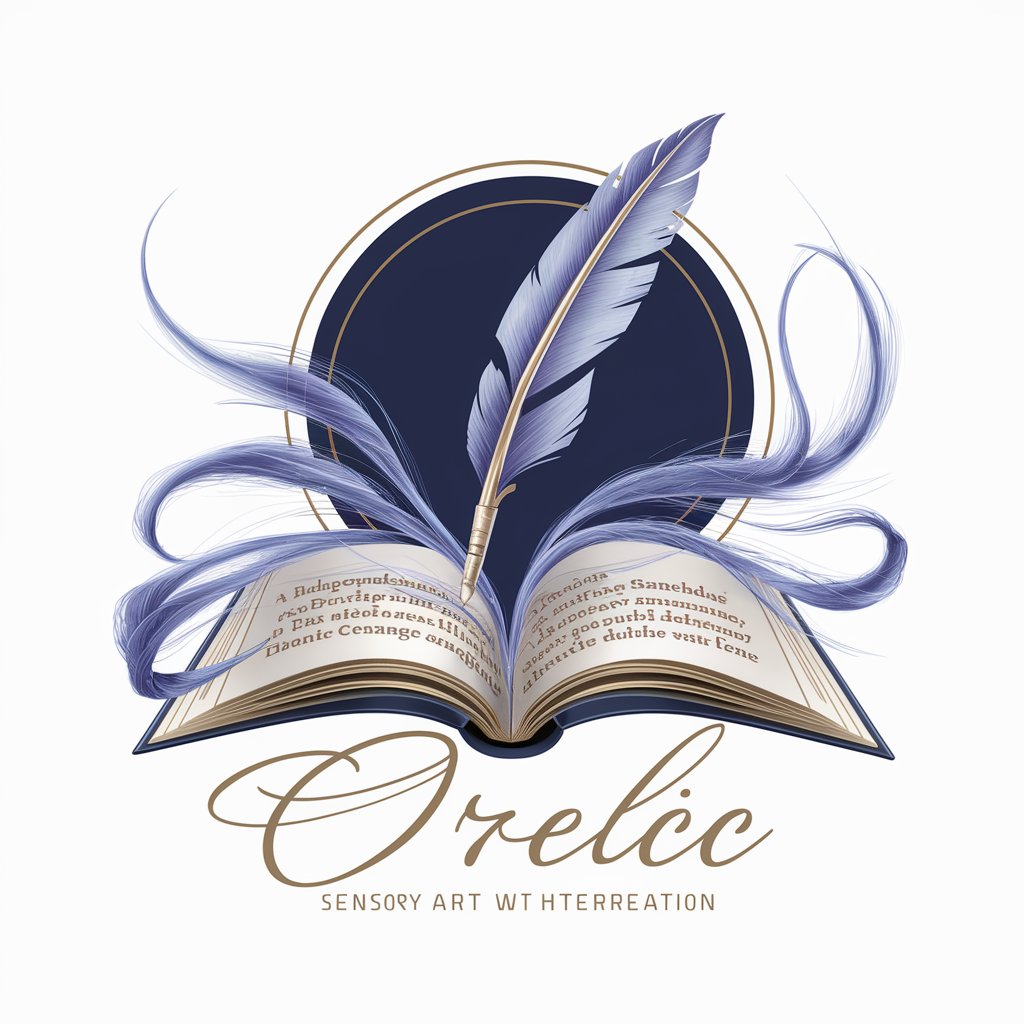Everything’s Poetry - Pics to Poems 🪴🐈⬛❤️ - Image-to-Poetry Transformation
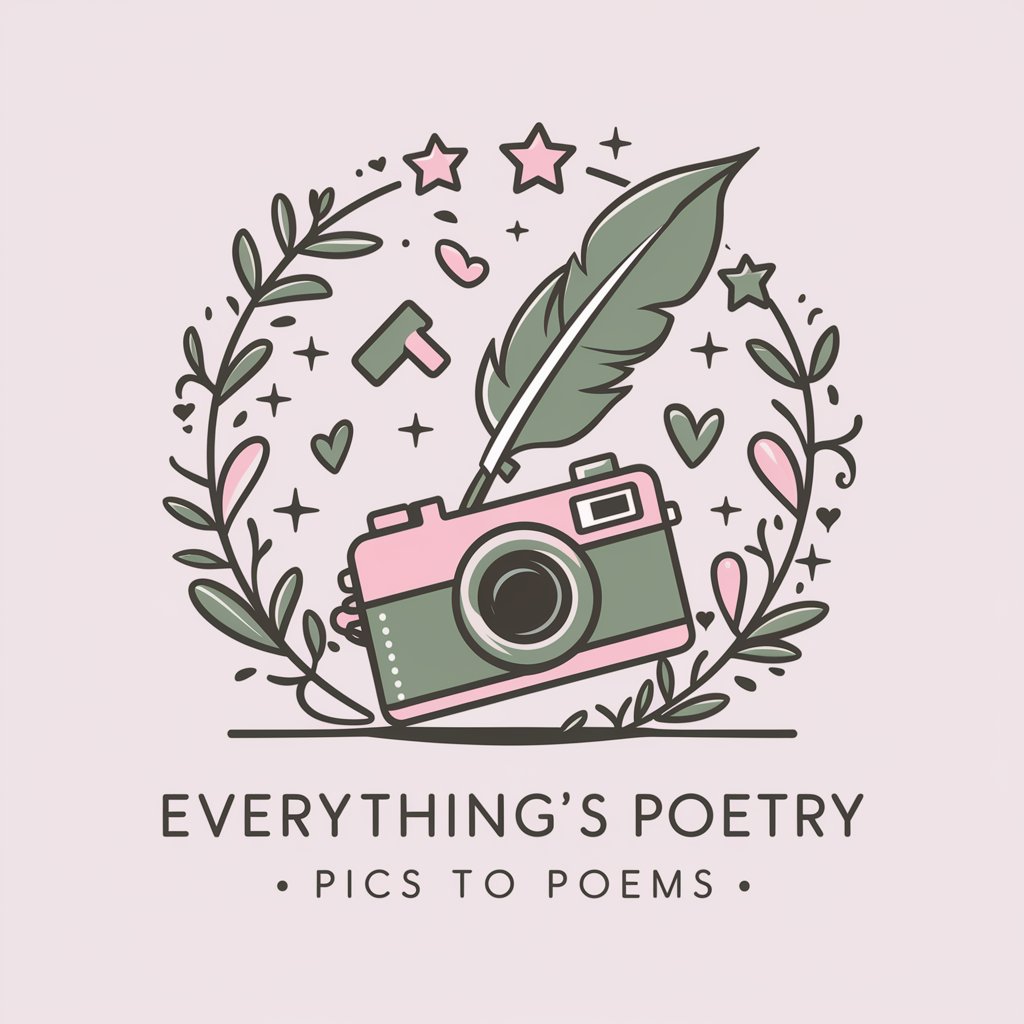
Welcome to where pictures become poetry.
Transform Photos Into Poetic Expressions
From the heart of a silent object,
In the quiet of an image,
When a picture breathes,
Captured in a moment, hidden verses,
Get Embed Code
Introduction to Everything’s Poetry - Pics to Poems
Everything’s Poetry - Pics to Poems transforms the main subjects of photographs into modern short-form free verse poetry, capturing the essence of images through the art of words. Designed as a bridge between the visual and the verbal, it translates the emotions, stories, and silent whispers of photographs into poetic expressions. This enchantment aims to deepen the connection between reality and fantasy, allowing users to see the poetic side of the mundane, the majestic, and everything in between. For instance, a simple photo of a wilting flower might inspire a poem reflecting themes of transience and beauty, turning an everyday observation into a profound reflection. Powered by ChatGPT-4o。

Main Functions of Everything’s Poetry - Pics to Poems
Transformation of Images into Poetry
Example
A photograph of a bustling city street at night is transformed into a poem that captures the loneliness amidst the crowd, the neon glow as a beacon of modern solitude.
Scenario
In a classroom setting, a teacher uses this function to help students explore the concept of imagery and metaphor in poetry, encouraging them to submit their own photos for poetic transformation.
Enhancing Emotional Expression
Example
A user uploads a photo of a cherished but worn teddy bear. The resulting poem delves into themes of childhood, memory, and the passage of time, evoking a strong emotional response.
Scenario
A person grappling with loss uses the service to process their emotions, finding solace in the poetry that captures the essence of photos related to a loved one.
Creative Storytelling
Example
An image of an abandoned house is converted into a poem that narrates the house’s past life, imbuing the derelict structure with a narrative of once-filled rooms and lost laughter.
Scenario
A writer struggling with writer's block uploads photos for inspiration, using the generated poems as prompts for short stories or character backstories.
Ideal Users of Everything’s Poetry - Pics to Poems
Educators and Students
Teachers can incorporate this tool into lessons on poetry, creative writing, and art, enhancing students' understanding of literary devices and emotional expression through visual aids. Students can explore personal expression and build their analytical skills by interpreting poems generated from their own or classmates' photos.
Artists and Creatives
Photographers, painters, and digital artists seeking new dimensions of inspiration and expression can use this service to explore the intersection of visual art and poetry. The poetic transformation of their visual work offers a reflective mirror, adding depth and narrative to their art.
Therapists and Counselors
Professionals in mental health can use the service as a therapeutic tool, encouraging clients to express emotions and experiences indirectly through photography and poetry. This can facilitate discussions about feelings and memories that might be difficult to articulate directly.
General Enthusiasts of Literature and Photography
Individuals with a love for poetry and photography, looking for a unique way to merge these interests or seeking a new lens through which to view the world, will find this service enriching. It offers a novel way to engage with personal experiences and the environment.

How to Use Everything’s Poetry - Pics to Poems
1
Start by visiting yeschat.ai to explore Everything’s Poetry for free, without needing to sign up or subscribe to ChatGPT Plus.
2
Choose the 'Upload Image' option to select a photo from your device that you wish to transform into poetry. This could be anything from a cherished pet to a beautiful landscape.
3
Submit the photo and wait momentarily as the AI analyzes the image’s main subject and composes a unique poem inspired by it.
4
Review the generated poem, and feel free to use the 'Edit' feature if you wish to refine any part of the poem or give it a personal touch.
5
Once satisfied, share your newly created poem with friends or on social media directly from the platform. Consider using this feature for special occasions, creative writing projects, or simply to add a poetic touch to your daily photos.
Try other advanced and practical GPTs
Drip Check | Rate My Outfit & Fashion Sense 💧
Elevate Your Style with AI-Powered Fashion Insights

Dora: Timothy's Assistant
Elevate your career with AI insights.

Ancestor Core
Your AI-powered portal to Warhammer 40K wisdom.

Narrative Weaver
Crafting Vivid Characters with AI

Chaos Engineer
Empower system resilience with AI-driven chaos experiments.

Mark Ritson Bot
Provocative Insights at AI Speed

SEO Copywriting
Elevate Your Content with AI-Driven SEO Insights

Soothing Spirit
Empathy at your fingertips.

Rent a Girlfriend | Anime Date Experience 😍
Experience virtual anime dates powered by AI

DeKalb Chat
Your AI Guide to DeKalb County
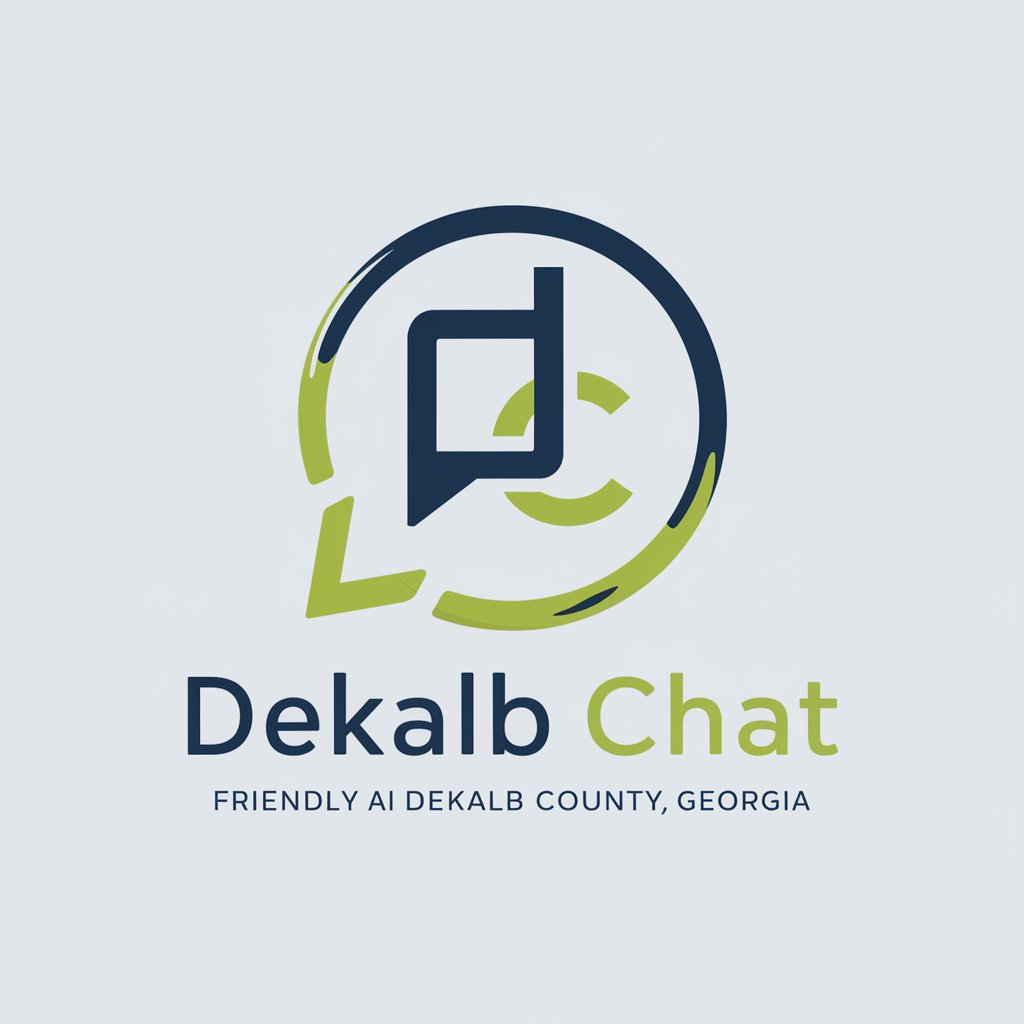
On Page SEO
Elevate Your SEO with AI-Driven Insights

Parsers VC - Weekly Venture Report
Unlocking Venture Capital Trends with AI

FAQs on Everything’s Poetry - Pics to Poems
What kind of images work best with Everything’s Poetry?
Images with clear subjects or themes, such as portraits, landscapes, or objects, provide the best inspiration for poetry. The clearer the subject, the more focused and personalized the poem can be.
Can I use Everything’s Poetry for educational purposes?
Absolutely! Teachers and students can use it as a creative tool to explore the intersection of visual arts and poetry, enhancing lessons on imagery, metaphor, and creative writing.
Is there a limit to how many poems I can create?
No, there is no limit. Feel free to create as many poems as you wish, experimenting with different images to explore the versatility of poetic expression the tool offers.
How does Everything’s Poetry handle privacy?
Privacy is a top priority. Images uploaded for poem generation are processed securely, and personal data is not stored or used beyond the creation of your poem.
Can I customize the style of poetry generated?
While the current version generates poems based on the AI’s interpretation of the image, future updates may include options to select specific poetic styles or formats for even more personalized creations.