
Grammar Guardian - precise grammar assistance

Welcome to Grammar Guardian. Let's perfect your writing.
Perfect Your Grammar with AI
Correct the following sentence:
Improve this paragraph for clarity:
Replace the text in parentheses with text in brackets:
Rewrite this sentence to be more concise:
Get Embed Code
Introduction to Grammar Guardian
Grammar Guardian is designed to offer precise grammar editing services tailored to specific user instructions. This tool focuses on enhancing written communication by correcting grammatical errors and ensuring clarity and accuracy in text. For example, if a user submits a text with misplaced commas or incorrect tense usage, Grammar Guardian identifies and corrects these issues, thus improving the readability and professionalism of the document. Powered by ChatGPT-4o。

Main Functions of Grammar Guardian
Grammar Correction
Example
Correcting 'He do not understand the instructions' to 'He does not understand the instructions.'
Scenario
A user submits an email draft intended for a professional setting that contains several grammatical mistakes. Grammar Guardian revises the text to ensure it meets standard grammar rules, enhancing the email's effectiveness.
Adherence to Specific Instructions
Example
Replacing text in parentheses (old text) with text in brackets [new text] without altering any other aspect of the sentence.
Scenario
A user needs to modify a legal document where specific terms defined in parentheses need to be updated to brackets to meet new formatting guidelines. Grammar Guardian precisely executes this instruction, ensuring compliance with the specified document format.
Avoidance of Clichés and Overused Phrases
Example
Editing 'I hope this message finds you well' to 'I am contacting you regarding...'
Scenario
A user preparing a business proposal wants to avoid clichés to maintain a tone of originality and professionalism. Grammar Guardian identifies and substitutes overused phrases with fresh, direct language.
Ideal Users of Grammar Guardian
Academic Writers
Students and researchers who frequently write papers, theses, or articles can benefit from Grammar Guardian's ability to ensure grammatical accuracy and adherence to academic language standards.
Business Professionals
Employees and managers who need to draft emails, reports, or presentations will find Grammar Guardian invaluable for maintaining a professional tone and preventing common language mistakes that could undermine their credibility.
Non-native English Speakers
Individuals for whom English is a second language can use Grammar Guardian to polish their written communication, ensuring it is grammatically correct and culturally appropriate for diverse contexts.

How to Use Grammar Guardian
Start with a Free Trial
Visit yeschat.ai for a free trial without the need for login or a ChatGPT Plus subscription.
Select Your Task
Choose the specific grammar correction task you need help with from the available options.
Input Your Text
Enter the text you want corrected into the designated field.
Apply Grammar Corrections
Review the corrections suggested by Grammar Guardian and apply them to your text as needed.
Utilize Advanced Features
For complex tasks, explore advanced features like style adjustments and contextual corrections to refine your writing further.
Try other advanced and practical GPTs
Blog to Video
Turn blog insights into dynamic videos.

New World GPT
Master New World with AI Insights

Math Mentor
Your AI-powered math coach
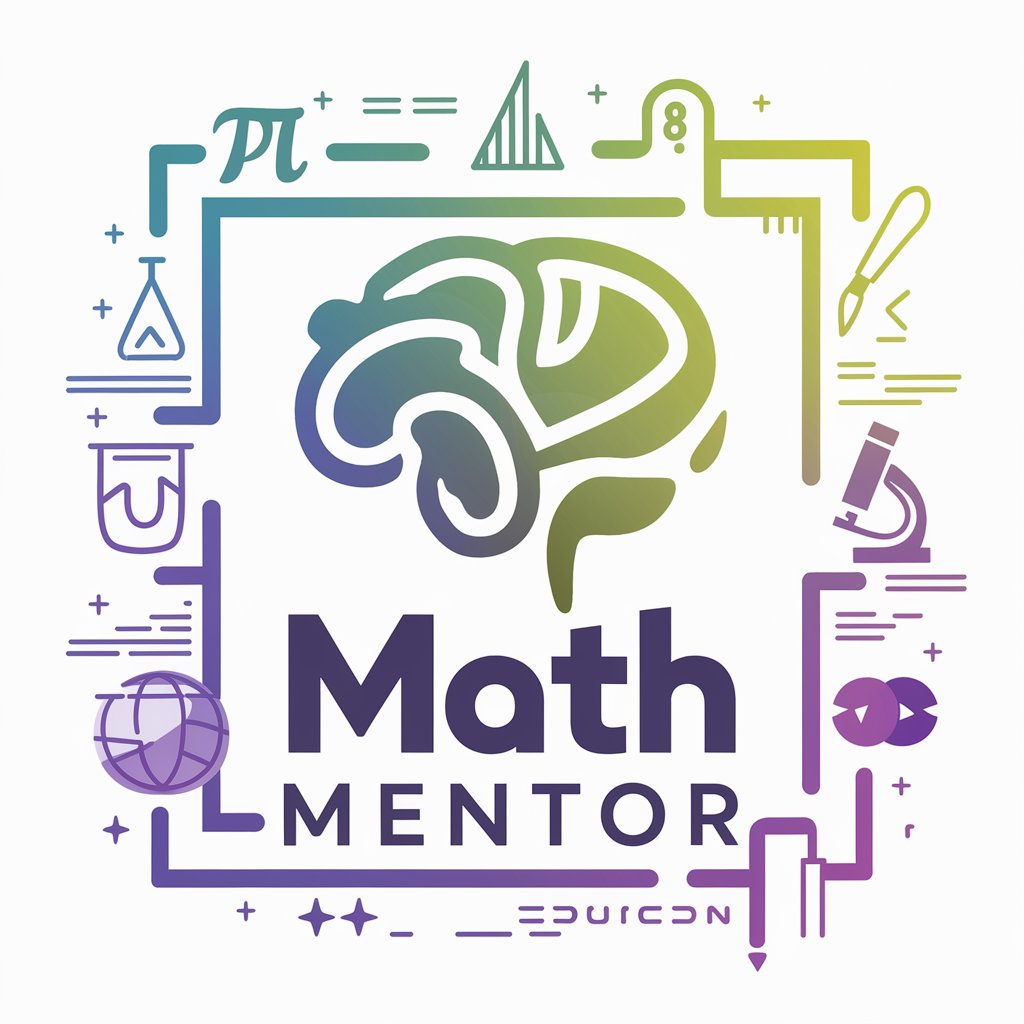
Spence - Career Copilot
Your AI-powered career navigator.

EMT Study Buddy
Master EMS with AI
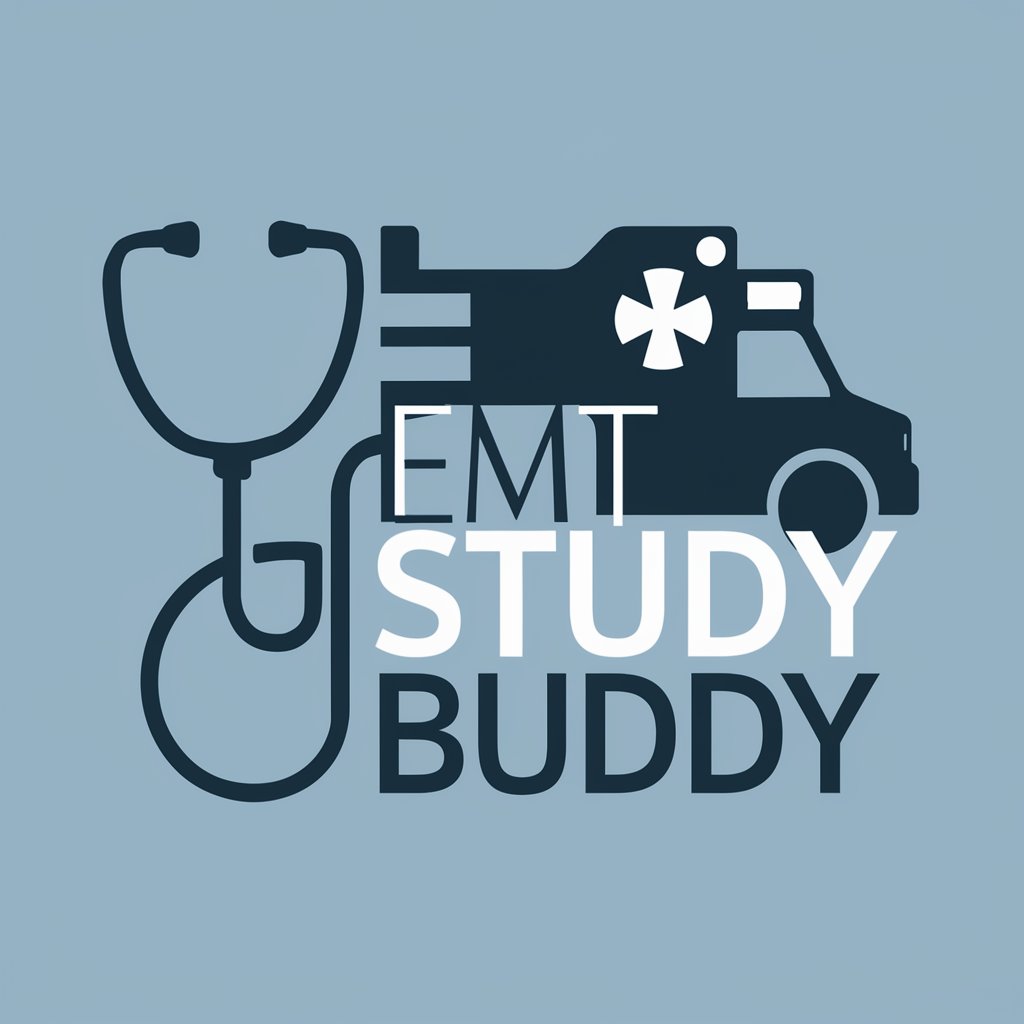
The Viral Maven
Craft Viral Campaigns with AI
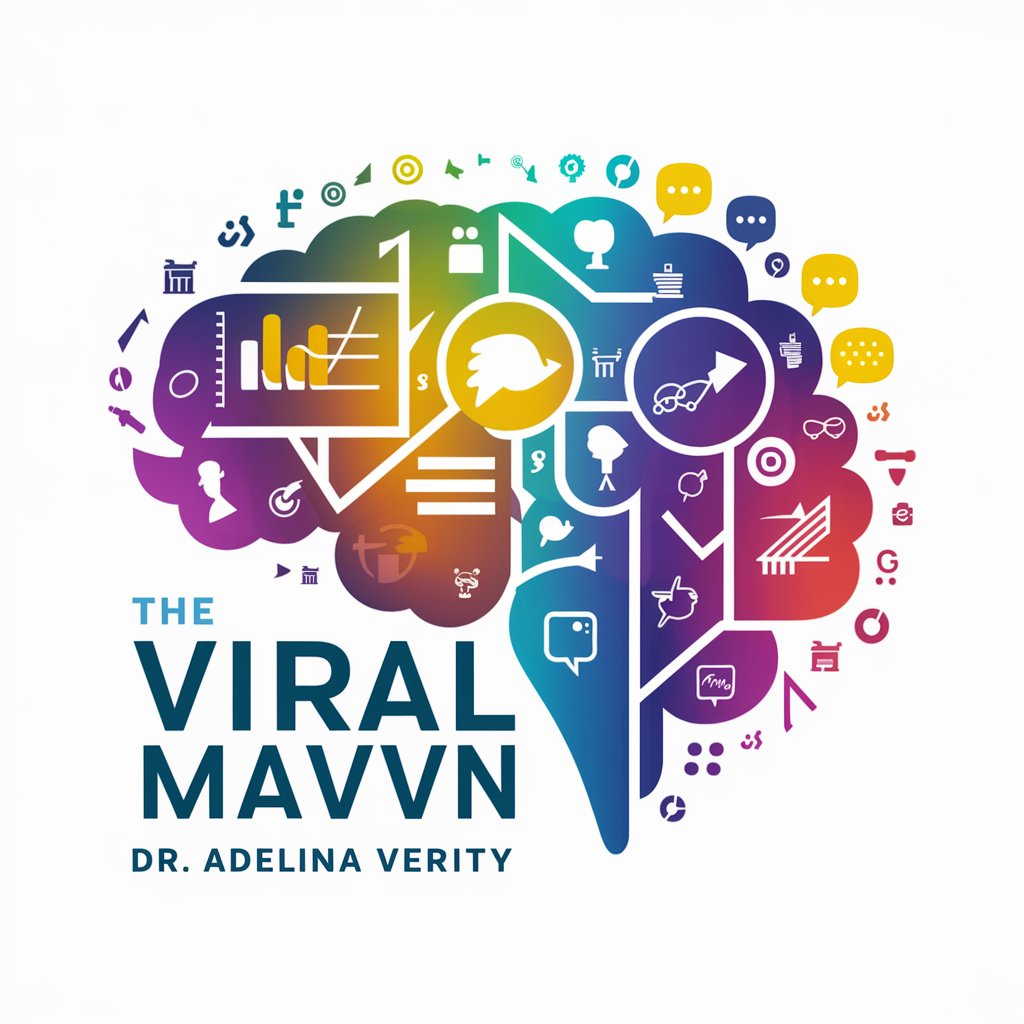
หมอดู GPT
AI-powered Astrological Insights

Maui Dev Assistant
Your AI-powered .NET MAUI guide

JavaScript
Empowering Development with AI

Best DS&A Tutor
Master Coding with AI-Powered Guidance
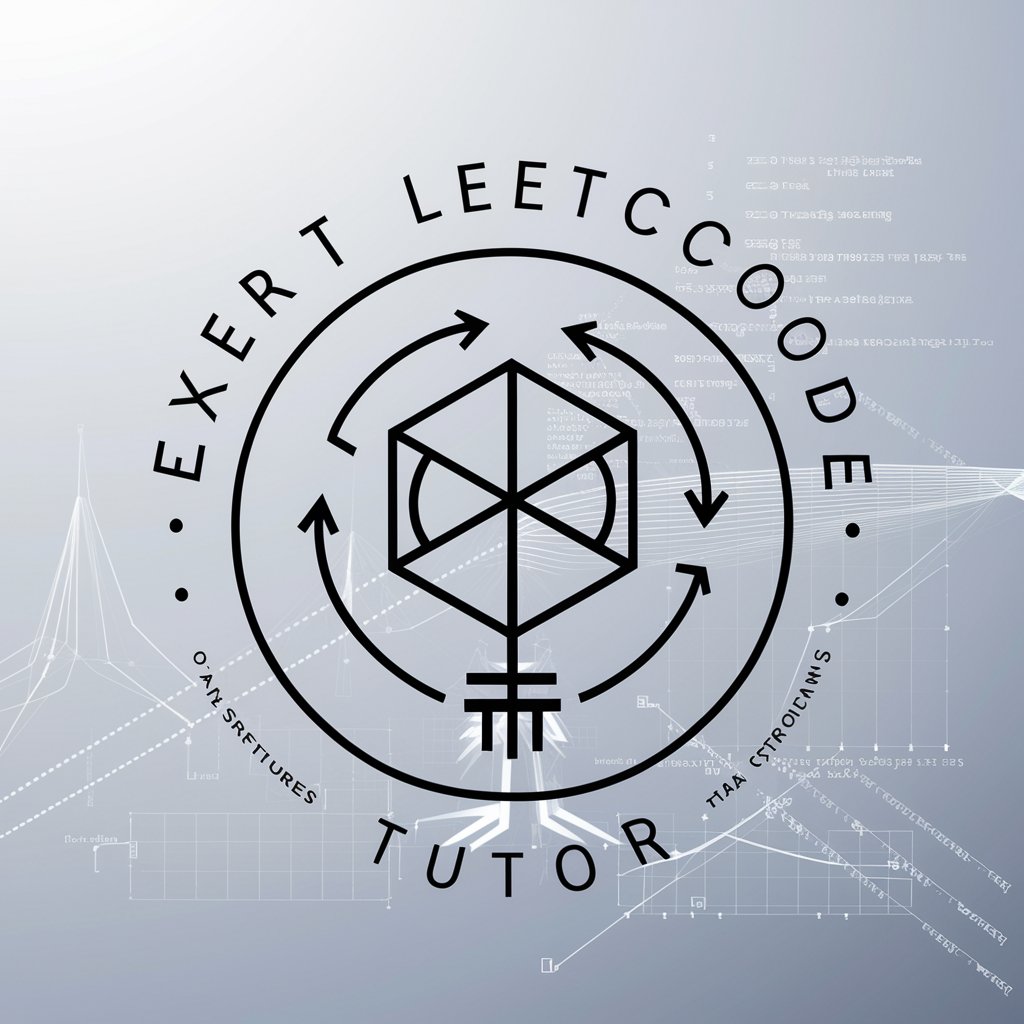
のYouTube to Blog Wizard
Turn Videos into Engaging Blogs Instantly

WebRTC
Empowering Real-Time Connections with AI

Frequently Asked Questions About Grammar Guardian
What is Grammar Guardian?
Grammar Guardian is a specialized AI tool designed to assist with precise grammar corrections in written text.
How accurate is Grammar Guardian?
The tool is highly accurate, utilizing advanced AI algorithms to detect and correct grammatical errors.
Can Grammar Guardian handle different writing styles?
Yes, it can adapt to various writing styles, making it suitable for academic, professional, and creative writing.
Is Grammar Guardian suitable for non-native English speakers?
Absolutely, it is an excellent resource for non-native speakers looking to improve their grammar and writing skills.
How does Grammar Guardian improve over time?
The tool continuously learns from corrections and user feedback, enhancing its accuracy and adaptability.





