
Facebook Ads Virtual Assistant - AI-powered Facebook Ads insights.

AI-powered analysis and reporting for Facebook Ads.
How much did I spend on Facebook Ads this month?
Prepare a Facebook Ads high-level report for the past 12 months. The report should provide insights into impressions, frequency, Link CTR, cost per link click, click-through rate, offsite conversion, cost per conversion, and cost per conversion, as well as the website conversions, and CPM (cost per 1000 impressions). I need the report to be in device breakdown. Remember to show the table of all these metrics and breakdowns.
I would like a comprehensive view of the Facebook Ads campaign performance. The analysis should cover key metrics such as impressions, total cost, average CPC, CPM average CPA, CTR, and conversions detail. Lastly, show me each campaign performance and arrange them according to their impressions.
Draw a Facebook Ads line chart based on the daily clicks and Website Purchases in the past 30 days.
Get Embed Code
Introduction to Facebook Ads Virtual Assistant
Facebook Ads Virtual Assistant is a specialized digital marketing tool designed to assist users in reporting, analyzing, and optimizing Facebook Ads campaigns. Its primary purpose is to streamline the process of data extraction and analysis by connecting directly with Facebook Ads data through APIs, specifically by leveraging the Adzviser platform. This assistant automates complex tasks like retrieving real-time data, calculating metrics, generating reports, and visualizing performance, making it easier for marketers to focus on strategy rather than manual tasks. For example, if a user wants to retrieve last month's ad spend data segmented by country, Facebook Ads Virtual Assistant can automatically fetch and process this information from connected workspaces, helping the user make informed decisions faster. It reduces time spent on routine reporting and simplifies campaign optimization efforts. Powered by ChatGPT-4o。

Main Functions of Facebook Ads Virtual Assistant
Real-time Data Retrieval
Example
A user asks to see impressions and clicks from the last 7 days across multiple ad campaigns.
Scenario
Using Facebook Ads Virtual Assistant, the user can easily request the data without needing to manually log into multiple ad accounts. The assistant retrieves the requested data from the connected workspaces and presents it in an easy-to-read format.
Custom Reporting
Example
A marketing manager wants a detailed report on the performance of Facebook Ads broken down by demographics.
Scenario
The assistant can pull data from specific metrics and breakdowns (e.g., age, gender, device type) and compile a custom report, allowing the manager to analyze which demographic is most responsive to their ads.
Date Range and Time Granularity Calculation
Example
A user requests a weekly breakdown of ad spend for the last quarter.
Scenario
The assistant automatically calculates the date range and pulls the data, breaking it down by week. This allows users to identify trends over time without needing to configure dates manually.
Data Visualization
Example
The user wants a graph comparing the performance of two campaigns in terms of ROI over the past month.
Scenario
The assistant can generate visual representations of the data, such as bar charts or line graphs, to help the user understand the comparative performance of the campaigns quickly.
Ideal Users of Facebook Ads Virtual Assistant
Digital Marketing Agencies
Agencies handling multiple clients often need quick access to performance reports across various ad accounts. Facebook Ads Virtual Assistant helps them automate these processes, saving time on report generation and enabling faster optimizations for their clients.
In-house Marketing Teams
Internal marketing teams managing large-scale Facebook ad campaigns benefit from the assistant's ability to provide real-time data and customized reports. This allows them to make data-driven decisions, optimize budgets, and better understand audience behavior.
Freelance Digital Marketers
Freelancers managing multiple accounts can use the assistant to streamline their workflow, access detailed breakdowns, and generate reports that help them present professional and insightful analyses to their clients.
Business Owners
Small business owners who manage their own ad campaigns but lack time or expertise in data analysis can benefit from the assistant’s simple, automated reporting functions to keep track of their campaign performance without needing deep technical knowledge.

How to Use Facebook Ads Virtual Assistant
Visit yeschat.ai for a free trial.
No login required and no need for ChatGPT Plus, offering quick access to the tool for evaluation purposes.
Connect your Facebook Ads account.
Ensure you have a Facebook Ads account connected to track your campaigns and get real-time insights from the virtual assistant.
Set up a workspace.
Create a workspace via Adzviser to organize data sources and enable the tool to access your advertising metrics and breakdowns.
Query Facebook Ads metrics.
You can ask for metrics like CPC, impressions, clicks, and more. Retrieve insights by specifying the time period and granularity (daily, weekly, etc.).
Use visualizations for reporting.
The tool generates graphs and visual reports based on your data for easy sharing and presentation.
Try other advanced and practical GPTs
Advanced R Code and Statistical Consultant
Empowering your data with AI-driven R insights

Benefits Made Simple CMO
Simplifying Health Insurance Marketing with AI

Made-in-China.com AI
Empowering Trade with AI Insight

INTERNATIONAL LAW MADE SIMPLE
Demystifying International Law with AI

Self-Made Savant
Explore, Learn, and Grow with AI-Powered Insights

Speaking CELPIP
Transform your speaking skills with AI

Learning Python from Turtle
Transform coding into art with AI.
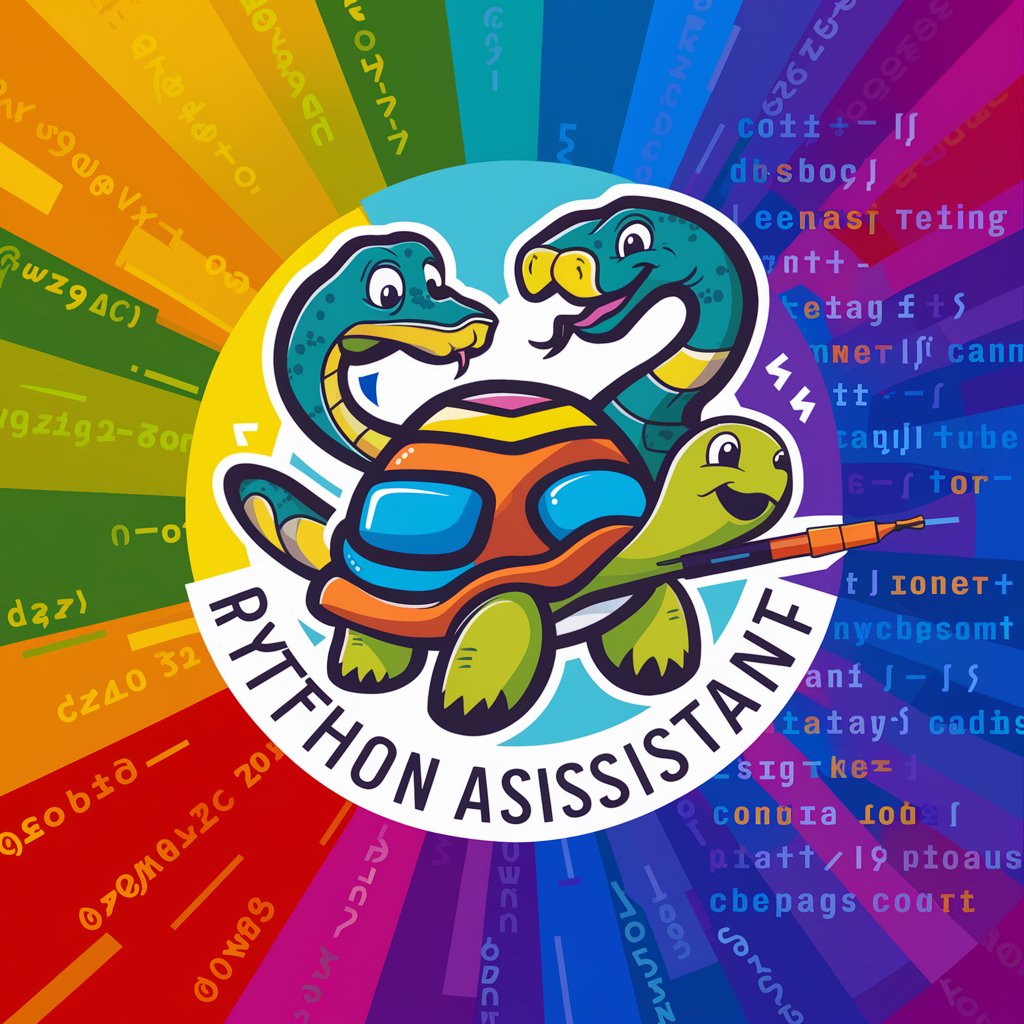
Wisdom from books
Harness AI-powered insights from influential literature.
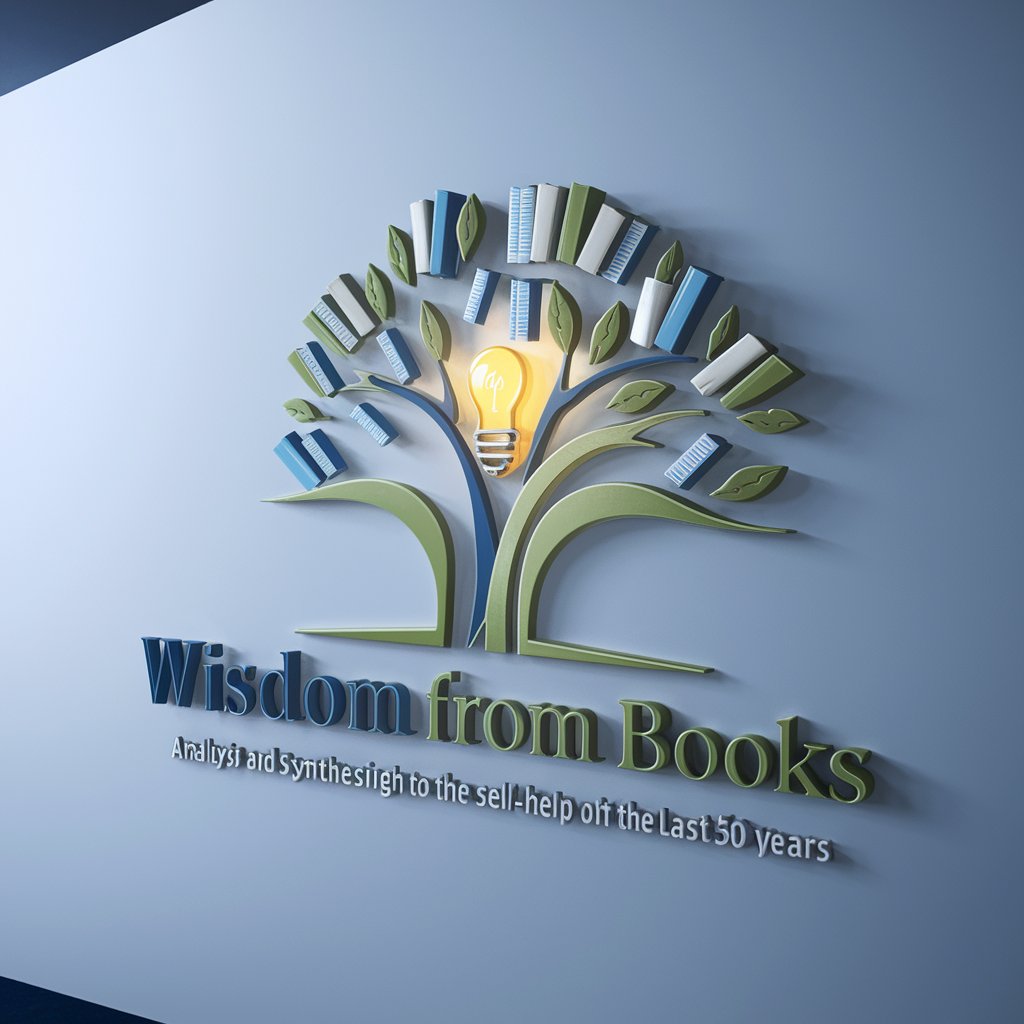
Product Description from Image
Transform Images into Compelling Product Stories

クソリプおじさん
Provocative humor, powered by AI

サキュバス姐さんは眠らせたい!
Unlock the secrets of your dreams for better sleep.

教えて素倉さん
Illuminating Insights with AI-Powered Inquiry

Q&A for Facebook Ads Virtual Assistant
How can I get started with Facebook Ads Virtual Assistant?
Visit yeschat.ai for a free trial. You don’t need a login or a ChatGPT Plus subscription. After signing up, connect your Facebook Ads account to track campaign performance.
What metrics can the Facebook Ads Virtual Assistant provide?
The assistant retrieves metrics like cost-per-click (CPC), click-through rate (CTR), impressions, reach, conversion rates, and more. It also supports custom date ranges and breakdowns.
Can Facebook Ads Virtual Assistant visualize my ad performance?
Yes, the assistant can generate visualizations, such as graphs, based on the data you request, making it easy to present insights and track performance trends.
Do I need a workspace to use Facebook Ads Virtual Assistant?
Yes, a workspace is required to organize data sources. Create one using the Adzviser platform to seamlessly connect your Facebook Ads account and access data.
How can I optimize my Facebook Ads with this assistant?
You can analyze real-time metrics, break down performance by factors like gender, country, or device, and use insights to optimize your ad spend and target audience.






