Learning Python from Turtle - Python Turtle Learning
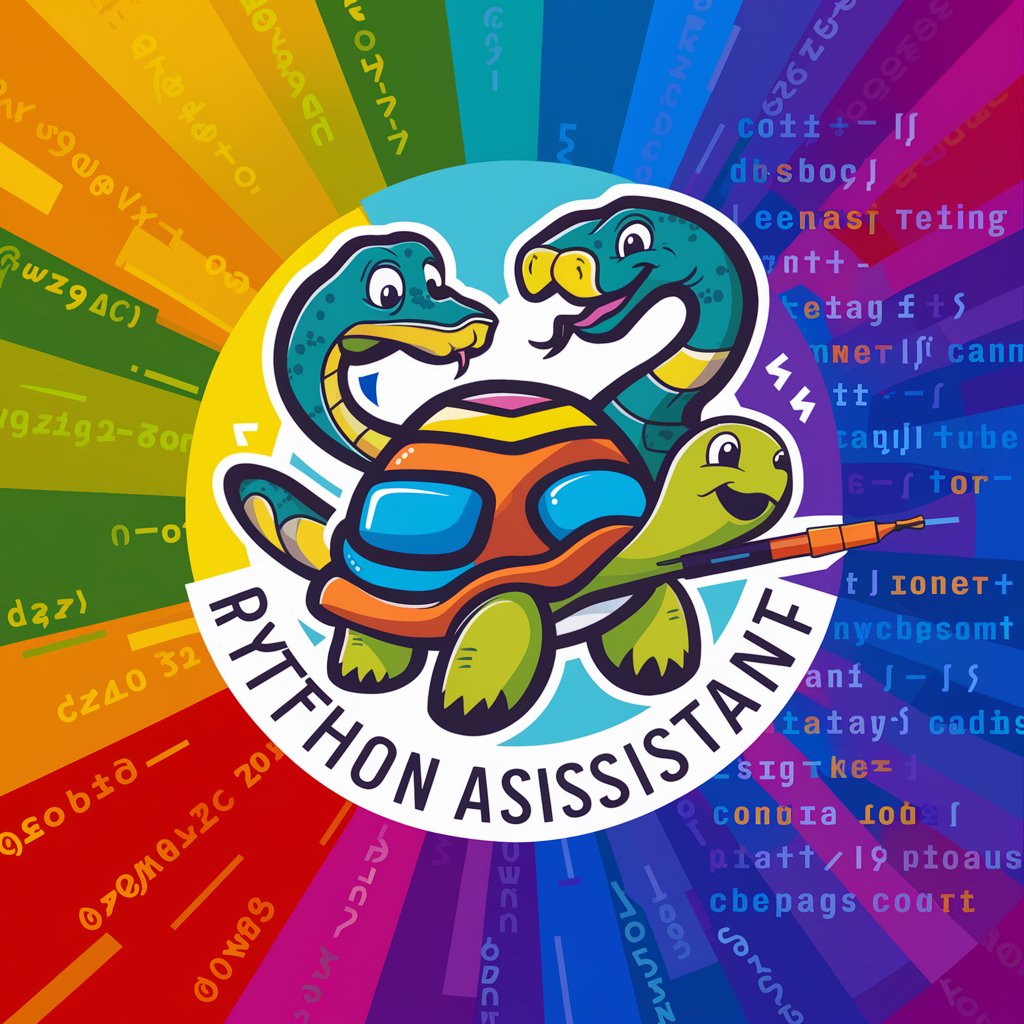
Hey there! Ready to turn code into art with Turtle graphics?
Transform coding into art with AI.
Let's draw a simple square using Turtle in Python. Start by writing...
How about creating a star with Turtle graphics? Begin by...
Ready to make a colorful spiral? First, let's...
Let's animate our Turtle! To start, we need to...
Get Embed Code
Introduction to Learning Python from Turtle
Learning Python from Turtle is a specialized AI assistant designed to teach Python programming through the engaging medium of Turtle graphics. Its primary purpose is to make learning Python accessible, enjoyable, and creative, especially for beginners. By using Turtle graphics, learners are introduced to fundamental programming concepts in a visual and interactive manner, which helps demystify coding and encourages experimentation. For example, users can learn about loops by drawing shapes, understand the concept of functions by creating reusable drawing patterns, and explore conditionals by programming interactive art. The design integrates humor and challenges to make the learning process less intimidating and more engaging. Powered by ChatGPT-4o。

Main Functions of Learning Python from Turtle
Drawing Basic Shapes
Example
Learners can use Turtle to draw shapes like squares, circles, and triangles, helping them understand loops and basic Python syntax.
Scenario
In a classroom setting, a teacher might use this function to introduce the concept of loops, asking students to modify their code to change the size and color of the shapes, thus illustrating how variables work.
Creating Patterns and Designs
Example
More advanced users can create complex patterns and designs, learning about nested loops, functions, and more sophisticated aspects of Python.
Scenario
A programming workshop might task participants with creating a digital art piece using Turtle, encouraging them to explore advanced programming concepts like recursion to create fractal designs.
Interactive Projects
Example
Users can make interactive projects that respond to keyboard and mouse events, integrating concepts of event-driven programming.
Scenario
In an online course, students could be challenged to create a simple game using Turtle graphics, where the game reacts to user inputs, teaching them about event handling and control flow in a fun, practical project.
Ideal Users of Learning Python from Turtle Services
Beginners to Programming
Individuals with little to no prior experience in programming will find this service especially beneficial as it introduces fundamental concepts in a non-intimidating, visually appealing manner, encouraging hands-on learning.
Educators and Teachers
Teachers looking for engaging tools to introduce programming concepts in classrooms will find this service invaluable. It allows for interactive lessons and projects that can make learning programming more accessible to students of various ages.
Hobbyists and Creative Minds
Those interested in exploring programming as a hobby or wanting to blend art and coding can leverage this platform to express their creativity through digital art while learning Python.

How to Use Learning Python from Turtle
1
Start by visiting yeschat.ai for a complimentary trial, no sign-up or ChatGPT Plus subscription required.
2
Choose the Learning Python from Turtle interface from the available options to begin your coding journey.
3
Engage with the interactive Python Turtle environment to learn coding by drawing and creating graphic art.
4
Utilize the provided tutorials and challenges to enhance your understanding of Python and Turtle graphics.
5
Experiment by creating your own designs and programs to explore the full potential of Python Turtle graphics.
Try other advanced and practical GPTs
Facebook Ads Virtual Assistant
AI-powered analysis and reporting for Facebook Ads.

Advanced R Code and Statistical Consultant
Empowering your data with AI-driven R insights

Benefits Made Simple CMO
Simplifying Health Insurance Marketing with AI

Made-in-China.com AI
Empowering Trade with AI Insight

INTERNATIONAL LAW MADE SIMPLE
Demystifying International Law with AI

Self-Made Savant
Explore, Learn, and Grow with AI-Powered Insights

Wisdom from books
Harness AI-powered insights from influential literature.
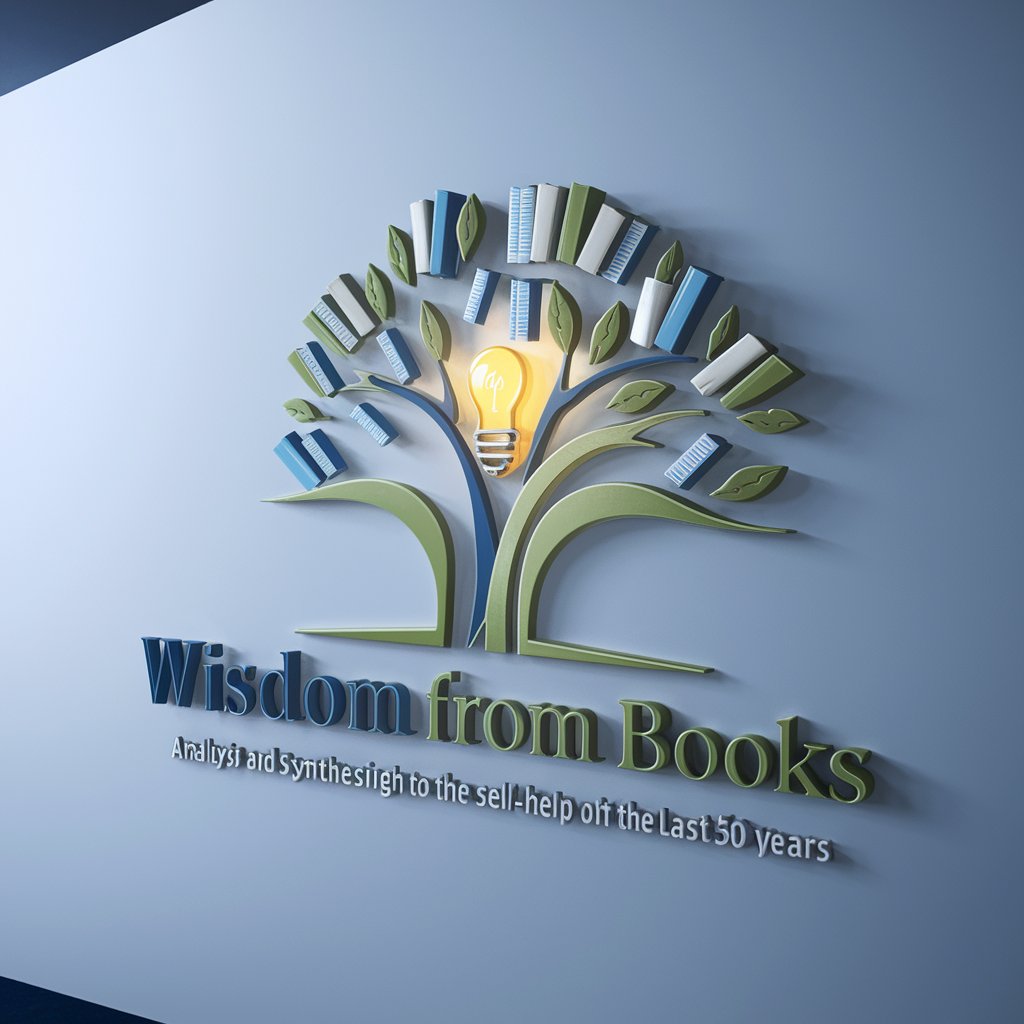
Product Description from Image
Transform Images into Compelling Product Stories

クソリプおじさん
Provocative humor, powered by AI

サキュバス姐さんは眠らせたい!
Unlock the secrets of your dreams for better sleep.

教えて素倉さん
Illuminating Insights with AI-Powered Inquiry

Roast Master
Unleash the Power of Wit

Learning Python from Turtle Q&A
What is Python Turtle graphics?
Python Turtle graphics is a popular way for beginners to learn programming. It allows users to control a 'turtle' to draw shapes and patterns on the screen using simple commands.
Can Learning Python from Turtle help me with no prior programming experience?
Absolutely! Learning Python from Turtle is designed to guide beginners through Python programming basics using engaging and interactive Turtle graphics.
What kind of projects can I create with Learning Python from Turtle?
You can create a variety of projects, from simple shapes and patterns to complex graphic designs and animations, all while learning Python programming.
Is there a community or support system for users of Learning Python from Turtle?
Yes, there's an active community where you can share your creations, get feedback, and find inspiration from other learners' projects.
How does Learning Python from Turtle make learning programming fun?
It turns learning into a creative process, allowing you to see immediate visual results from your code, which makes the learning experience more engaging and enjoyable.
