
Facebook Ads Assistant - Facebook Ads analytics and insights

Welcome to your Facebook Ads Assistant!
AI-Powered Analytics for Facebook Ads
Analyze the recent performance of our Facebook Ads campaign...
Retrieve the conversion data from our latest ad set...
Show the metrics for our ad campaign running from...
Provide insights on the click-through rates for our ads...
Get Embed Code
Overview of Facebook Ads Assistant
Facebook Ads Assistant is a tool designed to help users access, analyze, and manage their Facebook advertising data effectively. Utilizing a connection to Avian.io, it serves as a bridge to fetch real-time data from Facebook Ads accounts. This assistant simplifies the process of monitoring ad performance, adjusting budgets, and understanding return on investment (ROI) by providing a streamlined interface for complex data analysis. A key scenario illustrating its utility involves a digital marketing manager who needs to quickly assess the performance of multiple ad campaigns to adjust strategies for optimized spending and increased conversion rates. Powered by ChatGPT-4o。

Core Functions of Facebook Ads Assistant
Data Retrieval
Example
Accessing specific performance metrics like Click-Through Rate (CTR) or Cost Per Click (CPC) across various campaigns.
Scenario
A user runs a series of ads and wants to compare the effectiveness of different creative elements. By retrieving data on unique clicks and impressions for each ad set, they can pinpoint which creative yields the best engagement and adjust their content strategy accordingly.
Performance Analysis
Example
Generating reports on Website Purchase ROAS (Return on Advertising Spend) to determine the direct revenue impact of ad spend.
Scenario
An e-commerce business uses the assistant to track which ads lead to the most purchases and highest revenue, enabling them to allocate more budget to high-performing ads and less to those with lower returns.
Targeting Optimization
Example
Adjusting ad set parameters based on demographic performance insights to maximize ad relevance and impact.
Scenario
A marketing team discovers through the assistant that their products perform well with a specific age group in several regions. They use this data to refine their targeting settings, focusing their ad spend on demographics that convert at higher rates.
Target User Groups for Facebook Ads Assistant
Digital Marketers
These professionals often manage multiple ad campaigns and benefit greatly from the assistant's ability to streamline data access and analysis, making it easier to optimize campaigns and report on their success.
Small Business Owners
With typically limited advertising budgets and resources, small business owners use the assistant to make data-driven decisions quickly, ensuring their advertising spend yields the best possible returns.
Advertising Agencies
Agencies managing ads for multiple clients can utilize the assistant to provide customized reports and insights for each client, enhancing their service offerings and client satisfaction through precise data management and analysis.

How to Use Facebook Ads Assistant
1. Visit yeschat.ai for a free trial without login
Explore the functionality and features of Facebook Ads Assistant without needing to sign up or pay. No ChatGPT Plus required.
2. Connect your Facebook Ads Account
Authorize access to your Facebook Ads account securely via Avian.io to start retrieving your ad data.
3. Choose Your Data
Select the specific metrics and dimensions you need, such as campaign performance, demographics, and ad spend.
4. Retrieve Insights
Use Facebook Ads Assistant to access in-depth insights, trends, and performance metrics across your ad campaigns.
5. Optimize Campaigns
Leverage the assistant’s insights to refine your ad targeting, budgeting, and creative strategy for better ROI.
Try other advanced and practical GPTs
Facebook Ad Copywriter
Empowering ads with AI

Facebook Ad Helper
Optimize Ads with AI-Powered Insights

Facebook Marketing Advisor
Optimizing Facebook, AI-powered.

Turkce Uzmanı
Translating with Turkish Intelligence
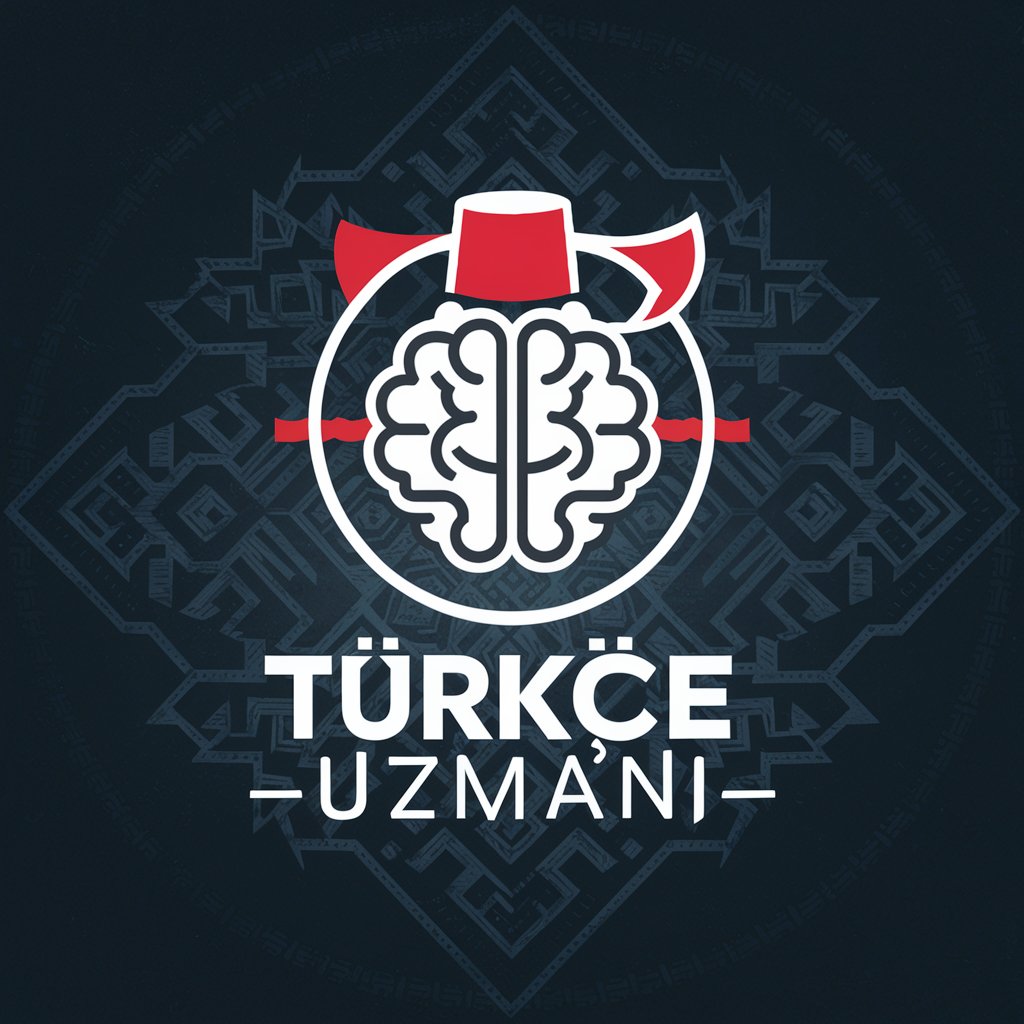
国画家
Reviving Traditions with AI Artistry

Senior Laravel Developer
AI-powered Laravel insights, simplified.

DanGPT Delingstekster
Power Your News with AI-Driven Posts

Fejsbučik master
Enhance your digital presence with AI

Binary Tree Expert
Power Your Code with AI-Driven Tree Logic

IA_PROFE GEORGE
Your AI-powered study partner!

PDF to CAD a DXF Converter
Transform PDFs to CAD effortlessly with AI

Etsy Optimization GPT
AI-powered Etsy SEO for success
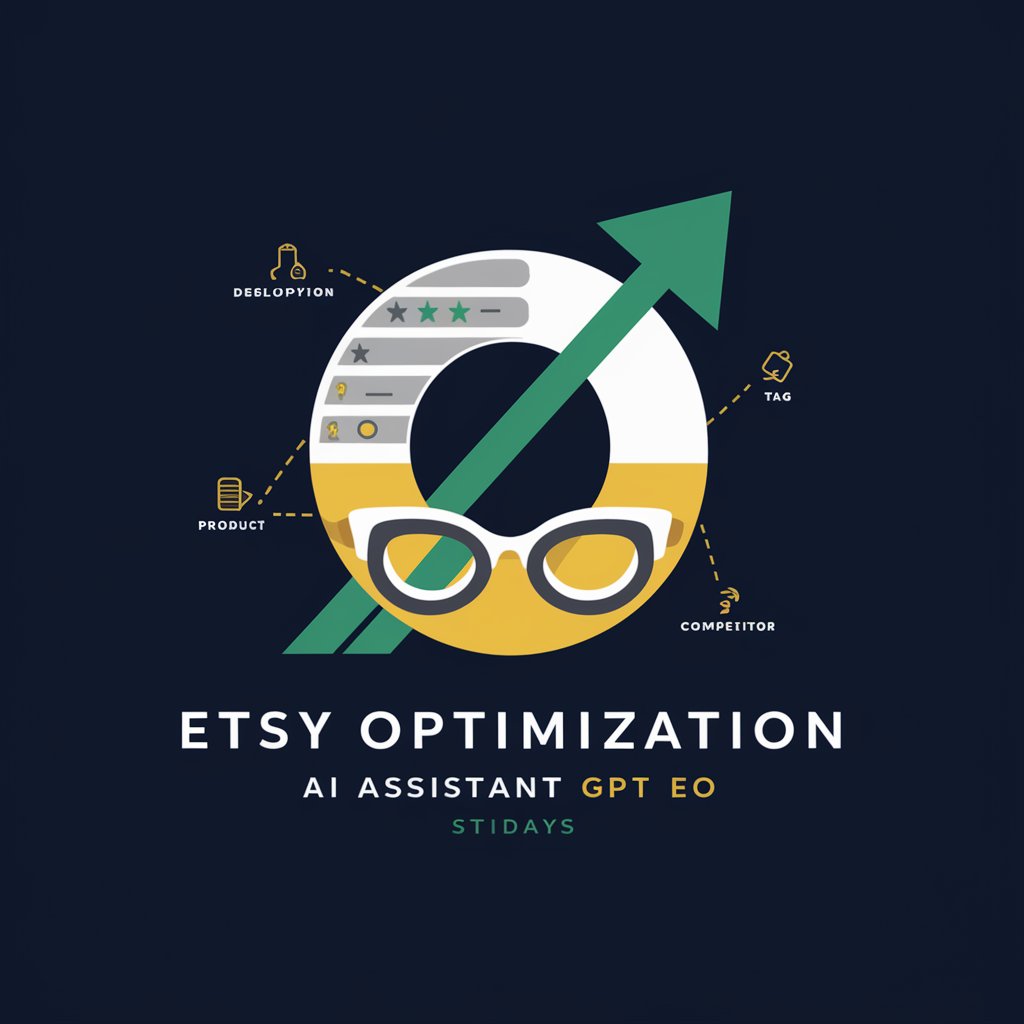
Frequently Asked Questions About Facebook Ads Assistant
How does Facebook Ads Assistant help with campaign optimization?
The assistant provides data-driven insights by analyzing your ad performance, demographics, and engagement metrics, helping you refine targeting, ad creatives, and budgets for maximum ROI.
What data can I access through Facebook Ads Assistant?
You can access campaign performance data such as reach, impressions, click-through rates, ROAS, demographics, and more, all sourced directly from your Facebook Ads account.
Is it secure to use Facebook Ads Assistant with my account?
Yes, the assistant connects via Avian.io, using Facebook's secure API for data access, ensuring your account credentials remain protected.
Can I analyze multiple ad campaigns simultaneously?
Absolutely, the assistant allows you to compare and analyze data across different campaigns, ad sets, or audiences for comprehensive performance tracking.
Does the assistant provide any recommendations or insights?
Yes, based on the data retrieved, the assistant can suggest optimization strategies such as improving audience targeting, budget adjustments, and creative enhancements.




