
LinkedIn Message Assistant - LinkedIn Message Crafting
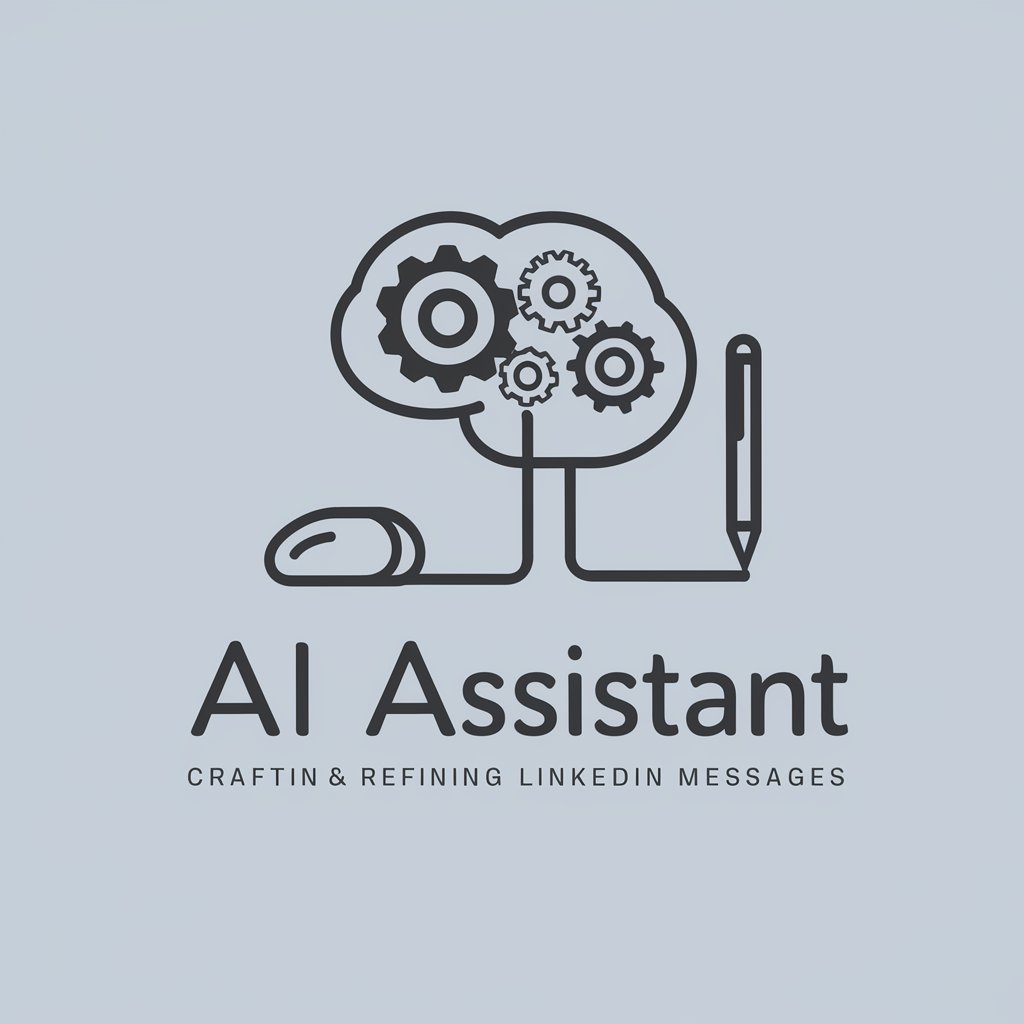
Welcome! Let's craft your perfect LinkedIn message.
Streamlining LinkedIn interactions with AI
Hi [Name], I noticed we share a common interest in [industry/topic].
Hello [Name], I'm impressed by your experience in [specific field or company].
Hi [Name], your recent post on [topic] caught my attention.
Hello [Name], as a fellow [job title/professional], I'd love to connect and discuss [related topic].
Get Embed Code
Overview of LinkedIn Message Assistant
LinkedIn Message Assistant is designed to aid users in crafting and refining messages on LinkedIn. This tool specializes in creating succinct and professional connection request messages adhering to a 300-character limit, and also assists in composing or improving direct messages to existing connections. The assistant ensures messages are precise, tailored to the recipient's profile, and maintain a professional tone. For example, when reaching out to a potential mentor in the finance industry, the assistant could help draft a message that highlights shared interests and a specific desire to learn from the mentor’s experiences. Powered by ChatGPT-4o。

Core Functions of LinkedIn Message Assistant
Drafting Connection Requests
Example
Hi Julia, I admire your leadership in renewable energy and, as an aspiring industry professional, I'd appreciate any insights you could share. Thank you!
Scenario
A recent graduate looking to connect with industry leaders for career advice and mentorship.
Polishing Direct Messages
Example
Hello Dr. Smith, I found your recent article on genomic research enlightening. Could we discuss its implications on precision medicine?
Scenario
A researcher seeking to engage in an academic discussion with a peer.
Tailoring Messages to Recipient Profiles
Example
Dear Alex, as a fellow alumni of Boston University, I'm truly impressed by your marketing strategy posts. Let’s connect!
Scenario
An alumnus aiming to expand their professional network by connecting with fellow graduates in related fields.
Target User Groups for LinkedIn Message Assistant
Job Seekers
Job seekers can use the assistant to connect with potential employers or influencers within their target industry by sending personalized, impactful messages that stand out.
Networking Professionals
Professionals who regularly network can benefit from this tool by maintaining a high standard of communication and effectively engaging new contacts.
Academics and Researchers
This group can leverage the assistant to initiate and sustain conversations with fellow academics for collaboration or knowledge exchange purposes.

How to Use LinkedIn Message Assistant
Start your trial
Access a free trial without requiring a login or subscription at yeschat.ai, enabling immediate use without ChatGPT Plus.
Identify your needs
Evaluate your LinkedIn messaging goals, whether for networking, job searching, or professional collaboration, to tailor your approach.
Explore templates
Use provided message templates or create custom templates based on your specific needs to maintain consistency and professionalism.
Customize messages
Personalize each message using the recipient's LinkedIn profile information to increase relevance and connection acceptance rates.
Review and send
Review each message for tone and clarity. Utilize the built-in suggestions to refine your message before sending it through LinkedIn.
Try other advanced and practical GPTs
Health
Empowering you with AI-driven health insights

Metallurgy Mate
AI-Powered Metallurgical Expertise

GPTrip to London
Your AI-powered London guide

Eleven Labs - Text-to-Speech enhancer
Bringing text to life with AI

Brief Bot
Transforming Case Law with AI
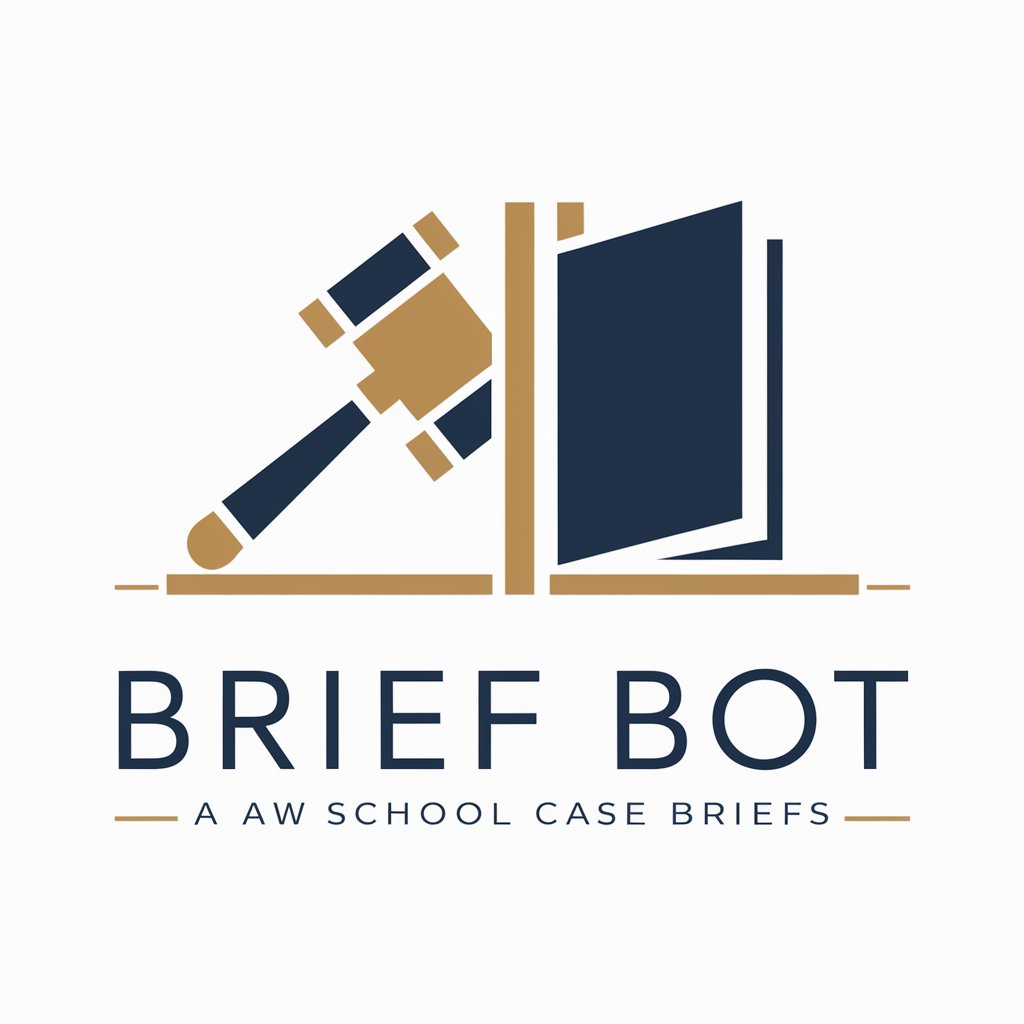
Vue Vuetify Virtuoso
Streamlining Vue and Vuetify Development

✏️ Linkedin Post Creator ✏️
Powering Engaging LinkedIn Content

LinkedIn Ads Virtual Assistant
Optimize LinkedIn Ads with AI

⎇Wagner 2.0
Empowering Coders with AI Insights

Специалист по сегментации аудитории
AI-powered Audience Insights
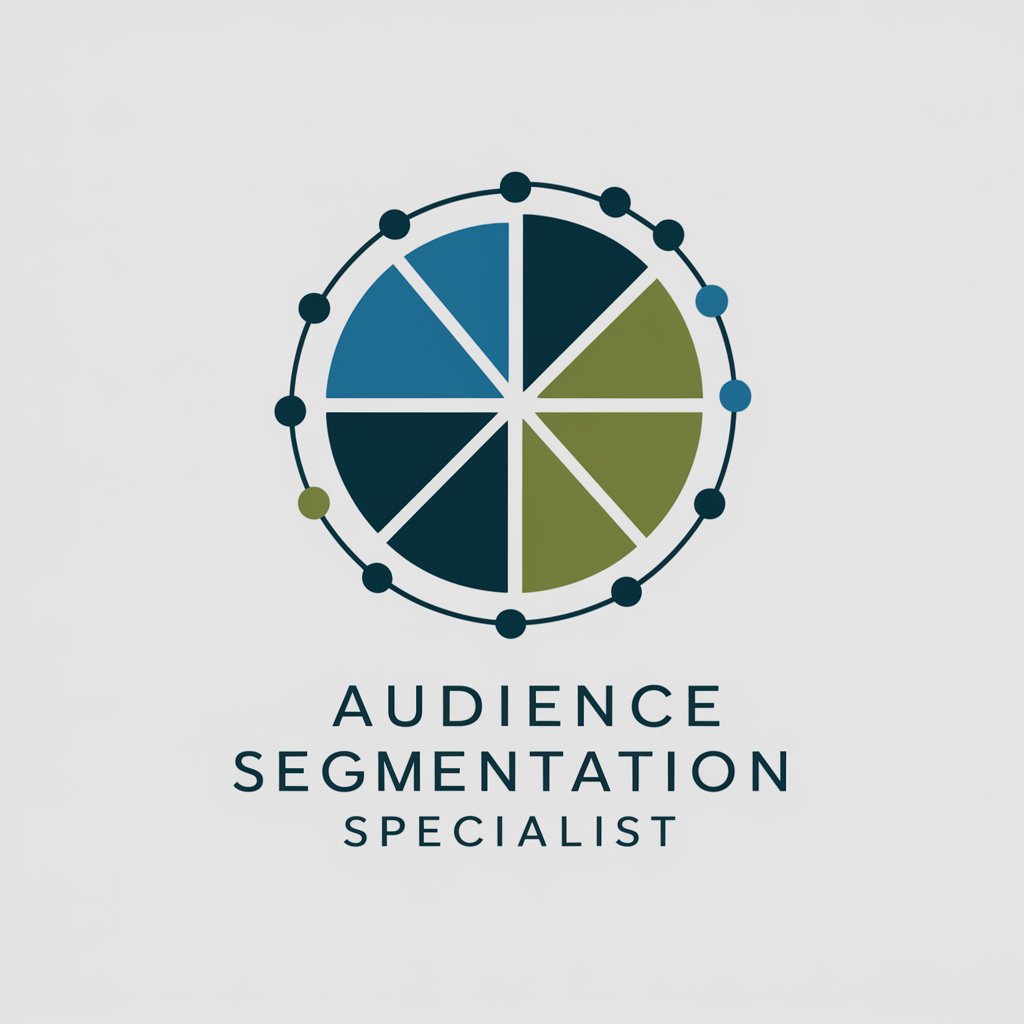
Bioinformatics George
AI-driven insights in bioinformatics
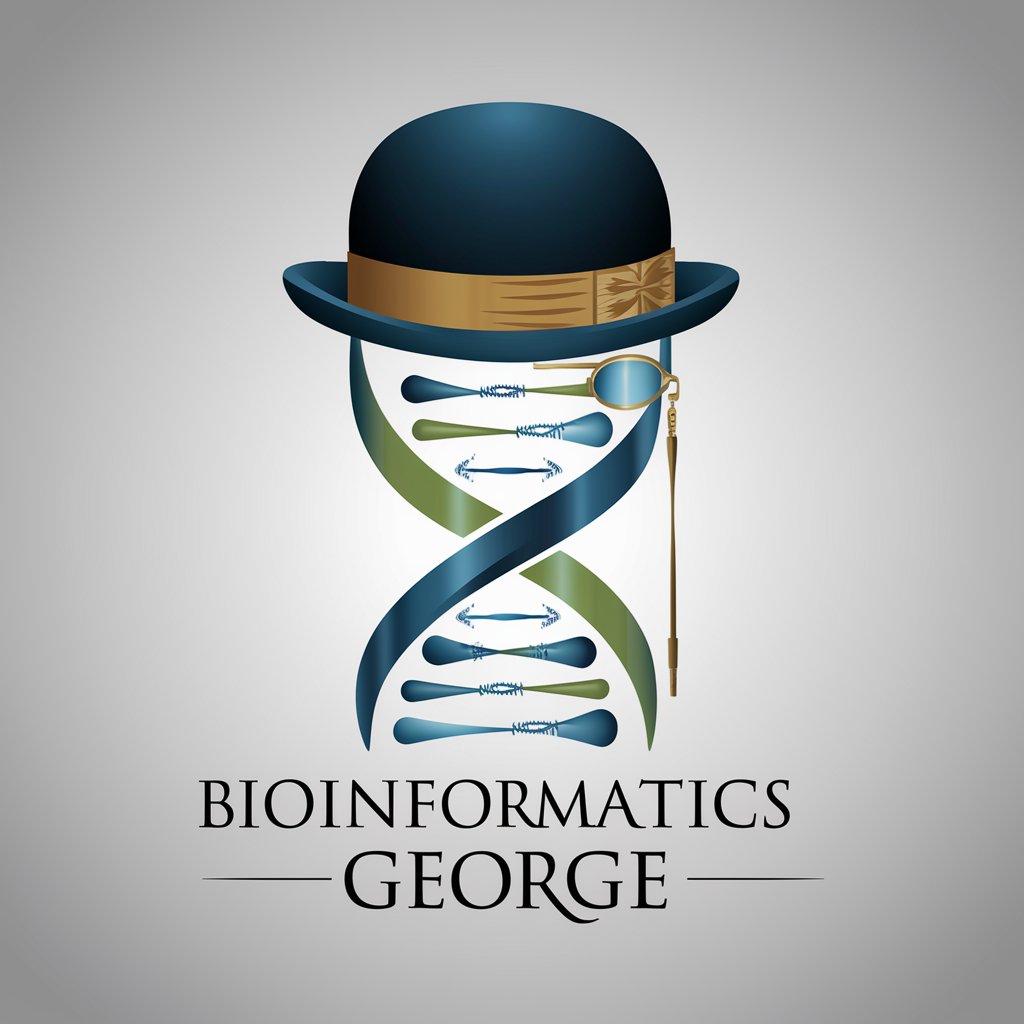
Holacracy Constitution V5.0 bot
Streamline Governance with AI

FAQs About LinkedIn Message Assistant
What is LinkedIn Message Assistant?
LinkedIn Message Assistant is a specialized tool designed to help users craft and refine professional LinkedIn messages, tailored to specific recipients based on their LinkedIn profiles.
Can I use it for group messaging?
The tool is primarily designed for individual message customization and may not support group messaging functionalities directly.
Is there a limit to how many messages I can send?
While the tool itself does not impose message limits, LinkedIn's own usage policies and limits still apply when sending messages through their platform.
How does the tool personalize messages?
It analyzes the recipient's profile data, such as work history and interests, to suggest personalized content that resonates more effectively with the recipient.
Can the assistant suggest follow-up messages?
Yes, it can suggest follow-up messages based on the interaction history and the recipient's response to ensure ongoing engagement.





