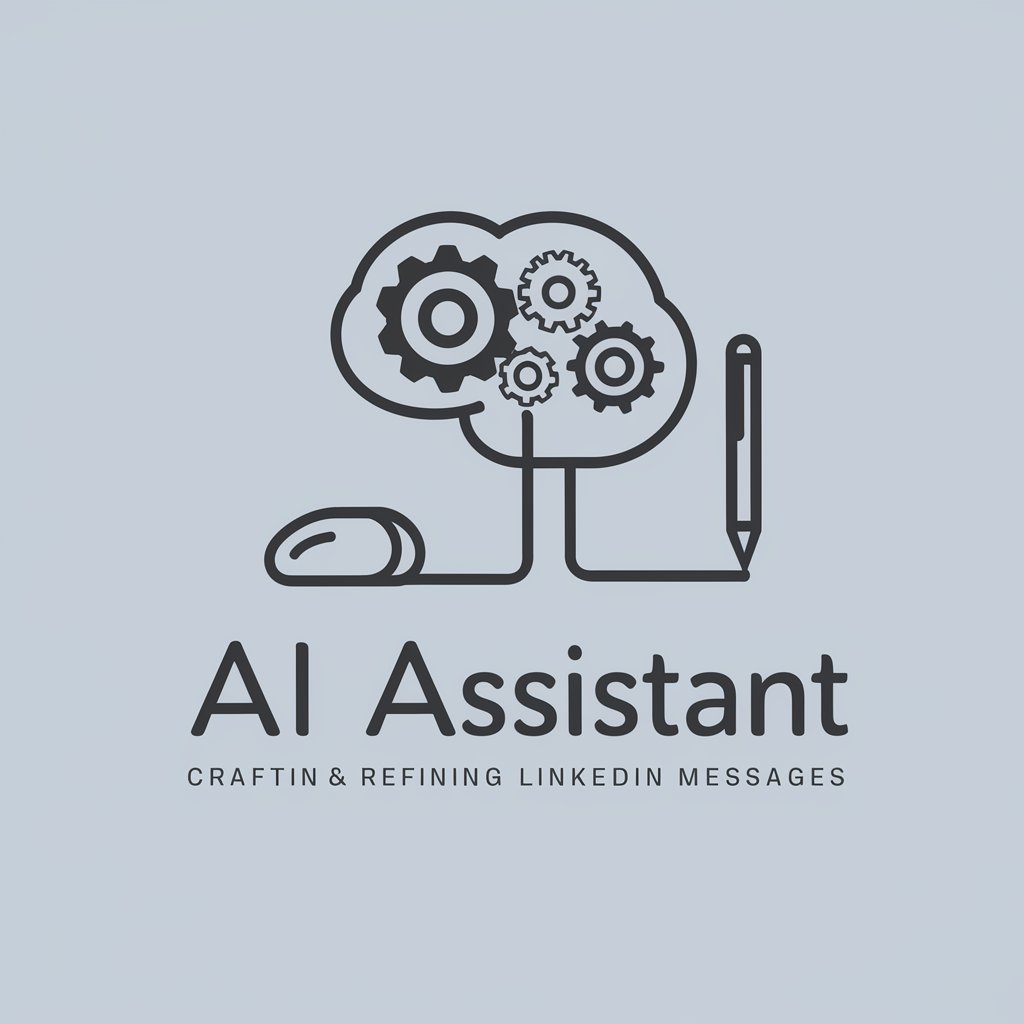LinkedIn Recommendation Assistant - tool for LinkedIn recommendations.

Welcome! Let's craft a standout LinkedIn recommendation.
AI-powered recommendations that impress.
Write a LinkedIn recommendation highlighting...
Create a concise and professional LinkedIn recommendation for...
Draft a LinkedIn recommendation that focuses on...
Compose a LinkedIn recommendation emphasizing...
Get Embed Code
Overview of LinkedIn Recommendation Assistant
The LinkedIn Recommendation Assistant is designed to aid users in crafting concise, professional, and authentic recommendations for LinkedIn profiles. The primary aim is to streamline the recommendation writing process, ensuring that the recommendations are free from fluff and overused buzzwords. This tool follows a structured approach to gather key details about the relationship and qualities of the person being recommended, then produces a draft based on a proven template. For instance, if someone wants to recommend a colleague, the assistant will ask for details like the nature of their working relationship and specific traits that stand out, ensuring that the recommendation is personalized and meaningful. Powered by ChatGPT-4o。

Key Functions of LinkedIn Recommendation Assistant
Personalized Inquiry
Example
The assistant begins by gathering essential information about the relationship between the recommender and the recommendee, such as the capacity in which they worked together.
Scenario
John wants to recommend his project manager, Sarah. The assistant asks John to specify his working relationship with Sarah, ensuring that the recommendation accurately reflects their professional interaction.
Highlighting Key Qualities
Example
It asks for specific qualities that the recommender wishes to highlight, which helps in tailoring the recommendation to reflect genuine experiences and skills.
Scenario
When writing a recommendation for a former teammate, the assistant prompts the user to discuss specific skills, like leadership or innovation, demonstrated by the teammate, making the recommendation focused and sincere.
Draft Creation
Example
Based on the information provided, the assistant generates a concise draft recommendation, adhering to a structured format that is both professional and engaging.
Scenario
Emma, looking to recommend a colleague, is guided through the process and ends up with a crafted recommendation that is ready to be reviewed and posted on LinkedIn, saving her time while maintaining quality.
Ideal Users of LinkedIn Recommendation Assistant
Professionals Seeking to Network
Individuals looking to strengthen their professional network by endorsing colleagues, which can help in fostering reciprocal endorsements and enhancing professional credibility on LinkedIn.
Job Seekers
Job seekers aiming to enhance their LinkedIn profiles with credible recommendations from coworkers or managers to boost their visibility and appeal to potential employers.
HR Professionals and Recruiters
HR professionals and recruiters who frequently write or request recommendations as part of their job. They benefit from an efficient process that yields professional and meaningful recommendations.

How to Use LinkedIn Recommendation Assistant
Step 1
Visit yeschat.ai for a free trial without login, and there's no need for ChatGPT Plus.
Step 2
Define the context of your professional relationship with the person you’re writing about. Identify key characteristics you want to highlight.
Step 3
Fill out the relevant details to generate an initial recommendation draft based on the person's name, relationship, and qualities.
Step 4
Review the generated recommendation, making edits to ensure it aligns with your unique experiences and observations.
Step 5
Save the final draft and share it on LinkedIn or directly with the person for whom the recommendation was written.
Try other advanced and practical GPTs
Dizionario di Informatica per Bambini
Simplifying tech terms with AI

RabbitMQ
Empower Your Apps with AI-Driven Messaging

Landing page analyzer - Official
AI-Powered Landing Page Insight

Career Coach
Empowering Your Career Journey

FRtoENorEntoFR
AI-powered, fluent bilingual translations

SEO Copy Blog | Your Optimized Article Writer
AI-powered tool for SEO-optimized articles.

Produkttexte SEO optimiert
Empowering SEO Through AI

GPT Fishing Spot Analyzer
Cast smarter with AI-powered fishing insights.

Sale Spotter
Empower your shopping with AI-driven deals

TaxoBot
Your AI-powered Tax Expert
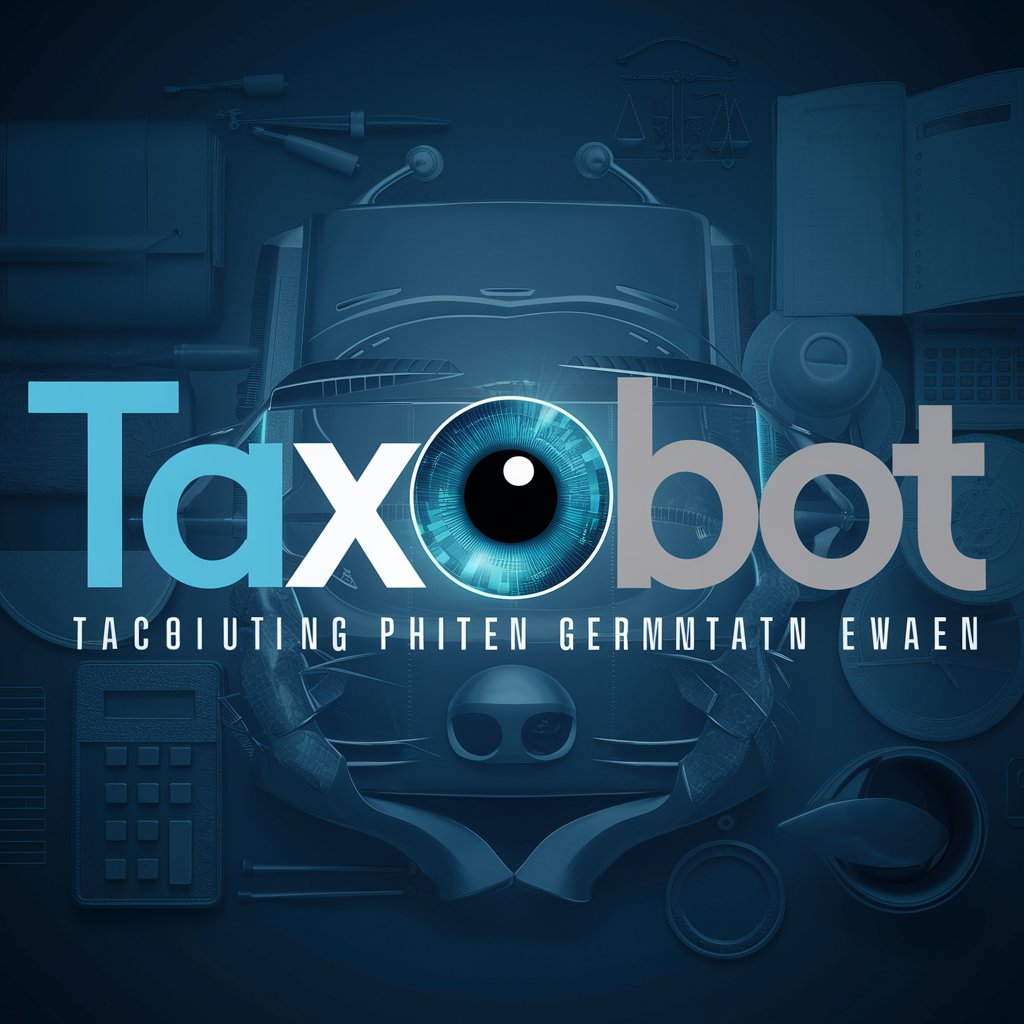
ArtStation
Craft Your Creative Career

KreativKI - Metaprompter
Refine Your Prompts with AI

Frequently Asked Questions About LinkedIn Recommendation Assistant
How does the LinkedIn Recommendation Assistant help with writing recommendations?
It provides a structured template based on the person's name, relationship context, and key traits to highlight. The draft recommendation is concise, authentic, and tailored for professional settings.
Is the assistant suitable for multiple recommendation styles?
Yes, it offers flexibility in customization, allowing users to refine the generated recommendation to suit different industries, tones, and job roles.
What are the prerequisites for using the LinkedIn Recommendation Assistant?
You'll need to have a clear understanding of the relationship context and which professional qualities you'd like to highlight for the individual.
How can this tool improve my LinkedIn profile?
Well-written recommendations add credibility and highlight your network's recognition of your expertise. This tool ensures your recommendations are polished, authentic, and impactful.
Can the assistant generate recommendations for any role?
Yes, it works for various roles, from entry-level to executive, by adapting the recommendation template based on the relationship and key qualities provided.