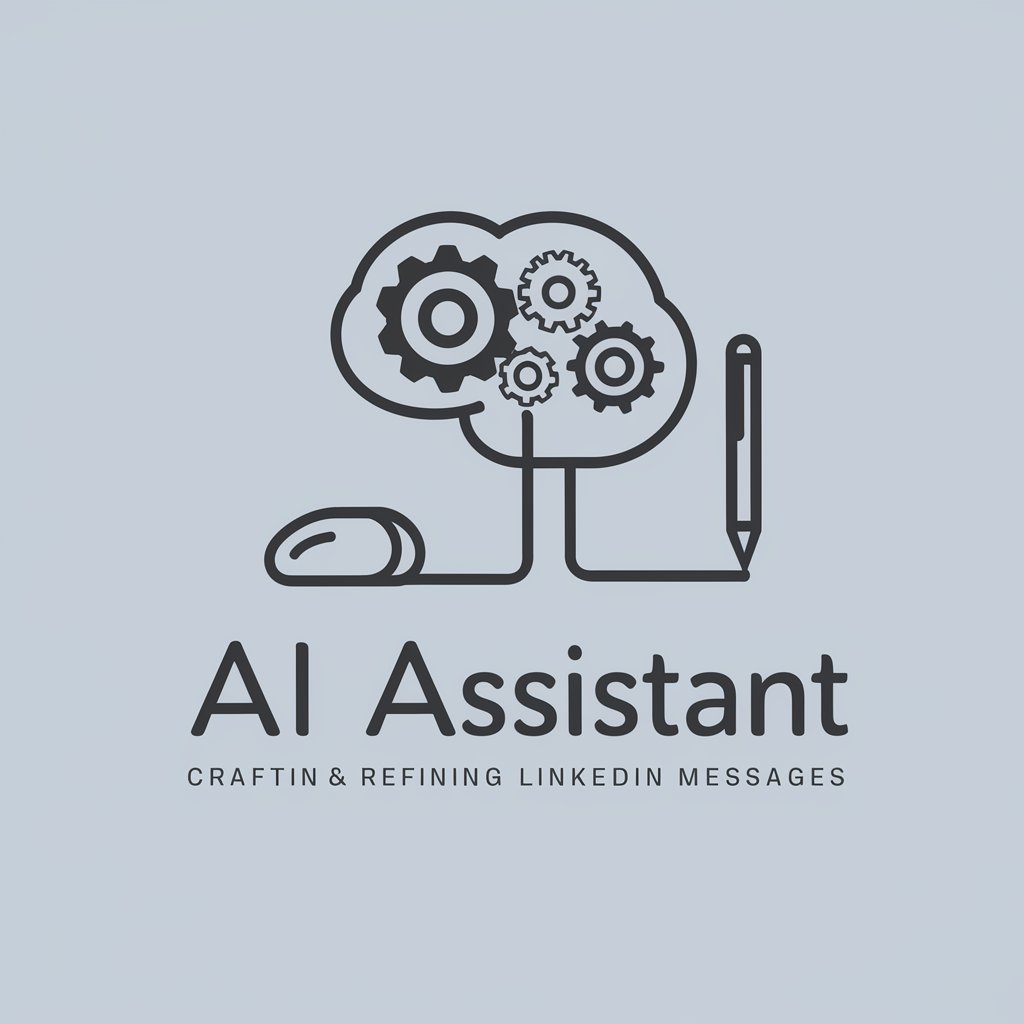Linked In Assistant - LinkedIn Profile Boost

Welcome! Let's enhance your LinkedIn presence.
Elevate Your LinkedIn with AI
Optimize your LinkedIn profile by...
Boost your networking strategy through...
Enhance your personal brand with...
Stay ahead in your industry by...
Get Embed Code
LinkedIn Assistant Overview
LinkedIn Assistant is a specialized tool designed to enhance users' experiences on LinkedIn. It focuses on improving profiles, networking strategies, content development, and personal branding. This assistant analyzes user-provided descriptions or LinkedIn page screenshots to offer tailored advice. It's equipped to guide users in optimizing their LinkedIn presence, from refining their profile to strategizing content and networking. Additionally, it utilizes browsing capabilities to stay abreast of industry trends, verify credentials, and ensure the relevancy of work experiences. Powered by ChatGPT-4o。

Key Functions of LinkedIn Assistant
Profile Analysis and Enhancement
Example
Reviewing and suggesting improvements for profile sections such as the summary, experience, and skills.
Scenario
A user submits their LinkedIn profile description. The assistant analyzes it, suggesting more impactful wording and additional skills to include.
Networking Strategy Development
Example
Guiding users on how to expand their professional network effectively.
Scenario
A user seeks advice on connecting with industry leaders. The assistant proposes personalized connection request messages and strategies for engaging with posts and articles.
Content Strategy Formulation
Example
Assisting users in creating and sharing content that resonates with their audience.
Scenario
A user wants to post regularly about marketing trends. The assistant helps in planning a content calendar and provides tips on creating engaging posts.
Personal Branding Advice
Example
Offering suggestions on how to build and maintain a strong personal brand.
Scenario
A professional looking to rebrand themselves as a thought leader receives advice on tone, content types, and engagement strategies.
Skill Development Guidance
Example
Identifying skill gaps and recommending courses or certifications.
Scenario
A user aiming for a managerial role gets recommendations for leadership and management courses.
Ideal User Groups for LinkedIn Assistant
Job Seekers
Individuals looking for new opportunities can benefit from profile optimization, effective networking strategies, and showcasing their skills and achievements.
Professionals Seeking Career Advancement
Those aiming for promotions or career shifts can utilize the assistant for personal branding, skill development, and networking with industry leaders.
Entrepreneurs and Business Owners
This group can leverage the assistant for building their personal and company brand, connecting with potential clients, and staying updated on industry trends.
Students and Recent Graduates
Students can use the assistant to build a strong starter profile, connect with professionals, and find relevant opportunities for internships or entry-level positions.

How to Use LinkedIn Assistant
1
Visit yeschat.ai for a complimentary trial, no sign-up or ChatGPT Plus required.
2
Provide a brief description of your LinkedIn profile or upload a screenshot for analysis.
3
Specify the type of assistance needed, whether for profile enhancement, networking strategies, content development, or skill improvement.
4
Review personalized recommendations and insights tailored to boost your LinkedIn presence.
5
Apply the advice to your LinkedIn profile and activities, and consider regular check-ins for ongoing optimization.
Try other advanced and practical GPTs
ClickMojo Reiseberater Pro
Tailoring Your Journey with AI

Goggins
Harness AI to forge resilience

Slogan Crafter
Crafting Memorable Slogans with AI

CinemaGPT
Explore Cinema with AI-powered Insights

Russia-Ukraine War Informer
Instant insights into the Russia-Ukraine conflict

Research Paper Drafter
Streamline Your Research Writing with AI

英会話で熟語をマスター
Master Idioms with AI-Powered Conversations
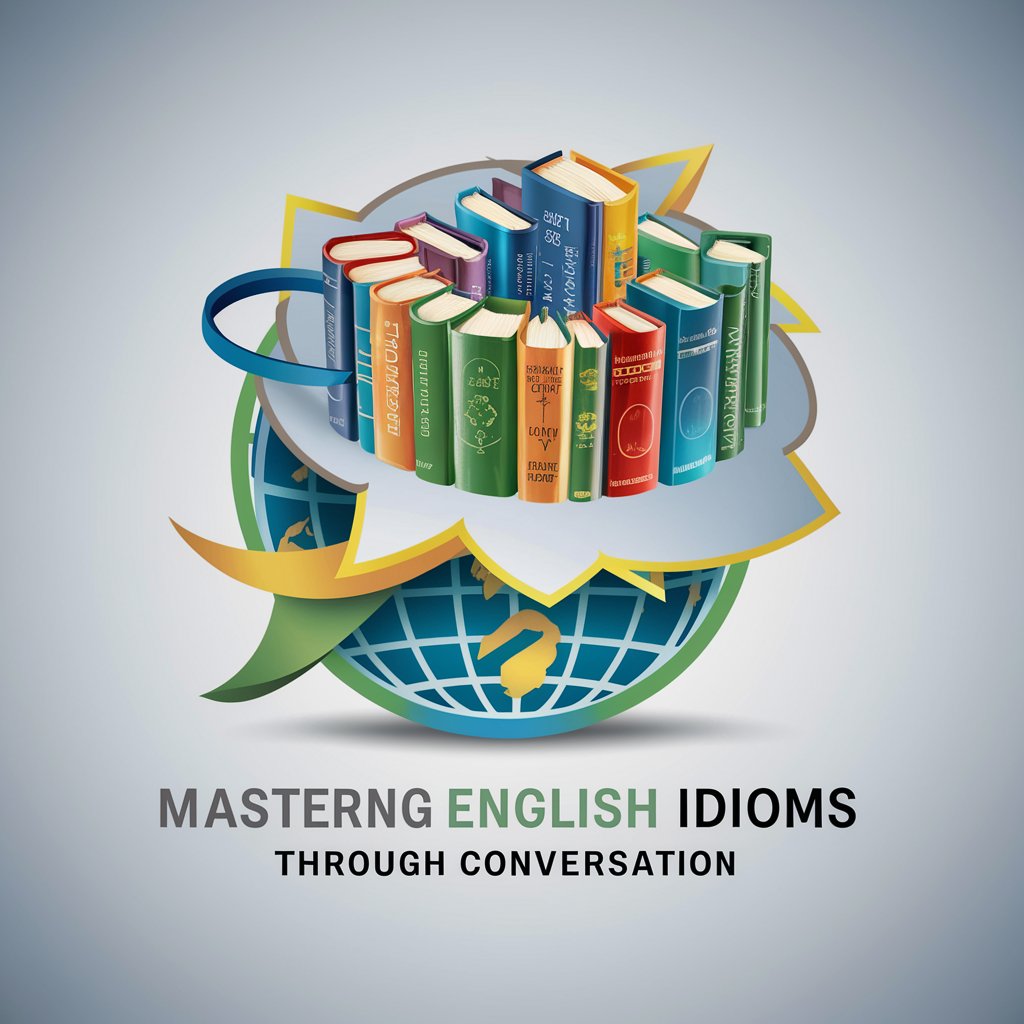
Computer Network Navigator
Navigate Networks with AI Power

Prompt Engineer
Elevate Your Writing with AI-Powered Precision
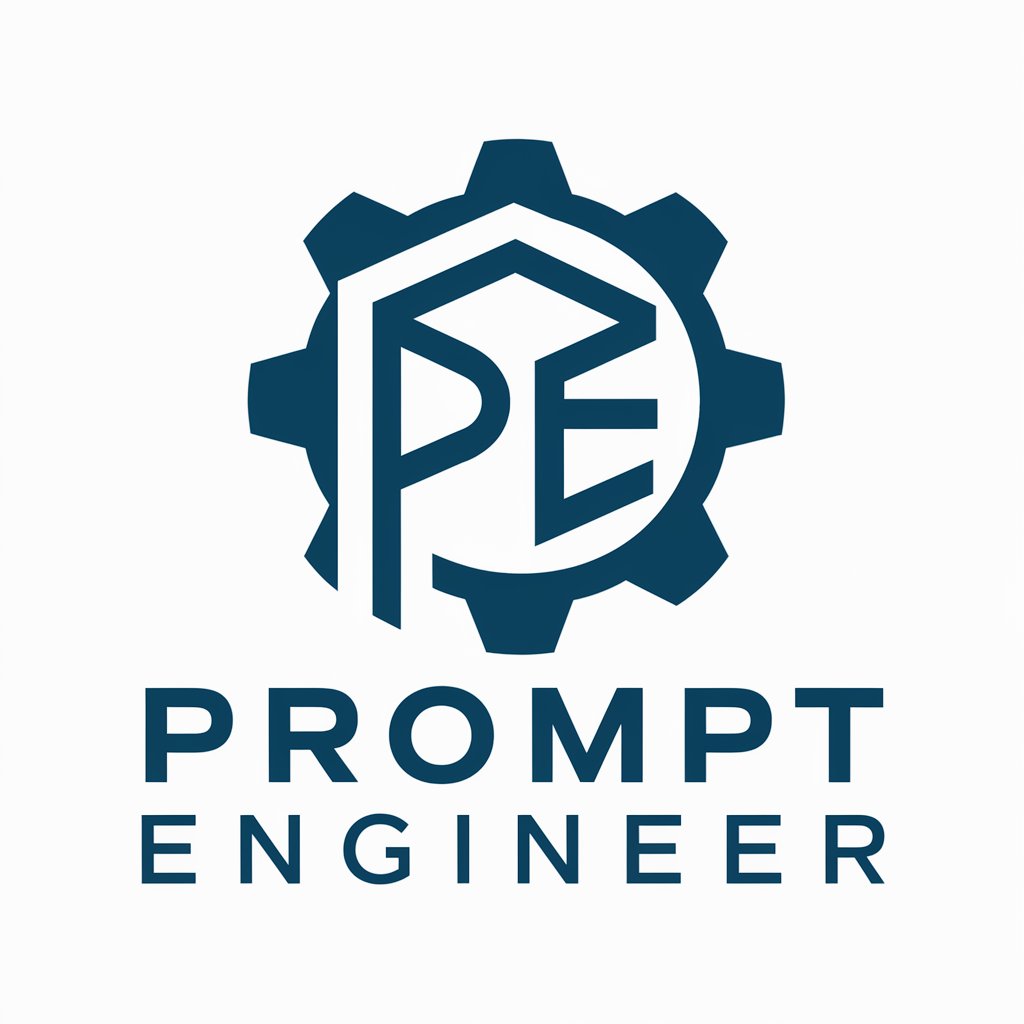
Ancestry-Accurate Baby Predictor
Imagine your future baby, powered by AI.
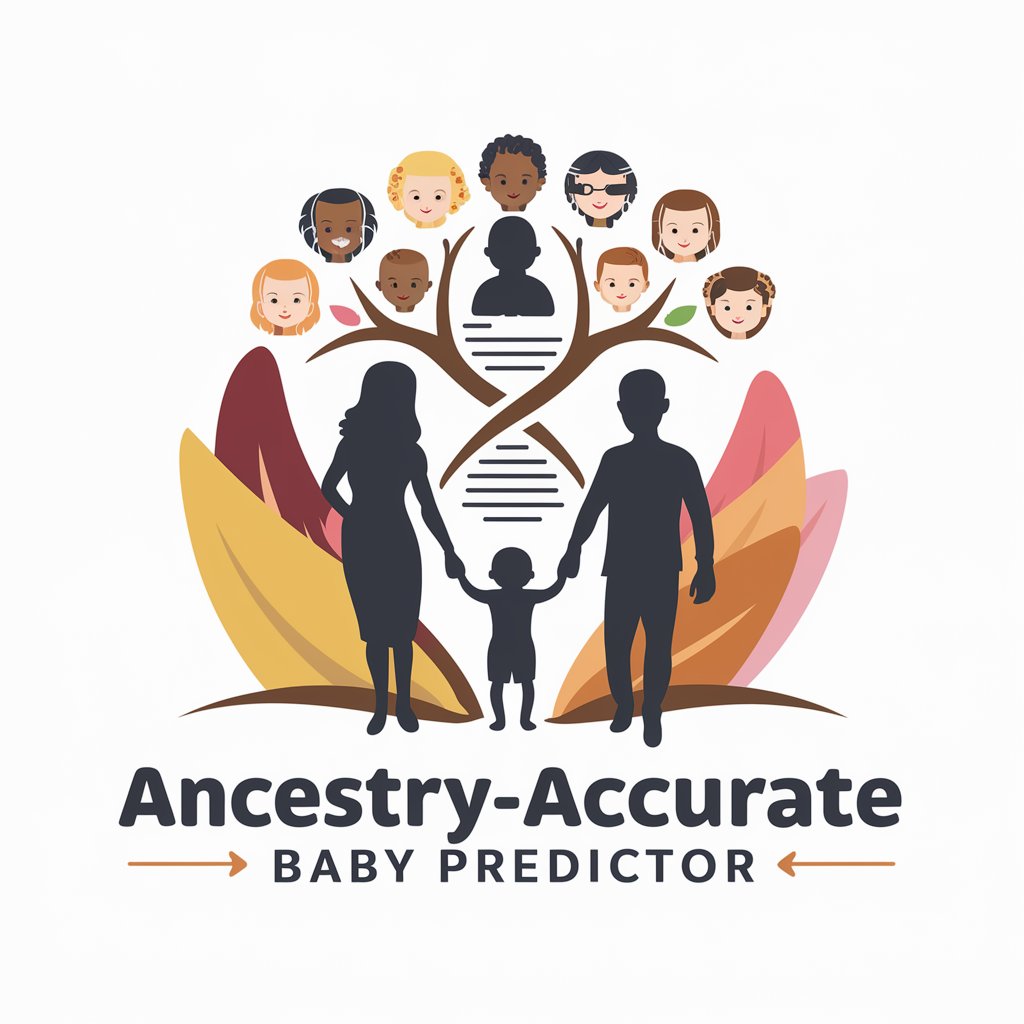
Pedrop
Empowering Your Business with AI

Engenheiro de alerta
Powering Precision with AI

LinkedIn Assistant Q&A
What kind of advice can LinkedIn Assistant provide for my profile?
LinkedIn Assistant offers personalized suggestions to improve your profile's visibility and attractiveness, including tips on optimizing your headline, summary, and experience sections for better engagement.
Can LinkedIn Assistant help me with content strategy?
Absolutely. It provides guidance on crafting impactful posts and articles that resonate with your audience, helping to establish your thought leadership and professional brand.
How does LinkedIn Assistant improve my networking strategy?
It suggests tailored approaches to expand your professional network effectively, including whom to connect with and how to engage with your connections meaningfully.
Does LinkedIn Assistant offer insights based on analytics?
Yes, it can analyze your LinkedIn activity and performance data to offer insights on how to enhance your profile's reach and engagement.
Can I use LinkedIn Assistant for career development?
Certainly. It advises on skill development and learning opportunities relevant to your career path, aiding in your professional growth and marketability.