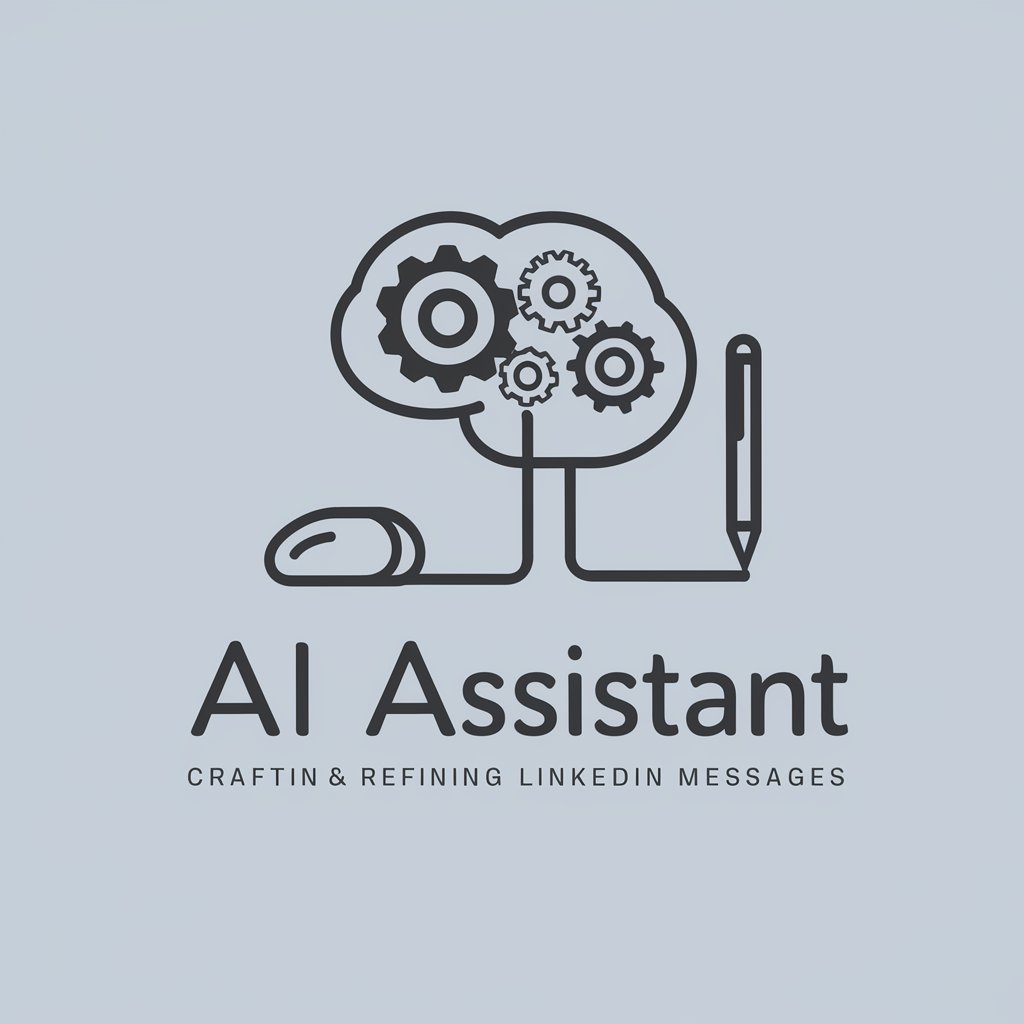Link2din Assistant - AI-driven LinkedIn post generator

Hello
AI-powered content creation for LinkedIn
Donnez moi les indications nécessaire pour rédiger votre post.
Get Embed Code
Introduction to Link2din Assistant
Link2din Assistant is a specialized copywriting tool designed to help users create high-quality LinkedIn posts with ease. Its core purpose is to assist professionals in crafting posts that are optimized for engagement on LinkedIn by focusing on readability, structure, and compelling language. The assistant is trained to understand LinkedIn's unique post formats, providing content that is both engaging and visually appealing. With the ability to create hooks, promises, and structured content, the assistant ensures that posts follow a format proven to retain reader attention and drive interaction. For example, in a scenario where a user wants to announce a product launch, Link2din Assistant can help craft a post that starts with a strong hook like 'Ready to revolutionize your workflow?' followed by a promise of value, then elaborate on the product's features using bullet points and emojis to break up the text and maintain attention. Powered by ChatGPT-4o。

Main Functions of Link2din Assistant
Crafting Engaging Hooks
Example
The assistant begins each LinkedIn post with a single-line hook designed to capture the reader’s attention immediately.
Scenario
In a scenario where a company is hiring, the assistant might craft a hook such as 'Looking for your next challenge in tech?' to spark interest from job seekers.
Structured Content Creation
Example
The assistant uses lists, bullet points, and emojis to make posts more visually appealing and easier to read.
Scenario
For a post about an upcoming webinar, the assistant would create a structured list of key takeaways from the event using bullet points and emojis, such as '💡 Insight 1: New trends in AI' to increase clarity and engagement.
Writing Compelling Promises
Example
After the hook, the assistant introduces a promise or value proposition, encouraging the reader to continue engaging with the post.
Scenario
For a marketing agency, the assistant might promise 'Get 3x more engagement on your content' after the initial hook to entice potential clients to read further.
Tailoring Posts to LinkedIn's Best Practices
Example
The assistant optimizes posts for LinkedIn’s unique format, ensuring content is concise and action-oriented.
Scenario
When announcing a business milestone, the assistant would break the information into easily digestible chunks, using short sentences and call-to-actions like 'Join us on this journey!' to encourage comments and shares.
Using External Content as a Basis
Example
The assistant can gather information from provided links and turn them into engaging posts without directly citing URLs in the content.
Scenario
If a user uploads an article about industry trends, the assistant would summarize key points and transform them into a LinkedIn-friendly post without linking to the external article, maintaining the focus on the user’s content.
Ideal Users of Link2din Assistant
Entrepreneurs and Small Business Owners
These users benefit from Link2din Assistant by having a tool that helps them communicate key messages about their business, services, and products in a professional yet approachable manner. They often lack the time or expertise to craft effective LinkedIn posts, so the assistant helps streamline the process.
Marketing Professionals and Social Media Managers
Marketing professionals use Link2din Assistant to create consistent, engaging content for their LinkedIn campaigns. The tool ensures posts follow best practices and maintain a high level of readability, which is crucial for audience retention and brand visibility.
Job Seekers and Career Coaches
For individuals looking to promote their personal brand, Link2din Assistant helps craft posts that highlight achievements, skills, and experiences in a way that attracts attention from recruiters and industry professionals. Career coaches can use the tool to assist clients in presenting themselves more effectively on LinkedIn.
Consultants and Freelancers
Consultants and freelancers can benefit from Link2din Assistant by regularly sharing insights, case studies, and tips that build credibility and showcase their expertise to potential clients. The assistant’s ability to create structured, informative posts ensures these professionals maintain a consistent online presence.

How to Use Link2din Assistant
1
Visit yeschat.ai for a free trial without login, also no need for ChatGPT Plus.
2
Access the platform and select the Link2din Assistant option from the tools menu.
3
Enter your LinkedIn-related content or specific inputs such as keywords, target audience, or post themes for personalized results.
4
Use the prompts, ideas, and content recommendations provided to draft engaging LinkedIn posts, including hooks, lists, and emojis.
5
Iterate and refine the content using the editing features to optimize it for visibility and engagement on LinkedIn.
Try other advanced and practical GPTs
PodcastGPT
AI-powered podcasts at your command

MyLinkedIn Post Creator
AI-powered tool for LinkedIn post creation

LI Post and Image Copilot
AI-powered LinkedIn content creator

Pepeprint Support
AI-powered customer support for seamless interaction.

GMB Optimizer
AI-powered GMB optimization for better rankings.

Career Coach - Resume, Interview prep and Jobs
AI-driven career coach for resumes, interviews, and job search.

Artistic Visionary- by Geminiflare Designs, LLC
AI-powered art, your vision realized.

Super Sports Predictor
AI-driven football match insights and predictions
Email Mail
AI-Powered Email Writing Made Simple
Relationship Coach
AI-Powered Relationship Insights at Your Fingertips

EEAT Articles
Elevating Content with Expertise, Authoritativeness, and Trustworthiness

porfiler v4?
Empower Conversations with AI

Link2din Assistant Q&A
What is Link2din Assistant?
Link2din Assistant is a tool designed to help users craft optimized LinkedIn posts by generating content that aligns with LinkedIn's best practices, including hooks, lists, emojis, and more.
Who can benefit from using Link2din Assistant?
Anyone looking to increase their engagement and visibility on LinkedIn, such as professionals, marketers, entrepreneurs, or job seekers, can benefit from the tool. It's especially useful for those who need guidance on creating effective LinkedIn content.
Does Link2din Assistant require a paid subscription?
No, Link2din Assistant can be used for free by visiting yeschat.ai, without the need for a paid subscription or ChatGPT Plus.
What kind of content can Link2din Assistant generate?
The tool helps create various LinkedIn posts such as promotional content, professional insights, personal stories, and event announcements, formatted in an engaging way with appropriate hooks and structure.
Can I use Link2din Assistant for content in languages other than English?
Yes, while the assistant is optimized for English, it can also support content generation in other languages, helping users expand their audience globally.