
MOV to MP4 Converter - MOV to MP4 conversion

Welcome! I'm here to help convert MOV files to MP4 efficiently and securely.
Effortless, AI-powered video conversion
Describe the process of converting MOV to MP4...
Explain how to ensure privacy during file conversion...
What are the benefits of converting video files...
How does a MOV to MP4 converter work...
Get Embed Code
Overview of MOV to MP4 Converter
The MOV to MP4 Converter is a digital utility designed to convert multimedia files from Apple's QuickTime MOV format to the more universally compatible MP4 format. This conversion is essential for users needing to ensure their media content is playable across a broad range of devices and platforms. The tool automatically processes uploaded MOV files, converting them efficiently to MP4 without requiring preliminary setup or extensive user interaction. An example scenario includes a user uploading a MOV file captured on an iPhone, which they need to convert to MP4 to share on a platform that only supports MP4 video files. Powered by ChatGPT-4o。

Core Functions of MOV to MP4 Converter
Conversion of MOV to MP4
Example
A user uploads a high-resolution MOV video from a digital camera, which is then converted to MP4 to ensure compatibility with editing software that only supports MP4 files.
Scenario
A videographer needs to edit their footage in software that does not support MOV files, hence requires a quick conversion to MP4 to proceed with their editing tasks.
Batch Processing of Files
Example
A user selects multiple MOV files for upload, which the tool processes simultaneously, converting each to MP4 format.
Scenario
A social media manager has several clips in MOV format from different devices and needs to convert them all to MP4 to create a consistent, compatible video montage for a campaign.
Compression and Packaging
Example
After converting multiple files from MOV to MP4, the tool automatically compresses them into a single ZIP file for easier downloading and handling.
Scenario
A content creator needs to convert and download multiple episodes of their web series, facilitating easier distribution to various streaming platforms that require MP4 format.
Target User Groups for MOV to MP4 Converter
Digital Content Creators
Content creators, such as YouTubers, podcasters, and social media influencers, benefit from the converter by ensuring their content is in MP4 format, which is broadly supported across all social platforms, enhancing their distribution and viewership.
Professional Videographers
Videographers who frequently work with various cameras and devices that produce MOV files benefit from the tool’s ability to quickly convert these files into MP4, which is often required for compatibility with professional video editing software.
Corporate and Educational Users
Corporate and educational institutions often need to manage a variety of media files for presentations, training, and promotional content. The converter aids in standardizing video files to MP4 format, ensuring that they can be easily accessed and played on common presentation systems.

How to Use MOV to MP4 Converter
Visit yeschat.ai
Access the MOV to MP4 Converter by visiting yeschat.ai for a free trial, with no login or ChatGPT Plus required.
Upload Your File
Click the 'Upload' button on the homepage to select and upload your MOV file from your device.
Conversion Start
Once the file is uploaded, the tool automatically starts converting the MOV file to an MP4 format.
Download MP4
After the conversion is complete, you can download the MP4 file directly from the website.
Troubleshooting
If you encounter any issues, refer to the FAQ section for troubleshooting or contact support for assistance.
Try other advanced and practical GPTs
ItsMyTranslation
Transcend Language Barriers with AI

Thirdweb Expert
AI-Powered Guidance for Blockchain Projects

Web Analytics integration assistant
Streamline Web Analytics with AI

Legal Assistant & Researcher - Better Terra
Empowering legal research with AI

Ask Me Anything Jerry
Empower Creativity with AI Insights

MØTLEYKRÜG
Empowering Creativity with AI

Zielgruppen Advisor
AI-Powered Insights for Customer Profiles

のInstagramTrendsetter Content Generator
Pioneering Instagram Content with AI

RcOcio
Streamlining Online Interactions with AI

Best-selling Story Teller
Craft Your Stories, Powered by AI
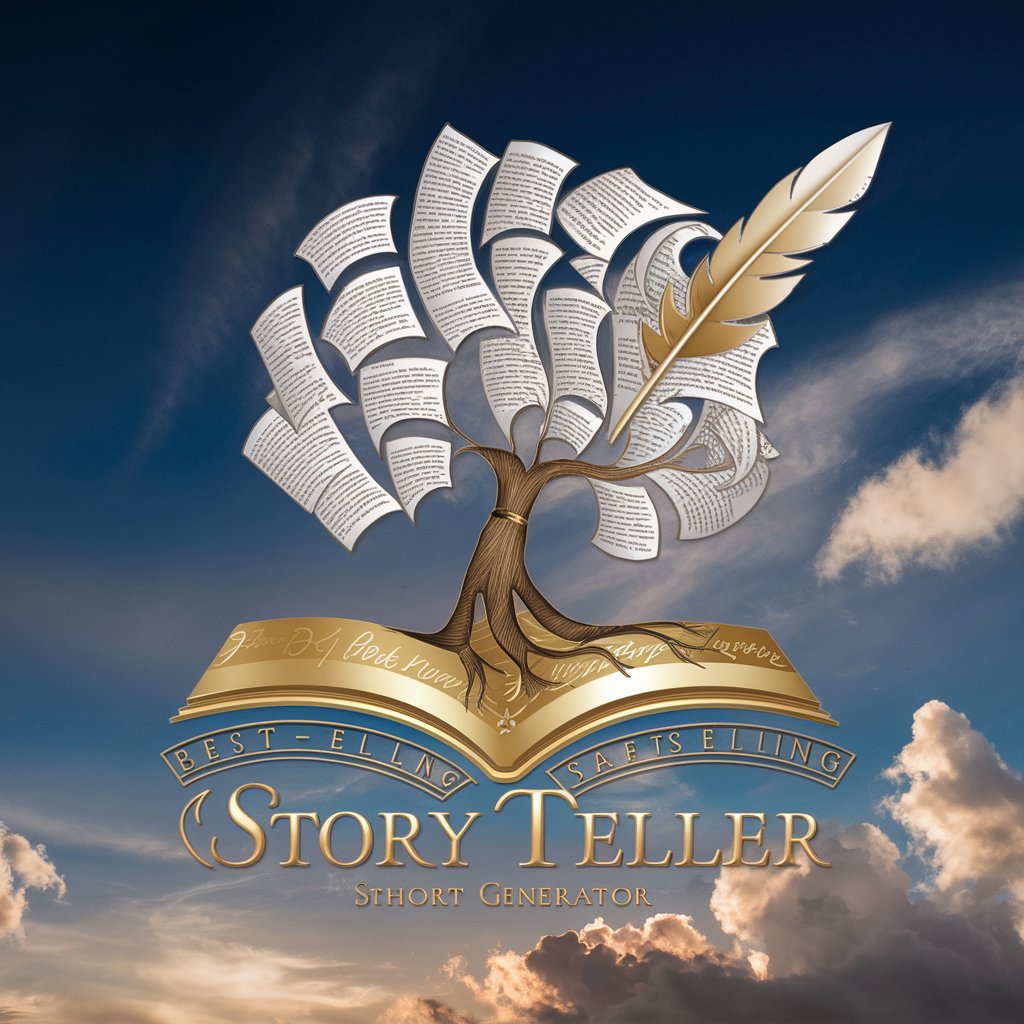
Wordtune GPT
Refine Your Writing with AI

Alpha Land Management
Revolutionizing Ranch Management with AI

Detailed Questions & Answers about MOV to MP4 Converter
What file sizes can I convert?
The MOV to MP4 Converter supports converting files up to 500MB, suitable for personal and small business needs.
How long does the conversion take?
Conversion time depends on the file size and server load. Typically, it takes a few minutes for standard-sized MOV files.
Can I convert files from a mobile device?
Yes, the tool is accessible from any device with an internet connection, including smartphones and tablets.
Is there a limit to how many files I can convert?
What happens to my files after conversion?
Converted files are available for download for a short period and are then permanently deleted from our servers for your privacy.





