
Convert MP3 to MP4 or ANY Files - Easy File Conversion

Welcome to ConvertAnything! Ready to transform your files?
AI-powered, versatile file conversion
Convert your files effortlessly with ConvertAnything...
Need to change file formats quickly? Try ConvertAnything...
Experience seamless file conversion with ConvertAnything...
Simplify your file transformation process with ConvertAnything...
Get Embed Code
Overview of Convert MP3 to MP4 or ANY Files
Convert MP3 to MP4 or ANY Files is designed as a specialized tool focused on facilitating the conversion of files across various formats, streamlining the process for users who need to change the format of their media or documents for compatibility or preference reasons. The core of its functionality lies in accepting uploads in one format and delivering them in another, chosen by the user. For example, it can transform audio files (MP3) into video files (MP4) or convert documents to different formats, such as PDF to DOCX, catering to a wide range of conversion needs. Powered by ChatGPT-4o。

Key Functions and Applications
Audio to Video Conversion
Example
Converting MP3 files to MP4 by adding a static image or visualization to the audio for sharing on video platforms.
Scenario
Musicians or podcasters looking to upload their audio content to video-centric platforms like YouTube or social media.
Document Format Conversion
Example
Transforming a PDF document into an editable Word file (DOCX) for revisions or formatting adjustments.
Scenario
Professionals or students who receive documents in PDF format and need to edit or update the content for reports or assignments.
Batch File Conversion
Example
Converting multiple image files from JPEG to PNG format in one operation for use in web design.
Scenario
Web designers or digital marketers needing to optimize images for website performance or aesthetic reasons.
Compression and Conversion
Example
Reducing the file size of a video (MOV to MP4 conversion) while also changing its format for compatibility with different media players.
Scenario
Content creators or individuals looking to share videos via email or on platforms with file size restrictions.
Target User Groups
Content Creators
Musicians, podcasters, and video creators who need to convert audio files into video formats or vice versa to share their work across various media platforms.
Professionals and Students
Individuals who deal with multiple document formats and require a tool to seamlessly convert files like PDFs to DOCX for editing, sharing, or presentation purposes.
Designers and Marketers
Web and graphic designers, along with digital marketers who need to convert and optimize media files for web use, ensuring compatibility and performance across devices and platforms.
General Users
Anyone who encounters format compatibility issues or has specific format requirements for personal or professional use, like sharing videos on social media or submitting documents in a required format.

How to Use Convert MP3 to MP4 or ANY Files
1
Begin your experience by accessing a platform offering conversion services; no registration or premium subscriptions required.
2
Upload the file you wish to convert. Supported formats include, but are not limited to, MP3 for audio files.
3
Specify the desired output format, such as MP4 for videos, or choose from a wide range of available formats.
4
Initiate the conversion process. The tool will automatically handle the conversion based on the specified parameters.
5
Download the converted file once the process is completed. Check the quality and format to ensure it meets your requirements.
Try other advanced and practical GPTs
Galactic Ambassador
Navigate the cosmos with AI-powered diplomacy.

Code Crafter
AI-Powered, Personal Code Assistant

Culture Mate
Navigate global cultures with AI-powered insights.

Crypto Legal Assistant
Empowering Legal and Ethical Crypto Navigation

Code Optimizer AI
Empowering Development with AI

PósEconomiasAgráriaEDosRecursosNaturaisBR
Empowering Research with AI

Consejero Bíblico
Empowering Decisions with Biblical Wisdom

Karikatur-Analyse-Bot
Deciphering history through caricatures.

Landing Page Sheriff | Maestrix AI
Revolutionize Your Landing Page with AI

Empower AI
Empowering your potential with AI
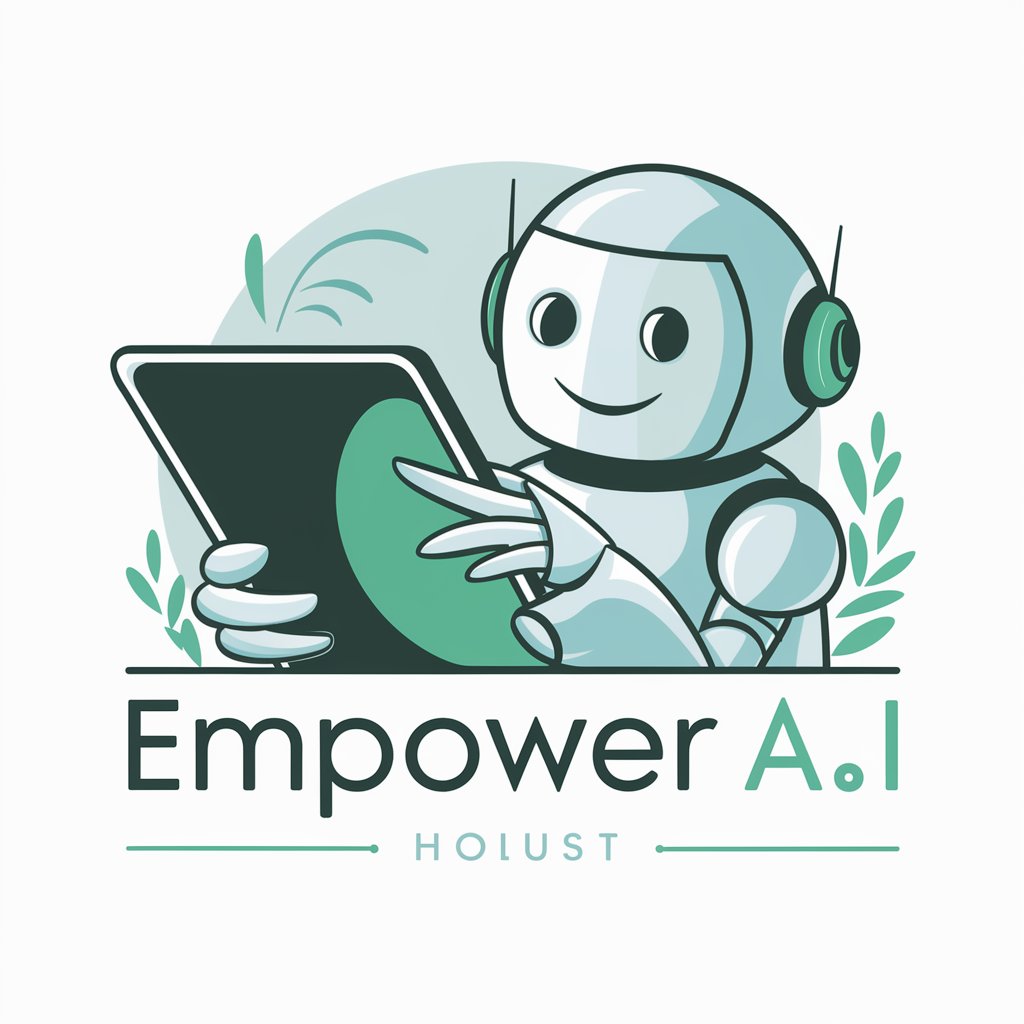
From Musk to Bust
Strategize, Spend, Impact: AI-Powered Wealth Adventure

Future Minds Academy
Empowering Your Future with AI-Driven Education

Q&A on Convert MP3 to MP4 or ANY Files
What file types can I convert with this tool?
This tool supports a wide range of file types, including audio (MP3, WAV), video (MP4, AVI), and more, offering flexible conversion options.
Is there a limit to the file size I can convert?
Yes, there might be a limit depending on the specific service platform used, but most services accommodate files large enough for general use cases.
How long does a typical conversion take?
Conversion times can vary based on file size and server load. However, the process is optimized for efficiency, typically taking only a few minutes.
Can I convert files on mobile devices?
Yes, most conversion tools are designed to be compatible with various devices, allowing you to convert files directly from your smartphone or tablet.
Is it possible to batch convert multiple files at once?
Many services offer batch conversion, enabling you to convert multiple files in one go, saving time and effort for larger projects.





