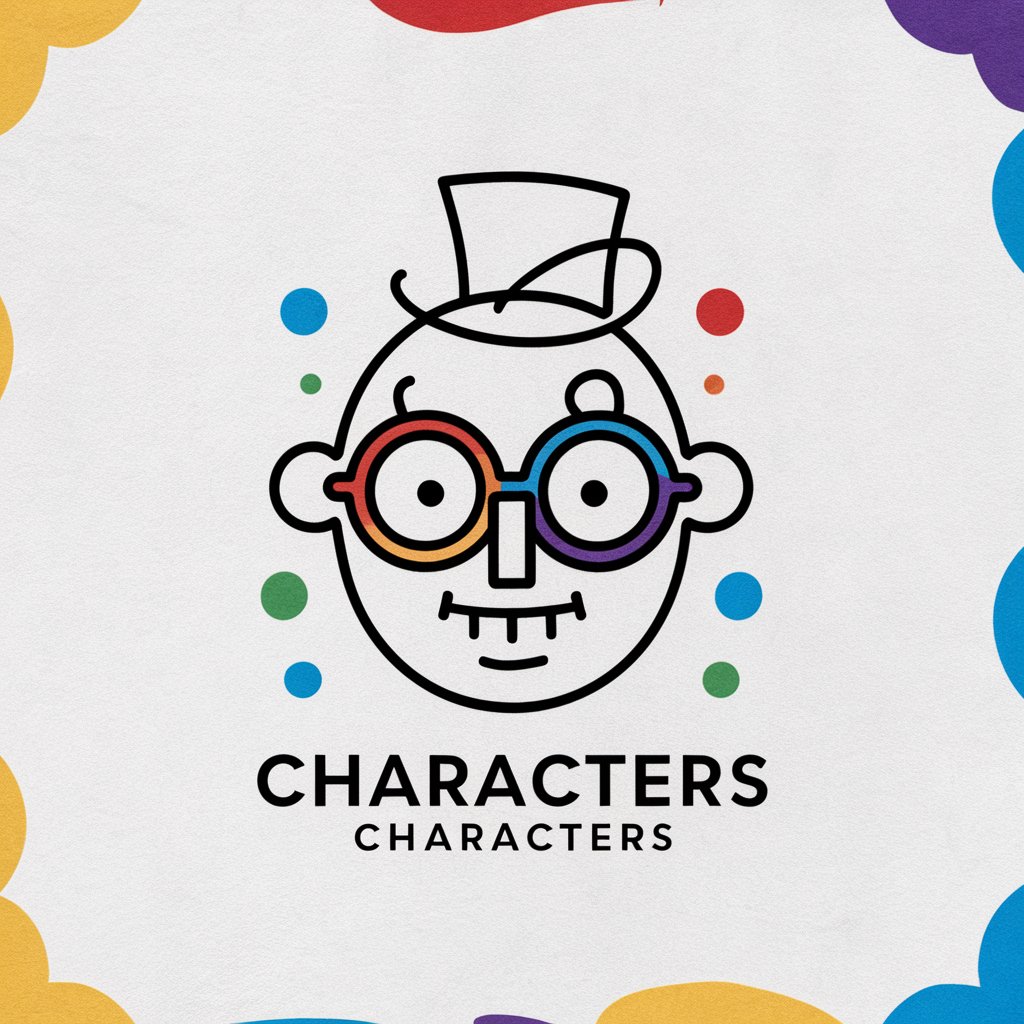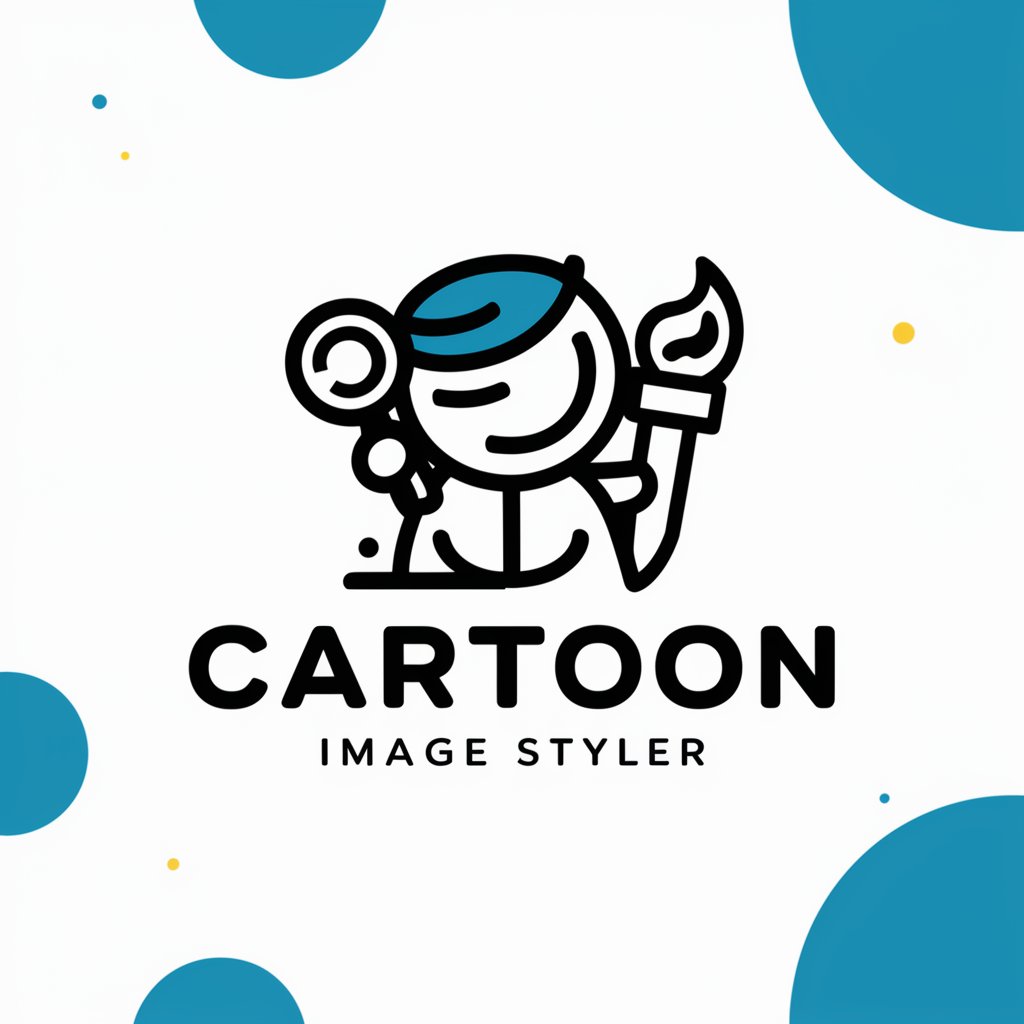Cartoon Image Creator - AI-Powered Cartoon Transformation

Welcome! Transform your photos into realistic cartoons effortlessly.
Transforming Reality into Cartoon Artistry
Transform this photo into a cartoon while preserving facial features...
Create a cartoon version of this image, maintaining the original appearance...
Convert this picture into a subtle cartoon with natural-looking eyes...
Generate a realistic cartoon of this image, avoiding exaggerated features...
Get Embed Code
Overview of Cartoon Image Creator
Cartoon Image Creator is a specialized tool designed to transform uploaded images into cartoons while preserving the original appearance as closely as possible. The key focus is on maintaining accurate facial features and ensuring the cartoon versions do not exaggerate characteristics like red or dark noses and oversized eyes. This results in cartoons that closely mirror the original images with only subtle, cartoon-like enhancements. The transformation process is fully automated, offering users a quick and efficient way to cartoonize their images without altering the essential qualities of the subjects in the photos. Powered by ChatGPT-4o。

Key Functions of Cartoon Image Creator
Image-to-Cartoon Transformation
Example
Converting a professional headshot into a cartoon for use in business presentations or social media profiles.
Scenario
A user uploads a professional headshot. Cartoon Image Creator processes the image, applying subtle cartoon-like effects while preserving the person's facial features and expressions. The resulting image is suitable for a more relaxed, yet professional online presence.
Maintaining Realistic Facial Features
Example
Transforming a family photo into a cartoon while keeping everyone recognizable.
Scenario
A user uploads a family group photo. The tool converts it into a cartoon, ensuring each family member's facial features are accurately depicted, making it an ideal keepsake or a unique gift.
Automatic and Efficient Processing
Example
Quickly converting a series of images for a cartoon-themed event or presentation.
Scenario
An event organizer uploads several photos for a themed event. The tool efficiently processes each image, providing cartoon versions that retain the essence of the originals, suitable for event banners or promotional materials.
Target User Groups for Cartoon Image Creator
Social Media Users and Influencers
Individuals looking to create unique, engaging content for their social media profiles. The tool allows them to present themselves in a fun, cartoonish manner while still being recognizable to their audience.
Professionals and Businesses
Businesses and professionals seeking to add a creative touch to their marketing materials or presentations. Cartoon Image Creator offers a way to make their content stand out while maintaining a professional look.
Event Organizers and Promoters
Those organizing events, particularly those with themes or requiring unique promotional materials. The tool can quickly transform images for banners, invitations, or social media posts, aligning with the event's theme.
Families and Individuals Seeking Personalized Gifts
People looking for personalized gift options, like custom cartoons of family photos or portraits. The tool's ability to preserve likeness makes it ideal for creating memorable, personalized artwork.

Using Cartoon Image Creator
1
Visit yeschat.ai for a free trial without the need for login or ChatGPT Plus.
2
Upload an image to the tool. Ensure the image is clear and the subject is well-lit for optimal cartoon transformation.
3
Choose your preferred cartoon style from the available options to personalize your cartoon image.
4
Click on 'Create Cartoon' to start the transformation process. The AI will automatically convert your image into a cartoon.
5
Download or share the cartoon image. Use the tool’s features to make any necessary adjustments for a more personalized result.
Try other advanced and practical GPTs
gamification
Elevate experiences with AI-powered gamification

Diplo Hub
Empowering Diplomacy with AI Insight

PropertyPro JA | 🇯🇲🌴
Empowering Property Decisions with AI

"Art Gallery Guide"
Enhance Your Gallery with AI
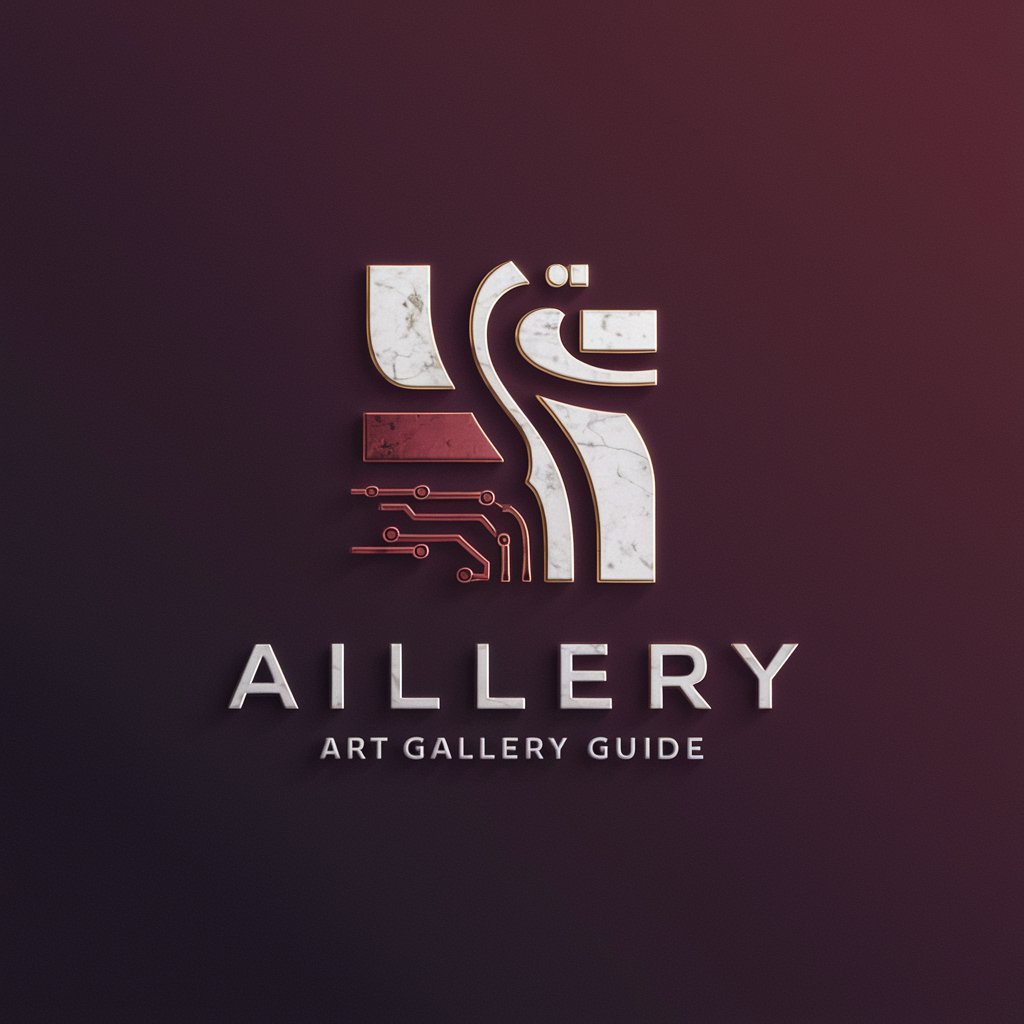
World News for Foreigners
AI-driven, personalized global news updates

Chitter
Share and discover joy with AI

🎮 Gamer's Companion lv3.6
Elevate Your Game with AI

🌀 Spin Doctor lv2.9
Empowering Your Personal Brand with AI

DisclosureGPT
Unlock the truth about UFOs with AI
Six Sentence SciFi
Craft, Visualize, Share Your SciFi

今北産業
AI-powered concise content summarization

L 3 go Feast Artist
Craft Your Cuisine in Lego Form

Frequently Asked Questions about Cartoon Image Creator
Can Cartoon Image Creator handle group photos?
Yes, it can transform group photos into cartoons while maintaining each individual's distinct features.
Is it possible to cartoonize black and white photos?
Absolutely, the tool can convert black and white images into cartoons, though color photos typically yield more vibrant results.
How do I ensure the best quality cartoon image?
For optimal results, use high-resolution images with good lighting and minimal background distractions.
Can I adjust the cartoon effect intensity?
Yes, the tool allows you to adjust the level of cartoon effect to suit your preference.
Is Cartoon Image Creator suitable for professional use?
Definitely, it's ideal for creating unique avatars, marketing materials, or any other professional application that requires cartoon images.