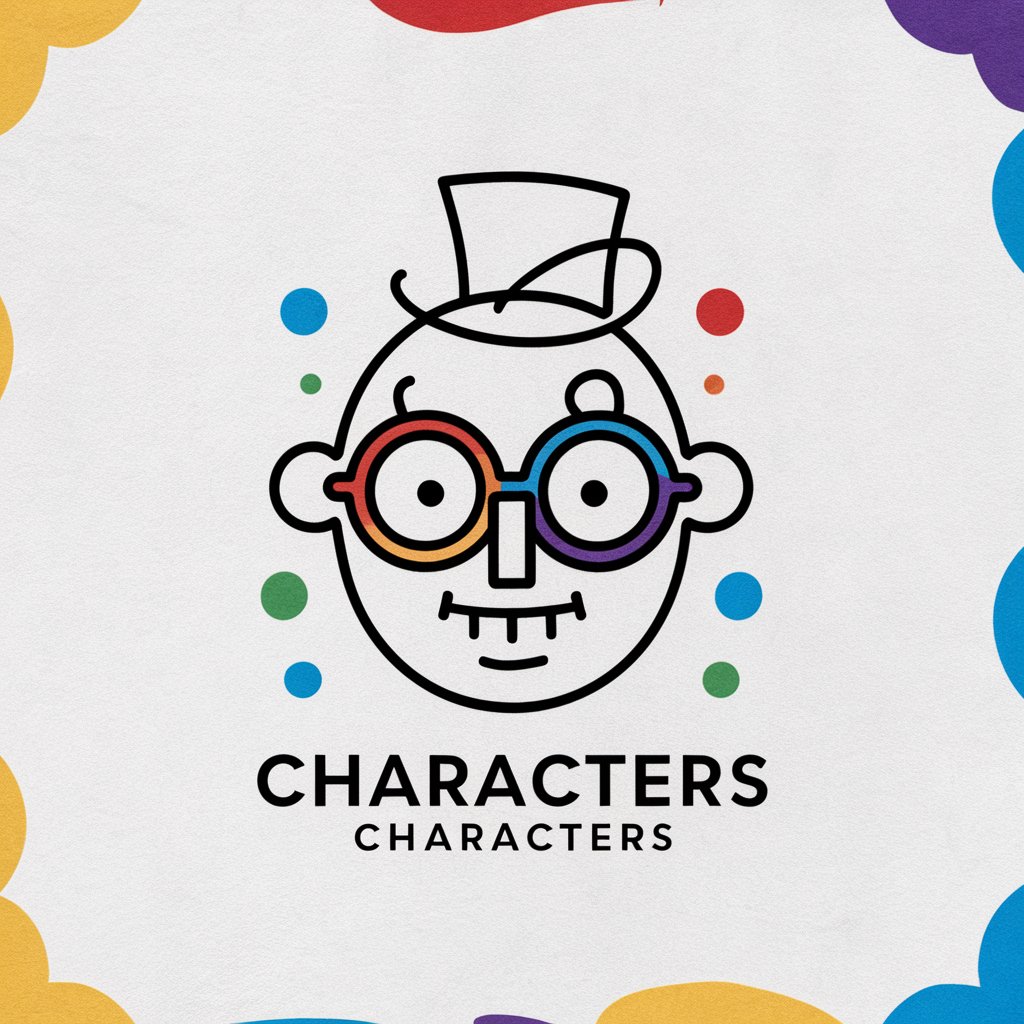Cartoon Creator - Cartoon Image Transformation

Hello! Send me an image to cartoonize it.
Turn photos into cartoons effortlessly
Transform this image into a colorful cartoon drawing featuring...
Create a cartoon version of this picture with vibrant colors and...
Convert this photo into a playful cartoon illustration, emphasizing...
Turn this image into an animated-style drawing with a focus on...
Get Embed Code
Introduction to Cartoon Creator
Cartoon Creator is a specialized AI designed to transform user-provided images into colorful cartoon drawings. Its primary function revolves around converting photographs or any images into cartoons, adding a layer of creativity, color, and animation style to the original visuals. This transformation process is automatic, requiring no additional instructions from the user beyond the submission of an image. Cartoon Creator is designed not just to apply a generic cartoon filter, but to infuse each image with a unique, artistic flair that reflects a wide range of cartoon styles, from classic to contemporary animation. Powered by ChatGPT-4o。

Main Functions of Cartoon Creator
Image-to-Cartoon Transformation
Example
Turning a family photo into a cartoon version that could be used for personalized greeting cards.
Scenario
A user uploads a family photo and receives a cartoon version that captures the essence and personalities of the family members, making a unique and personalized greeting card.
Creative Enhancement
Example
Enhancing a landscape photo to look like a scene from a fantasy animation.
Scenario
An artist uploads a landscape photo seeking inspiration for a fantasy project. Cartoon Creator transforms the image into a vibrant, animated scene, providing a new perspective and sparking creativity.
Personal and Commercial Branding
Example
Creating cartoon avatars for social media profiles or business websites.
Scenario
A small business owner wants to add a fun, approachable element to their brand. They use Cartoon Creator to transform their team's photos into cartoon avatars for the company website.
Ideal Users of Cartoon Creator
Individuals Seeking Personalized Art
People looking to create unique, personalized art for home decor, gifts, or social media profiles. They benefit from Cartoon Creator by transforming their memories into custom cartoon artworks.
Artists and Designers
Creative professionals in need of a tool to quickly generate ideas, concepts, or unique backgrounds for their projects. Cartoon Creator serves as a source of inspiration and a way to visualize ideas in different artistic styles.
Small Business Owners and Marketers
Businesses aiming to stand out with creative branding and marketing materials. Cartoon Creator helps by providing unique, eye-catching visuals for websites, social media, and promotional materials.

How to Use Cartoon Creator
Start without Login
Visit yeschat.ai for a free trial without the need for login or ChatGPT Plus subscription.
Upload Your Image
Select the 'Upload Image' option to provide the photo you want to transform into a cartoon drawing.
Choose Your Style
Pick from available cartoon styles to apply to your image, if multiple options are offered.
Initiate Transformation
Click the 'Transform' button to start the conversion of your image into a cartoon.
Download or Share
Once the transformation is complete, download your cartoon image or share it directly from the platform.
Try other advanced and practical GPTs
Mindfulness-Based Stress Reduction
AI-powered mindfulness for everyday calm
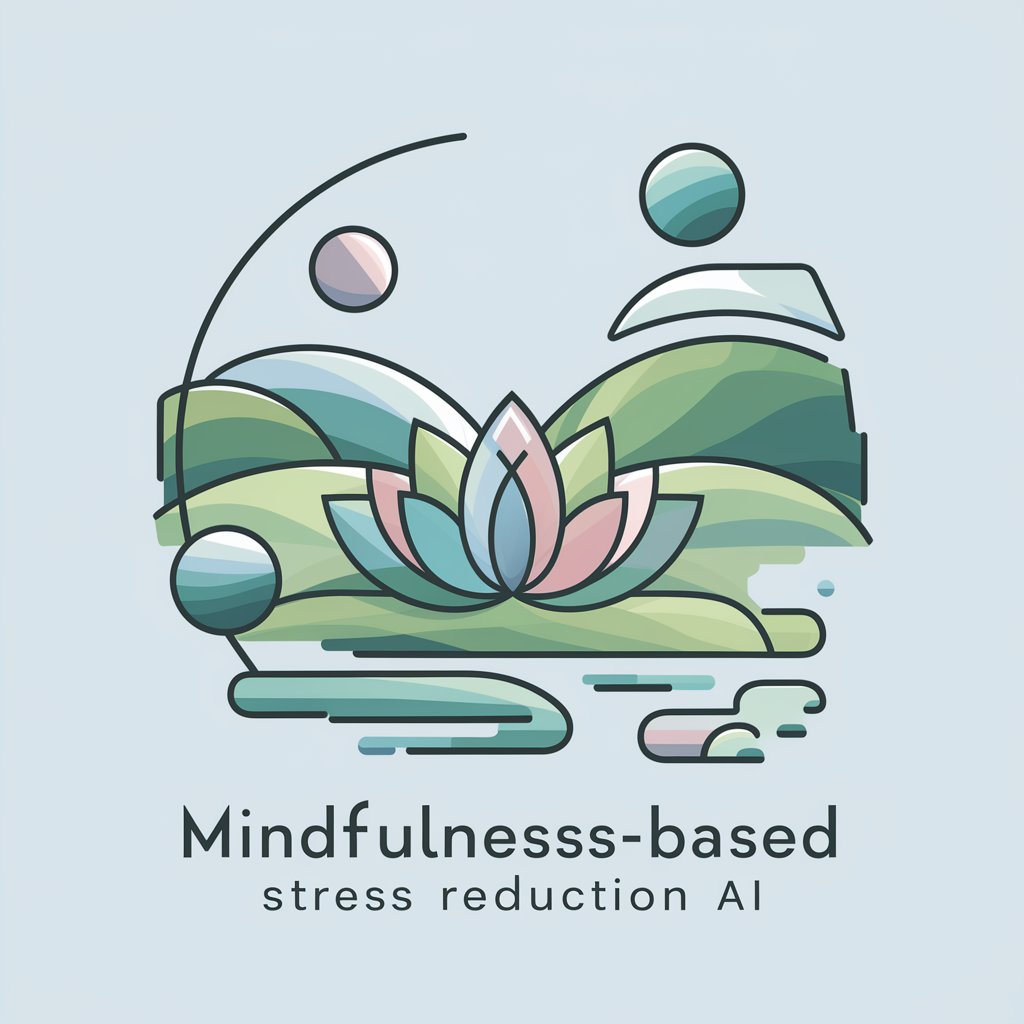
ai football coach
Elevate Your Game with AI-Powered Coaching

Ukrainian Linguist
Master Ukrainian pronunciation with AI
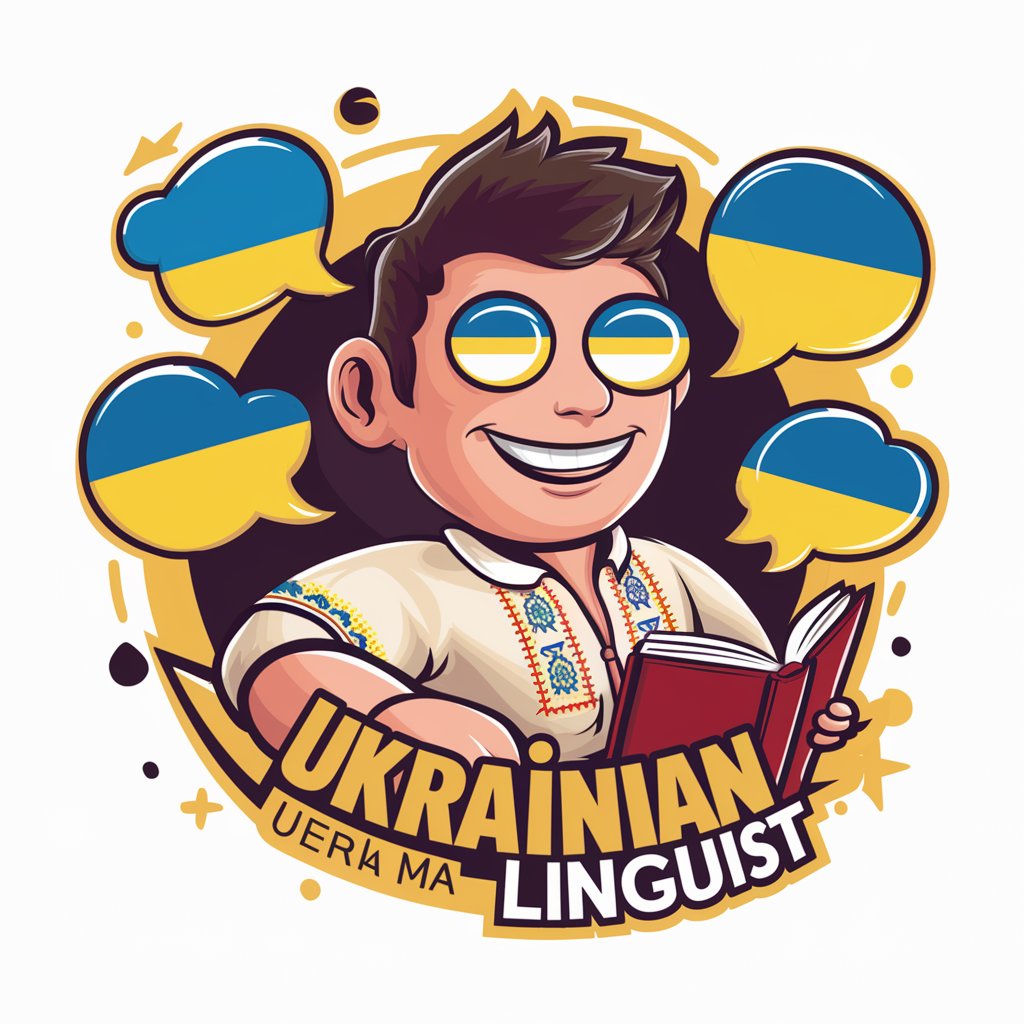
AI Rust Programmer
Empowering Rust Development with AI

Academia de Psicología
Empowering your psychology journey with AI
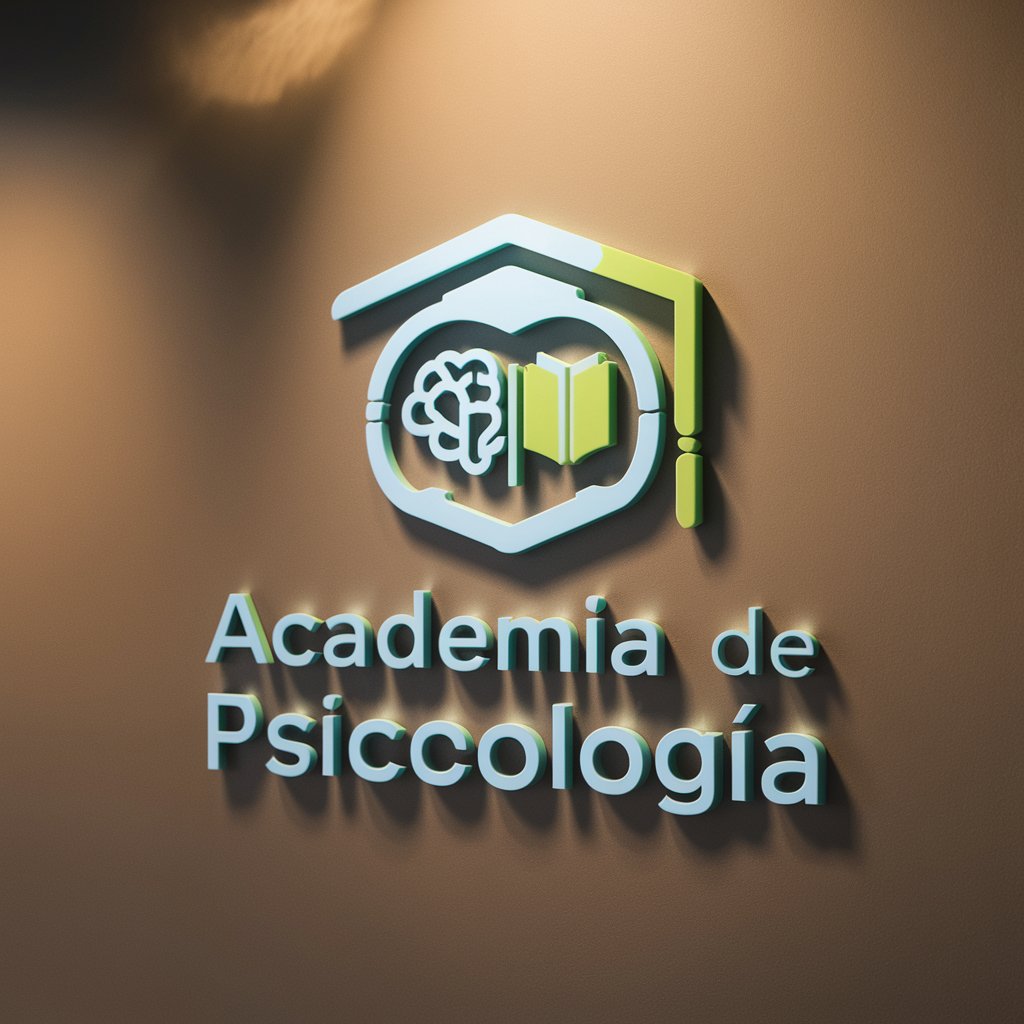
Kryptobetrugshilfe.de
Recover your lost cryptocurrency with expert help.

Cable and Wire Expert
Empowering connections through AI-driven insights

修仙小说创作写手
Crafting Immersive Cultivation Tales with AI

Meeters Buddy
Empowering Personal and Social Growth

大佬
Elevate Your Fitness Journey with AI

市场调研分析助手
Empowering Insights with AI-Driven Market Analysis

Affiliate Bot
Elevate Your Affiliate Efforts with AI

Frequently Asked Questions about Cartoon Creator
What types of images can I transform with Cartoon Creator?
Cartoon Creator works best with clear, well-lit photos of faces or objects. Avoid using blurry or low-resolution images for optimal results.
Can I cartoonize multiple images at once?
Currently, Cartoon Creator processes one image at a time to ensure each transformation receives the detailed attention it deserves.
Is Cartoon Creator free to use?
Yes, Cartoon Creator offers a free trial that allows users to transform images without any cost. Additional features may require a subscription.
How long does it take to transform an image?
The transformation process typically takes a few seconds to a minute, depending on the complexity of the image and server load.
Can I use the cartoonized images commercially?
You should review the terms of service to understand usage rights. Generally, images created for personal use are fine, but commercial use may require additional permissions.