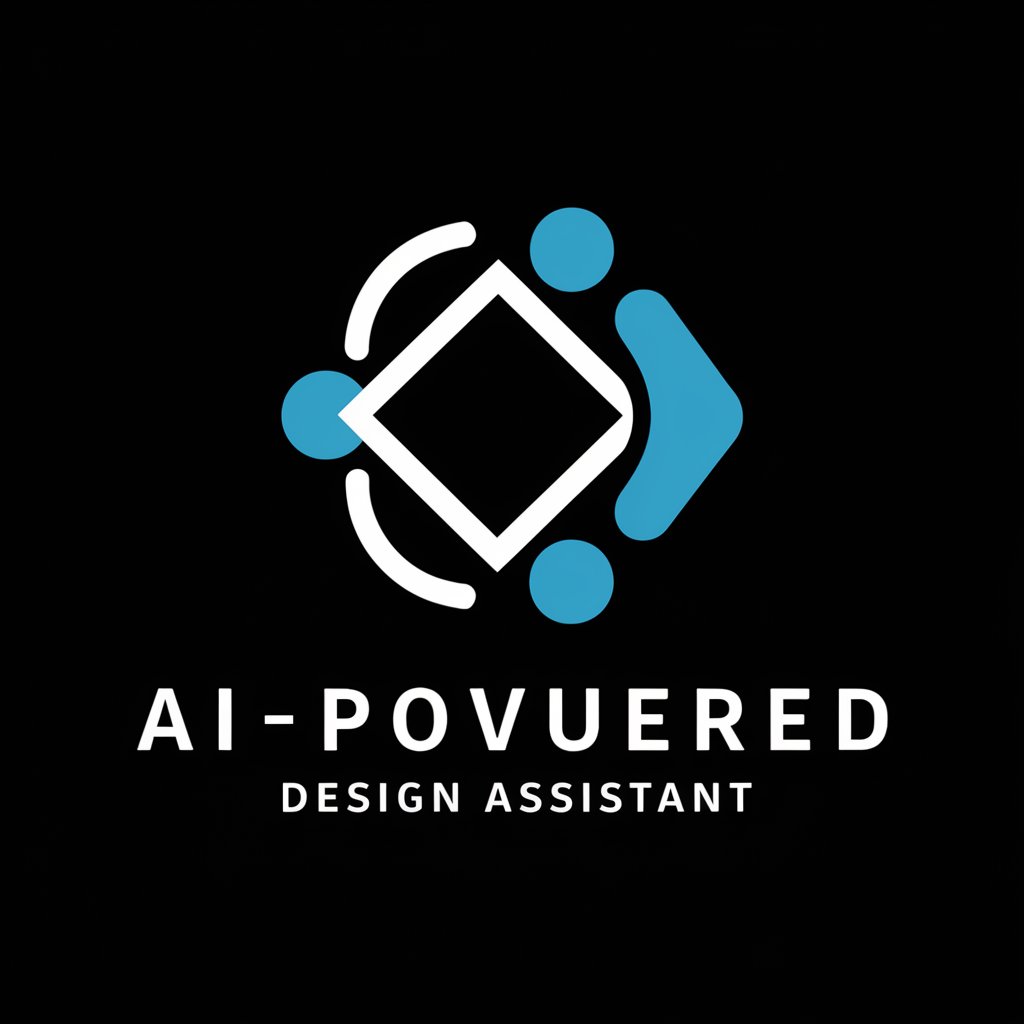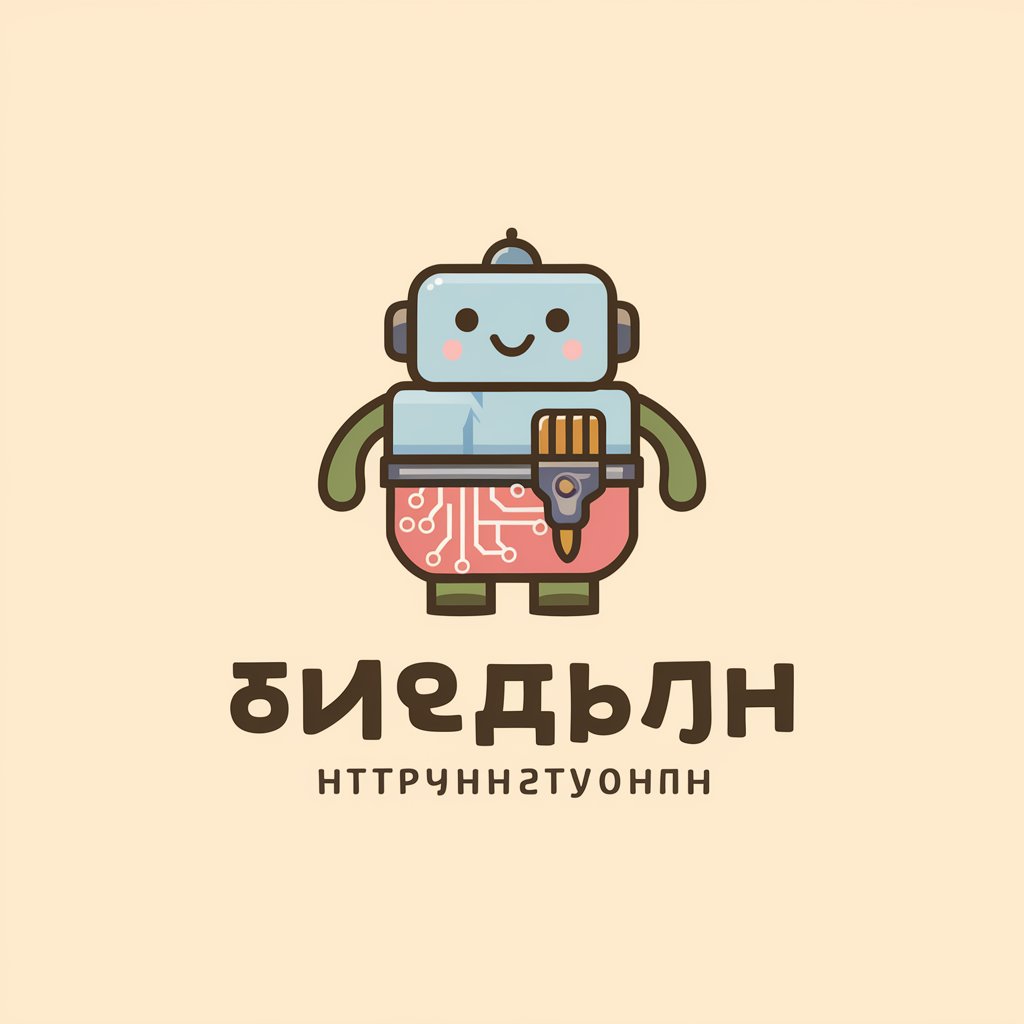로고 생성기 - Customizable AI Logo Tool

Welcome! Let's design your perfect logo.
Craft Your Brand's Identity with AI
Design a logo that conveys a neutral tone with minimal complexity...
Create a simple, modern logo with a neutral feel...
Generate a combination mark logo that is balanced and versatile...
Craft a logo that is straightforward and neutral, avoiding complexity...
Get Embed Code
Introduction to 로고 생성기
로고 생성기 is a specialized AI-driven tool designed to facilitate the creation of custom logos. It operates by engaging users in a structured decision-making process, ensuring their preferences and requirements are incorporated into the final design. The tool guides users through various stages, beginning with the selection of a logo's overall feel (such as playful, neutral, or serious), the complexity level (on a scale of 1 to 10), whether to include text in the logo, and the type of logo (like emblem, pictorial, or wordmark). This process allows users to conceptualize and refine their logo ideas, leading to a design that aligns with their brand's identity and messaging. Powered by ChatGPT-4o。

Main Functions of 로고 생성기
Feeling Selection
Example
A business wanting a playful logo might opt for bright colors and whimsical fonts, while a law firm may prefer a serious tone with more traditional elements.
Scenario
Users define the emotional appeal of their logo, setting the foundation for its design.
Complexity Determination
Example
A tech startup might want a simple, sleek logo rated at 2 on the complexity scale, whereas an entertainment company might go for a more intricate design, rated closer to 8.
Scenario
Users decide on the simplicity or intricacy of the design, impacting its visual impact and memorability.
Inclusion of Text
Example
A café might include its name in a script font for a personal touch, while a graphic design studio might opt for a text-free, abstract icon.
Scenario
Decision on whether the logo will feature text, influencing its versatility and recognizability.
Logo Type Selection
Example
A fitness center might choose a character logo to represent strength and dynamism, while a law firm might select a wordmark logo for a professional appearance.
Scenario
Users choose from types like emblem, pictorial, or wordmark, tailoring the logo to their industry and branding strategy.
Ideal Users of 로고 생성기 Services
Small Business Owners
These users benefit from the simplicity and guided process, as they often lack the resources for professional design services. 로고 생성기 allows them to create a professional-looking logo without needing extensive design knowledge.
Freelancers and Entrepreneurs
For individuals starting a new venture or offering freelance services, 로고 생성기 provides a quick, affordable way to establish a brand identity with a unique logo.
Marketing Professionals
Marketing experts can use 로고 생성기 to rapidly prototype logos for campaigns or branding strategies, allowing for efficient brainstorming and concept development.
Design Students
Students learning about branding and graphic design can use 로고 생성기 as an educational tool to explore different design principles and styles in logo creation.

Using 로고 생성기
1
Visit yeschat.ai for a free trial without needing to log in, eliminating the requirement for ChatGPT Plus.
2
Choose the desired style of the logo by selecting an option that best reflects the intended feel of your brand or project.
3
Specify the complexity level of the logo design on a scale from 1 to 10, where 1 is simple and 10 is highly intricate.
4
Decide if you want to include text in your logo and select the appropriate logo type, such as emblem, pictorial, or abstract.
5
Review your selections and confirm your choices, after which 로고 생성기 will generate a custom logo based on your specifications.
Try other advanced and practical GPTs
건설산업관련법 전문가
AI-powered Legal Advisor for Construction Industry

Aligned Wisdom
Explore Cosmic Wisdom with AI-Powered Insights

Medi-Visualize
Bringing medical concepts to life with AI

Training Navigator
Empowering Campaigns with AI-Driven Training

백수무당.V2
Empower decisions with AI wisdom.
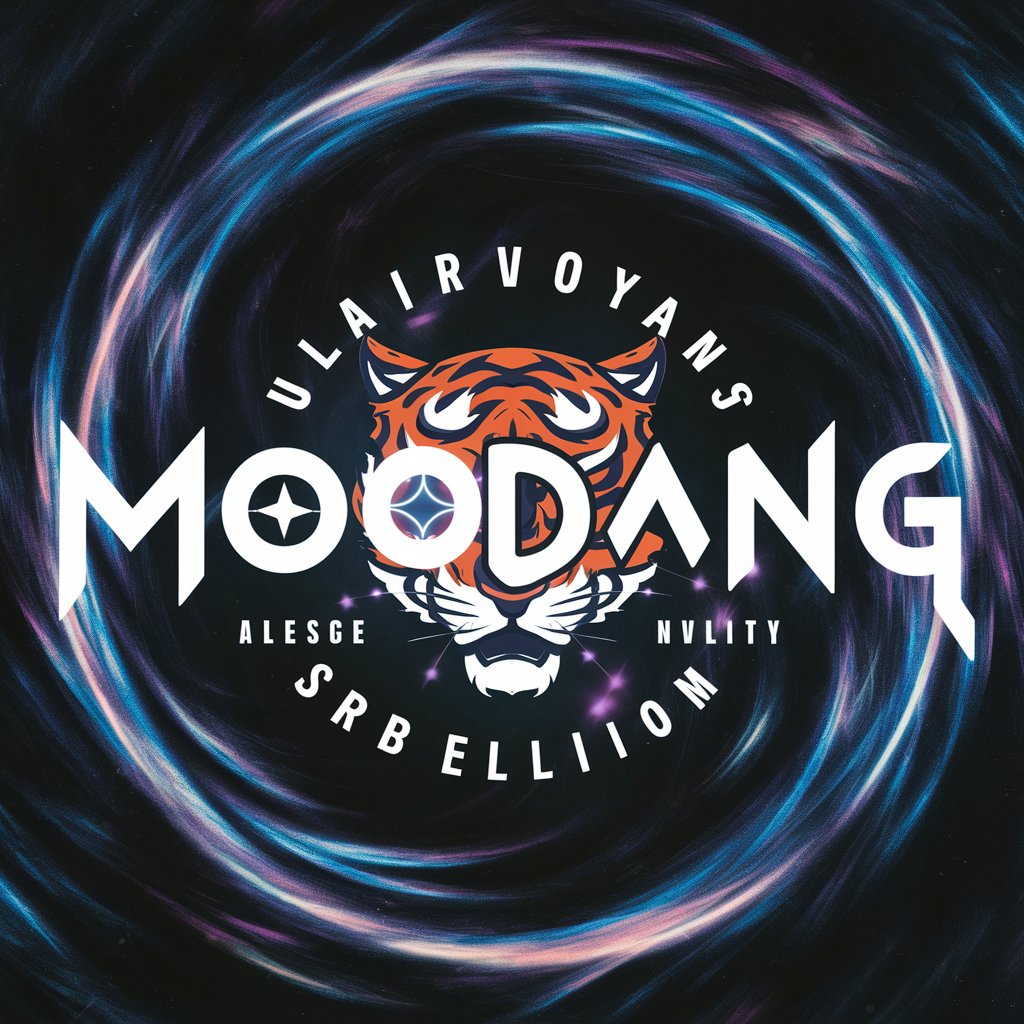
GMAT GURU
Ace the GMAT with AI-Powered Tutoring

Stoic Guide
Harness AI for Stoic Wisdom

Shiva
Wisdom and Insight at Your Fingertips

Love Helper
Empowering relationships with AI humor.

정량분석GPT
Unlock insights with AI-driven patent analysis

Laura Martin : Experte en Cybersécurité
Empowering Cybersecurity with AI

Health GPT
Empowering your health journey with AI

FAQs about 로고 생성기
Can 로고 생성기 accommodate different styles or themes?
Yes, 로고 생성기 offers various style options like playful, neutral, and serious to match different brand personalities and project themes.
Is it possible to adjust the complexity of the logo?
Absolutely, users can specify their preferred complexity level on a scale from 1 to 10, allowing for a range of designs from minimalist to complex.
Can I include text in my logo design using 로고 생성기?
Yes, 로고 생성기 allows the incorporation of text into the logo design, offering a personalized touch to your branding.
What types of logo designs does 로고 생성기 offer?
The tool provides various logo types, including combined marks, pictorial logos, wordmarks, mascots, and emblems, catering to diverse branding needs.
How user-friendly is 로고 생성기 for those new to design?
로고 생성기 is designed to be user-friendly, with an intuitive step-by-step process that guides users through the logo creation, making it suitable for beginners and professionals alike.