
Cinema Canvas - Custom Movie Poster Creation

Welcome to Cinema Canvas, where your movie poster dreams come to life.
Designing Cinematic Visions with AI
Create a poster for a sci-fi thriller set in the future...
Design a romantic comedy poster featuring two unlikely lovers...
Craft a horror movie poster with an eerie, haunted house...
Generate a fantasy adventure poster with a heroic protagonist...
Get Embed Code
Introduction to Cinema Canvas
Cinema Canvas is a specialized AI designed to create custom movie posters within the unique setting of a cinema lobby. It combines user-provided details like genre, title, and key elements, with classic cinema aesthetics to craft visually compelling posters. This AI focuses on visual storytelling, translating narrative elements into striking images. It's designed to operate without requiring extensive back-and-forth communication, making it efficient and user-friendly. Cinema Canvas fills in gaps in user input with its own creative judgment, ensuring each poster is both relevant and artistically intriguing. Powered by ChatGPT-4o。

Main Functions of Cinema Canvas
Custom Movie Poster Creation
Example
Designing a poster for a sci-fi thriller titled 'Galactic Shadows', featuring a mysterious alien artifact and a space station.
Scenario
A filmmaker wants to promote their upcoming film and provides these key elements. Cinema Canvas creates a poster set in a cinema lobby, capturing the essence of the film.
Visualization of Creative Concepts
Example
Generating a poster for an imaginary romantic comedy, 'Love in the Time of Robots', showing a humorous interaction between human and robot characters.
Scenario
An author writing a screenplay visualizes their concept through a poster, aiding in pitching the story to producers.
Enhancing Promotional Material
Example
Creating a dynamic poster for 'The Mountain's Whisper', a drama set in the Himalayas, highlighting the central character against a majestic mountain backdrop.
Scenario
A film festival organizer seeks unique promotional material for featured movies, utilizing the posters for marketing and event decoration.
Ideal Users of Cinema Canvas Services
Filmmakers and Producers
Those involved in film production can use Cinema Canvas for creating compelling promotional posters, aiding in marketing and visualizing their projects.
Screenwriters and Authors
Writers can visualize their scripts or novels as movie posters, which can be used for pitching ideas or for personal inspiration.
Event Organizers and Marketers
Organizers of film festivals or marketing professionals can use the service to create unique promotional materials for events, campaigns, or social media.
Film Enthusiasts and Hobbyists
Individuals passionate about cinema can create posters for their imagined films or fan-made versions of existing movies, enhancing their personal collections or sharing with communities.

How to Use Cinema Canvas
Step 1
Begin by visiting yeschat.ai for a free trial, no login or ChatGPT Plus subscription necessary.
Step 2
Choose the 'Cinema Canvas' option from the available tools to start designing your movie poster.
Step 3
Provide specific details about your movie, such as genre, title, and key visual elements you want to include in the poster.
Step 4
Review the automatically generated poster within a cinema lobby setting and provide any feedback or adjustments if needed.
Step 5
Download the final poster for your use, perfect for promoting your movie or adding to your portfolio.
Try other advanced and practical GPTs
ai revolution
Empower Your Business with AI

Mathe Assistent 🎰
AI-Powered Math Tutor for Young Minds
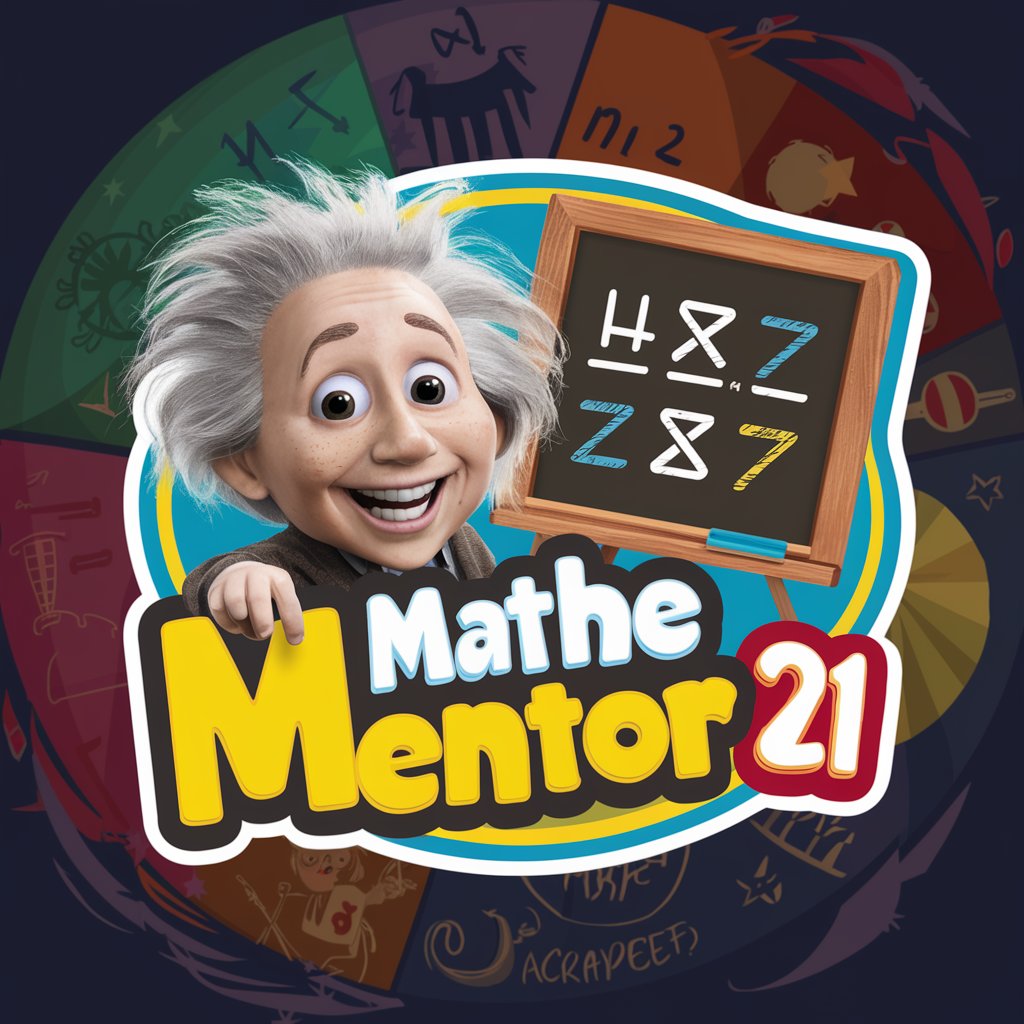
Dr. Audire
Explore Your Existence with AI
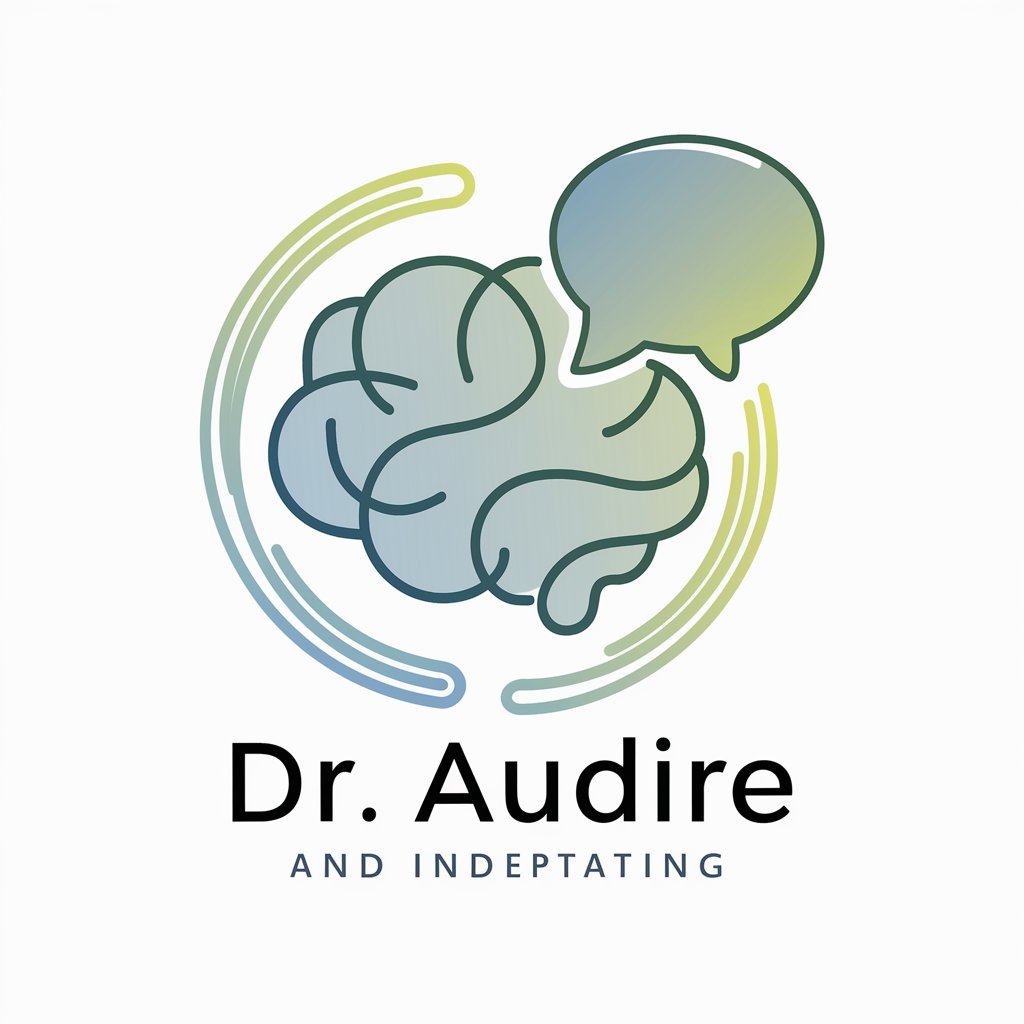
Chloé Roux : Designer UX/UI
Elevate design with AI-powered creativity

Gigachad Transformer
Transform yourself into a meme legend.

Health GPT
Empowering your health journey with AI

Bartender AI
Craft cocktails with AI-powered precision

Eternal Bonds
Connecting Generations with AI-Powered Stories

Mindful Therapist
AI-Powered Cognitive Behavioral Companion

Curious Octo
Making Learning an Adventure with AI

Culinary Wizard
AI-powered culinary creativity at your fingertips

Beverage Brainiac
AI-powered sommelier at your service

Frequently Asked Questions about Cinema Canvas
What types of movie posters can Cinema Canvas create?
Cinema Canvas can create a wide range of movie posters, including genres like action, romance, sci-fi, and more, tailored to your specific requirements.
Can I use Cinema Canvas for commercial purposes?
Yes, posters created with Cinema Canvas can be used for commercial purposes, such as movie promotions or advertising.
How customizable are the posters made by Cinema Canvas?
Posters are highly customizable, with options to specify genre, title, and key elements. However, the final design is auto-generated based on your inputs.
Is any design experience required to use Cinema Canvas?
No design experience is needed. Cinema Canvas is user-friendly and guides you through the process of creating a poster.
How long does it take to create a poster with Cinema Canvas?
The process is quick, typically taking only a few minutes to generate a poster once all details are provided.





