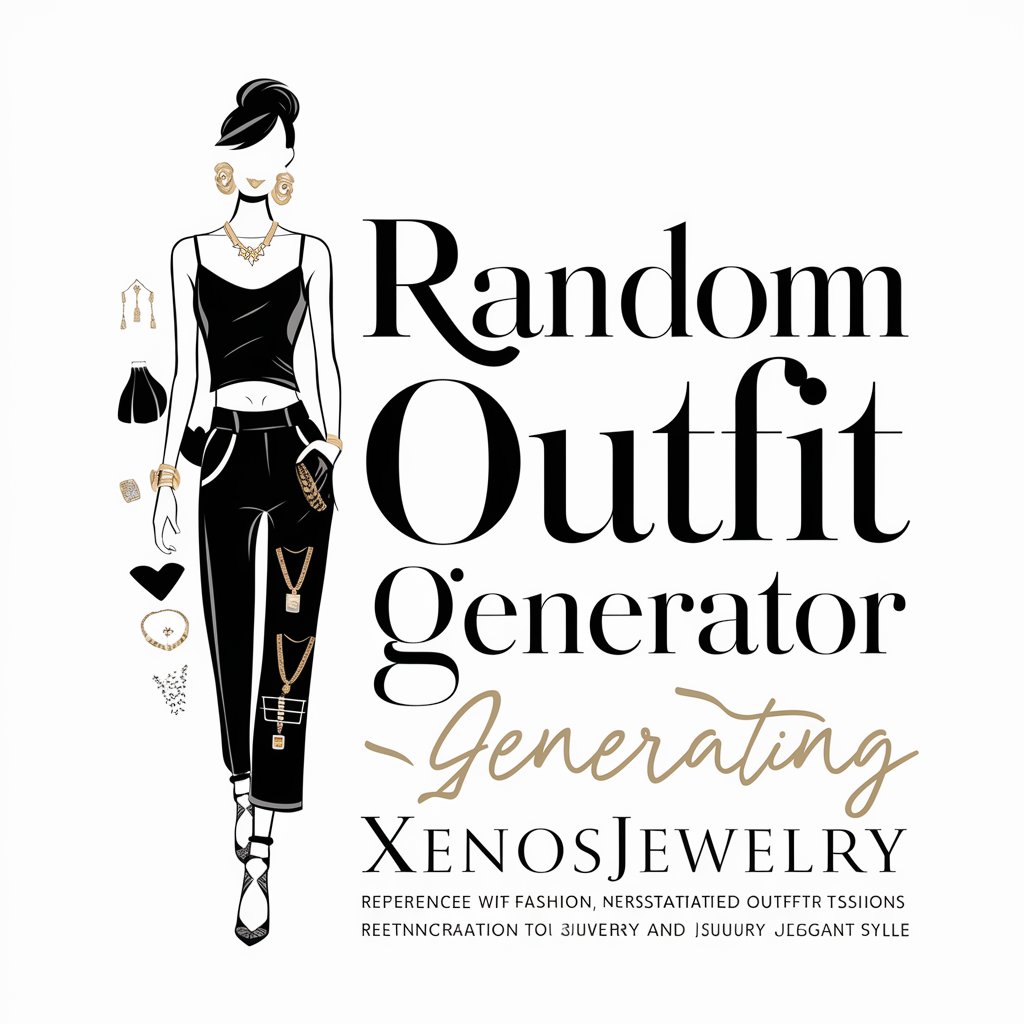Outfit Simulator - Virtual Outfit Assembly
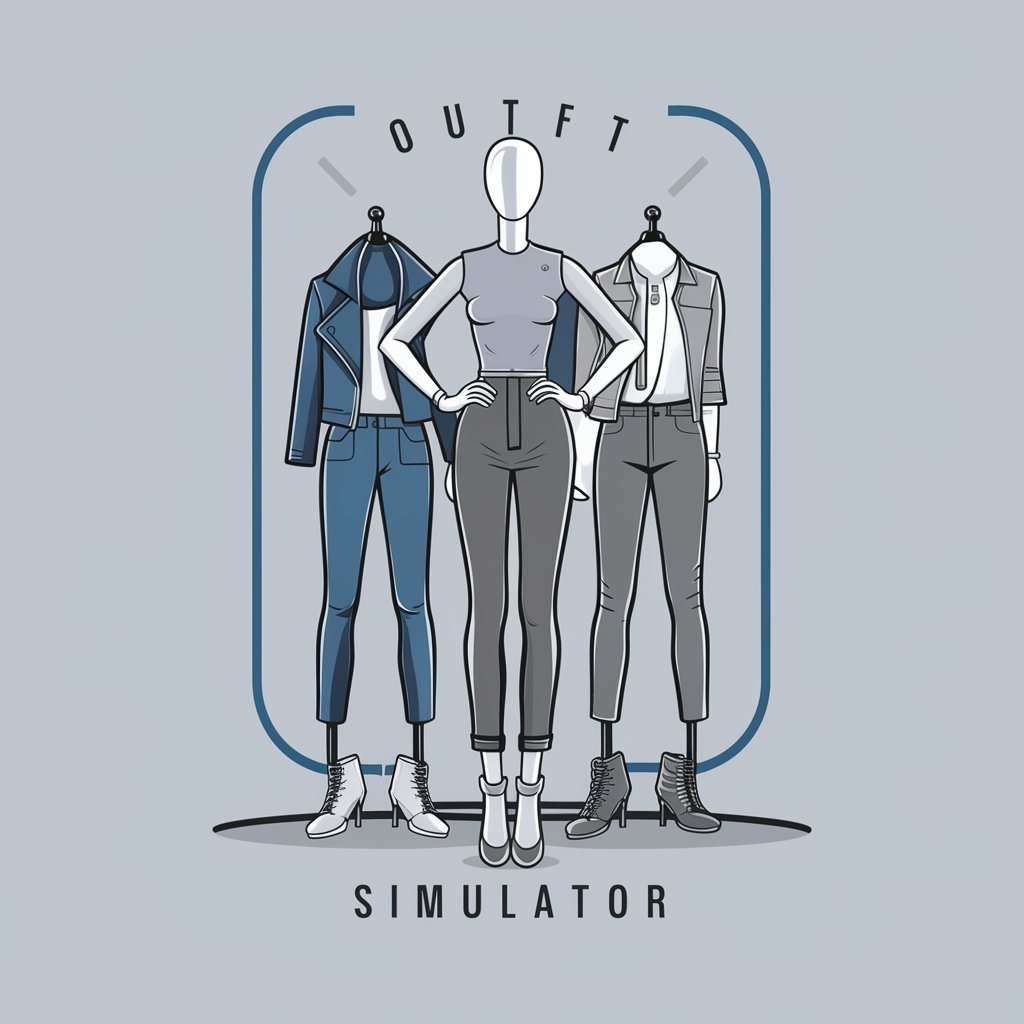
Welcome to Outfit Simulator, your virtual fashion assistant!
AI-powered Virtual Stylist for Personalized Outfits
Show me an outfit with a navy blazer, white shirt, and khaki pants.
Create a casual look with a denim jacket, graphic tee, and sneakers.
Design a formal ensemble with a black suit, tie, and dress shoes.
Generate a summer outfit with a floral dress, sandals, and a sun hat.
Get Embed Code
Overview of Outfit Simulator
Outfit Simulator is a specialized AI tool designed to create images of dressed mannequins based on user-uploaded clothing items. This digital platform excels in recognizing and assembling a wide array of styles, ranging from casual wear to formal attire, for both men's and women's fashion. Its core functionality revolves around analyzing images of various clothing items—such as jackets, pants, shirts, accessories, and shoes—to determine their style, color, texture, and how they can be combined to form a cohesive outfit. Upon receiving images or descriptions of clothing items from users, Outfit Simulator generates a visual representation of a mannequin dressed in these items, thereby offering a virtual try-on experience. This tool is adept at suggesting outfits that not only match in terms of style and occasion but also reflect the latest fashion trends and timeless classics. For example, a user uploading images of a blazer, dress shirt, and slacks will receive an image of a mannequin dressed in these items, complete with suggested shoes and accessories to complete the look. Powered by ChatGPT-4o。

Core Functions of Outfit Simulator
Style Analysis
Example
Identifying the formal level of a navy blazer, white dress shirt, and khaki trousers.
Scenario
A user uploads images of individual clothing items unsure of how to combine them for a semi-formal event. Outfit Simulator analyzes the style, color, and texture of each item to suggest a cohesive ensemble suitable for the occasion.
Virtual Outfit Assembly
Example
Creating a visual representation of a mannequin wearing a selected combination of a leather jacket, graphic tee, ripped jeans, and sneakers.
Scenario
A user planning to attend a casual social gathering wants to explore different outfit combinations. They upload images of their preferred items, and Outfit Simulator provides a visual of how these items look together on a mannequin.
Trend Incorporation
Example
Incorporating a trending accessory, like a bucket hat, into casual summer outfits.
Scenario
A user wants to update their wardrobe with the latest trends but isn't sure how to incorporate new pieces. Outfit Simulator suggests outfits that include the user's existing items and new, trending accessories, demonstrating how to wear them stylishly.
Who Benefits from Outfit Simulator
Fashion Enthusiasts
Individuals passionate about fashion and looking to experiment with their style will find Outfit Simulator invaluable. It allows them to visualize how different clothing combinations look together before making a purchase or deciding on an outfit for an event.
Retail and E-commerce Platforms
Online retailers can integrate Outfit Simulator into their platforms to offer customers a virtual try-on experience. This can enhance the shopping experience, reduce return rates, and increase customer satisfaction by allowing buyers to see how clothes look when worn.
Stylists and Fashion Designers
Professionals in the fashion industry can use Outfit Simulator to explore different outfit combinations for clients or collections quickly. It's a tool for showcasing how various pieces can be styled together, aiding in the creative process and client consultations.

How to Use Outfit Simulator
Start Your Experience
Visit yeschat.ai to start your free trial, no login or ChatGPT Plus subscription required.
Upload Clothing Images
Upload images of clothing items you wish to combine into an outfit. This can include jackets, pants, shirts, accessories, and shoes.
Specify Preferences
Provide any specific preferences for your outfit, such as the occasion (casual, formal), season, or any particular style you're aiming for.
Customize Mannequin
Choose a mannequin that best fits the body type and gender for which the outfit is intended.
Generate and Refine
Generate the outfit. You can then refine your selection by uploading additional items or adjusting your preferences until you're satisfied with the ensemble.
Try other advanced and practical GPTs
Java Expert
Elevate Your Java Skills with AI-Powered Expertise

Plan GPT
Bringing Your Goals to Life with AI
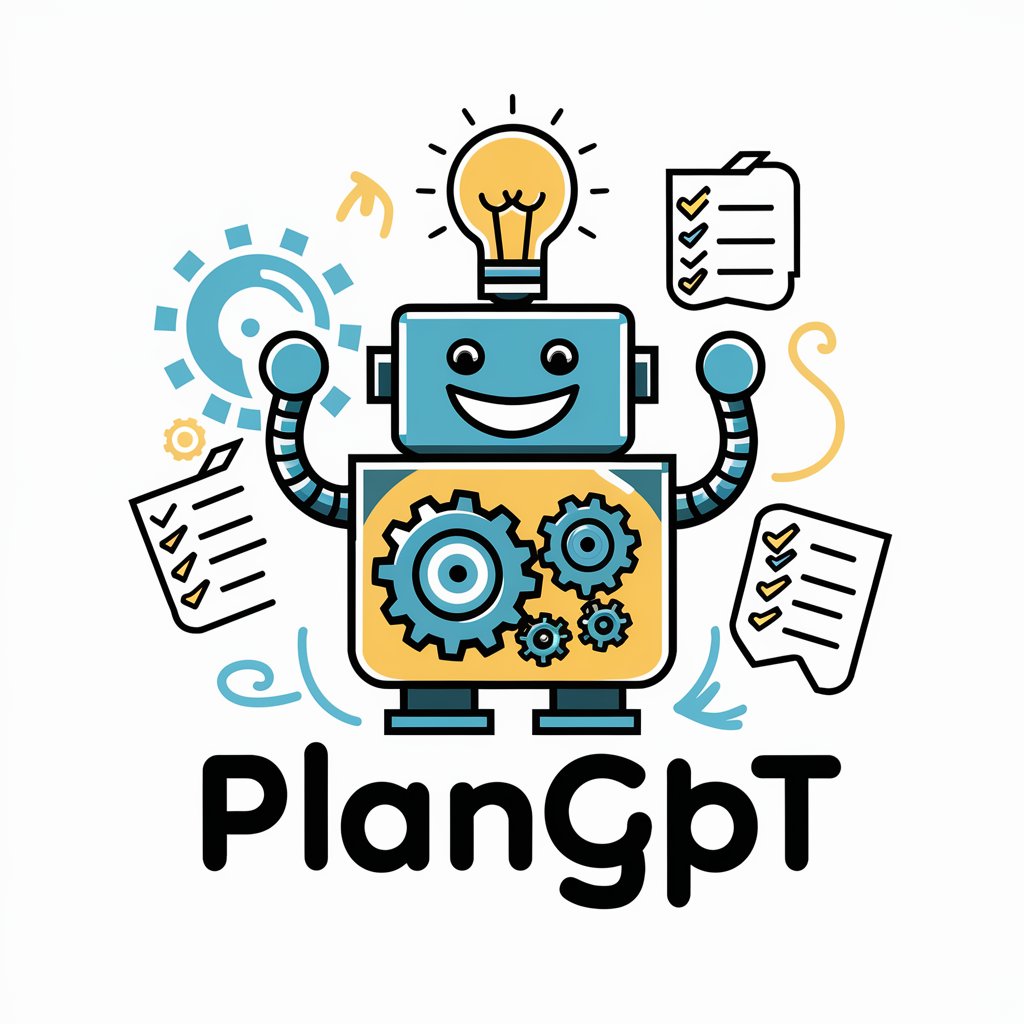
Beverage Brainiac
AI-powered sommelier at your service

Culinary Wizard
AI-powered culinary creativity at your fingertips

Curious Octo
Making Learning an Adventure with AI

Mindful Therapist
AI-Powered Cognitive Behavioral Companion

Astrophotography Assistant
Capturing the Cosmos: AI-Enhanced Astrophotography

Character Creator
Crafting Personalized AI Characters

Dream Interpreter
Unveiling the subconscious with AI

Impfberater Österreich
Empowering Health with AI-Driven Vaccination Advice

Gift Genius
Your Personalized, AI-Powered Gift Finder

Veganize It!
Transforming favorites into vegan delights.

Frequently Asked Questions about Outfit Simulator
What types of clothing items can I upload to Outfit Simulator?
You can upload a wide range of men's and women's clothing items including jackets, pants, shirts, accessories, and shoes. The simulator is designed to recognize and style various fashion pieces into cohesive outfits.
Can Outfit Simulator suggest outfits for specific occasions?
Yes, Outfit Simulator can tailor outfits for specific occasions, whether you're looking for casual wear, business attire, formal wear, or seasonal outfits, by analyzing the uploaded clothing items and your specified preferences.
How does Outfit Simulator ensure the outfit matches current fashion trends?
Outfit Simulator utilizes an AI algorithm that analyzes current fashion trends and styling principles to create outfits that are not only cohesive but also trendy and appropriate for the specified occasion and preferences.
Is it possible to customize the mannequin's body type?
Absolutely. You can select from a range of mannequins to match the intended body type and gender for which the outfit is being designed, ensuring a realistic and personalized visualization of the ensemble.
What if I'm not satisfied with the first outfit generated?
If the initial outfit doesn't meet your expectations, you can refine your selection by adjusting preferences, uploading additional items, or specifying different styles until you achieve the desired look.