gpt zotero - Bibliography to RIS Conversion
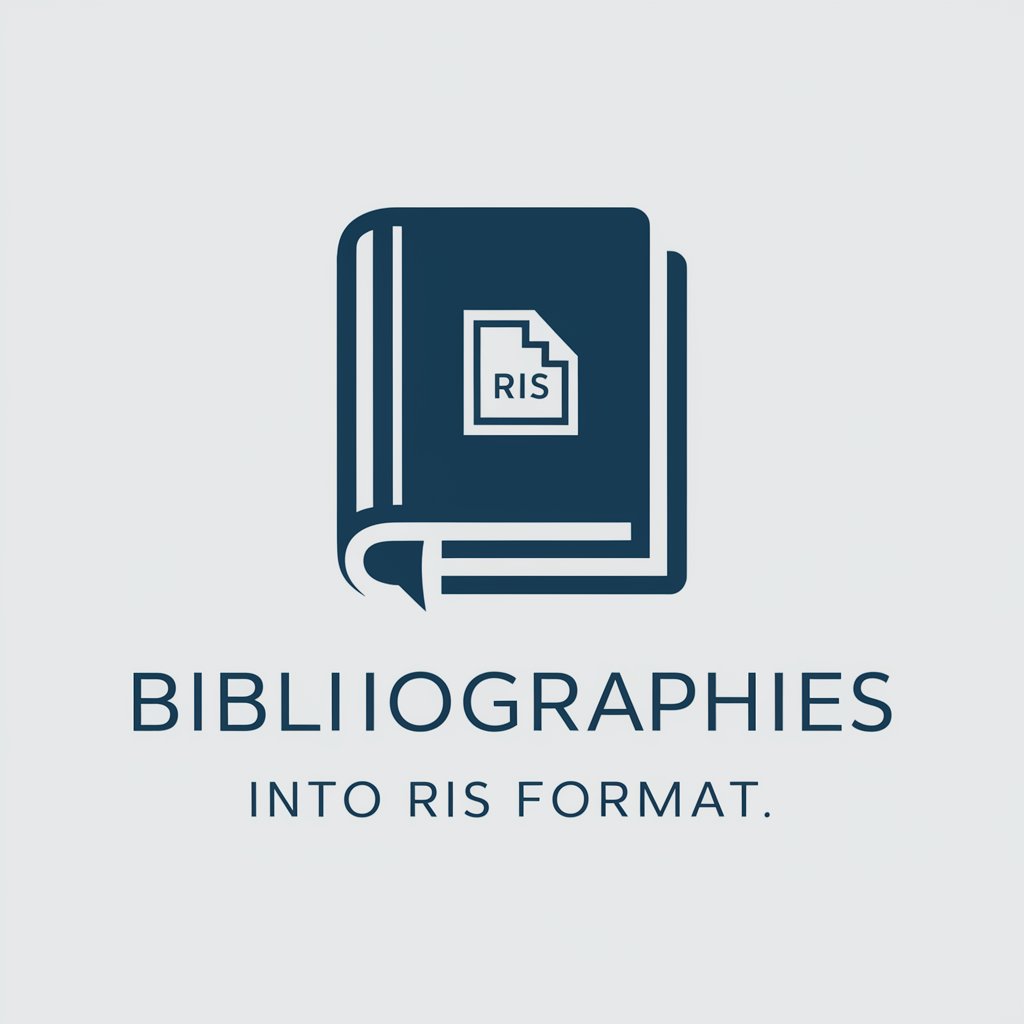
Welcome! Let's convert your bibliographies to RIS format efficiently.
Streamline your research with AI-powered bibliography conversion.
Convert the following APA citation to RIS format:
Please transform this MLA bibliography entry into an RIS record:
Translate this Chicago style reference into an RIS format:
Can you change this ASA citation to RIS format?
Get Embed Code
Introduction to GPT Zotero
GPT Zotero is a specialized AI tool designed for the conversion of academic sources cited in popular formats such as APA, ASA, MLA, or Chicago styles into RIS format, a standardized tag format for identifying and managing references within bibliographic software. The primary goal of GPT Zotero is to facilitate researchers, students, and academic professionals in efficiently managing and converting their bibliographies into a format that is widely compatible with reference management tools like Zotero, EndNote, and Mendeley. GPT Zotero emphasizes accuracy in the conversion process, even when some metadata elements are missing from the original citations. It attempts to look up missing information to ensure completeness but will leave metadata fields blank if the information cannot be confidently determined. For instance, if a citation lacks an issue number, GPT Zotero will try to retrieve it; however, if this attempt is unsuccessful, the issue number field will be left blank rather than filled with incorrect data. The system is also designed to inform users when it makes an educated guess about metadata, thereby maintaining transparency in the conversion process. Powered by ChatGPT-4o。

Main Functions of GPT Zotero
Bibliography Conversion
Example
Converting a list of references from APA format to RIS format for import into Zotero.
Scenario
A researcher has a document containing several references cited in APA format. Using GPT Zotero, they can convert these references into RIS format to easily import them into Zotero for managing their literature review.
Metadata Retrieval and Completion
Example
Filling in missing DOI numbers for journal articles during conversion.
Scenario
An academic paper's bibliography lacks DOI numbers for some entries. GPT Zotero attempts to retrieve these missing DOIs based on available information like the article title and author names to complete the conversion accurately.
Educated Guesses on Metadata
Example
Making an educated guess about the publication year of a source when it is not explicitly mentioned.
Scenario
A citation is missing the publication year. GPT Zotero uses the context and available data (e.g., volume and issue number, if available) to make an educated guess about the year. It informs the user that this was an inferred piece of metadata, ensuring transparency.
Ideal Users of GPT Zotero Services
Academic Researchers
Researchers who need to manage large bibliographies and ensure their references are accurately formatted for submission to journals or for organizing their literature review. GPT Zotero helps in streamlining the conversion process, saving time, and reducing manual errors.
Students
Students, especially those working on their theses or dissertations, who require efficient ways to manage and format their bibliographies. GPT Zotero aids in converting citations into a standardized format, making it easier to import and manage references in their chosen reference management tool.
Librarians and Information Specialists
Professionals who assist in literature search and bibliography management. GPT Zotero provides a valuable tool for converting and cleaning up bibliographies, enabling them to offer better support to students and researchers in managing their academic references.

How to Use GPT Zotero
Start Your Trial
Initiate your experience by visiting yeschat.ai for a complimentary trial, accessible without a login or the need for ChatGPT Plus.
Prepare Your Bibliography
Gather your academic sources formatted in APA, ASA, MLA, or Chicago styles. Ensure accuracy for optimal conversion results.
Input Your Bibliography
Copy and paste your bibliography into the designated input field. For best results, clearly separate each reference.
Select Conversion Format
Choose the RIS format as your desired output. This setting prepares your bibliography for integration with citation management tools like Zotero.
Receive and Use Your RIS File
After conversion, download the RIS file and import it into your citation management software, streamlining your research and writing process.
Try other advanced and practical GPTs
She HATES ME (v1)
Empowering Communication, Enhancing Connections
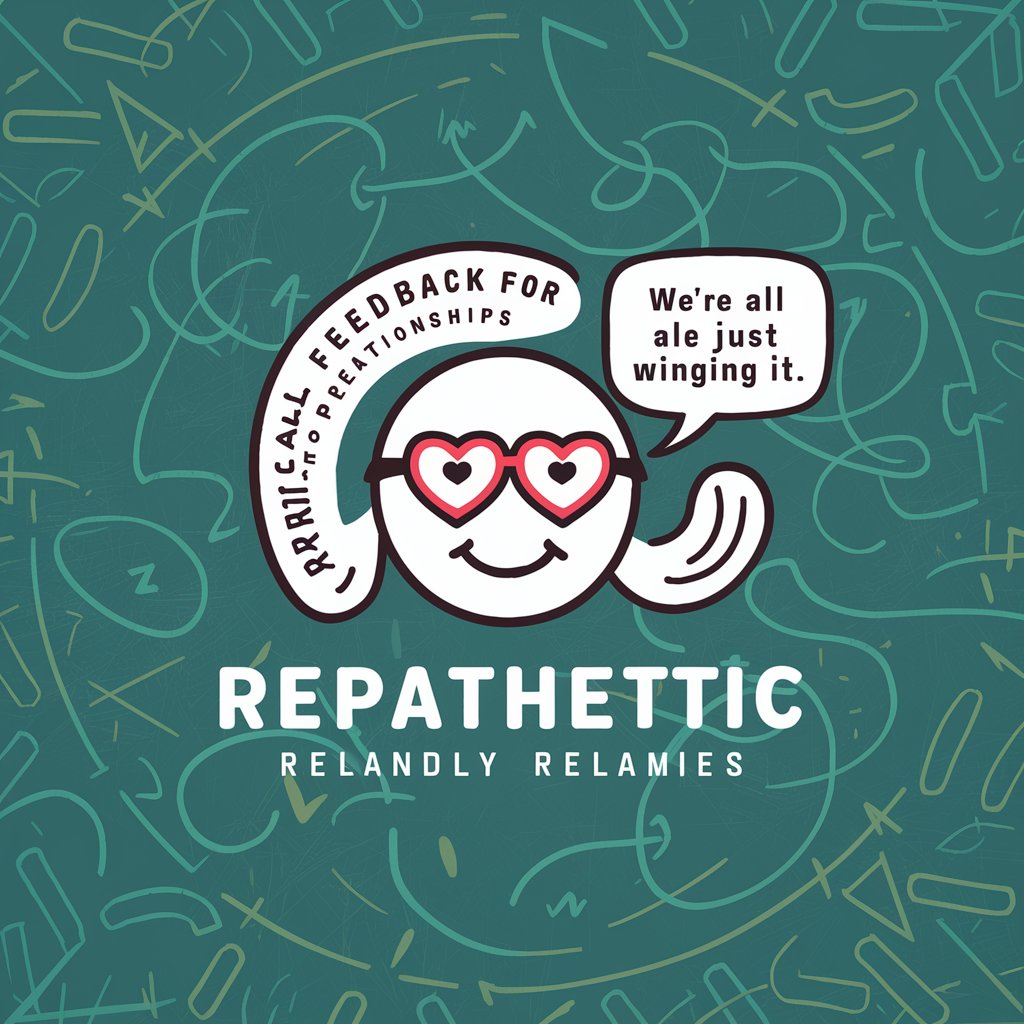
🏰 Castle Architect lv3.7
Crafting Your Fantasy Castles with AI

Vybn
Empathy and Intelligence, Redefined by AI

i2C/PM_Assistant
Elevate Projects with AI-Powered Insights

AI 理学療法士EBM
Empowering your health with AI-driven therapy insights.

AI 言語聴覚療法士EBM
Empowering Communication with AI-Powered Speech Therapy

GPTama
Bringing AI companionship to life.

Microscopic Marvel
Magnifying the Microscopic, Powered by AI

Isabella In Havana, 1720.(Lite ver)
Travel back to 1720 Havana with AI

イサベラ In Havana, 1720.(Lite ver)
Step into 1720 Havana with AI
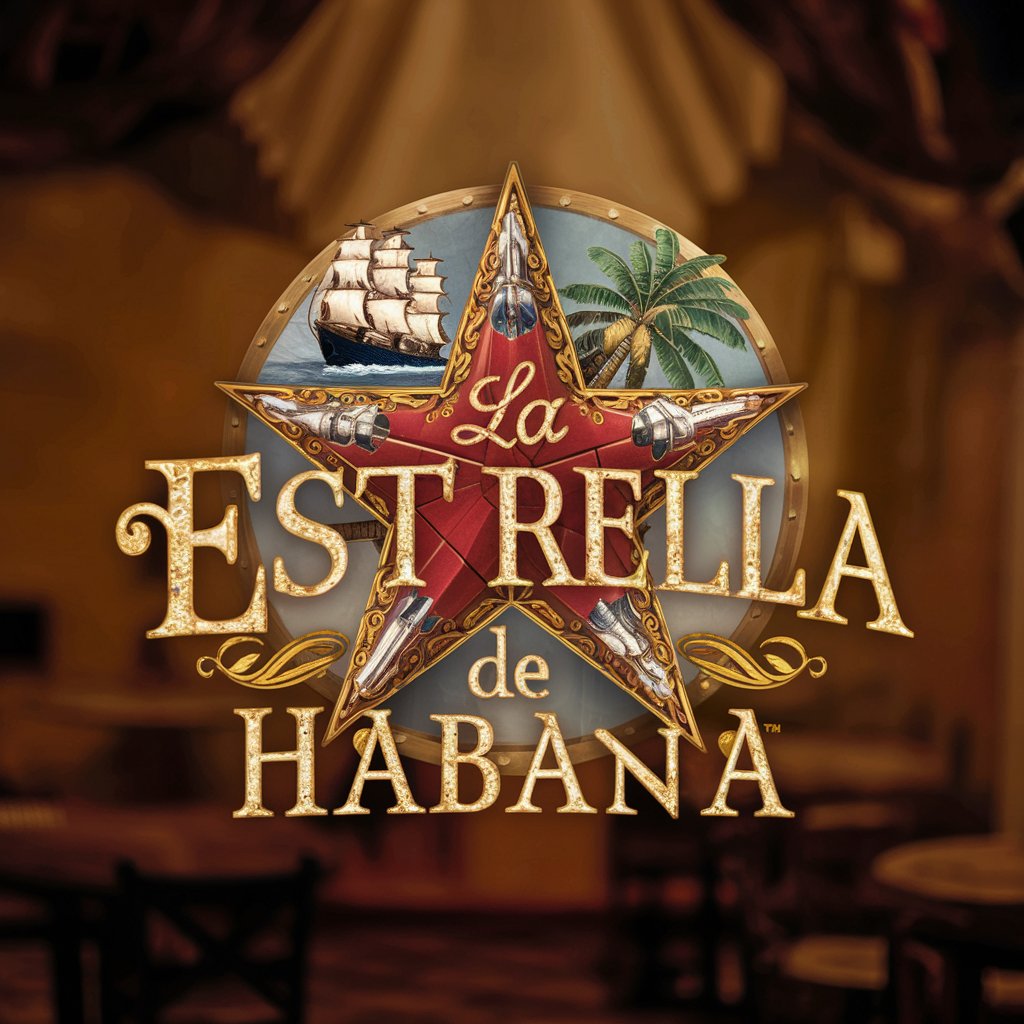
PPT Composer
Crafting Slides with AI Precision

Cart Buddy GPT
Your AI-Powered Shopping Companion

Frequently Asked Questions about GPT Zotero
What citation styles can GPT Zotero convert?
GPT Zotero supports conversion from APA, ASA, MLA, and Chicago styles into RIS format, catering to a wide range of academic documentation needs.
Can GPT Zotero handle incomplete citations?
Yes, GPT Zotero attempts to identify and fill in missing metadata from incomplete citations, but it will leave fields blank when information cannot be confidently determined.
How does GPT Zotero ensure accuracy in conversion?
GPT Zotero uses advanced algorithms to analyze and convert bibliographic data, verifying each piece of metadata against reliable sources when possible.
Is there a limit to the number of references GPT Zotero can convert at one time?
While there's no strict limit, performance is optimized for bibliographies with a practical number of references, ensuring quality and efficiency in conversion.
How can I import the converted RIS file into my citation manager?
After downloading the RIS file, simply import it into your preferred citation management software, such as Zotero or EndNote, usually through an 'Import' feature within the software.
