
PPT Composer - AI-Driven Slide Creation

Welcome! Let's craft your masterpiece presentation.
Crafting Slides with AI Precision
Create a 12-page presentation about...
Generate an outline for a slideshow on...
Design a PowerPoint deck covering...
Plan a keynote speech presentation about...
Get Embed Code
Overview of PPT Composer
PPT Composer, also known as Slide Composer, is a specialized AI tool designed to assist in creating professional and impactful presentations. Its primary design purpose is to streamline the process of presentation creation, focusing on message clarity, audience engagement, and visual simplicity. This tool is adept at organizing complex information into a coherent, logically flowing narrative, making it easier for the presenter to communicate their ideas effectively. The tool can automatically generate presentations based on a given topic, incorporate recent knowledge through web browsing, and use AI-generated visuals to enhance the presentation's impact. Powered by ChatGPT-4o。

Core Functions of PPT Composer
Automated Presentation Structuring
Example
For a presentation on 'Renewable Energy Trends', PPT Composer can create a comprehensive structure that includes a title, subtitles, and bullet points, focusing on the latest trends, technologies, and case studies in renewable energy.
Scenario
Used by a researcher preparing for a conference presentation, needing to organize their findings in a visually appealing and informative way.
AI-Powered Web Browsing for Recent Knowledge
Example
When tasked with a presentation on 'Artificial Intelligence in Healthcare', the tool can automatically gather the latest articles, studies, and news on the subject to provide current and relevant content.
Scenario
Beneficial for a healthcare professional looking to understand the recent advancements in AI and how they apply to their field.
AI-Generated Visual Content
Example
For a marketing strategy presentation, PPT Composer can generate high-quality, relevant images and graphics to visually represent concepts like market growth, consumer behavior, or branding strategies.
Scenario
Used by marketing managers to create a compelling pitch to stakeholders, illustrating complex strategies with engaging visuals.
Target User Groups for PPT Composer
Business Professionals
Ideal for business analysts, managers, and executives who need to create presentations for board meetings, stakeholder updates, or team briefings. They benefit from the tool's ability to distill complex data and trends into clear, engaging presentations.
Academics and Researchers
Useful for academics, researchers, and students who need to present their findings, theories, or research projects. PPT Composer helps in structuring their rich content into an easy-to-understand format, making their work more accessible to a wider audience.
Marketing and Sales Teams
Beneficial for marketing and sales professionals needing to create persuasive and visually appealing presentations to pitch products, strategies, or campaigns to clients, customers, or internal teams.

Guidelines for Using PPT Composer
Step 1
Visit yeschat.ai for a free trial without login, also no need for ChatGPT Plus.
Step 2
Select the 'PPT Composer' tool from the available options to start creating your presentation.
Step 3
Input your presentation topic or upload relevant content to guide the AI in generating your slides.
Step 4
Customize the presentation by choosing themes, layouts, and specifying any particular design preferences.
Step 5
Review and edit the generated slides, and then download or share your presentation directly from the platform.
Try other advanced and practical GPTs
イサベラ In Havana, 1720.(Lite ver)
Step into 1720 Havana with AI
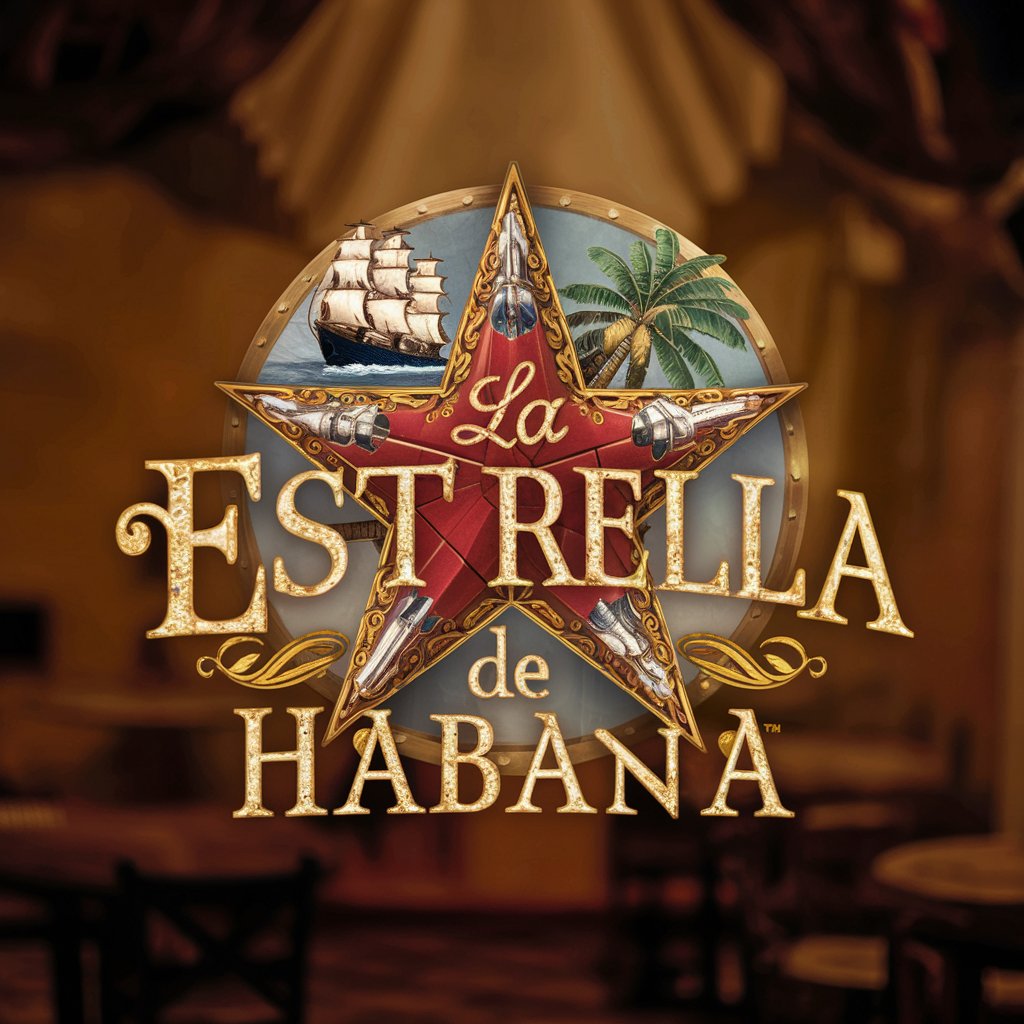
Isabella In Havana, 1720.(Lite ver)
Travel back to 1720 Havana with AI

Microscopic Marvel
Magnifying the Microscopic, Powered by AI

GPTama
Bringing AI companionship to life.

gpt zotero
Streamline your research with AI-powered bibliography conversion.
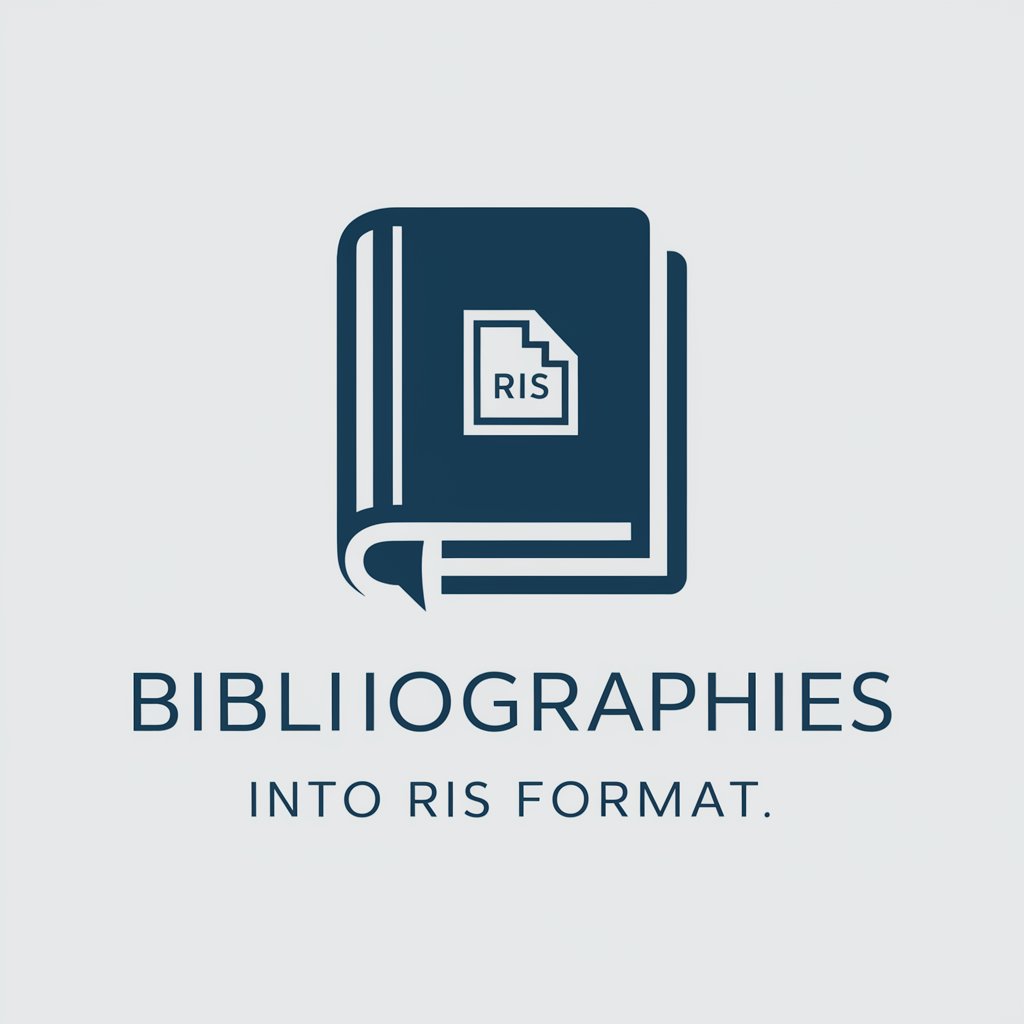
She HATES ME (v1)
Empowering Communication, Enhancing Connections
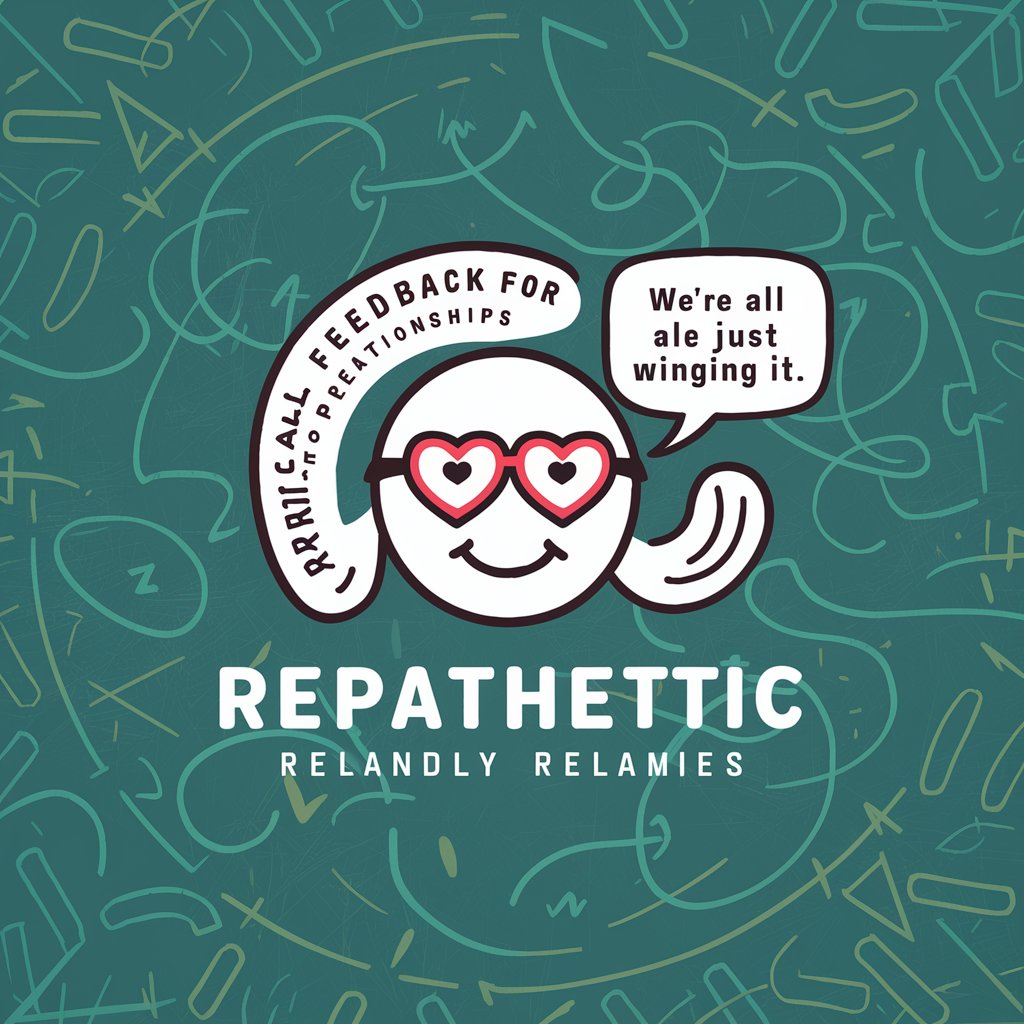
Cart Buddy GPT
Your AI-Powered Shopping Companion

Welke stage past bij mij test
AI-powered personalized internship finder

Deep Explorer
Exploring Knowledge with AI
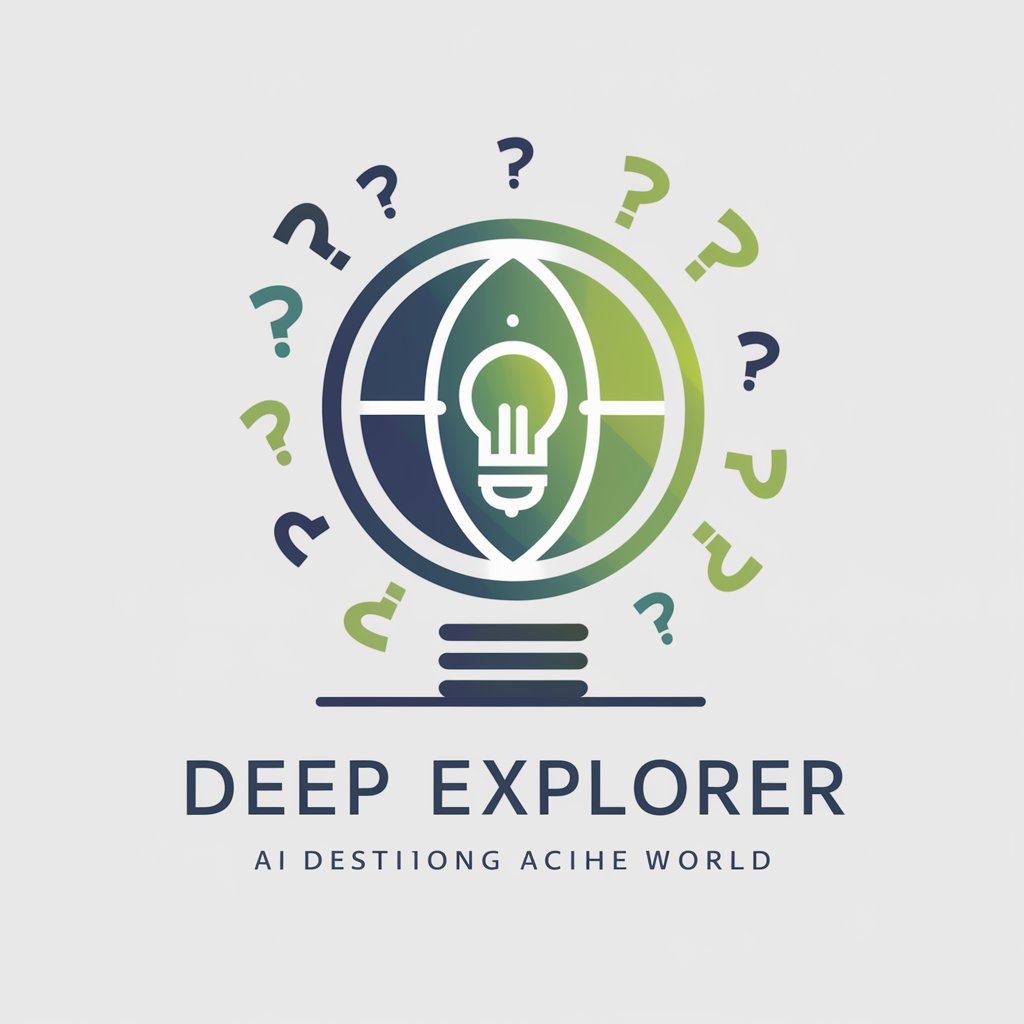
Abstract to Concrete AI
Making Abstract Concepts Tangible with AI

Holistica
Empowering Competency Development with AI

Concept Explainer
Simplifying concepts with AI power
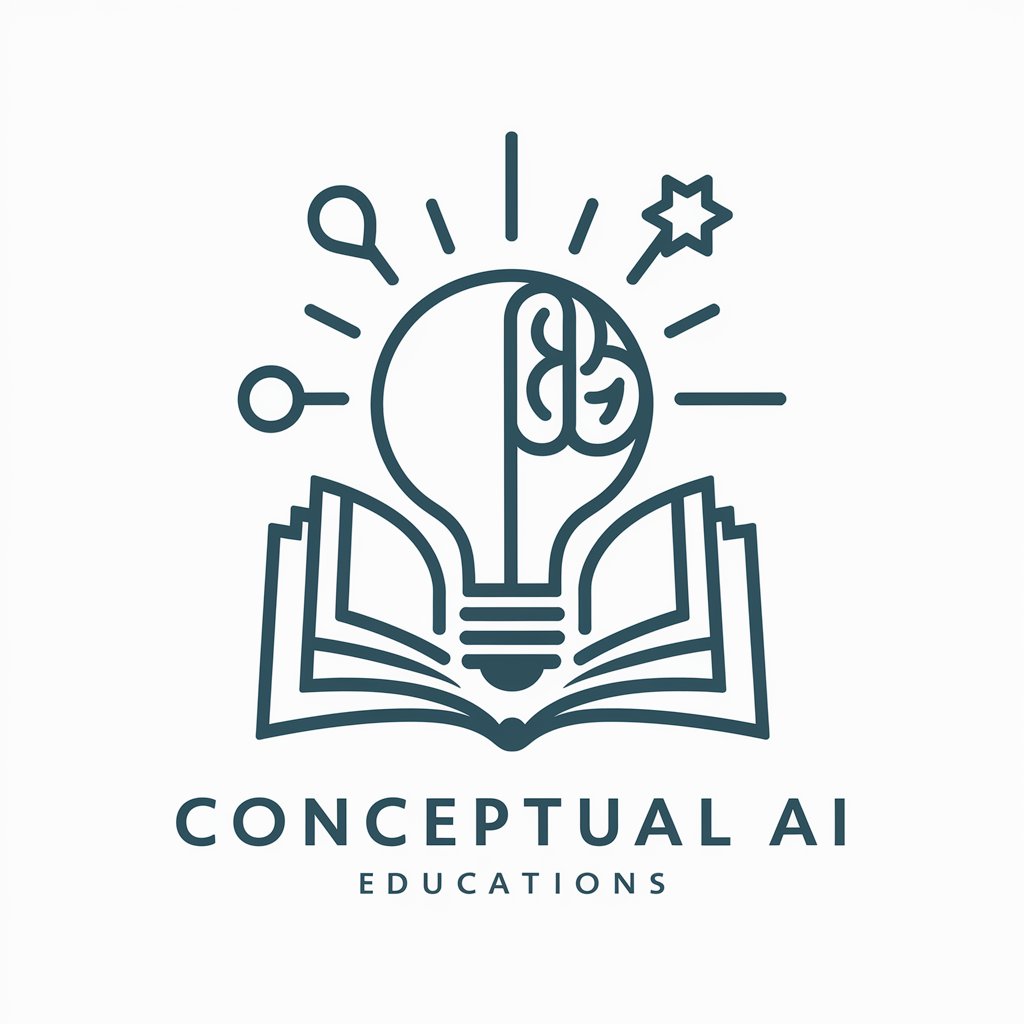
Frequently Asked Questions about PPT Composer
What is PPT Composer?
PPT Composer is an AI-powered tool designed to create professional presentations automatically, utilizing user-provided content and themes.
Can PPT Composer integrate data for slides?
Yes, it can integrate data and content provided by users to generate customized slides, ensuring relevance and accuracy.
Is technical expertise required to use PPT Composer?
No, PPT Composer is user-friendly and requires no technical expertise. It guides users through a simple process to create presentations.
How does PPT Composer ensure design quality?
PPT Composer uses advanced AI algorithms to align with design best practices, ensuring visually appealing and professional presentations.
Can I edit the slides created by PPT Composer?
Yes, slides created are fully editable, allowing users to make adjustments to suit their specific needs and preferences.






