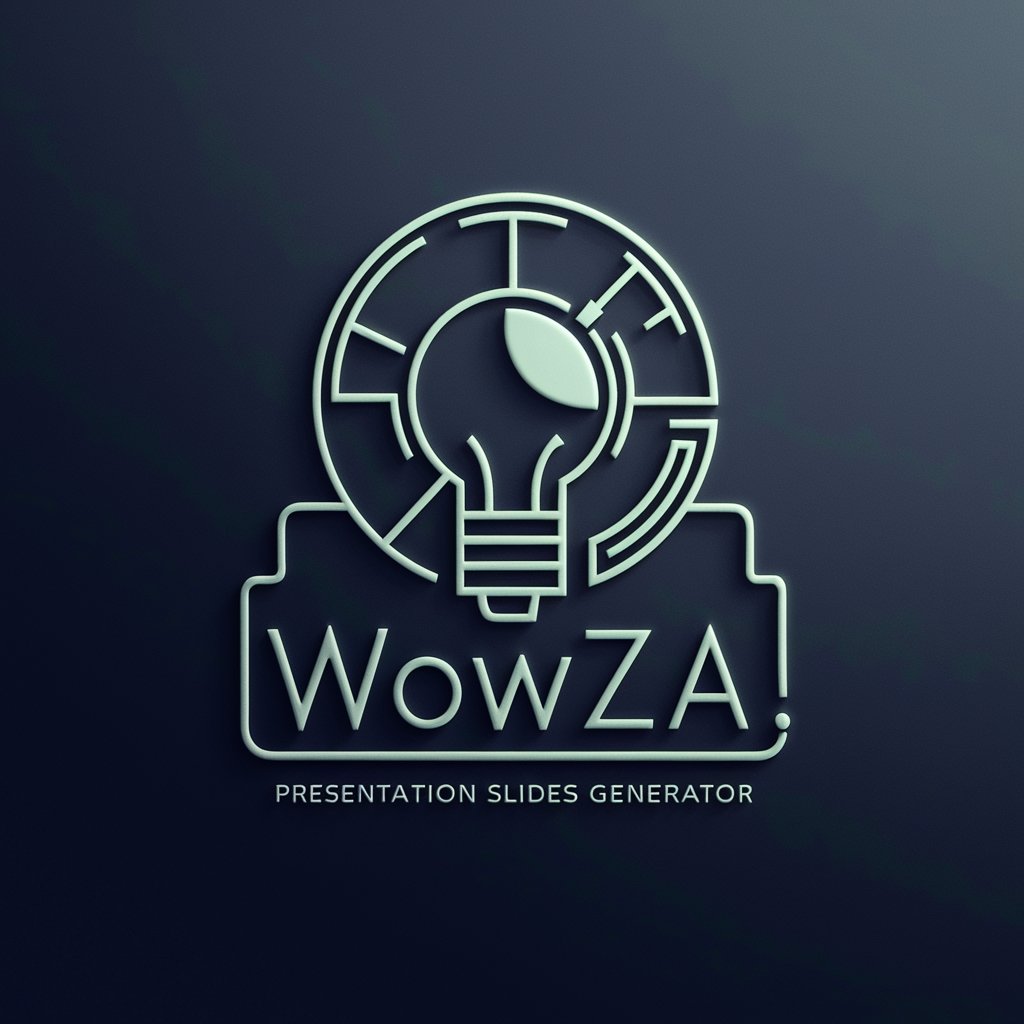PPTX Tailor - Custom PPT Creation Tool

Welcome! Let's craft your perfect presentation.
Craft Stunning Presentations with AI
Design a logo for a digital assistant focused on...
Create a visual identity for a service that specializes in...
Imagine a logo for an AI tool that helps users...
Develop a brand mark that embodies the essence of...
Get Embed Code
Introduction to PPTX Tailor
PPTX Tailor is a specialized tool designed to assist users in creating and customizing PowerPoint presentations (PPTX) with ease and efficiency. Its core functionality revolves around the integration of user-provided templates or images into new or existing presentations, enhancing the aesthetic appeal and coherence of the final product. For instance, if a user uploads an image, PPTX Tailor can embed this image as a background across various slides, automatically adjusting the layout and text placement to ensure readability and visual harmony. This is particularly useful in scenarios where branding or thematic consistency is crucial, such as corporate presentations or personal portfolios. Powered by ChatGPT-4o。

Main Functions of PPTX Tailor
Custom Slide Creation
Example
Embedding a user-uploaded image as the background for a title slide, then adding customized text boxes for titles and subtitles.
Scenario
A startup pitching to investors can use this feature to create a visually captivating title slide that incorporates their logo or a thematic background, setting a professional tone from the beginning.
Template Adjustment and Slide Generation
Example
Using an existing PPTX file as a template, PPTX Tailor can modify slide layouts, insert additional text, or generate new slides following the template's style guidelines.
Scenario
An educator preparing for a series of lectures can upload a template with the school's header and footer. PPTX Tailor then populates new slides with lecture content, maintaining a consistent look across the series.
Text and Content Formatting
Example
Adjusting text alignment, font size, and style directly within placeholders or newly created text boxes to ensure that content is not only readable but also aligns with the presentation's overall design theme.
Scenario
For conference presentations, a researcher can use this function to ensure that all text elements are perfectly aligned, of appropriate size, and styled in a way that enhances readability and viewer engagement.
Ideal Users of PPTX Tailor Services
Business Professionals
Individuals in corporate settings, startups, or small businesses who need to create polished, brand-consistent presentations for pitches, reports, or meetings. They benefit from PPTX Tailor's ability to quickly adapt templates to fit their corporate identity or message, saving time and enhancing the presentation's professional appeal.
Educators and Academics
Teachers, lecturers, and researchers who require a streamlined way to prepare educational or academic presentations. PPTX Tailor's capabilities allow them to focus on content rather than design, ensuring that all slides meet a high standard of visual quality and consistency, which is crucial for keeping audiences engaged and facilitating learning.
Creative Professionals
Designers, artists, and marketers who need a tool that can blend their creative assets into presentations seamlessly. PPTX Tailor enables them to craft visually engaging slides that effectively communicate their ideas or showcase their work, leveraging custom backgrounds and tailored content placement to make each slide a reflection of their creative vision.

How to Use PPTX Tailor
Start with a Free Trial
Initiate your journey at yeschat.ai to explore PPTX Tailor's capabilities with a free trial, no ChatGPT Plus required or any login.
Prepare Your Content
Gather all necessary information, images, and data you want to include in your presentation. Having your content ready streamlines the creation process.
Upload Your Template or Image
Provide a PPTX template or an image to serve as the background for your slides. Ensure the image is high resolution for the best visual impact.
Customize Your Presentation
Use PPTX Tailor to insert text, choose layouts, and adjust the design according to your preferences. The tool supports a wide range of customizations to meet your needs.
Download and Review
After customizing, download your presentation and review it to ensure it meets your expectations. Make any necessary adjustments for the perfect final product.
Try other advanced and practical GPTs
EPARCS Cybersecurity Expert
Empowering cybersecurity with AI expertise

Presenter Pro
Craft compelling presentations with AI
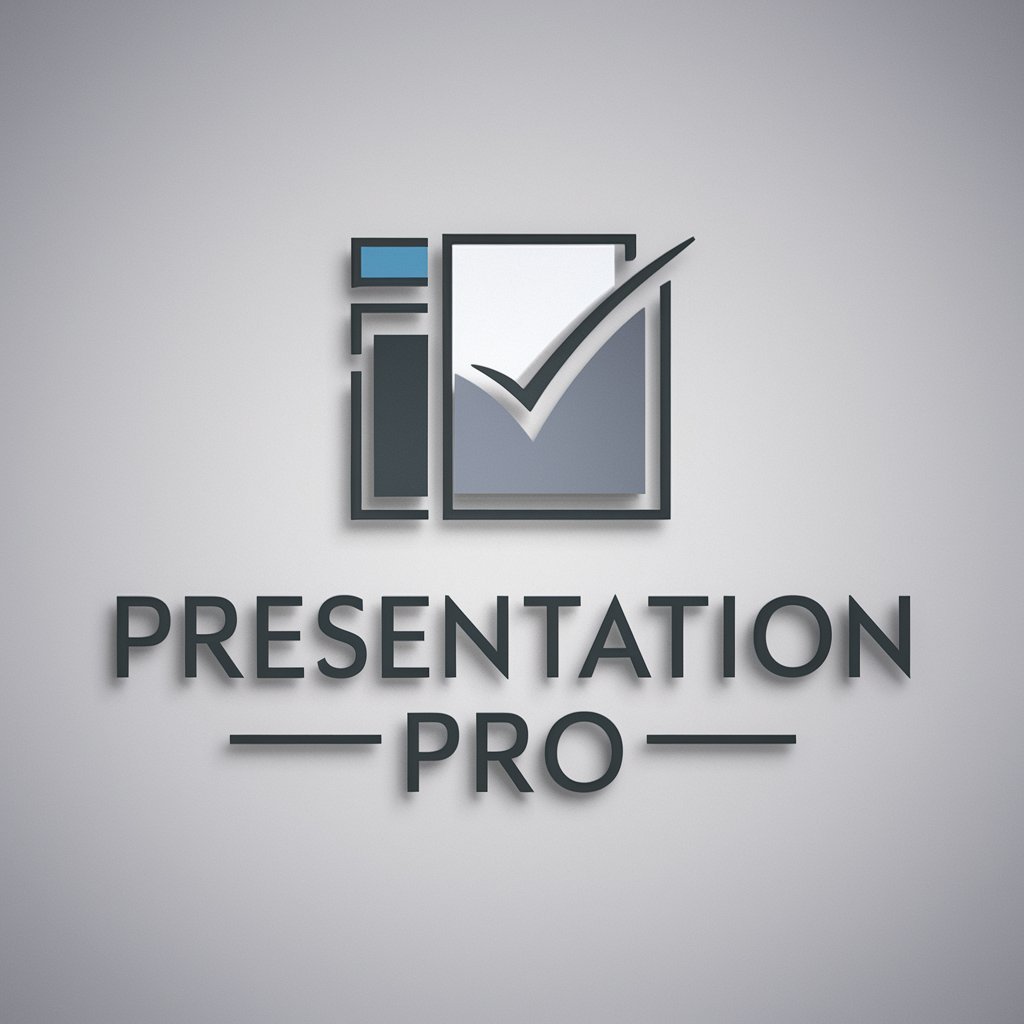
Action
Empowering Decisions with AI Insight

Rabbit Hole
Explore Your Interests, Unleash Curiosity

Workout Mate
AI-powered Custom Fitness Journeys

Focus Now
Elevate your efficiency with AI-powered productivity

Python Interface Builder
Build Python interfaces effortlessly with AI.

Financial Accounting Tutor
AI-powered guide to financial accounting mastery

Espresso Martini Expert GPT by ECoffeeFinder.com
Mastering Espresso Martinis with AI

Festive Artist
Transform visuals into festive masterpieces.

HRMS Helper
Empowering HR with AI-driven Insights

IPERLONG AND SUPER VERTICAL KEYWORDS FINDER
Unlocking Niche Keywords with AI

Frequently Asked Questions about PPTX Tailor
What is PPTX Tailor?
PPTX Tailor is an AI-powered tool designed to assist users in creating custom PowerPoint presentations efficiently, using a provided template or image as a background.
Can I use any image as a background?
Yes, you can use any high-resolution image as a background for your slides. PPTX Tailor will adjust the image to fit the slide dimensions optimally.
Is technical knowledge required to use PPTX Tailor?
No, PPTX Tailor is user-friendly and designed for individuals without technical expertise. The tool guides you through the process of creating a presentation step by step.
How can I customize slides in my presentation?
You can customize slides by adding text, choosing different layouts, inserting additional images, and adjusting font sizes or colors through the PPTX Tailor interface.
What are the common use cases for PPTX Tailor?
Common use cases include academic presentations, business reports, marketing pitches, educational lectures, and personal projects requiring a visually appealing presentation format.