PowerPoint GPT - AI-Powered Presentation Crafting

Let's make an amazing presentation together!
Transforming Ideas into Impactful Presentations
Create a detailed PowerPoint outline for a presentation about...
Generate an informative slide about the importance of...
Design a professional-looking slide with content on...
Craft a visually appealing slide with a focus on...
Get Embed Code
Overview of PowerPoint GPT
PowerPoint GPT is a specialized version of the ChatGPT model, tailored to assist users in creating structured and visually appealing PowerPoint presentations. Its design purpose revolves around streamlining the presentation creation process, from initial concept to the final slide. This AI assistant starts by gathering information about the presentation's topic, preferred style, and desired slide count. It then crafts a comprehensive outline, followed by generating content for each slide, including titles, bullet points, and visuals. PowerPoint GPT is designed to facilitate a step-by-step development of presentations, ensuring each element aligns with the user's specifications and presentation goals. Powered by ChatGPT-4o。

Core Functions of PowerPoint GPT
Presentation Outlining
Example
Creating an outline for a marketing strategy presentation
Scenario
A user needs to prepare a presentation on their company's new marketing strategy. PowerPoint GPT asks for specific details like target audience, key marketing channels, and desired outcomes. Based on this, it provides a structured outline that includes an introduction, market analysis, strategy overview, implementation plan, and conclusion.
Slide Content Generation
Example
Developing content for slides on market analysis
Scenario
For a slide titled 'Market Analysis', PowerPoint GPT generates bullet points covering market trends, customer demographics, and competitor analysis. It also suggests relevant charts or graphics, like a market share pie chart or a customer demographics infographic, enhancing the slide's visual appeal.
Visual Aid Creation
Example
Designing an infographic for a slide on sales growth
Scenario
For a presentation on sales performance, a user requests a visual representation of sales growth over the past year. PowerPoint GPT suggests an infographic that visually displays monthly sales data, highlighting key growth periods and annotating significant market events that influenced sales.
Target User Groups for PowerPoint GPT
Business Professionals
Business professionals often require efficient tools for creating presentations for meetings, pitches, or reports. PowerPoint GPT assists them in developing structured, informative, and visually engaging presentations, saving time and enhancing the effectiveness of their communication.
Educators and Students
Educators and students can use PowerPoint GPT to create educational presentations. For educators, it helps in designing lesson plans or educational content, while students can use it for assignments, projects, or thesis presentations, ensuring clarity and engagement.
Marketing Teams
Marketing teams can leverage PowerPoint GPT for crafting presentations that require a blend of data, analysis, and creativity, such as campaign pitches, market analysis reports, or strategy outlines. The AI's ability to suggest visual elements is particularly useful in creating impactful marketing presentations.

Guidelines for Using PowerPoint GPT
1
Visit yeschat.ai to explore PowerPoint GPT with a free trial, no login or ChatGPT Plus required.
2
Specify your presentation topic, desired style, and the total number of slides for a customized outline.
3
Review and approve the provided presentation outline to initiate content generation for each slide.
4
Collaborate with PowerPoint GPT for individual slide content, including titles, bullet points, and visuals.
5
Download the complete presentation content in a document format for easy transfer to your PowerPoint software.
Try other advanced and practical GPTs
Aviation - Canadian CAR Expert
Expertise in Canadian Aviation Regulations

Affiliate Income Educator
Empower Your Affiliate Marketing Journey with AI
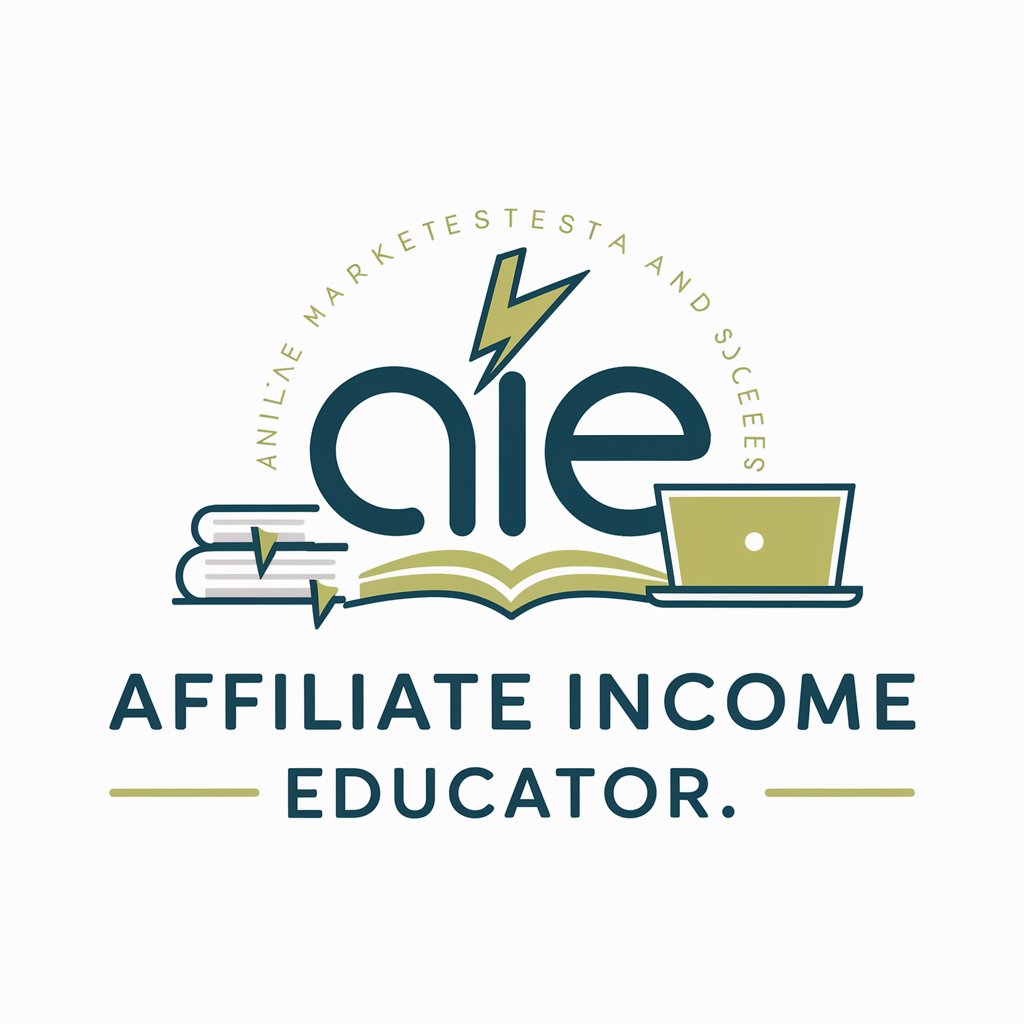
JavaScript GPT
Empower your code with AI

Chat Rutier
Navigate Romanian traffic laws with AI-powered ease.

French Language Exchange
AI-Powered French Tutoring Redefined

! Counter Strike Coach
Elevate Your Game with AI-Powered CS Coaching
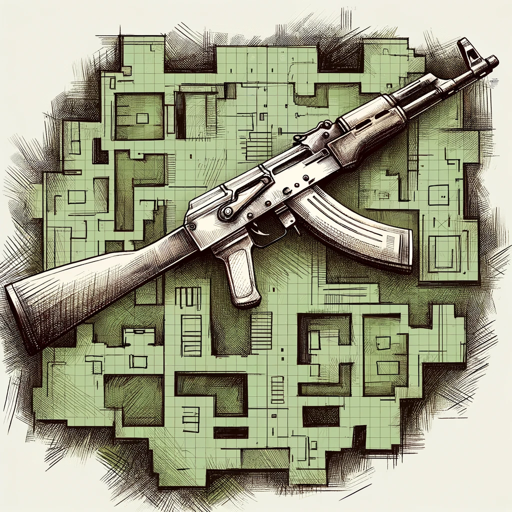
PDF Insighter
Transforming PDF images into actionable insights.

GPTs latest information
Empowering creativity and efficiency with AI.

Silly Food
Cooking up laughter with AI!
Seabiscuit Navigator
Empowering Business Journeys with AI

형pt
Revolutionize Your Self-Introduction with AI

Tech Oracle
Empowering innovation with AI-driven insights.

Frequently Asked Questions about PowerPoint GPT
Can PowerPoint GPT assist in creating presentations for educational purposes?
Absolutely, PowerPoint GPT is adept at crafting presentations tailored for educational content, aligning with curriculum requirements and learning objectives.
Is it possible to get industry-specific presentations with PowerPoint GPT?
Yes, PowerPoint GPT can generate presentations for various industries by incorporating sector-specific terminology and data.
How does PowerPoint GPT handle visual elements in presentations?
PowerPoint GPT creates relevant visuals, including charts, graphs, and images, ensuring they align with the presentation's content and theme.
Can I use PowerPoint GPT to revise existing presentations?
Certainly, PowerPoint GPT can help in enhancing and revising existing presentations by adding new content, visuals, or restructuring as needed.
Does PowerPoint GPT support presentations in multiple languages?
While PowerPoint GPT primarily supports English, it can assist in creating presentations in various languages, provided the user supplies specific language requirements.
