Insta360 X3 Coach - AI-Powered Insta360 Guide

Welcome to the Insta360 X3 Coach, your ultimate guide!
Unlock Your Creativity with AI
Guide to mastering the Insta360 X3 starts with...
Unlock the full potential of your Insta360 X3 by...
Begin your journey with the Insta360 X3 by...
Get the best shots with your Insta360 X3 using...
Get Embed Code
Overview of Insta360 X3 Coach
Insta360 X3 Coach is designed as a comprehensive guide and assistant for users of the Insta360 X3 camera, a leading 360-degree camera known for its high-resolution video and photo capture capabilities. Its primary goal is to help users navigate the complexities of 360-degree photography and videography, ensuring they make the most out of their Insta360 X3 camera. Through detailed tutorials, the coach offers step-by-step instructions on setting up the camera, understanding its myriad features such as 5.7K 30fps video recording, 72MP photo capture, active HDR video, Flow State stabilization, and waterproofing, and mastering the use of the Insta360 app for editing and firmware updates. For example, it might guide a user through the process of capturing a 360-degree video at a family reunion, detailing the settings for optimal light capture and how to edit the footage into a shareable video using the app's AI-powered tools. Powered by ChatGPT-4o。

Core Functions of Insta360 X3 Coach
Initial Setup and Configuration
Example
Guiding a new user through unboxing, charging, and first-time setup procedures, including installing the camera's battery and connecting it to the Insta360 app.
Scenario
A user unboxing the Insta360 X3 for the first time and needing assistance with initial setup.
Feature Explanation and Application Guidance
Example
Explaining the benefits of Flow State stabilization for action shots and providing tips for activating and using this feature to capture smooth video while biking through rough terrain.
Scenario
An adventure vlogger looking to shoot stabilized video content while mountain biking.
Editing and Sharing Tips
Example
Offering step-by-step instructions on using the Insta360 app's AI-powered editing tools to create a bullet time shot, and advising on the best platforms for sharing the edited content.
Scenario
A content creator wanting to enhance a parkour video with dramatic bullet time effects and share it on social media.
Troubleshooting and Firmware Updates
Example
Providing a walkthrough for troubleshooting common issues like connectivity problems with the app, and guiding users through the firmware update process to ensure the camera operates with the latest features and fixes.
Scenario
A user experiencing difficulty connecting their camera to the Insta360 app seeks help to resolve the issue and update their camera's firmware.
Target User Groups for Insta360 X3 Coach
Photography Enthusiasts
Individuals passionate about capturing high-quality photos and videos, looking to explore 360-degree content creation. They benefit from detailed guides on camera features and creative shooting techniques.
Adventure and Sports Vloggers
Content creators specializing in outdoor, adventure, and sports content who require advanced stabilization and HDR video capabilities. The coach provides insights on capturing dynamic action shots and editing them for engaging content.
Travel Bloggers
Bloggers who share their travels and experiences through immersive videos and photos. They benefit from learning how to use single-lens mode for traditional shots and 360-degree mode for capturing breathtaking landscapes.
Tech-Savvy Beginners
New camera users interested in leveraging technology to create engaging content. The coach's comprehensive tutorials and easy-to-understand tips are ideal for mastering complex features quickly.

How to Use Insta360 X3 Coach
Start Your Free Trial
Begin by visiting yeschat.ai to access Insta360 X3 Coach for a free trial, no login or ChatGPT Plus subscription required.
Explore Tutorials
Familiarize yourself with the Insta360 X3 camera by exploring the tutorials covering setup, key features, and shooting techniques.
Practice Shooting Modes
Use the guidance provided to practice different shooting modes like 360 video, bullet time, and time-lapse, to understand their applications.
Experiment with Editing Tools
Leverage the AI-powered editing tools in the Insta360 app and Studio software for editing and enhancing your footage.
Share and Seek Feedback
Share your creations with the community and seek feedback to continuously improve your skills and make the most of your Insta360 X3 camera.
Try other advanced and practical GPTs
Connection Wizard
Empowering Your Database Connections with AI

SocX
AI-powered, personalized content creation

Happy Cat Game Master
Elevate your cat's happiness with AI.

AUTOSAR Guide
Simplifying AUTOSAR with AI-powered guidance
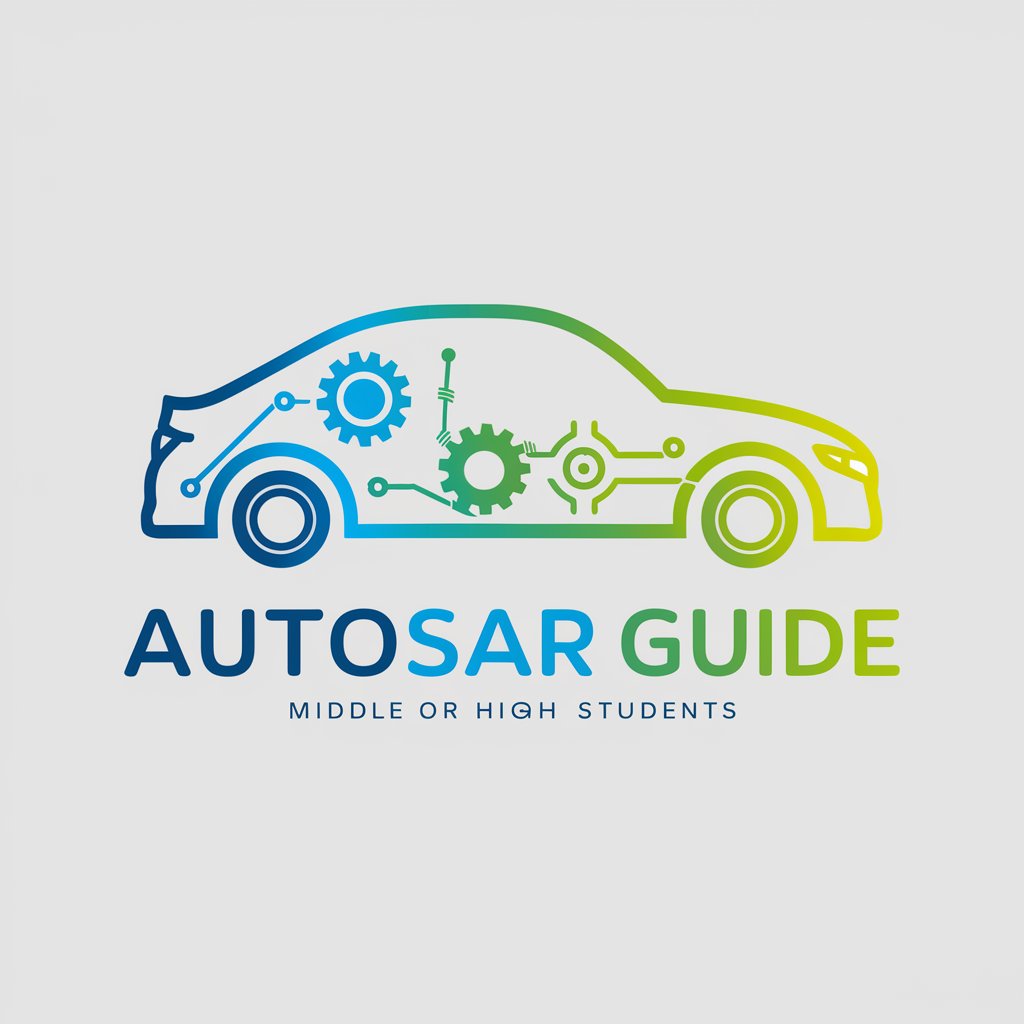
Urban Air Inspector
Rate the future of urban air mobility.

Samantha
Enhancing Conversations with AI Intelligence

🕰️ RetroLove Bot lv3.4
Reviving 1950s Love Advice with AI Charm

Dream Decoder
Unlock the secrets of your dreams with AI.
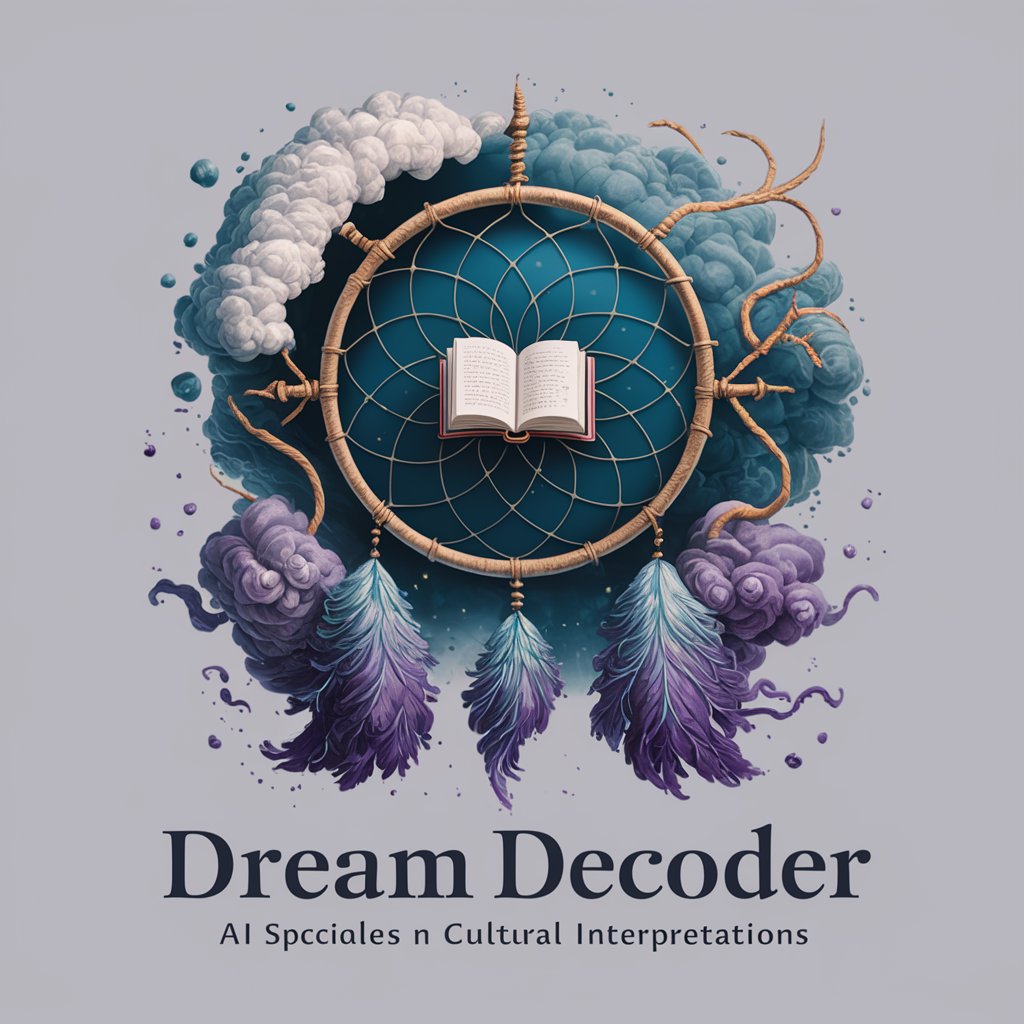
🖼 Art Critic lv3.4
Unveiling Art's Essence with AI Wit

CV Reviewer
Streamlining Recruitment with AI Efficiency

Babel Fish JP2EN
Translating nuances, powering communication

CSE 333 GPT
AI-Powered CSE 333 Study Companion

Insta360 X3 Coach FAQs
What is the Insta360 X3 Coach?
Insta360 X3 Coach is an AI-powered guide designed to help users maximize their Insta360 X3 camera's potential, offering tutorials on setup, shooting modes, and editing.
How can I improve my video quality with the Insta360 X3 Coach?
The coach provides tips on using features like 5.7K 30fps video capture, active HDR, and Flow State stabilization to enhance video quality.
Can the Insta360 X3 Coach help me with underwater shooting?
Yes, it includes guidance on utilizing the camera's waterproof features for underwater shooting, ensuring optimal settings and mounting tips.
How does the AI-powered editing feature work?
The AI editing tools analyze your footage to suggest edits, stitch 360 videos seamlessly, and apply the best enhancements for impactful results.
Is there a community or platform for sharing and feedback?
Yes, the Insta360 X3 Coach encourages sharing your work with the community for feedback, allowing you to learn from others and improve your skills.
