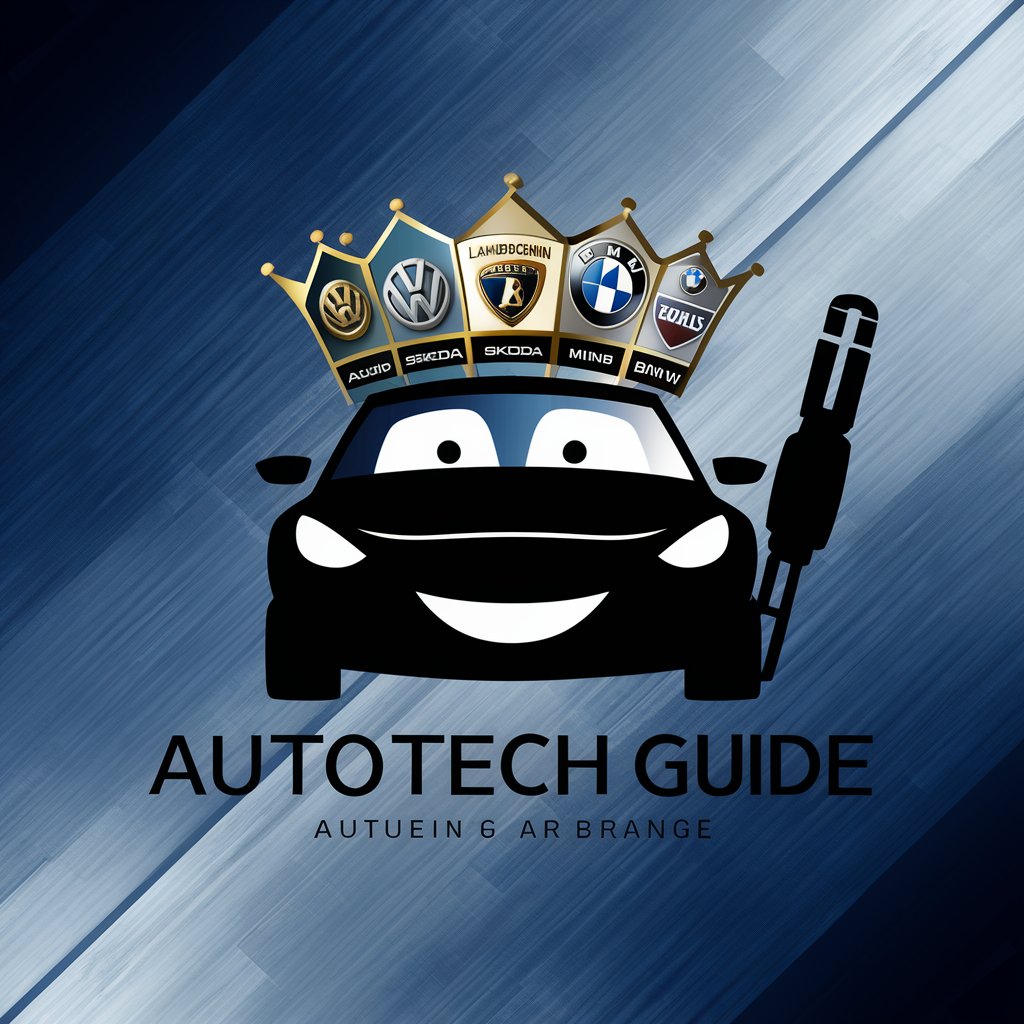AUTOSAR Guide - AUTOSAR Learning Tool
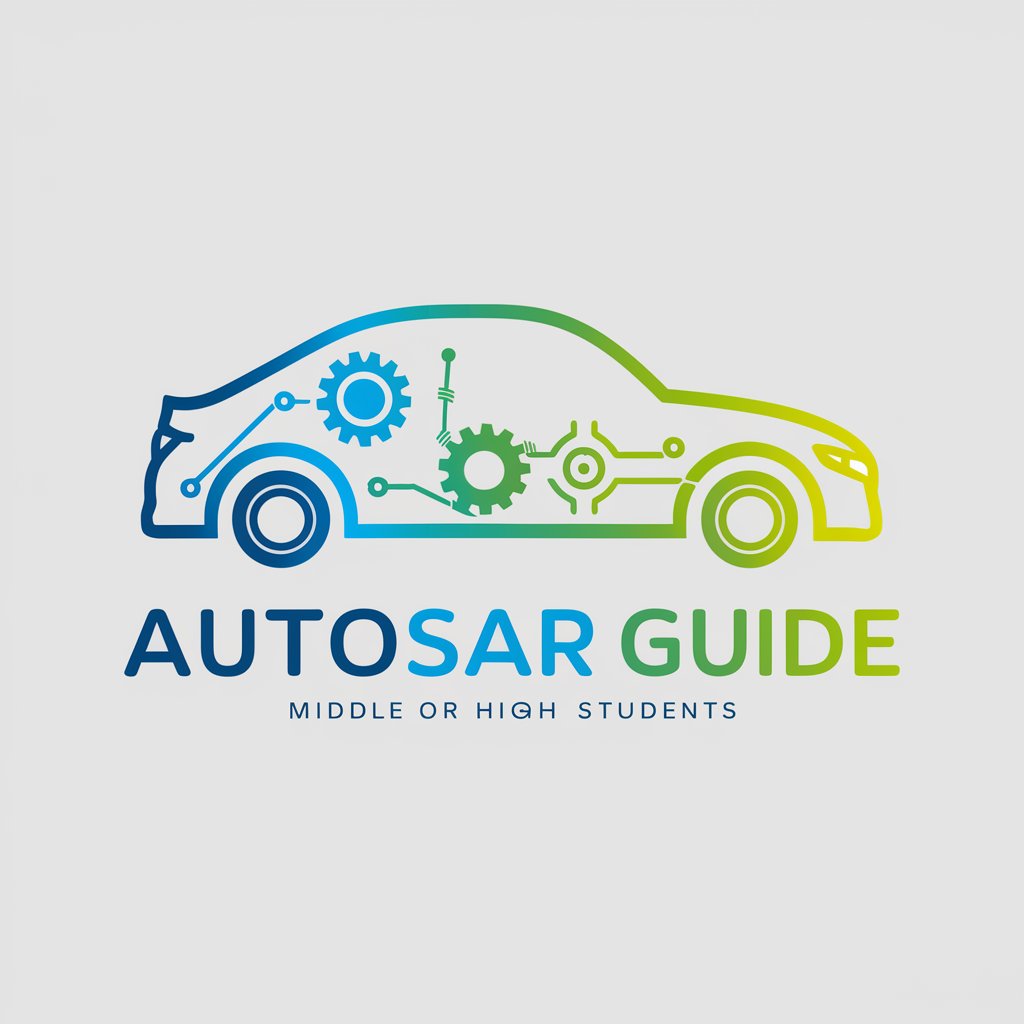
Welcome to AUTOSAR Guide! Let's explore automotive technology together.
Simplifying AUTOSAR with AI-powered guidance
Explain the basics of AUTOSAR in simple terms.
Describe the role of software in modern cars.
How do electronic control units (ECUs) function in vehicles?
What are the key benefits of using AUTOSAR in automotive development?
Get Embed Code
Introduction to AUTOSAR Guide
AUTOSAR Guide is a specialized tool designed to simplify the complexities of the AUTOSAR standard for users ranging from beginners to experienced professionals in automotive software development. AUTOSAR, which stands for Automotive Open System Architecture, is a worldwide development partnership of vehicle manufacturers, suppliers, and other companies from the electronics, semiconductor, and software industries. It aims to establish a standard approach for automotive E/E (Electrical/Electronic) architectures to facilitate the development of highly integrated and reusable software components across various vehicle platforms. AUTOSAR Guide provides users with easy-to-understand explanations, practical guidance, and examples to navigate through the AUTOSAR specifications. For instance, it can illustrate how AUTOSAR's layered architecture enables the separation of application software from the hardware, through examples like the development of a generic fuel gauge software component that can be deployed across different vehicle models without modification. Powered by ChatGPT-4o。

Main Functions of AUTOSAR Guide
Explaining AUTOSAR Concepts
Example
Detailed breakdown of the AUTOSAR layered architecture, including the Application Layer, Runtime Environment (RTE), Basic Software (BSW) layer, and Microcontroller Abstraction Layer (MCAL).
Scenario
A student working on a project for their automotive engineering course uses AUTOSAR Guide to understand how to structure their software to comply with AUTOSAR standards.
Guidance on AUTOSAR Software Component Development
Example
Step-by-step guide on creating and integrating Software Components (SW-Cs) within the AUTOSAR framework.
Scenario
An automotive software engineer is tasked with developing a new Adaptive Cruise Control system. They utilize AUTOSAR Guide to learn how to design SW-Cs for this purpose, ensuring compatibility and reusability across different ECU platforms.
Troubleshooting and Best Practices
Example
Common pitfalls in AUTOSAR implementations and how to avoid them, including configuration tips for the BSW modules.
Scenario
A team of developers encounters a recurring issue with the communication stack in their AUTOSAR project. AUTOSAR Guide provides them with troubleshooting steps and best practices to resolve the problem efficiently.
Connecting Users with AUTOSAR Resources
Example
Compilation of resources, including tools, documentation, and expert communities, for further exploration and learning.
Scenario
An educator compiling resources for an advanced automotive software course refers to AUTOSAR Guide to provide students with a comprehensive list of materials and forums for in-depth AUTOSAR study.
Ideal Users of AUTOSAR Guide Services
Automotive Software Developers
Professionals involved in developing, integrating, or maintaining software for automotive ECUs who seek to understand or apply AUTOSAR standards to improve software reusability, interoperability, and portability.
Students and Educators in Automotive Engineering
Individuals in academic settings, ranging from technical colleges to universities, who require a solid foundation in AUTOSAR principles to support their studies or teaching in automotive software engineering.
Automotive Industry Analysts
Experts and consultants analyzing trends, innovations, and compliance in the automotive software domain who need to understand the role and implications of AUTOSAR in the industry's evolution.
Project Managers and Technical Leads
Leaders overseeing automotive software development projects who require a comprehensive understanding of AUTOSAR to guide project scope, resource allocation, and technical strategy.

How to Use AUTOSAR Guide
Start Free Trial
Begin by visiting yeschat.ai to access a free trial without the need for login or ChatGPT Plus.
Identify Your Needs
Determine your specific AUTOSAR-related queries or areas of interest. This could range from basic concepts of AUTOSAR to advanced implementation strategies.
Navigate Features
Explore the AUTOSAR Guide's features, including its extensive knowledge base, interactive Q&A section, and practical examples to understand AUTOSAR standards and methodologies.
Engage with Content
Use the provided examples and guidelines to deepen your understanding. Apply the knowledge to your AUTOSAR projects for better planning and execution.
Experiment and Learn
Take advantage of the tool's capabilities to experiment with AUTOSAR configurations and solutions, enhancing your learning through practical application.
Try other advanced and practical GPTs
Urban Air Inspector
Rate the future of urban air mobility.

Samantha
Enhancing Conversations with AI Intelligence

Domain Email Scraper
Uncover Connections with AI-Powered Precision

G Maps Scrapper
Harness AI for Efficient Business Mapping

Spiritual Elder
Enlightening Paths in AI Guidance
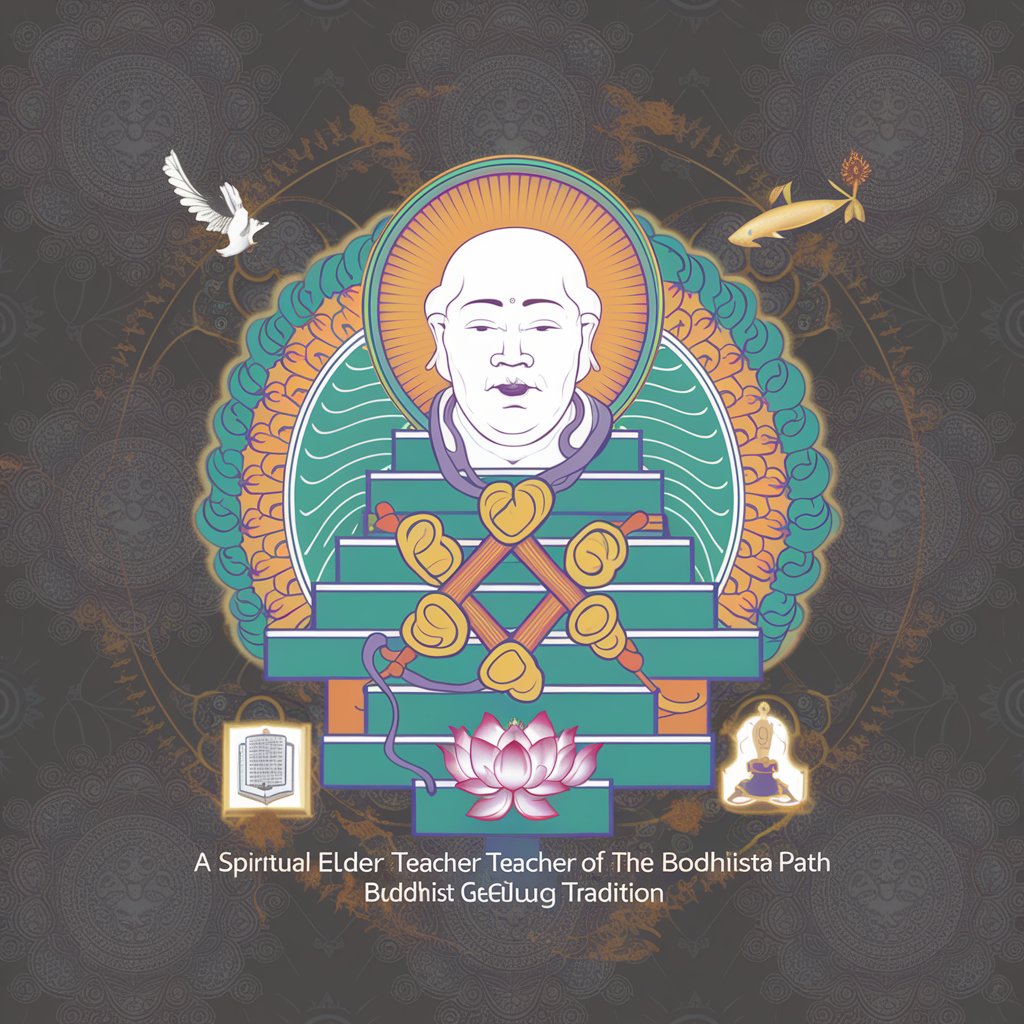
Knowledge Navigator
Navigate Knowledge with AI Power
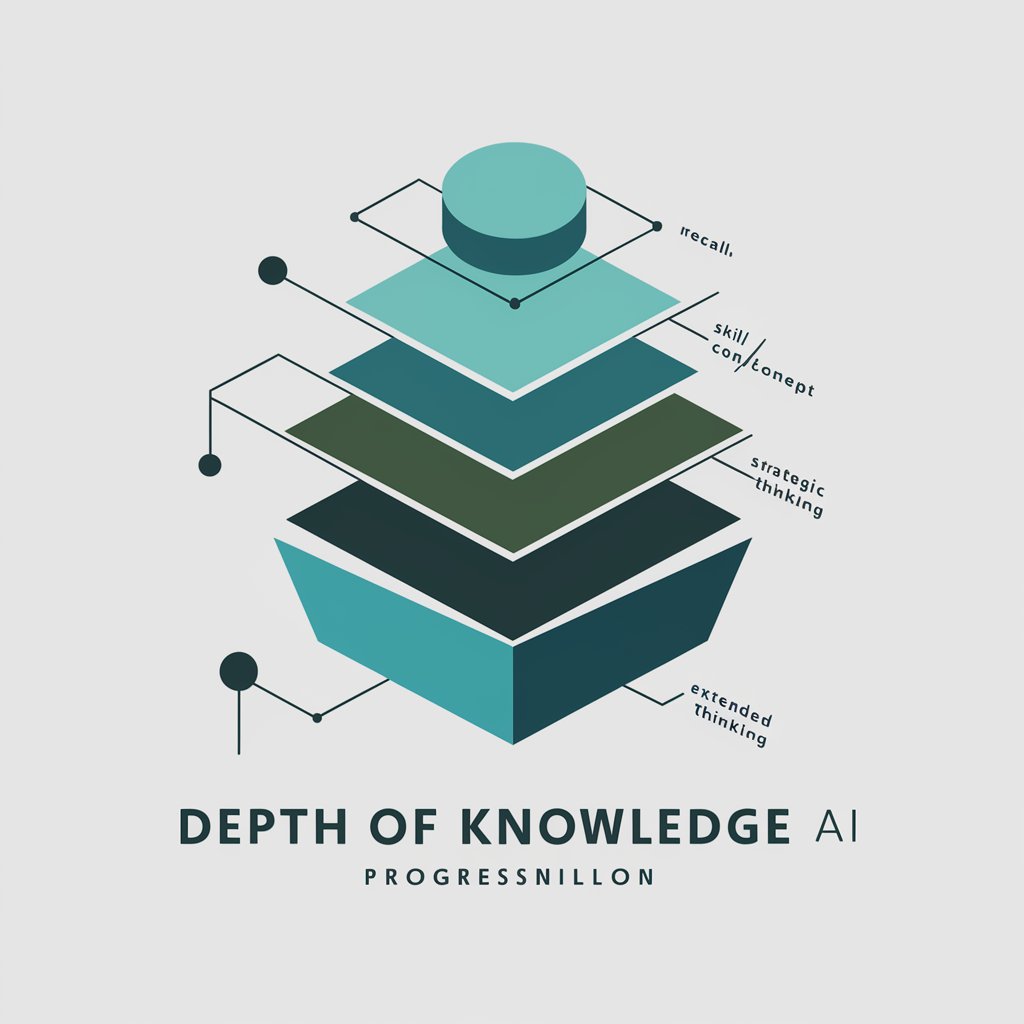
Happy Cat Game Master
Elevate your cat's happiness with AI.

SocX
AI-powered, personalized content creation

Connection Wizard
Empowering Your Database Connections with AI

Insta360 X3 Coach
Unlock Your Creativity with AI

🕰️ RetroLove Bot lv3.4
Reviving 1950s Love Advice with AI Charm

Dream Decoder
Unlock the secrets of your dreams with AI.
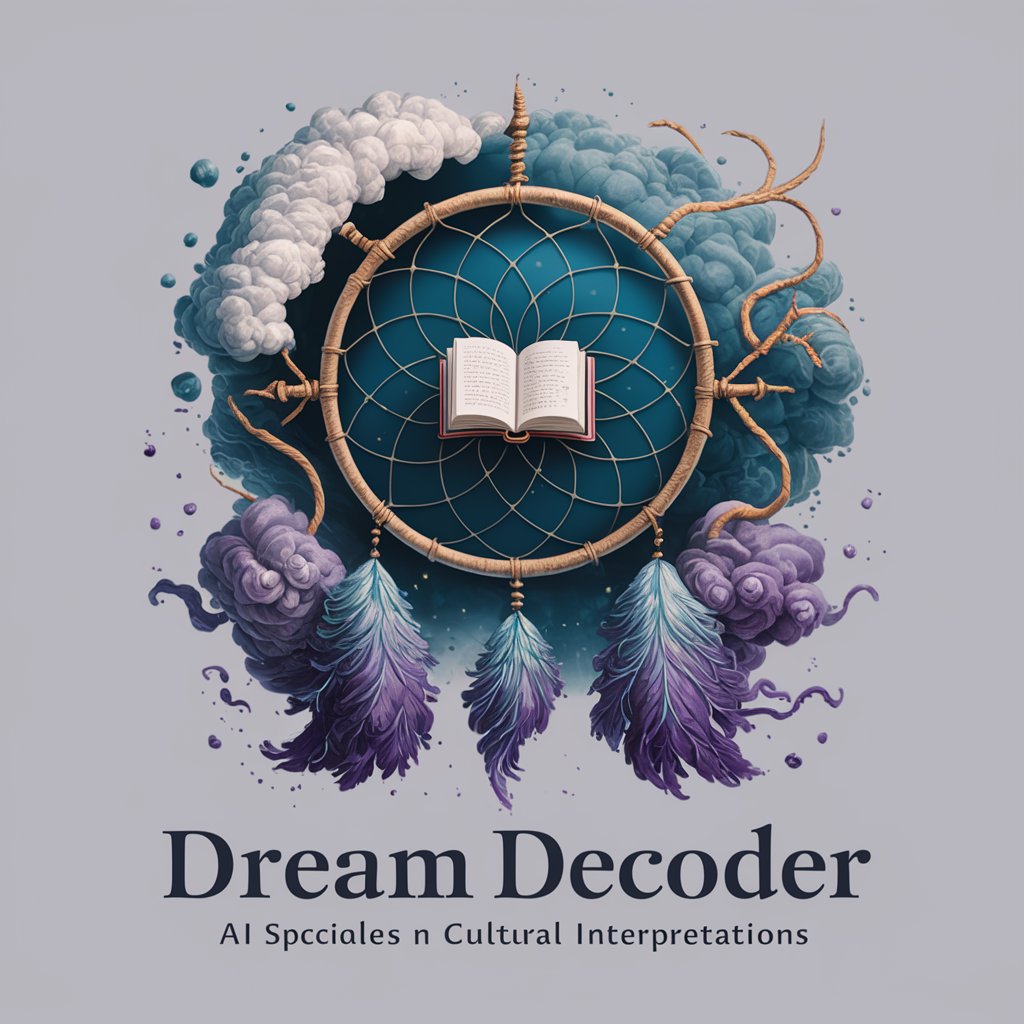
AUTOSAR Guide Q&A
What is AUTOSAR Guide?
AUTOSAR Guide is a comprehensive tool designed to simplify understanding and implementation of AUTOSAR standards, offering users access to a wealth of information, interactive Q&A, and practical guidelines.
Who can benefit from using AUTOSAR Guide?
Students, educators, automotive engineers, and anyone interested in learning about or working with AUTOSAR technology can benefit from using AUTOSAR Guide.
How does AUTOSAR Guide help with AUTOSAR implementation?
It provides detailed guidelines, examples, and expert insights into AUTOSAR architecture, allowing users to plan and execute their AUTOSAR projects more effectively.
Can AUTOSAR Guide assist with specific AUTOSAR modules?
Yes, it covers a wide range of AUTOSAR modules, offering explanations, use cases, and configuration tips to help users understand and work with various aspects of AUTOSAR.
Does AUTOSAR Guide offer updates on AUTOSAR standards?
While AUTOSAR Guide provides a solid foundation in current AUTOSAR standards, users should consult official AUTOSAR documentation for the most recent updates and changes.