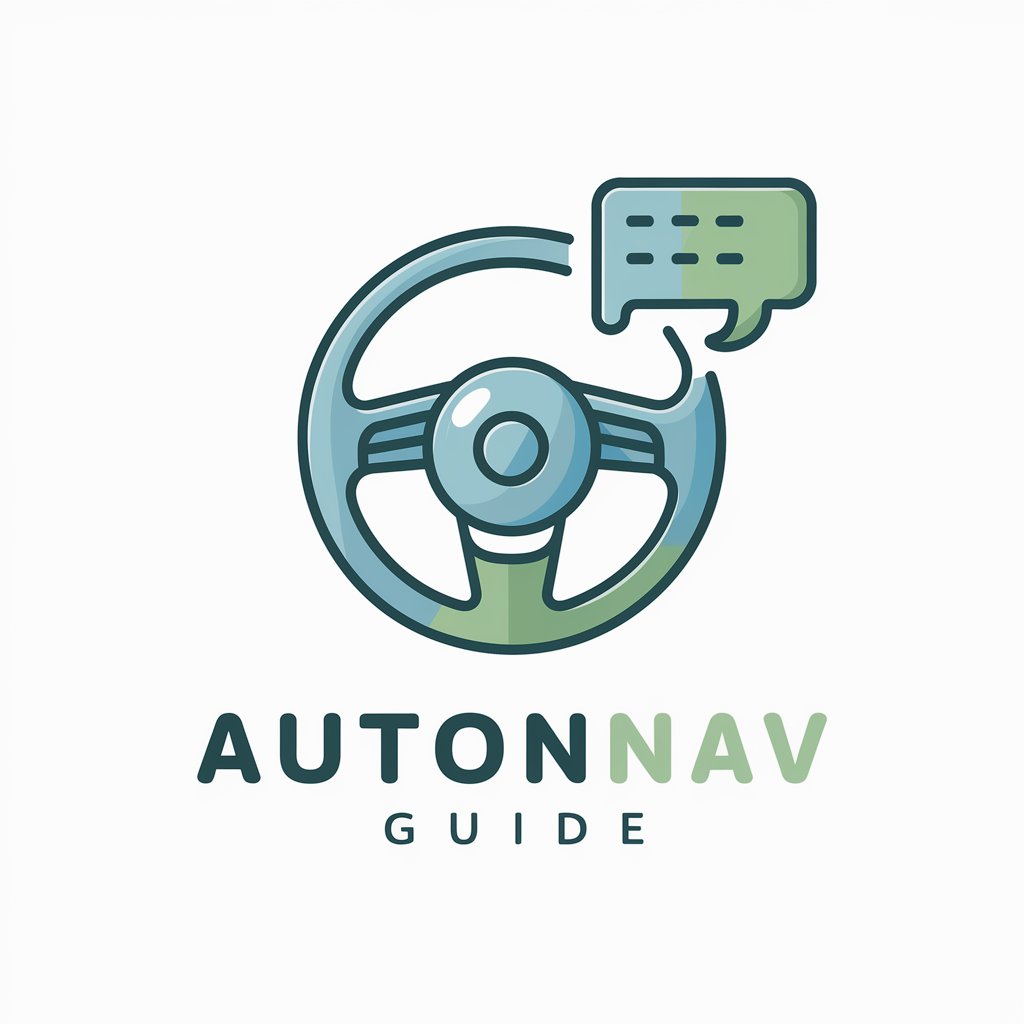V2X Expert - V2X Development Guide

Welcome to the Vodafone Automotive V2X SDK Expert!
Empowering V2X innovation with AI
Explore the features of the Vodafone Automotive V2X SDK...
Get started with developing robust V2X applications using the STEP platform...
Learn how to integrate V2X services into your mobile applications...
Understand and utilize V2X messages for enhancing transportation solutions...
Get Embed Code
Introduction to V2X Expert
V2X Expert is a specialized tool designed to assist developers in creating V2X mobile applications using the Vodafone Automotive V2X SDK for Android and iOS platforms, based on the Safer Transport for Europe Platform (STEP). It serves as a comprehensive guide through the entire development process, from setting up a developer account on STEP, obtaining necessary credentials, to developing and deploying a V2X application. V2X Expert simplifies the complexity of V2X communication, helping users integrate various V2X services compliant with ETSI and 5GAA standards into their applications. By facilitating the exchange of information between vehicles, pedestrians, infrastructures, and road operators, it aims to enhance road safety across Europe. Examples of its utility include guiding through SDK configuration, STEP integration, and the use of V2X messages for dynamic and efficient transportation solutions. Powered by ChatGPT-4o。

Main Functions of V2X Expert
SDK Configuration and Initialization
Example
Guiding developers through the process of adding the V2X SDK to their mobile application project, configuring it with the applicationID and applicationToken for STEP data exchange.
Scenario
A developer is creating an app that alerts drivers about upcoming road hazards. V2X Expert assists in initializing the SDK to ensure the app receives real-time hazard notifications from other connected vehicles.
Activating and Using V2X Services
Example
Assistance in activating services such as CAMService and DENMService, and subscribing to essential SDK events like EventApplicativeServiceStateChanged for real-time data handling.
Scenario
An application designed to improve pedestrian safety by alerting drivers to vulnerable road users nearby. V2X Expert helps integrate CAM and DENM messages to notify drivers of pedestrians' positions in real-time.
Custom Dynamic Zone Algorithms
Example
Providing guidance on creating custom algorithms for dynamic zone management to optimize data exchange based on geographical areas.
Scenario
Developing a traffic management system that adjusts signal phases based on real-time traffic conditions. V2X Expert aids in devising algorithms that dynamically adjust the zones of interest as vehicles move.
Integration with Mapping Services
Example
Facilitating the integration of V2X data with mapping services like Google Maps or OpenStreetMap to visualize V2X messages and events.
Scenario
Creating an app that displays the current traffic conditions and potential hazards on a map. V2X Expert assists in overlaying SPATEM and MAPEM messages on the map for enhanced navigation.
Ideal Users of V2X Expert Services
Mobile App Developers
Developers tasked with creating safety and navigation applications for vehicles and pedestrians. They benefit from V2X Expert by getting a streamlined process for integrating complex V2X functionalities into their apps, enhancing road safety and user experience.
Automotive Companies
Automotive manufacturers and suppliers looking to integrate V2X communication into their vehicles' systems. V2X Expert offers them detailed guidance on embedding V2X capabilities into their products for improved safety and traffic management.
Smart City Planners
Urban planners and municipal authorities aiming to leverage V2X technologies for smart city initiatives, such as traffic flow optimization and pedestrian safety improvements. V2X Expert provides the necessary tools and knowledge to incorporate V2X solutions into city infrastructure.
Transportation Researchers
Academics and researchers focusing on the future of transportation and the development of intelligent transport systems. V2X Expert offers access to state-of-the-art V2X development tools and protocols, facilitating innovative research and study.

How to Use V2X Expert
Start Free Trial
Access a free trial at yeschat.ai without any need for logging in, bypassing the requirement for a ChatGPT Plus subscription.
Explore SDK Documentation
Review the provided SDK documentation to familiarize yourself with the V2X communication standards, SDK setup, and configuration options.
Create STEP Account
Sign up for a free account on the STEP platform to obtain your applicationID and applicationToken, essential for data exchange with the V2X SDK.
Download and Configure SDK
Download the V2X SDK and integrate it into your development environment, configuring it with your STEP account credentials.
Develop and Test
Start developing your application using the SDK, leveraging its features for V2X communication. Test thoroughly to ensure reliability and compliance with standards.
Try other advanced and practical GPTs
Nachhilfelehrer für Chemie
Empowering Chemistry Learning with AI

Continuous Evolution:
Evolving AI for Smarter Solutions

Happy Day AI
Elevate your day with AI-powered motivation.

Physics Tutor in German
Master Physics with AI-Powered Tutoring
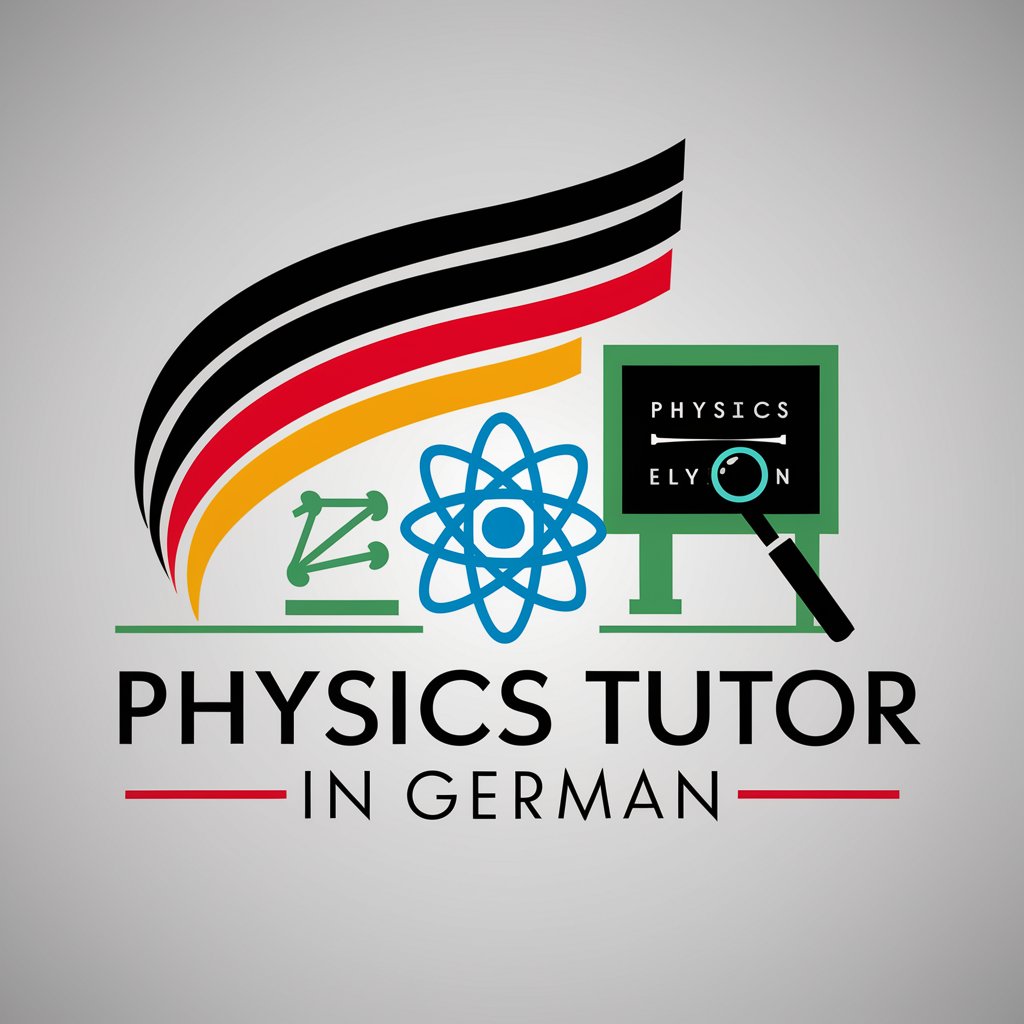
todoGPT
Streamline your tasks with AI

Data Maverick
Streamline Your Files with AI Power

The Tether Oracle
Unravel the Tether Universe with AI

Python Quiz Master for Teenagers
Master Python with AI-powered quizzes.
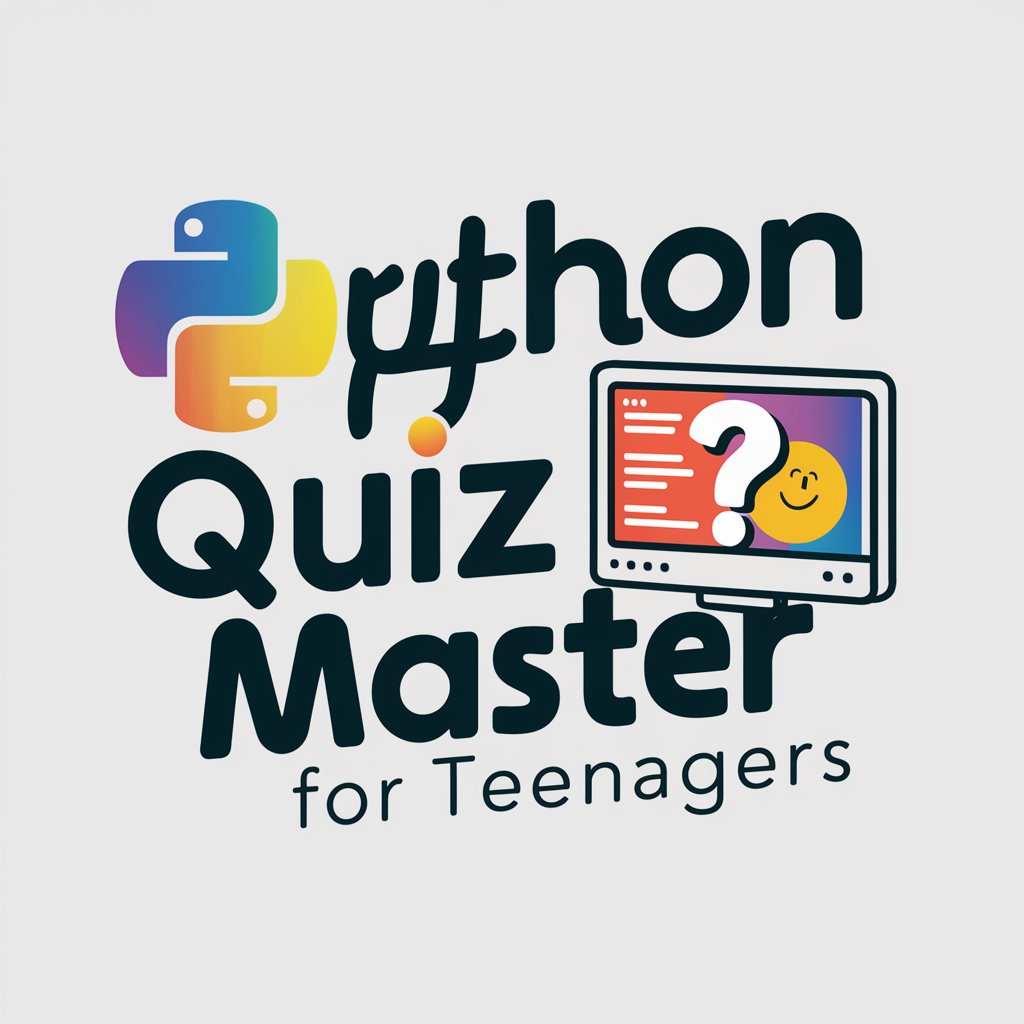
ReWord Smith
Elevate Your Script with AI

"сімейний лікар"
Empowering Your Health with AI

GPT Builder
Build AI Models Your Way

EstimateGPT
Empowering Your Software Vision with AI-Powered Estimates

V2X Expert Q&A
What is V2X Expert?
V2X Expert is an AI-powered tool designed to guide developers through the process of creating V2X mobile applications using the Vodafone Automotive V2X SDK for Android and iOS.
How can I obtain an applicationID and applicationToken?
Create a free account on the STEP platform, then create an application within the platform to receive your unique applicationID and applicationToken.
What V2X messages does the SDK support?
The SDK supports multiple ITS message types, including CAM, DENM, IVIM, SPATEM, MAPEM, and VAM, following ETSI standards for interoperability.
Can I simulate GPS data for development?
Yes, the SDK includes a GPS emulator feature, allowing developers to simulate GPS data for testing and development purposes without needing real-world mobility.
How does the dynamic zone algorithm work?
The dynamic zone algorithm optimizes data exchange by adjusting the geographical area (zone) of interest in real-time based on the vehicle's location and movement.