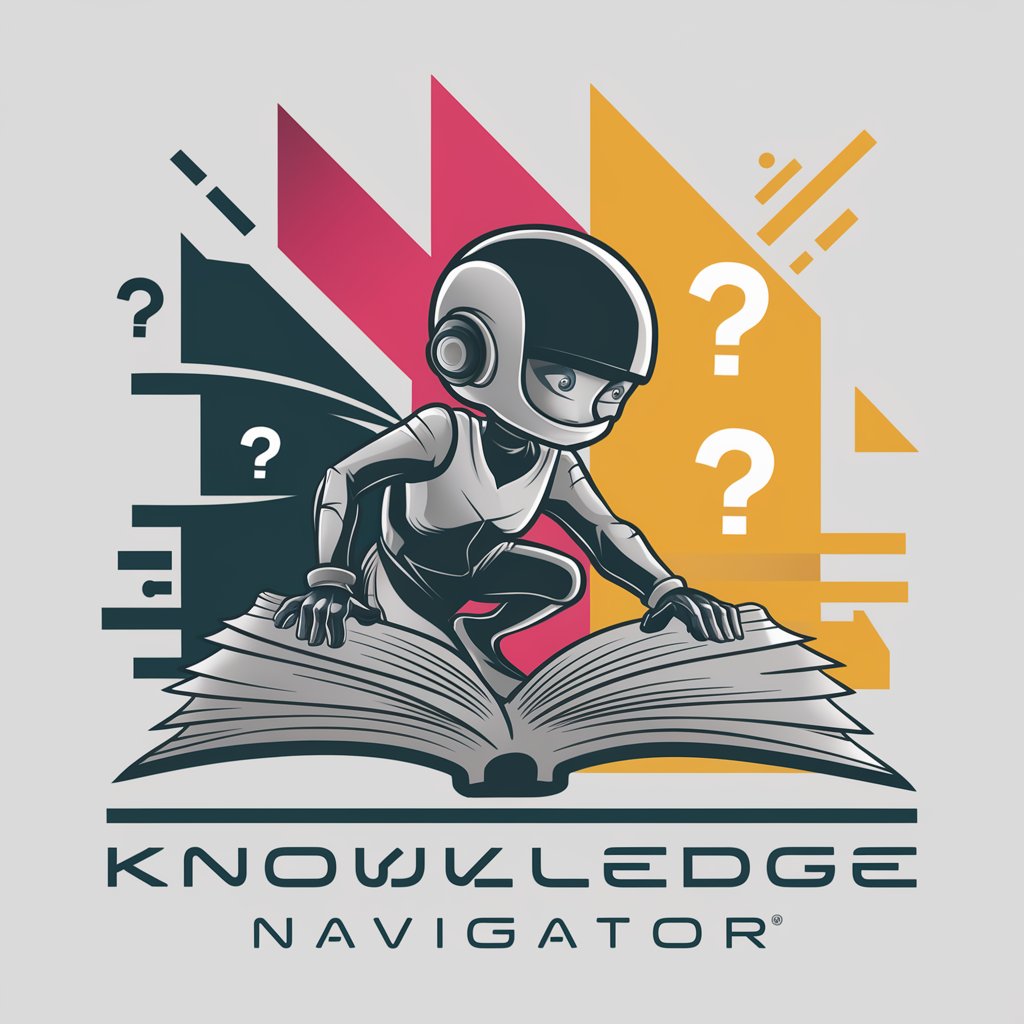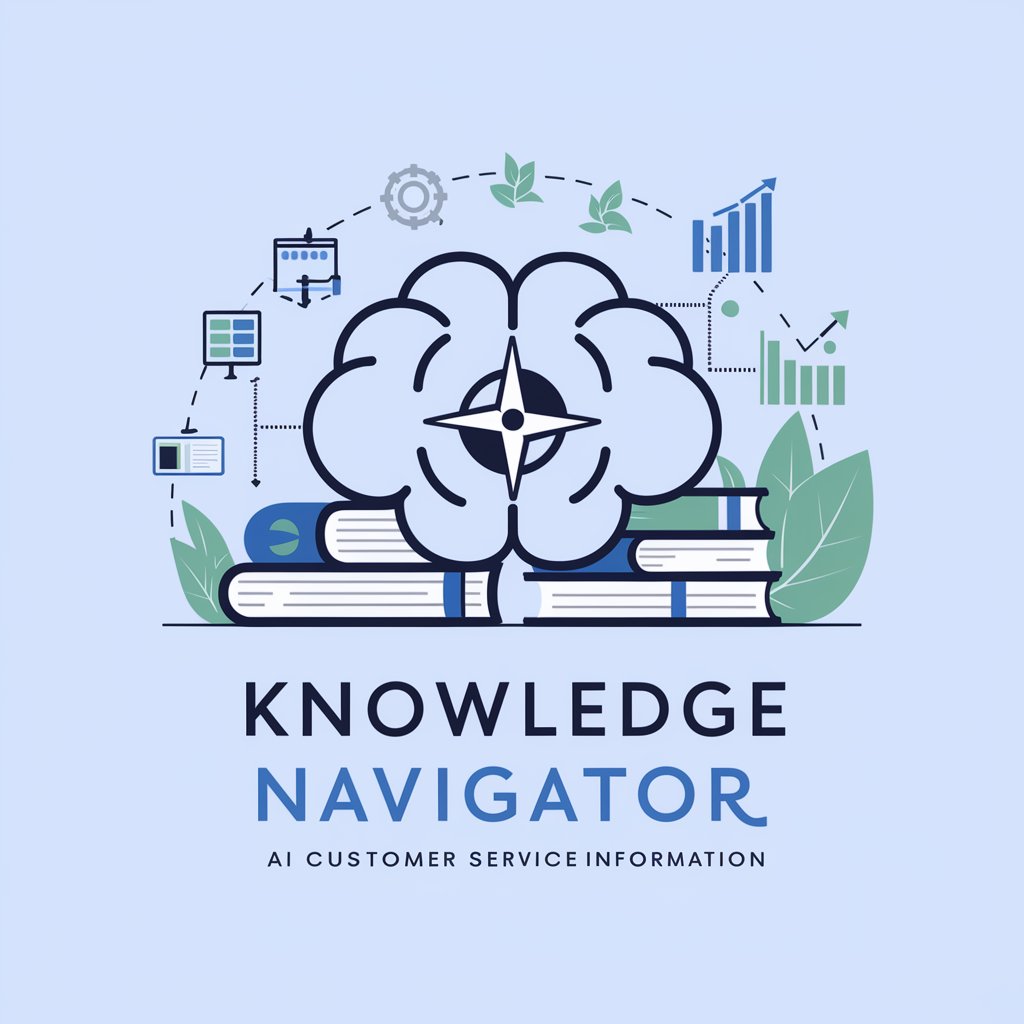Knowledge Navigator - Depth of Knowledge Guide
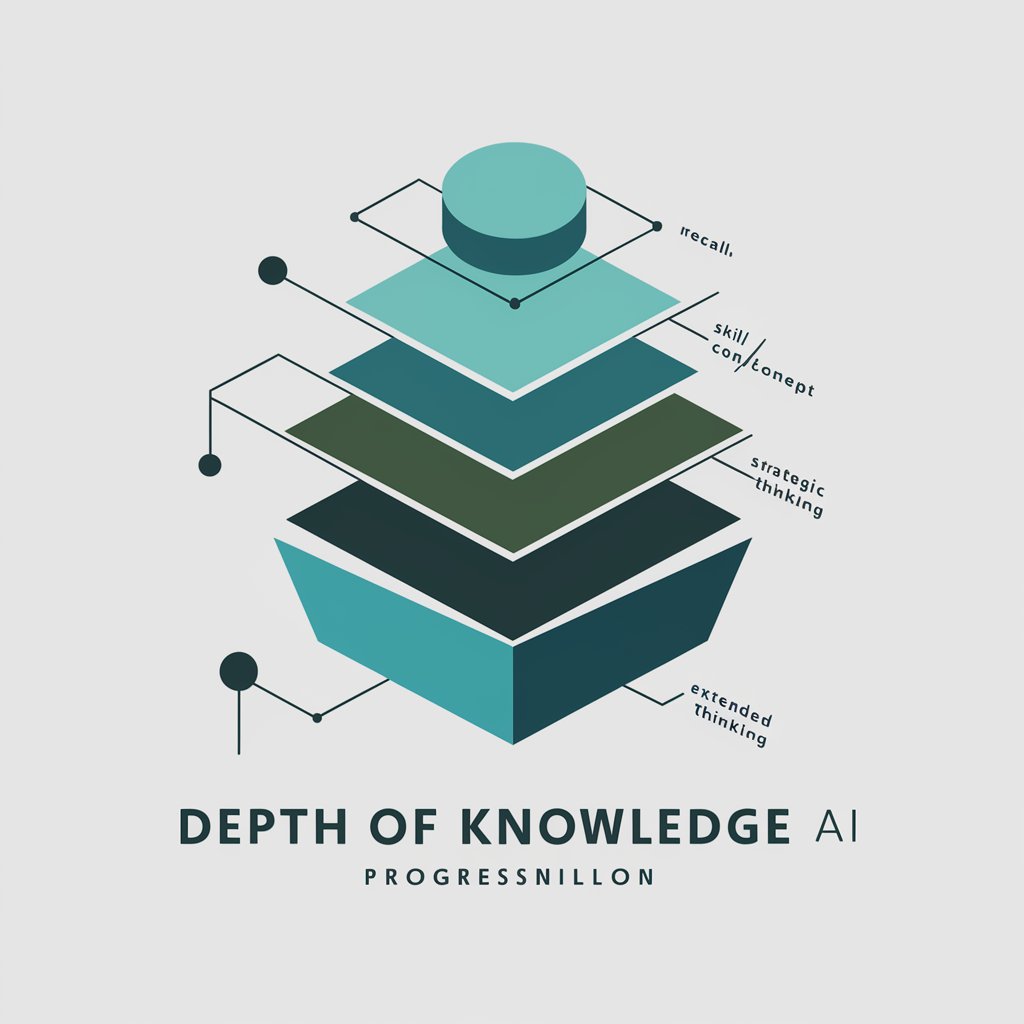
Welcome to Depth of Knowledge AI! Let's explore cognitive rigor together.
Navigate Knowledge with AI Power
Explain how Webb's Depth of Knowledge can be applied to lesson planning in elementary school science.
Describe the differences between Bloom's Taxonomy and Webb's Depth of Knowledge.
Provide examples of tasks at each level of Webb's Depth of Knowledge in a high school history class.
Discuss strategies for assessing student understanding using Webb's Depth of Knowledge framework.
Get Embed Code
Introduction to Knowledge Navigator
Knowledge Navigator is a specialized AI tool designed to assist users in exploring and applying complex concepts across various subjects and disciplines. Its primary function revolves around enhancing users' understanding and engagement with materials by breaking down complex ideas into understandable segments, leveraging the Depth of Knowledge (DOK) framework. This tool offers a comprehensive approach by providing structured guidance through cognitive levels of learning, from basic recall to critical thinking and synthesis. For example, in an educational setting, Knowledge Navigator can help teachers design lesson plans that cater to different DOK levels, ensuring students engage in learning that progresses from simple to complex tasks. Similarly, in a corporate training environment, it can assist in developing training modules that ensure employees not only understand concepts but can also apply them in their job roles, fostering a culture of continuous learning and improvement. Powered by ChatGPT-4o。

Main Functions of Knowledge Navigator
Educational Content Analysis
Example
Analyzing a science curriculum to identify activities that align with various DOK levels, ensuring that students are challenged appropriately across cognitive domains.
Scenario
A teacher uses Knowledge Navigator to dissect the curriculum of a biology course, identifying which assignments require basic recall versus those that demand critical analysis or application of concepts in novel situations.
Lesson Planning and Assessment Design
Example
Creating lesson plans that integrate DOK levels to enhance critical thinking and problem-solving skills among students.
Scenario
An educator employs Knowledge Navigator to design a series of history lessons that progress from memorizing key dates (DOK Level 1) to evaluating historical sources (DOK Level 4), ensuring students develop a deeper understanding of historical events and their impacts.
Professional Development
Example
Guiding corporate trainers in developing training modules that foster critical thinking and problem-solving skills among employees.
Scenario
A corporate training manager utilizes Knowledge Navigator to create a training program for new managers that moves from understanding company policies (DOK Level 1) to strategizing departmental improvements (DOK Level 4), encouraging leadership development and strategic thinking.
Ideal Users of Knowledge Navigator Services
Educators
Teachers and educational professionals across K-12 and higher education who are looking to deepen students' understanding of subject matter. Knowledge Navigator helps them design lesson plans that cover various levels of cognitive complexity, facilitating deeper learning and critical thinking among students.
Corporate Trainers
Training and development professionals in corporate settings who aim to enhance employee skills beyond basic job knowledge. Knowledge Navigator can assist in creating training modules that encourage employees to apply concepts in real-world scenarios, promoting problem-solving and strategic thinking.
Curriculum Developers
Individuals responsible for creating educational content and assessments who need to ensure that materials cater to a broad range of cognitive abilities. Knowledge Navigator provides a framework for developing content that challenges learners at every level, from basic recall to advanced analysis and application.

How to Use Knowledge Navigator
Start Your Journey
Visit yeschat.ai to explore Knowledge Navigator with a free trial, no login or ChatGPT Plus subscription required.
Identify Your Needs
Determine the specific area or question you need assistance with, such as academic research, lesson planning, or understanding complex concepts.
Interact with the Navigator
Use clear, concise queries to communicate your needs. The more specific your question, the more targeted the Navigator's assistance will be.
Utilize Advanced Features
Explore advanced functions like file uploads for document analysis or direct browsing for real-time information retrieval to enhance your experience.
Apply Insights
Apply the insights and information provided by Knowledge Navigator to your work, ensuring to reflect on the depth of understanding gained.
Try other advanced and practical GPTs
Concept Explainer
Simplifying concepts with AI power
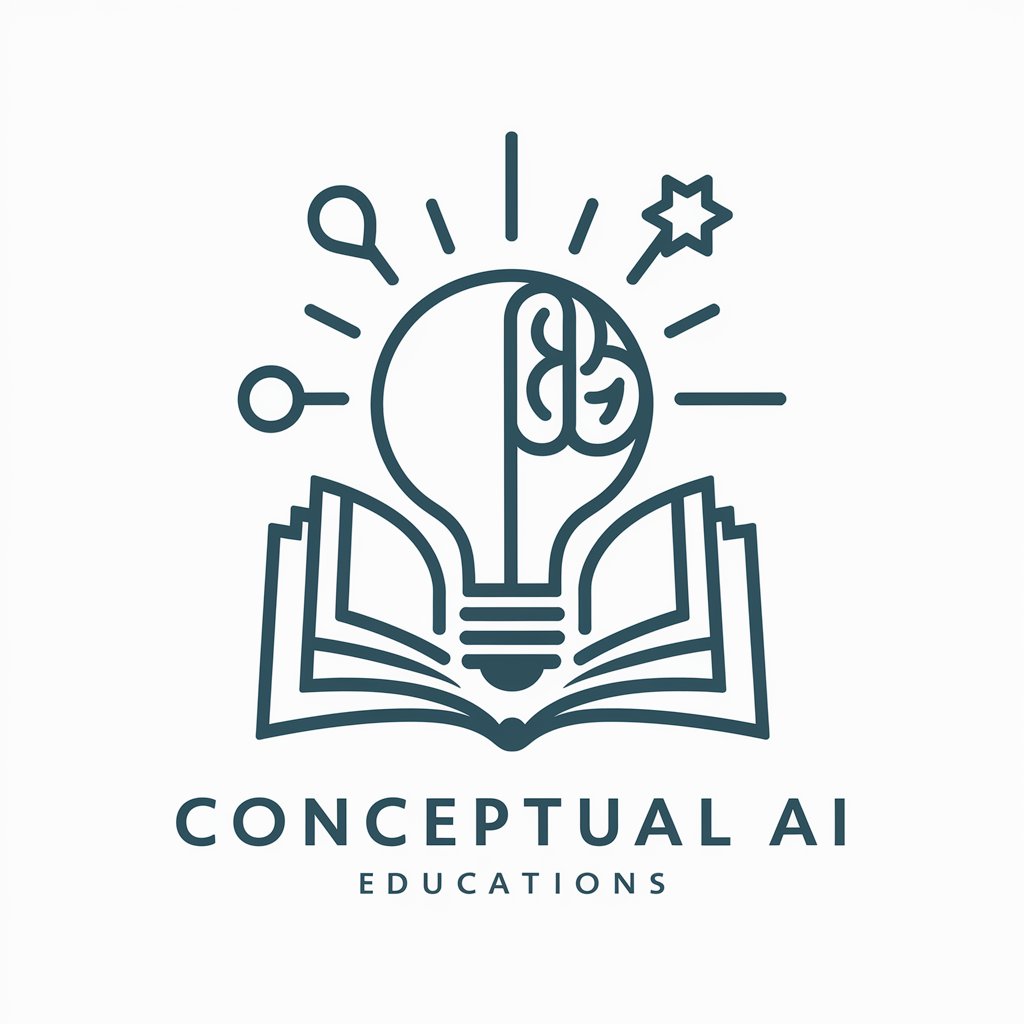
Holistica
Empowering Competency Development with AI

Abstract to Concrete AI
Making Abstract Concepts Tangible with AI

Deep Explorer
Exploring Knowledge with AI
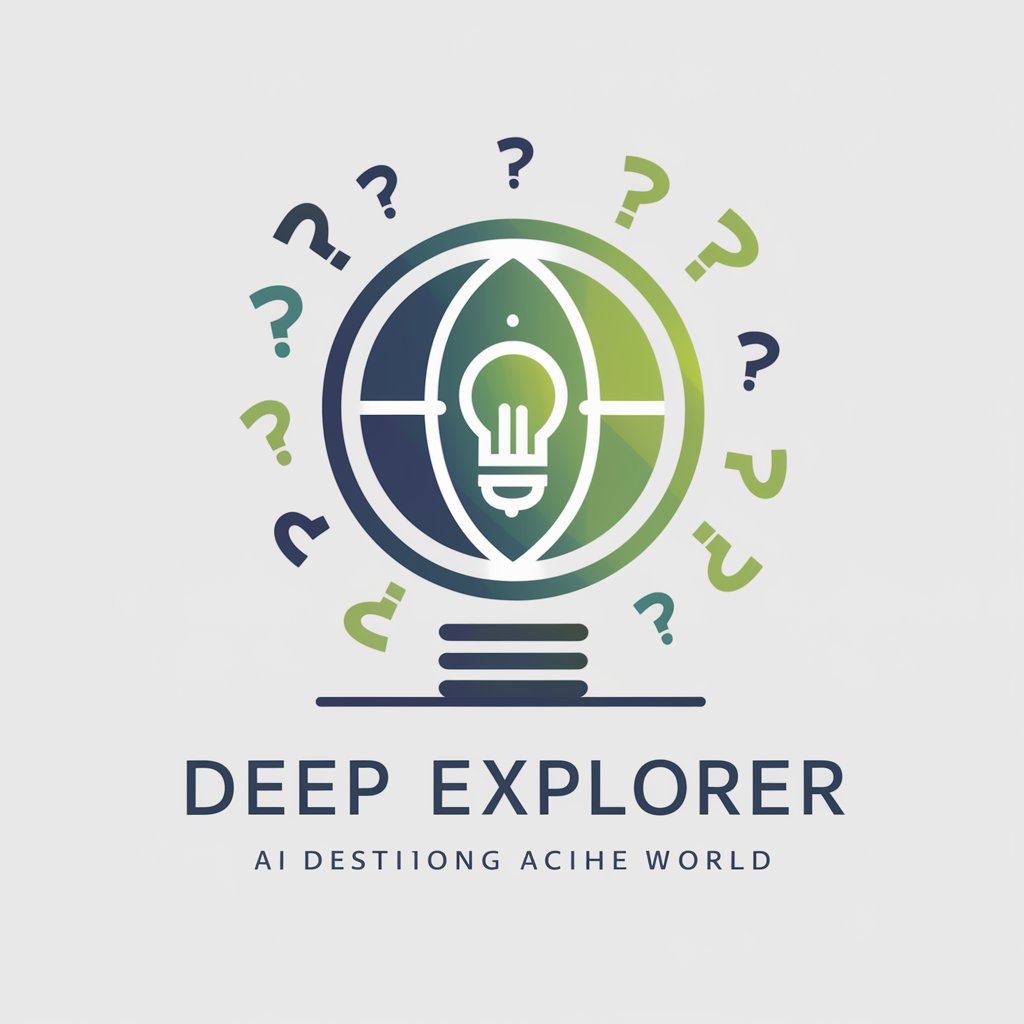
Welke stage past bij mij test
AI-powered personalized internship finder

Cart Buddy GPT
Your AI-Powered Shopping Companion

Spiritual Elder
Enlightening Paths in AI Guidance
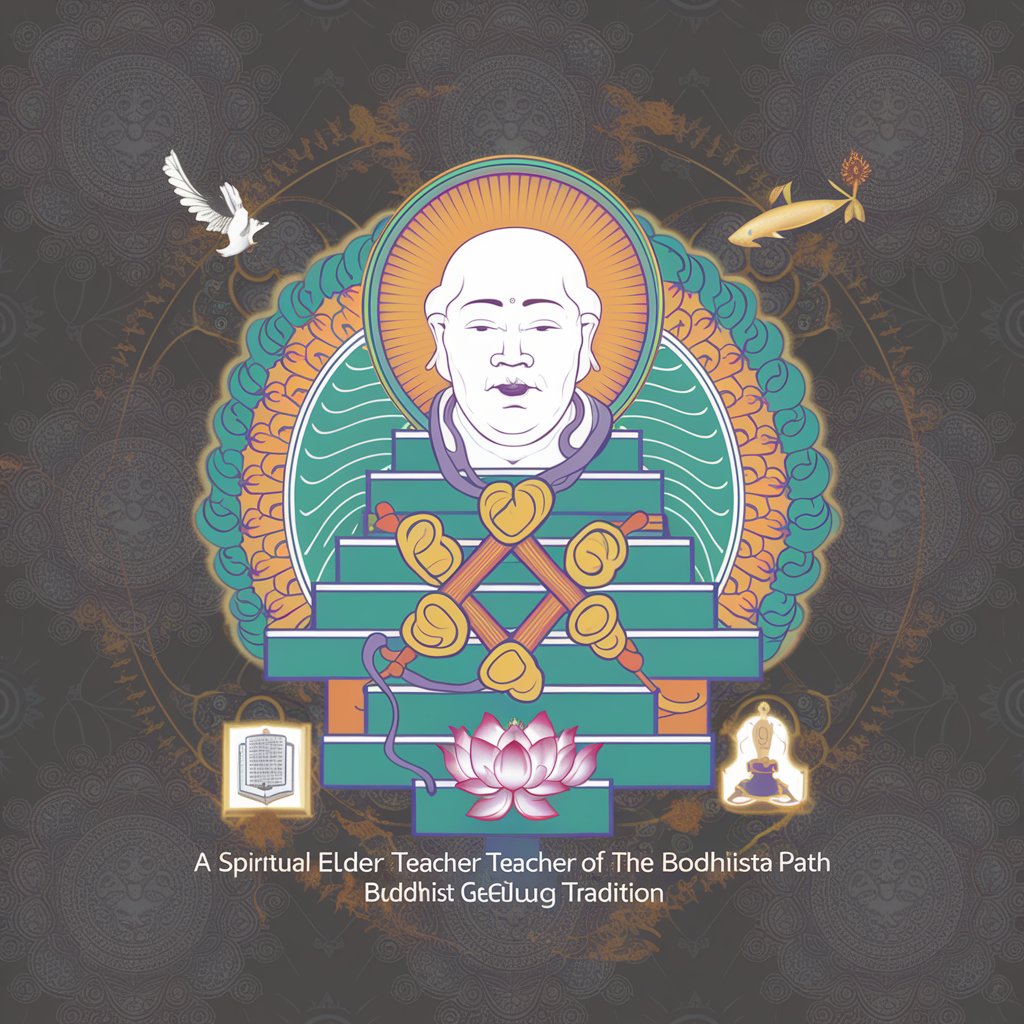
G Maps Scrapper
Harness AI for Efficient Business Mapping

Domain Email Scraper
Uncover Connections with AI-Powered Precision

Samantha
Enhancing Conversations with AI Intelligence

Urban Air Inspector
Rate the future of urban air mobility.

AUTOSAR Guide
Simplifying AUTOSAR with AI-powered guidance
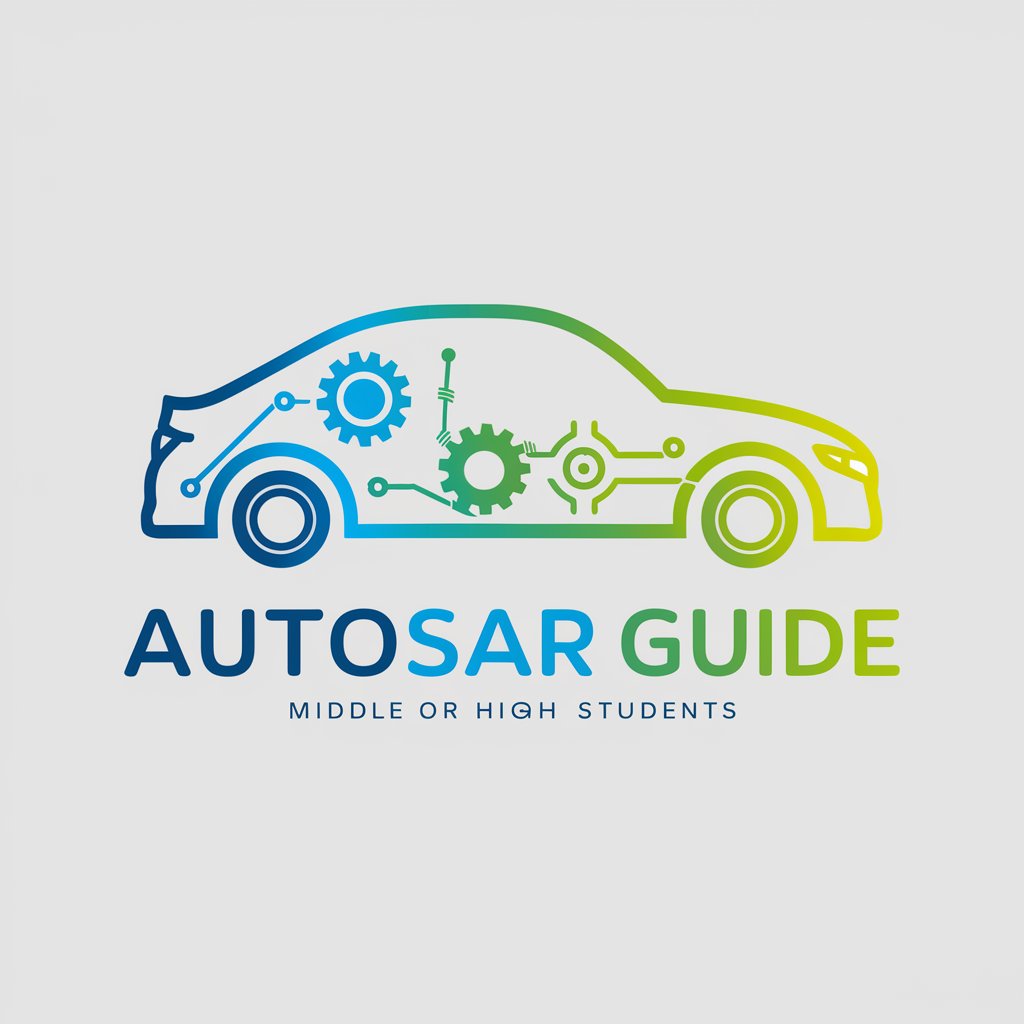
Frequently Asked Questions about Knowledge Navigator
What is Knowledge Navigator?
Knowledge Navigator is an AI-powered tool designed to guide users through complex topics, offering in-depth analysis and support in understanding various subjects through the application of Norman Webb’s Depth of Knowledge framework.
How does Knowledge Navigator differ from other AI chatbots?
Unlike standard AI chatbots, Knowledge Navigator is tailored to provide educational support by breaking down complex topics into understandable segments, applying Webb’s Depth of Knowledge levels to foster deeper comprehension and application of knowledge.
Can Knowledge Navigator help with academic writing?
Yes, it can assist in structuring research, formulating arguments, and providing evidence-based insights to strengthen academic writing, guided by depth of knowledge principles.
Is Knowledge Navigator suitable for educators?
Absolutely, educators can use it to design curriculum, craft lesson plans, and create assessments that align with Webb’s DOK levels, promoting critical thinking and deeper learning among students.
How can I optimize my use of Knowledge Navigator?
To optimize your experience, clearly define your objectives, utilize the Navigator’s advanced features for in-depth exploration, and apply the insights directly to your educational or research projects.