ExpertMail Responder - Eng - Email Assistant Tool

Welcome to ExpertMail Responder!
AI-Powered Email Crafting Simplified
Can you help me with...
I need assistance with...
Could you please provide information on...
Would you be able to explain...
Get Embed Code
ExpertMail Responder - Eng Overview
ExpertMail Responder - Eng is a sophisticated virtual assistant designed to optimize email communication by offering personalized, efficient, and effective email composition and response solutions. It employs advanced natural language processing and generation techniques to understand the context and nuances of each email, enabling it to generate precise, relevant responses. For example, when handling customer service emails, ExpertMail Responder - Eng can quickly identify the customer's issue, select the appropriate tone, and compose a reply that addresses the concern while also adhering to the company's communication standards. Powered by ChatGPT-4o。

Core Functions and Real-world Applications
Automated Email Analysis
Example
Analyzing customer feedback emails to identify common concerns and sentiments.
Scenario
In a scenario where a business receives hundreds of feedback emails daily, ExpertMail Responder - Eng can categorize them based on content, urgency, and sentiment, enabling the company to prioritize responses and address critical issues promptly.
Personalized Response Generation
Example
Creating customized replies to individual job applicants.
Scenario
For HR departments inundated with job applications, ExpertMail Responder - Eng can draft personalized acknowledgments for each applicant, ensuring they feel valued and informed about the next steps, without requiring manual drafting for each email.
Summary Generation for Efficient Review
Example
Summarizing key points from a long project update email for quick understanding.
Scenario
When project managers receive detailed update emails, ExpertMail Responder - Eng can condense the information into concise summaries, allowing for quicker comprehension and response, facilitating more efficient project oversight.
Target User Groups for ExpertMail Responder - Eng
Business Professionals
Individuals in roles that involve frequent email communication, such as customer service, sales, and human resources, would significantly benefit from ExpertMail Responder - Eng's ability to automate and personalize responses, saving time and enhancing the quality of communication.
Small to Medium Enterprises (SMEs)
SMEs with limited resources can utilize ExpertMail Responder - Eng to manage customer interactions, job applications, and internal communication efficiently, allowing them to maintain high levels of professionalism and responsiveness without the need for a large team.

How to Use ExpertMail Responder - Eng
1
Start by visiting yeschat.ai to explore the service with a free trial, no ChatGPT Plus subscription required.
2
Input the email content you need assistance with, ensuring clarity and specificity in the details provided.
3
Select the desired response tone and style from the available options to personalize your email replies.
4
Review the generated email draft, making any necessary adjustments to better align with your message's intent.
5
Utilize the feedback feature to refine future responses, continuously improving the quality and relevance of the assistance provided.
Try other advanced and practical GPTs
Feynman's Tutor: Simplifying Learning
Demystify learning with AI-powered simplicity
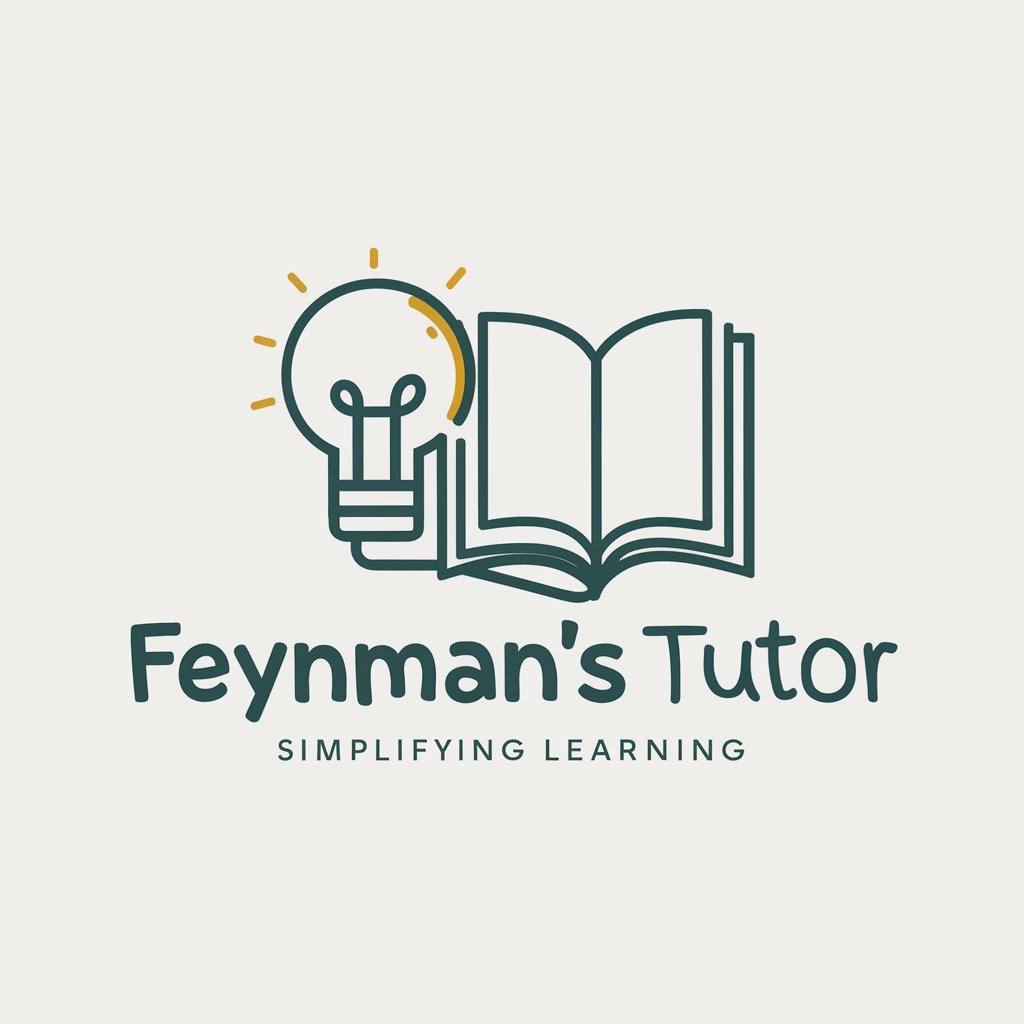
Fictional character image generator
Bring your characters to life with AI
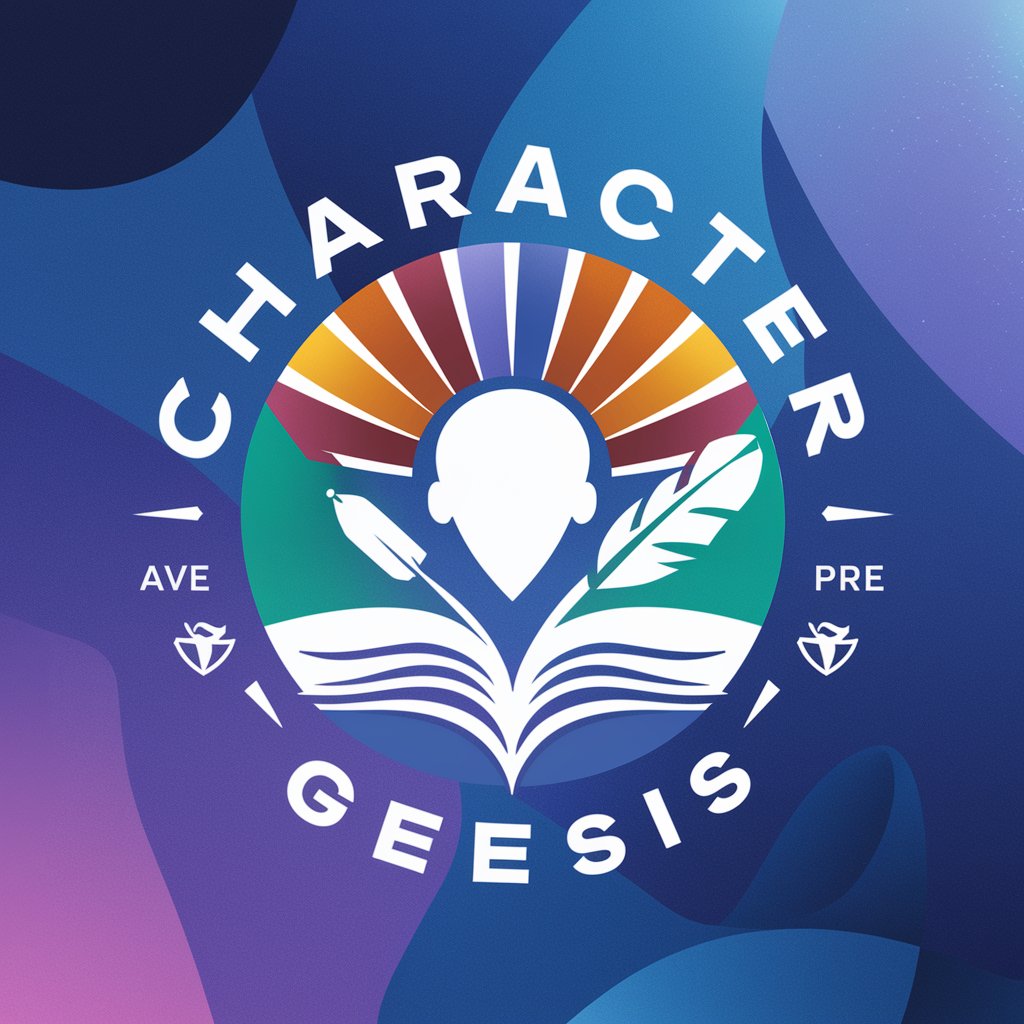
Flowchart Wizard
Simplify Complex Processes with AI-Powered Flowchart Wizard

Generate text imperceptible to detectors.
Elevate Your Text with AI-Powered Originality

Image cloner
Transform Images into Art with AI Power
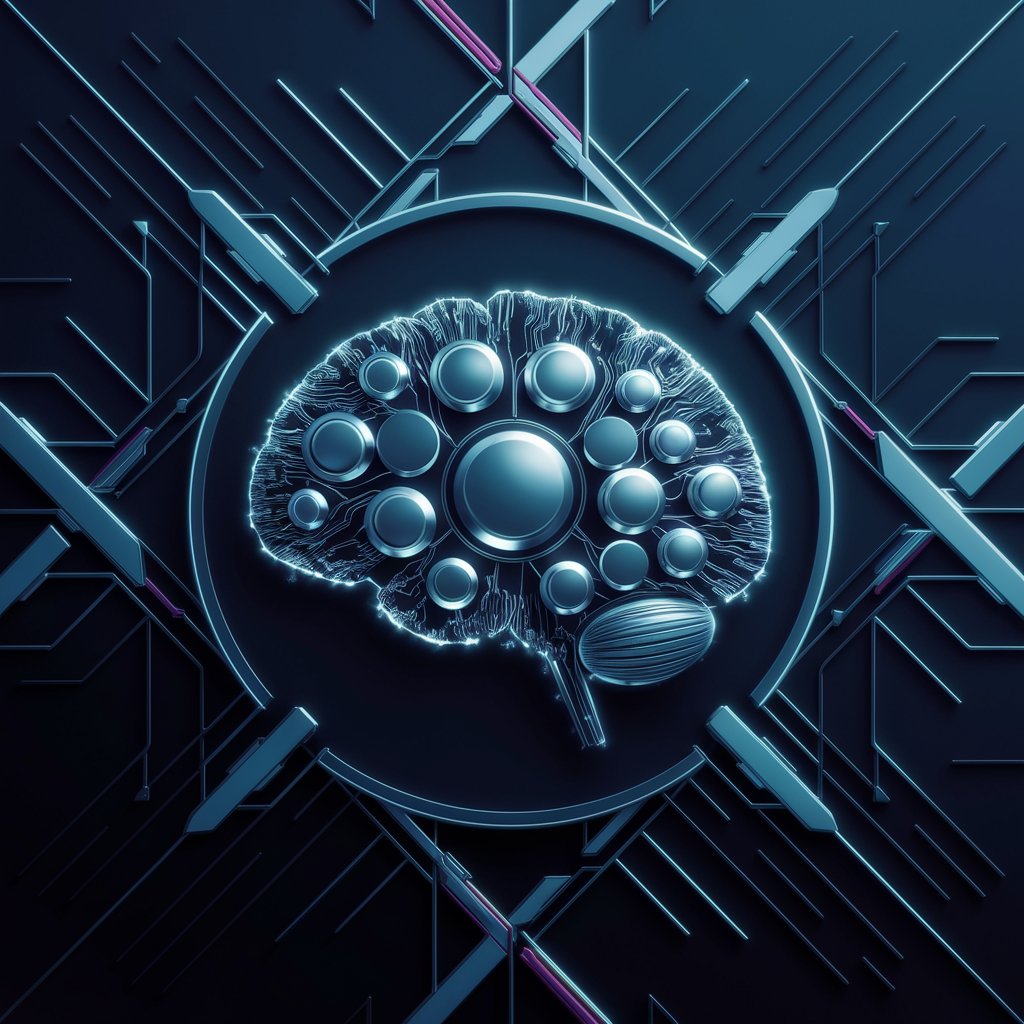
Image to Text Clone Generator
Transform Images into Detailed Text and Art
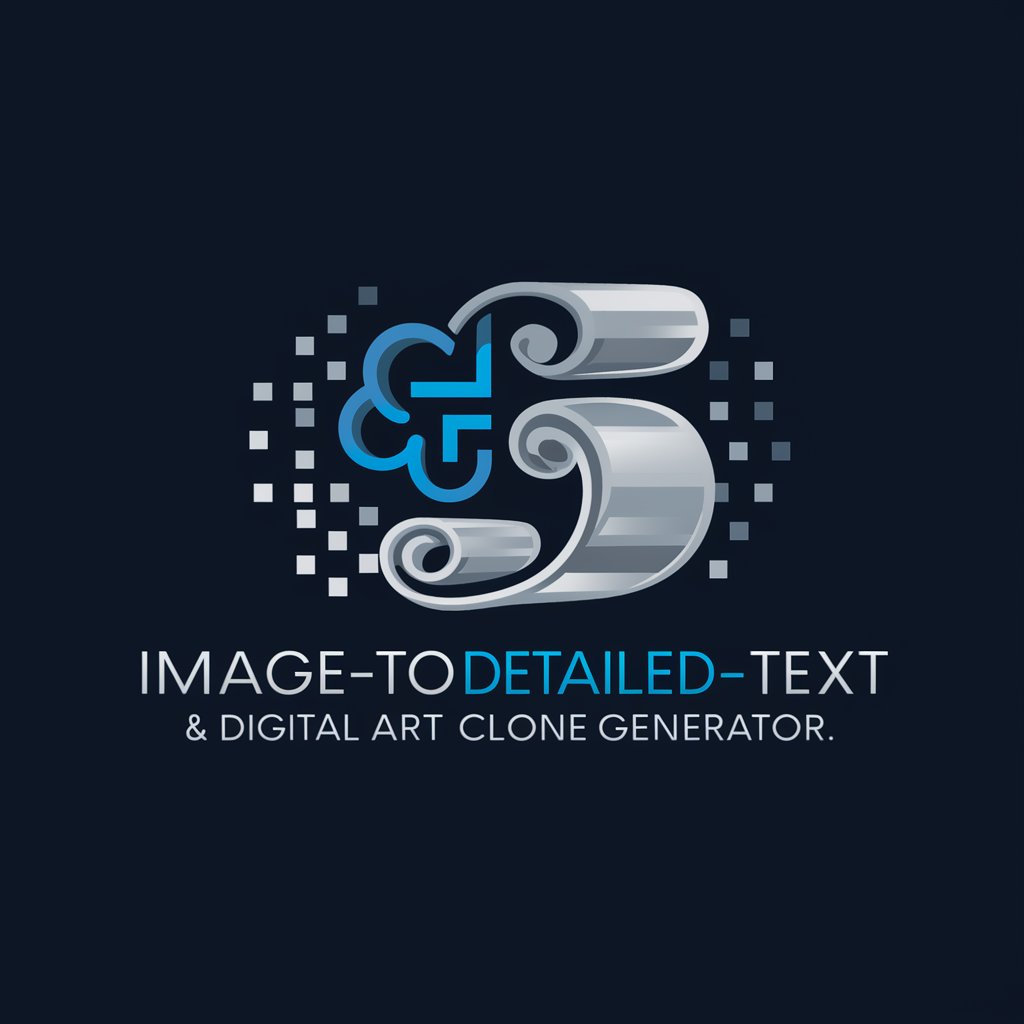
Expert text summarizer
AI-Powered, Precision Text Summarization

Expert Social Media Content Creator - Eng
AI-powered Instagram Content Innovation

🚨 Sensor Bot lv3.5
Crafting the Future of Sensing Technology
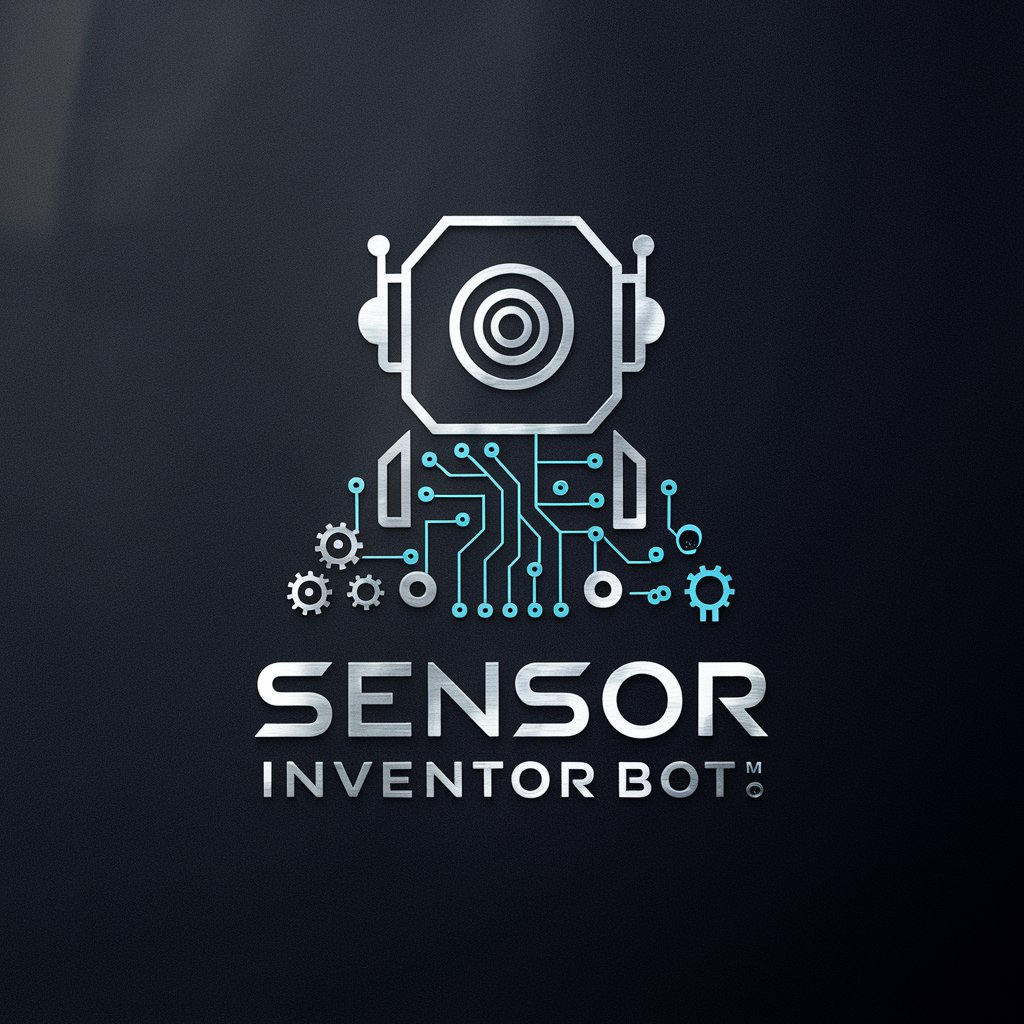
[latest] Tailwind CSS GPT
AI-Powered Tailwind CSS Mastery
![[latest] Tailwind CSS GPT](https://r2.erweima.ai/i/LXgCt_P-SAO9QgF-BlpqqQ.png)
APP TRANSPORTATION
Elevating Journeys with AI-Powered Precision

Name Analysis
Discover the personality behind names.
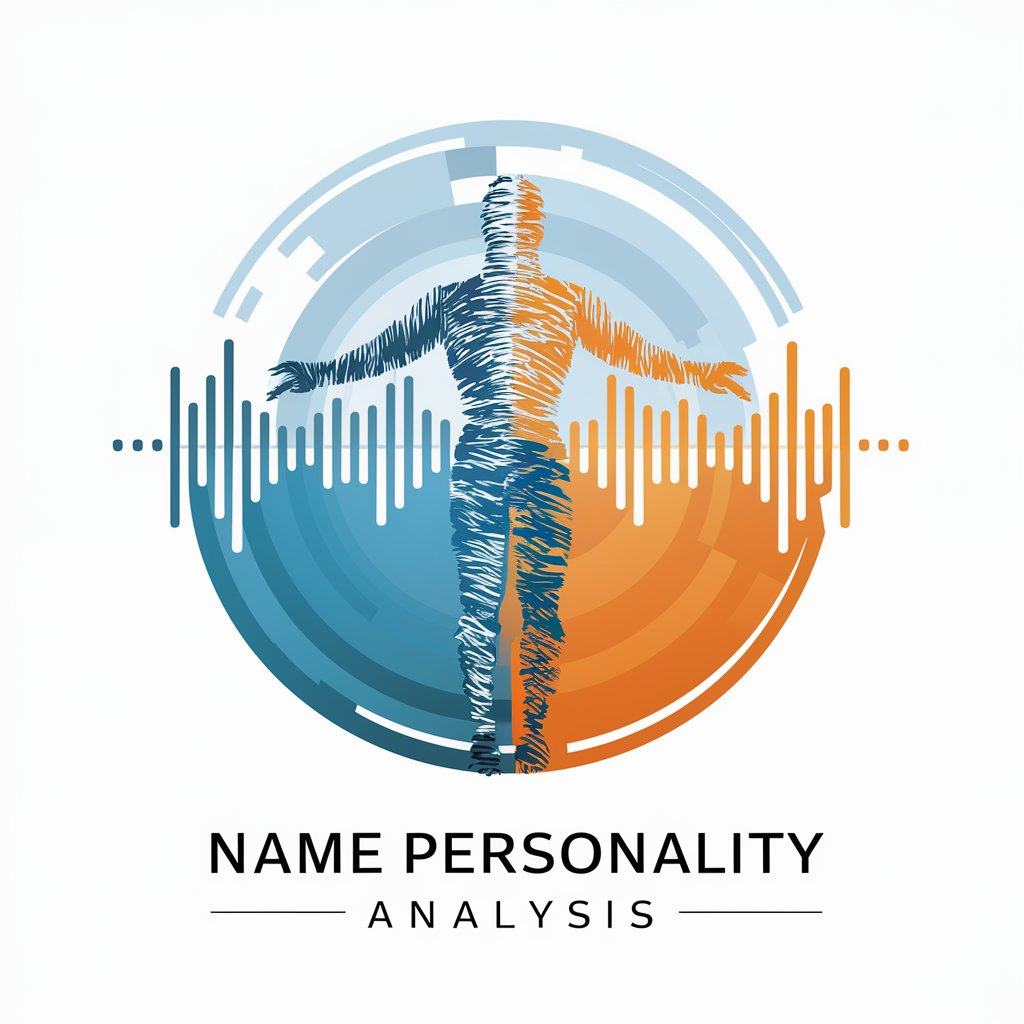
Frequently Asked Questions about ExpertMail Responder - Eng
Can ExpertMail Responder - Eng draft emails in multiple languages?
Yes, it supports multiple languages, offering the flexibility to draft emails in the user's preferred language while ensuring linguistic accuracy and cultural relevance.
Is it possible to customize the tone of the email responses?
Absolutely. Users can choose from a variety of tones to ensure the response aligns with their personal or brand voice, enhancing the personalization of each email.
How does ExpertMail Responder - Eng ensure the privacy of the emails?
The tool employs advanced security measures to protect user data, ensuring that all emails processed are kept confidential and are not stored beyond the session.
Can ExpertMail Responder - Eng help with email organization and prioritization?
While its primary function is to assist in drafting and responding to emails, it provides suggestions that may indirectly help users organize their inbox by highlighting important action items.
Does ExpertMail Responder - Eng integrate with email clients?
Currently, it functions as a standalone tool. However, users can easily copy the generated responses into their preferred email client for sending.
