Panels Partner - Interactive Comic Framework

Hi there! How can I assist with your Panels project today?
Bring Stories to Life on Playdate
Create a logo featuring a Playdate console with a comic book theme.
Design a logo that highlights the interactivity and playful nature of creating comics on the Playdate.
Illustrate a logo combining the AI and comic creation aspects for the Playdate.
Craft a minimalist logo that incorporates the crank feature of the Playdate and comic elements.
Get Embed Code
Introduction to Panels Partner
Panels Partner is a specialized assistant designed to support creators in building interactive comics for the Playdate console using the Panels framework. Its primary purpose is to facilitate the creation of engaging digital comics that leverage the unique features of the Playdate, such as the crank and monochrome display, to deliver captivating storytelling experiences. By guiding users through the process of setting up their comic projects, incorporating animations, audio, and managing general setup queries, Panels Partner aims to make the development process as smooth and accessible as possible. For example, if a creator is interested in adding parallax scrolling to their comic panels for depth, Panels Partner can provide step-by-step guidance on setting up the necessary layers and scroll effects within the Panels framework. Powered by ChatGPT-4o。

Main Functions of Panels Partner
Project Setup Assistance
Example
Guidance on cloning the Panels Project Template and initializing submodules for a new comic project.
Scenario
A new user wishes to start their first Playdate comic project. Panels Partner provides detailed instructions on how to clone the Panels Project Template, ensuring a smooth kickoff for the project.
Animation and Audio Integration
Example
Instructions on implementing animated transitions between comic panels and synchronizing sound effects with panel actions.
Scenario
A creator wants to enhance their comic with animated transitions and sound effects triggered by scrolling. Panels Partner offers advice on how to use the Panels framework to synchronize animations and audio with user interactions, such as crank turns or button presses.
Custom Render Functions Setup
Example
Assistance with creating panels that use custom Lua functions for unique rendering effects.
Scenario
An advanced user seeks to implement custom render functions for a panel that requires specific visual effects not covered by default settings. Panels Partner explains how to define and apply these custom functions within the Panels framework.
Branching Storylines Creation
Example
Help in setting up nonlinear, choose-your-own-adventure style storylines within comics.
Scenario
A storyteller wants their comic to feature multiple endings based on reader choices. Panels Partner details the process for creating branching paths in the narrative, using Panels' capabilities to manage different story outcomes.
Ideal Users of Panels Partner Services
Independent Comic Creators
Individuals or small teams looking to craft unique, interactive comics for the Playdate. These creators benefit from Panels Partner by navigating the intricacies of the Panels framework, enabling them to focus on storytelling and artistic expression.
Game Developers
Developers interested in incorporating comic-style narratives or cutscenes into their Playdate games. Panels Partner aids these users by providing specific insights on integrating comics seamlessly within gameplay, enhancing the overall player experience.
Educators and Students
Teachers and learners exploring the intersection of technology, storytelling, and game design. Panels Partner serves as an educational tool, offering a practical way to understand programming concepts and interactive media production through comic creation.
Interactive Storytellers
Writers and artists who wish to explore new forms of interactive storytelling beyond traditional media. By leveraging Panels Partner, they can experiment with nonlinear narratives and reader engagement techniques unique to the Playdate platform.

How to Use Panels Partner
Start without Hassles
Begin by visiting yeschat.ai for an immediate experience without the need for registration or subscribing to ChatGPT Plus.
Download Panels Framework
Ensure you have the Playdate SDK installed. Then, clone or download the Panels Partner framework from its repository into your Playdate project.
Integrate into Your Project
Incorporate the Panels Partner library into your Playdate game or comic project by adding it to the 'libraries' directory and referencing it in your 'main.lua'.
Create Your Comic Data
Define your comic's sequences, panels, and layers in Lua tables. Utilize the Panels Partner documentation to understand the structure and options available.
Test and Iterate
Run your project within the Playdate Simulator to test your interactive comic. Use feedback to iterate on design and storytelling for optimal user experience.
Try other advanced and practical GPTs
Pitbull Lover
Discover whimsical Pitbull breeds with AI

Bedtime Story GPT
Crafting Magical Tales with AI
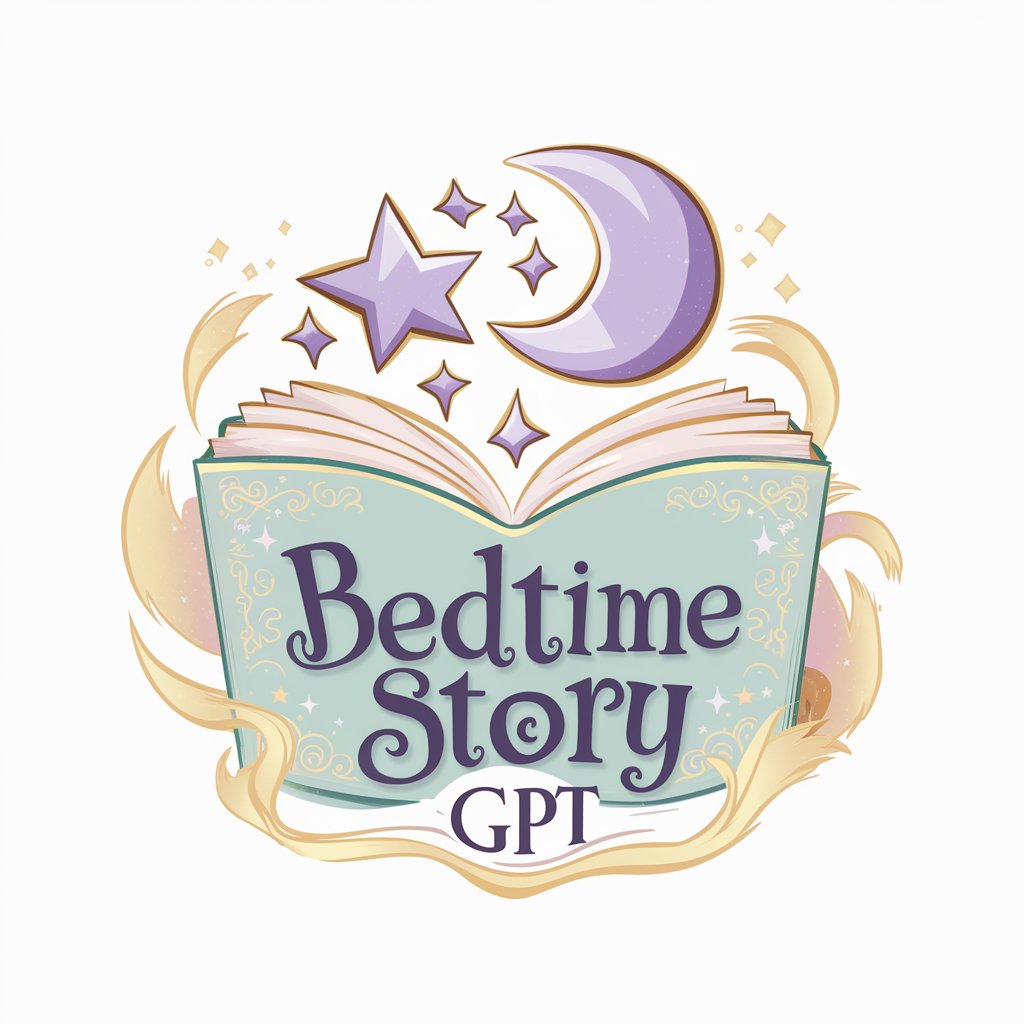
Name Analysis
Discover the personality behind names.
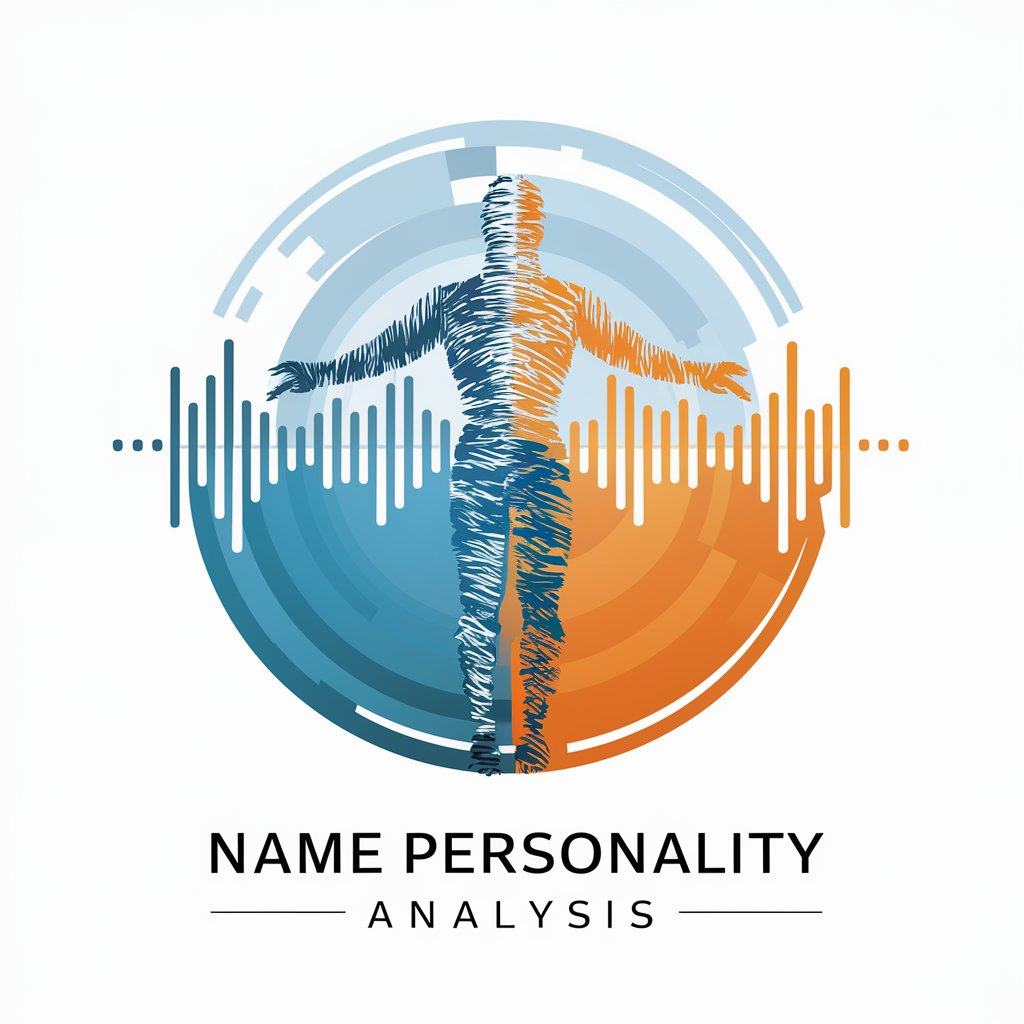
APP TRANSPORTATION
Elevating Journeys with AI-Powered Precision

[latest] Tailwind CSS GPT
AI-Powered Tailwind CSS Mastery
![[latest] Tailwind CSS GPT](https://r2.erweima.ai/i/LXgCt_P-SAO9QgF-BlpqqQ.png)
🚨 Sensor Bot lv3.5
Crafting the Future of Sensing Technology
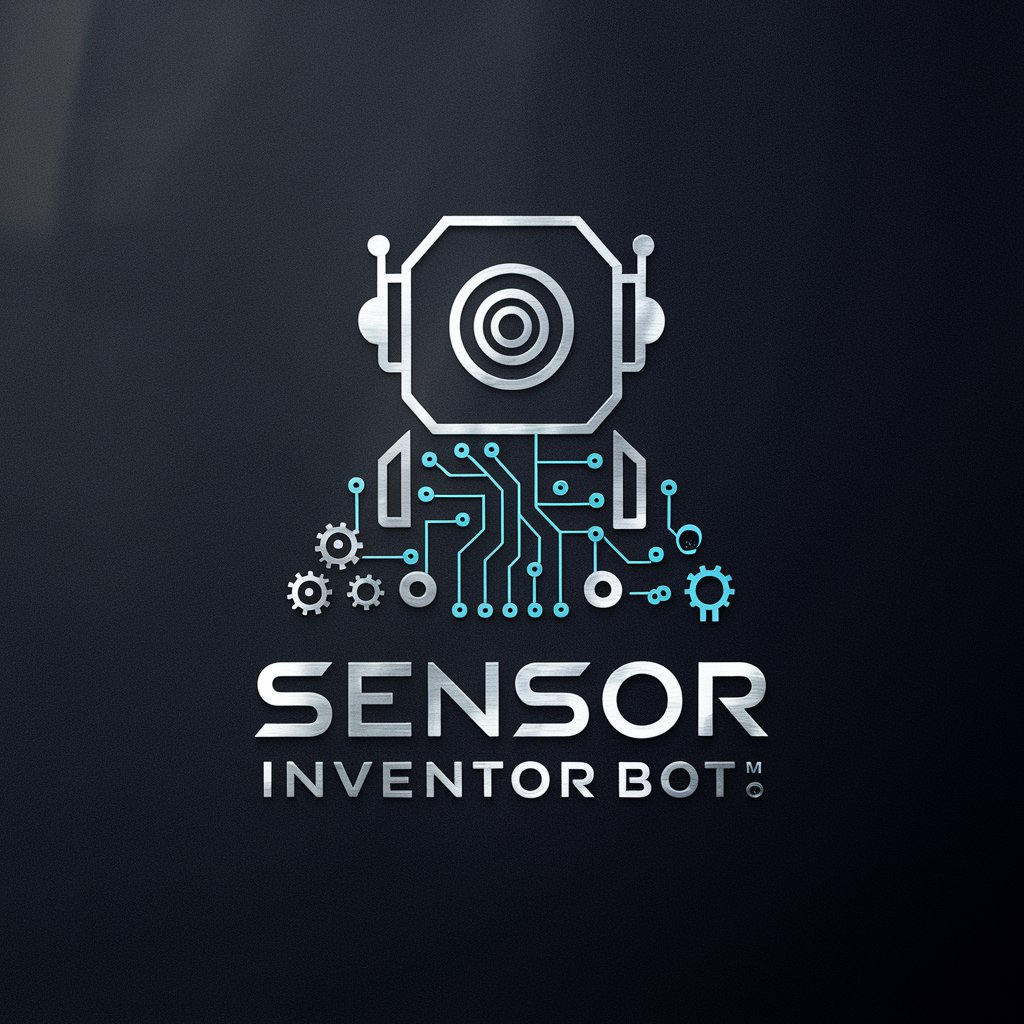
R.S.P. Janken Master ✊✌🖐
Strategize, Play, and Conquer with AI

Prioritization Matrix
AI-powered decision-making for efficient prioritization

NeuroSales MentorAI
AI-Powered Sales Coaching
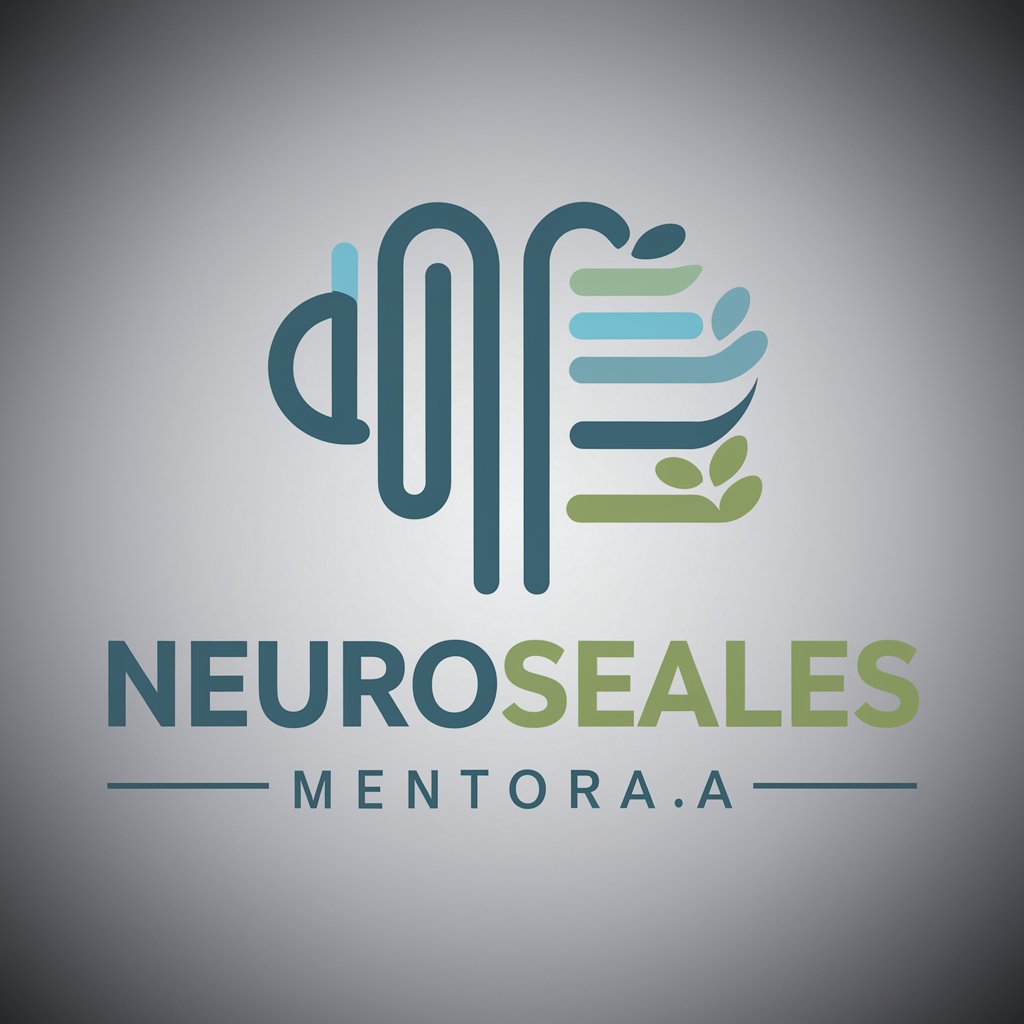
Pitch Perfect
Craft compelling pitches with AI

画像から超詳細なプロンプトを作成するツール - Create prompts from images
Transforming Images into Detailed AI Prompts

MTG WIZARD
Craft Winning Decks with AI

Frequently Asked Questions about Panels Partner
What is Panels Partner?
Panels Partner is a specialized assistant designed for creating interactive comics on the Playdate console, facilitating animation, audio integration, and overall setup.
Can Panels Partner be used for games?
While primarily focused on interactive comics, Panels Partner can support game-like interactive narratives and visual storytelling elements within the Panels framework.
Does Panels Partner support animations?
Yes, it supports layered parallax scrolling, animated transitions, and effects based on scroll position, enhancing the dynamic storytelling capabilities of your comics.
How do I add audio to my Panels comic?
Audio can be integrated by specifying background music and sound effects in the comic data tables. Panels Partner handles playback synced with panel transitions or user interactions.
Can I use Panels Partner without programming experience?
While Panels Partner is designed to simplify the comic creation process on Playdate, a basic understanding of Lua programming is beneficial for utilizing its full capabilities effectively.
