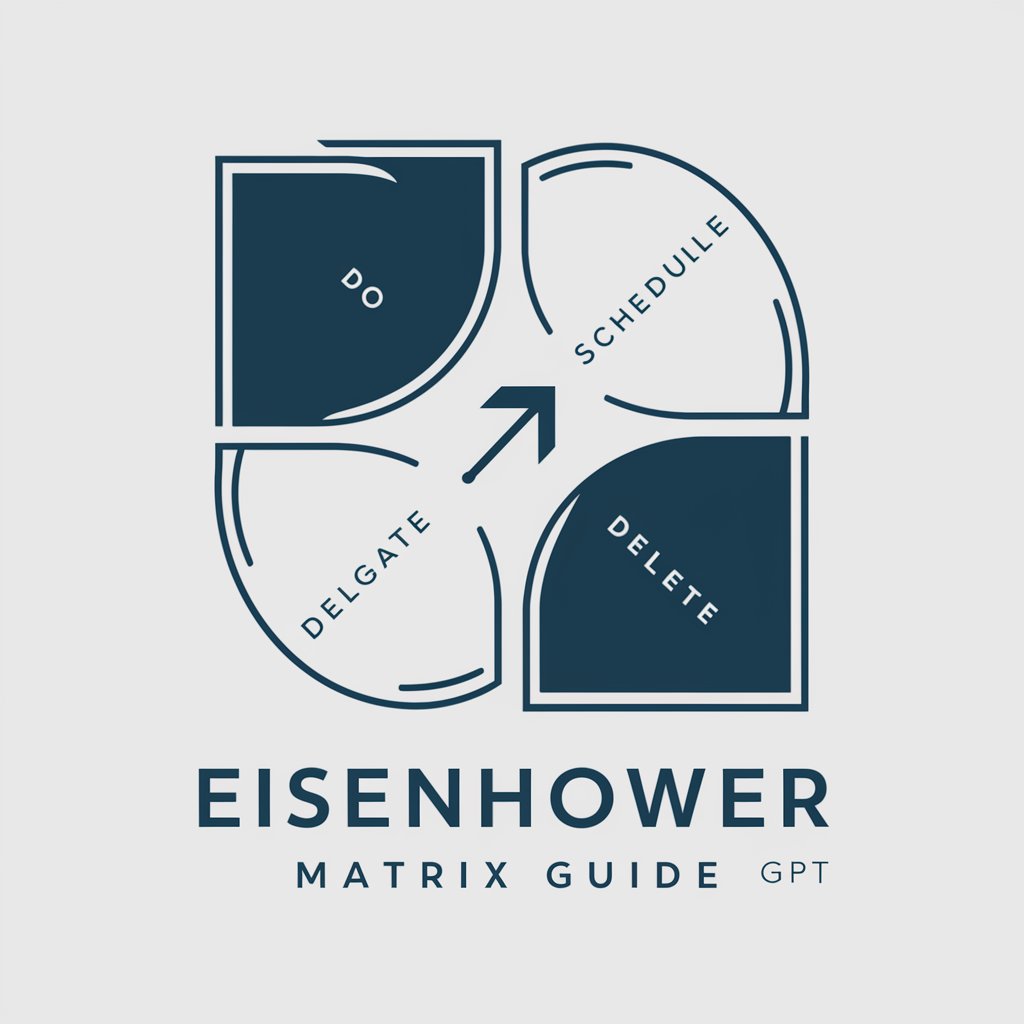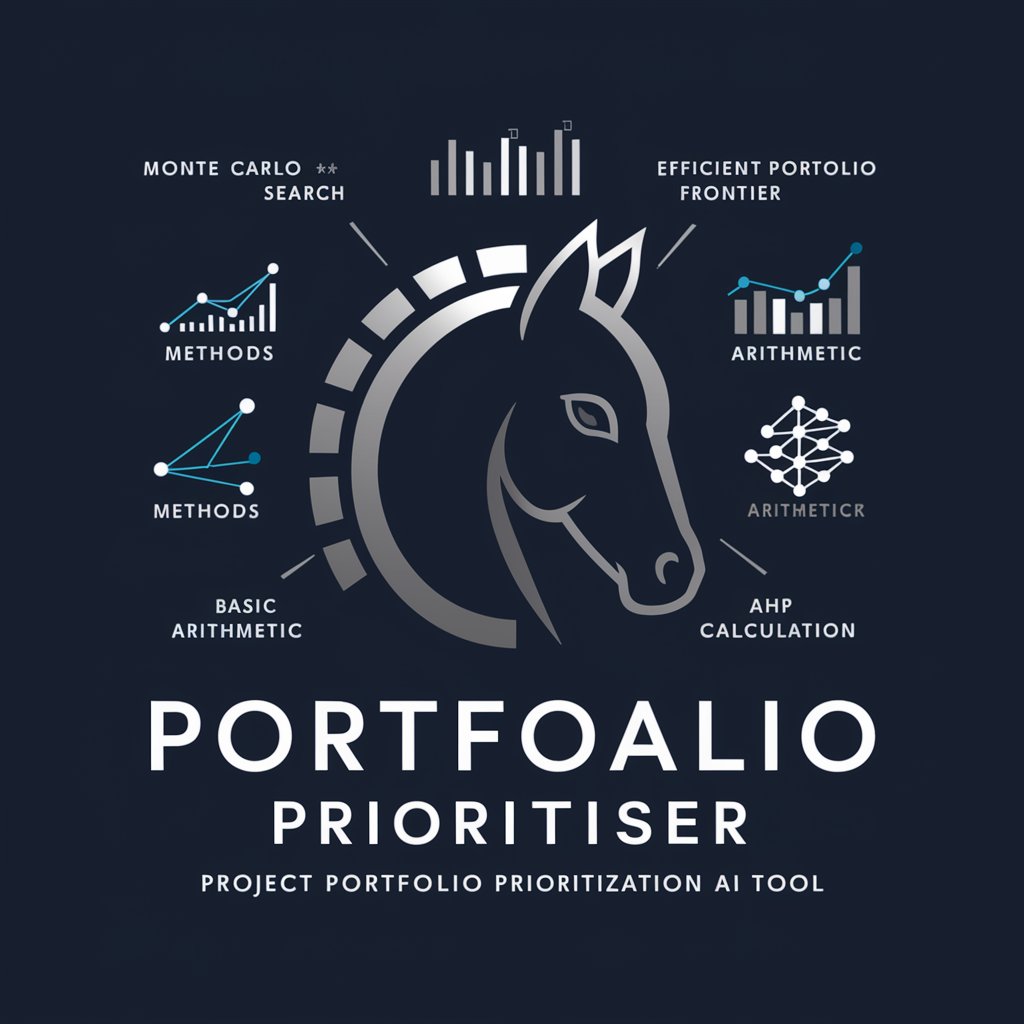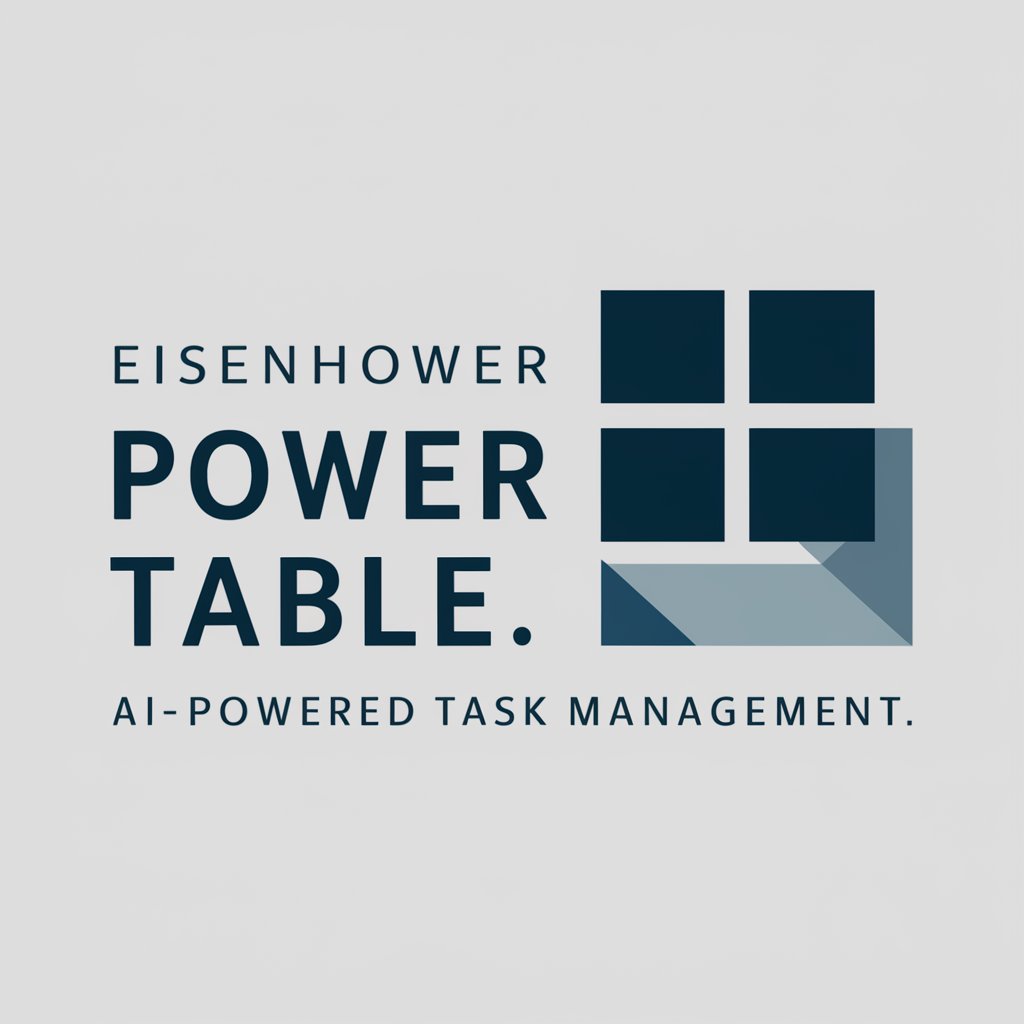Prioritization Matrix - Task Prioritization Tool

Hello, I'm here to help you prioritize your tasks efficiently.
AI-powered decision-making for efficient prioritization
Can you help me prioritize my tasks for the week?
I'm feeling overwhelmed with my to-do list. Where should I start?
How can I decide what tasks are most urgent?
What are some strategies to manage my workload more effectively?
Get Embed Code
Introduction to Prioritization Matrix
The Prioritization Matrix is a strategic tool designed to help individuals and organizations make informed decisions about task management and prioritization. Its foundation is the Eisenhower Matrix, a framework that categorizes tasks based on their urgency and importance. This methodology aids users in distinguishing between tasks that require immediate attention and those that can be planned for later, delegated, or even omitted. The design purpose is to streamline workflow, reduce decision fatigue, and enhance productivity by focusing on what truly matters. For example, a project manager overwhelmed with multiple tasks can use the Prioritization Matrix to identify critical project milestones that need immediate action (urgent and important) versus tasks that can be delegated (urgent but not important) or scheduled for a later time (important but not urgent). Powered by ChatGPT-4o。

Main Functions of Prioritization Matrix
Task Categorization
Example
Dividing tasks into four quadrants: Urgent and Important, Not Urgent but Important, Urgent but Not Important, and Neither Urgent nor Important.
Scenario
A software developer uses this function to prioritize bug fixes (Urgent and Important) over new feature development (Important but Not Urgent).
Decision Assistance
Example
Providing questions or criteria to help users evaluate and place their tasks within the appropriate quadrant.
Scenario
A team leader struggling to manage team workload uses the matrix to decide which projects to tackle first by evaluating each project's impact on team goals.
Time Management Guidance
Example
Offering strategies for scheduling tasks based on their quadrant classification, promoting efficient use of time.
Scenario
An entrepreneur allocates time blocks for strategic planning (Important but Not Urgent) while ensuring customer queries (Urgent but Not Important) are delegated.
Ideal Users of Prioritization Matrix Services
Project Managers
Project managers can leverage the Prioritization Matrix to allocate resources effectively, meet deadlines, and manage stakeholder expectations by identifying and focusing on tasks that are critical to project success.
Entrepreneurs and Small Business Owners
Entrepreneurs and small business owners often juggle multiple roles and responsibilities. The matrix helps them to focus on activities that directly contribute to business growth and delegate or delay less critical tasks.
Individuals Seeking Better Work-Life Balance
People looking to improve their work-life balance can use the matrix to prioritize tasks that align with their personal and professional goals, helping them to reduce stress by focusing on what truly matters.

How to Use Prioritization Matrix
Start with a Free Trial
Begin by accessing a free trial at yeschat.ai, no sign-up or ChatGPT Plus subscription required.
Identify Your Tasks
List all tasks you're currently facing or considering. This could range from daily chores to long-term projects.
Categorize Your Tasks
Use the Eisenhower Matrix framework to categorize tasks into four quadrants based on urgency and importance.
Analyze and Prioritize
Analyze the matrix to identify which tasks need immediate attention (Do), planning (Decide), delegation (Delegate), or elimination (Delete).
Apply and Adapt
Apply the insights to manage your tasks effectively. Regularly update your matrix to reflect changes and maintain optimal productivity.
Try other advanced and practical GPTs
R.S.P. Janken Master ✊✌🖐
Strategize, Play, and Conquer with AI

Panels Partner
Bring Stories to Life on Playdate

Pitbull Lover
Discover whimsical Pitbull breeds with AI

Bedtime Story GPT
Crafting Magical Tales with AI
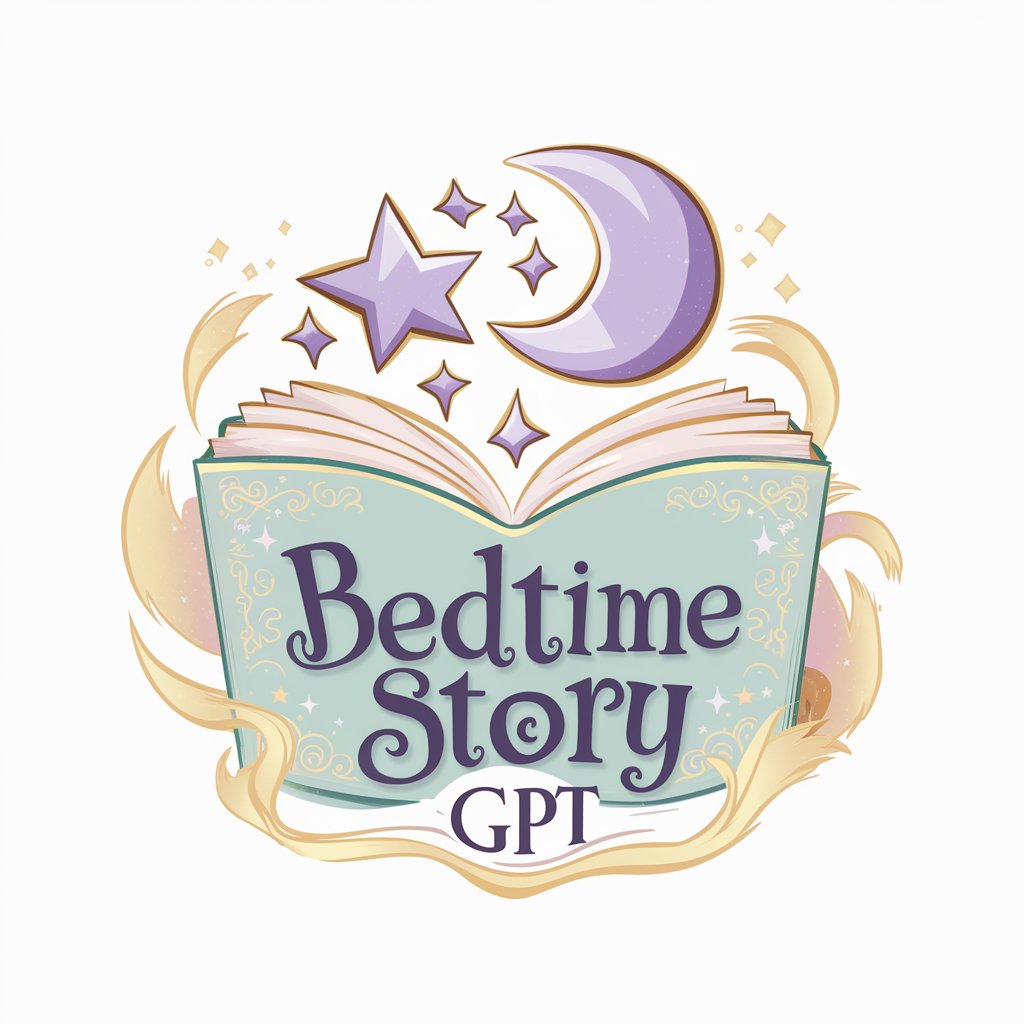
Name Analysis
Discover the personality behind names.
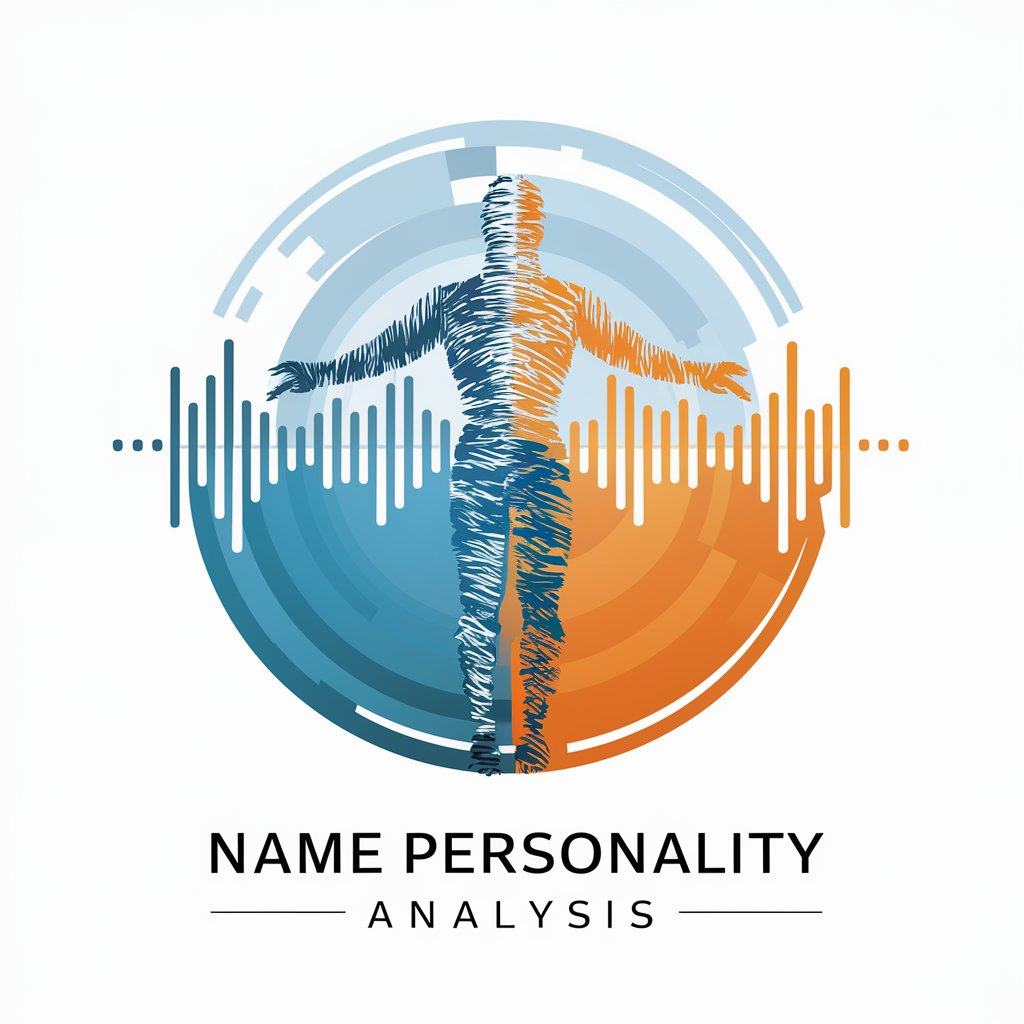
APP TRANSPORTATION
Elevating Journeys with AI-Powered Precision

NeuroSales MentorAI
AI-Powered Sales Coaching
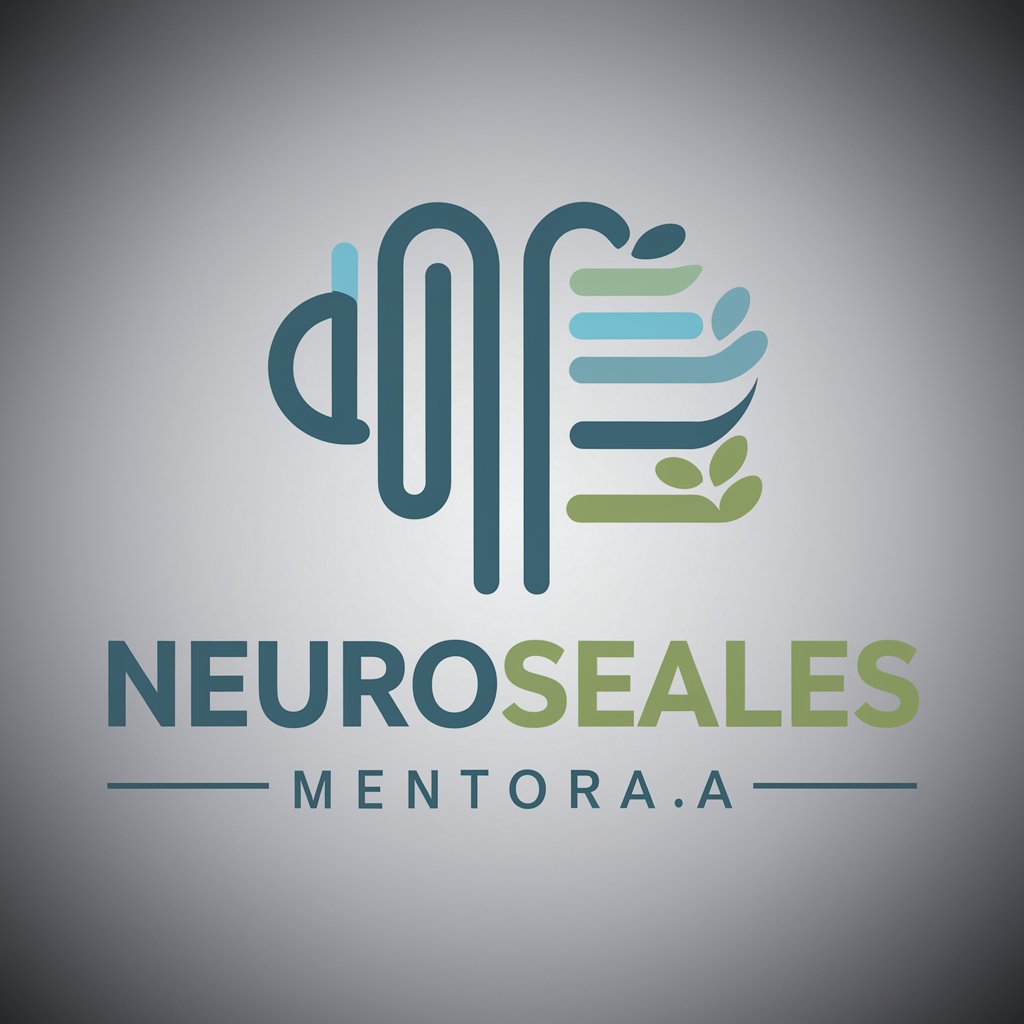
Pitch Perfect
Craft compelling pitches with AI

画像から超詳細なプロンプトを作成するツール - Create prompts from images
Transforming Images into Detailed AI Prompts

MTG WIZARD
Craft Winning Decks with AI

Fursona Gen
Craft Your Dream Fursona with AI Magic

Keyboard Cat
Unleash digital whimsy with AI-powered Keyboard Cat.
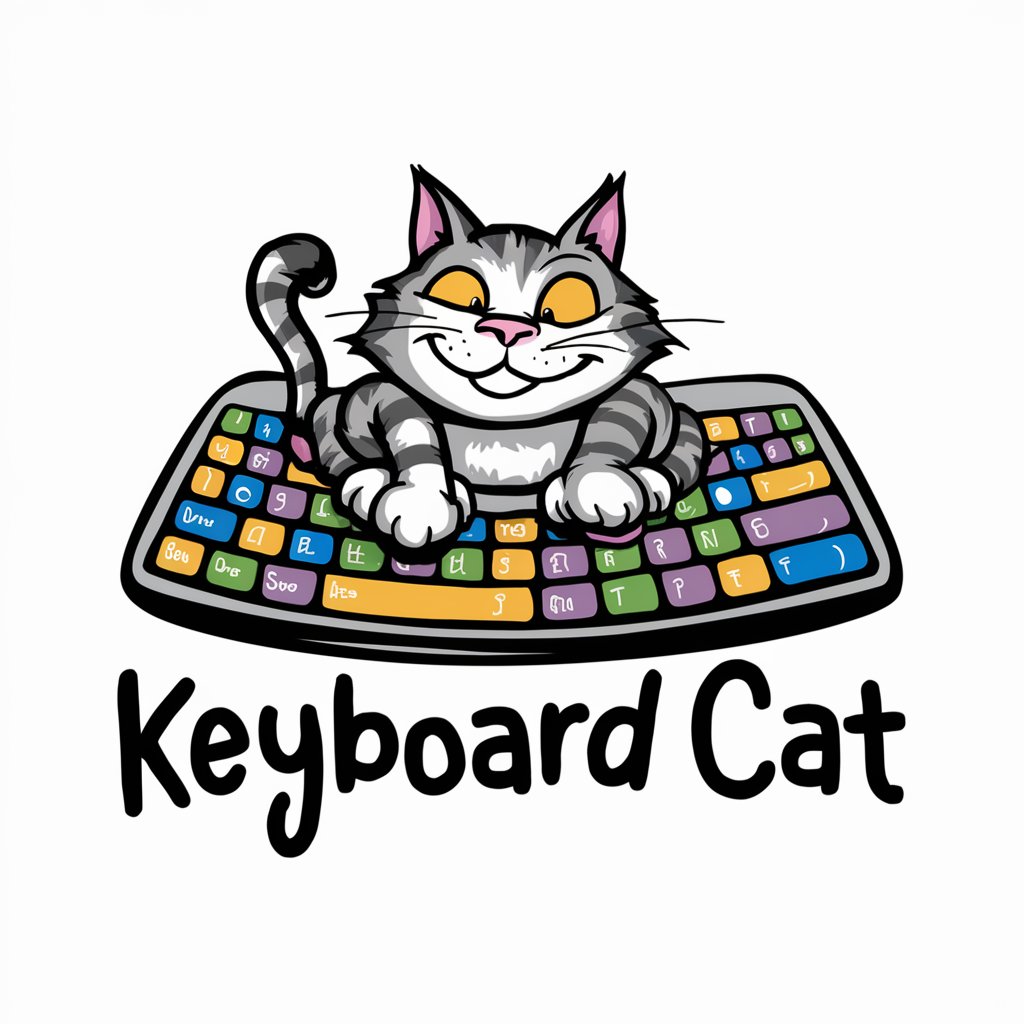
Frequently Asked Questions about Prioritization Matrix
What is the Eisenhower Matrix?
The Eisenhower Matrix is a time management tool that helps prioritize tasks by categorizing them based on their urgency and importance into four quadrants: Urgent and Important, Important but Not Urgent, Urgent but Not Important, and Neither Urgent nor Important.
Can Prioritization Matrix help with personal goals?
Absolutely. The Prioritization Matrix is versatile and can be used for a wide range of personal goals, from daily task management to long-term life planning, by helping to clarify priorities and actionable steps.
How often should I update my Prioritization Matrix?
It's best to review and update your Prioritization Matrix regularly, ideally daily or weekly, to reflect new tasks and shifts in priorities. This ensures you're always focused on what matters most.
Is Prioritization Matrix suitable for team use?
Yes, teams can use the Prioritization Matrix to align on priorities, delegate tasks effectively, and enhance overall productivity by ensuring everyone is focused on the right tasks.
Does the Prioritization Matrix integrate with other tools?
While the Prioritization Matrix itself is a framework for decision-making and prioritization, it can be used alongside other project management and productivity tools to enhance task tracking and execution.