
NoteScribe - Chat with Your Handwritten Notes - Handwritten Note Transcription
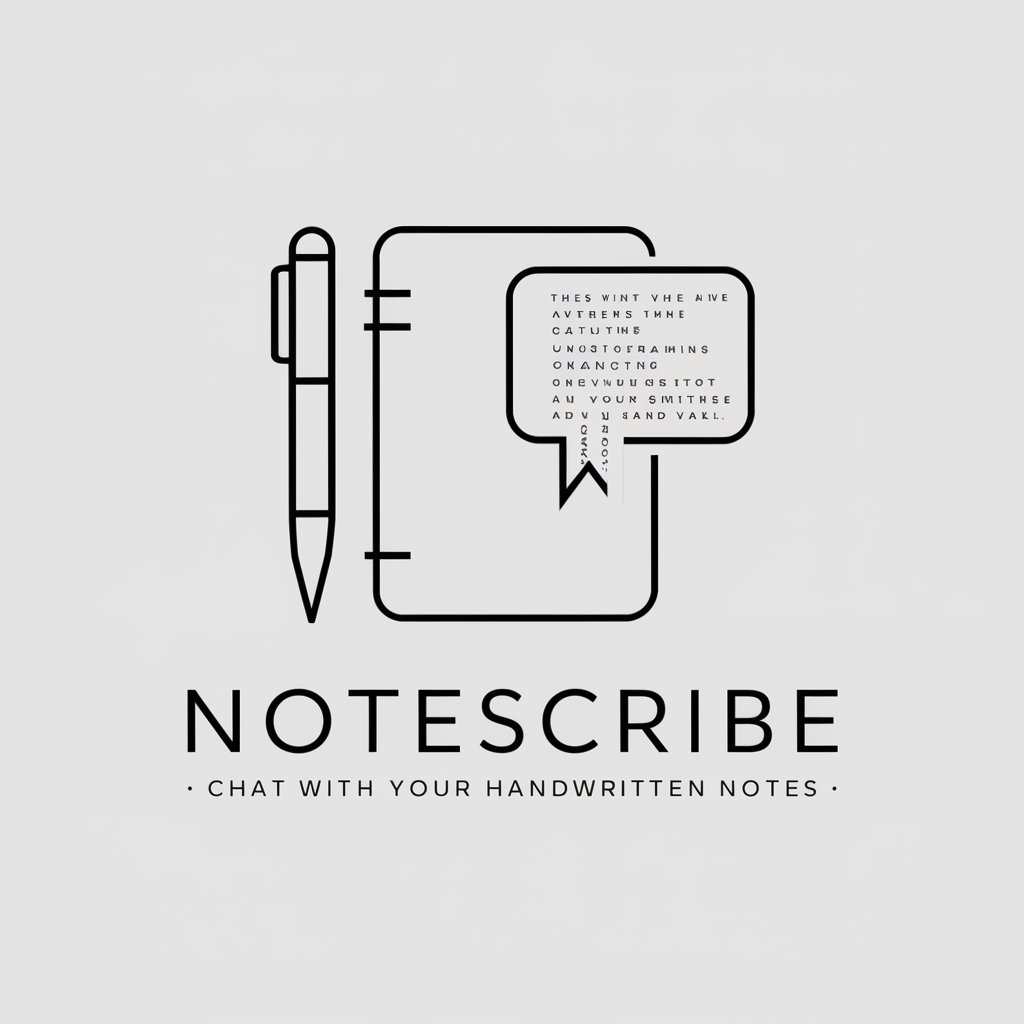
Welcome! Let's digitize and organize your handwritten notes.
Transform notes into knowledge with AI
Summarize my notes on #
How many points are listed in #
Can you clarify the concept of #
Quiz me on the topic of #
Get Embed Code
Introduction to NoteScribe - Chat with Your Handwritten Notes
NoteScribe is a specialized tool designed to assist users in digitizing, understanding, and organizing their handwritten notes. It serves as a bridge between traditional note-taking and digital data management, enabling users to convert their handwritten content into digital text. This tool is particularly useful for those who prefer writing notes by hand but also wish to leverage the benefits of digital organization and analysis. For instance, a student can upload a picture of their handwritten lecture notes, and NoteScribe will transcribe them into text, making it easier to search for specific information later. Powered by ChatGPT-4o。

Main Functions of NoteScribe
Transcription
Example
A user uploads an image of their handwritten meeting notes. NoteScribe transcribes these notes into digital text, allowing the user to archive, search, and share the content electronically.
Scenario
In a business setting, an executive takes handwritten notes during a strategic meeting and uses NoteScribe to digitize the notes for sharing with their team.
Summarization
Example
A student uploads notes from a biology lecture with the hashtag #biology. Later, the student asks NoteScribe to summarize these notes to review key concepts before an exam.
Scenario
Before finals week, a student uses NoteScribe to condense a semester's worth of biology notes into a concise summary, aiding in efficient study and review.
Clarification and Insights
Example
After transcribing notes from a physics class, a user asks NoteScribe specific questions about the content, like explaining Newton's laws of motion mentioned in the notes.
Scenario
A physics student struggles to understand a concept from their handwritten notes and uses NoteScribe for a clearer explanation and additional context.
Quizzes
Example
A user uploads notes on American history and asks NoteScribe to create quiz questions from the content to test their knowledge before a test.
Scenario
A high school student preparing for a history exam uses NoteScribe to generate practice questions from their notes, enabling effective self-assessment.
Ideal Users of NoteScribe
Students
Students of all levels can benefit from NoteScribe by digitizing their handwritten notes for easier access, study, and revision. The tool's summarization and quiz functions can aid in learning and exam preparation.
Professionals
Business professionals who jot down notes during meetings or brainstorming sessions can use NoteScribe to convert these notes into a digital format, making it easier to share with colleagues and reference later.
Researchers
Researchers who collect data or jot down observations in notebooks can use NoteScribe to digitize and organize their findings, simplifying the process of reviewing and sharing their research.
Writers and Journalists
Writers and journalists can use NoteScribe to transcribe interviews or creative ideas captured in handwritten form, streamlining their writing and research process.

How to Use NoteScribe - Chat with Your Handwritten Notes
1
Start with a free trial at yeschat.ai, no ChatGPT Plus required or account setup.
2
Upload an image of your handwritten notes or a photo of text you need help with.
3
Specify your request: transcription, summarization, clarification, or a quiz on the uploaded notes.
4
For summaries or quizzes, include a relevant hashtag (#topic) for better context understanding.
5
Review the output, ask follow-up questions, or request adjustments as needed.
Try other advanced and practical GPTs
PCK in Physics - Force and Motion Tutor
Empowering Physics Learning with AI

TTRPG 5e Plot Weaver
Craft Epic TTRPG Campaigns with AI

Article Rewriting Expert v6.1
Elevate Your Writing with AI
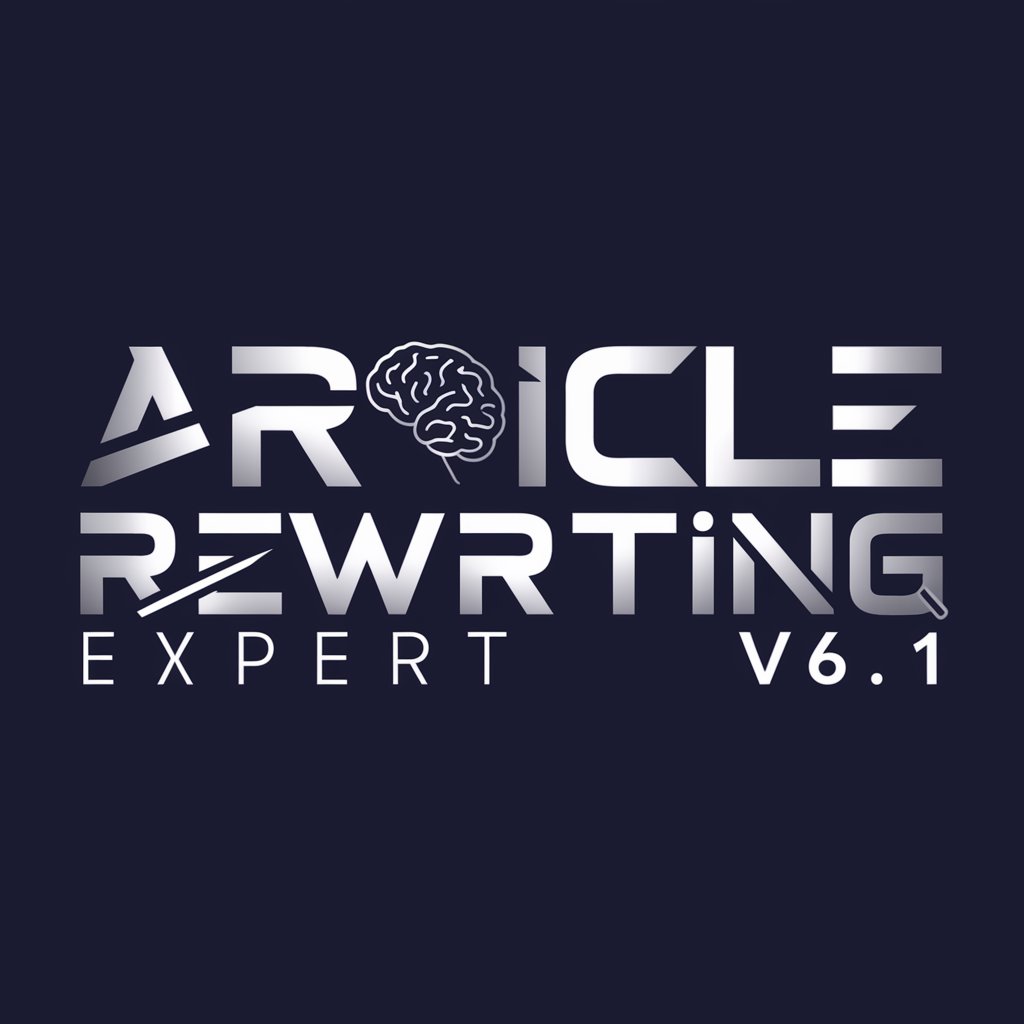
MJ. V6 PhotoPrompter
Transform words into visual art with AI power.

Helpful Content Brainstormer
Empowering Your Content with AI Insight

4P Method Search Assistant
Illuminate Your Research with AI

Manifesting your future
AI-powered Future Manifestation

Search Sparrow
Empowering your research with AI-driven search strategies.

Frameworks & Model Navigator
AI-Powered Insight Generation

Add to Calendar
Seamlessly schedule events with AI

The Joker - Stand Up Comedian Coach
AI-powered comedy crafting at your fingertips.

System AI
Elevate your tasks with AI precision.
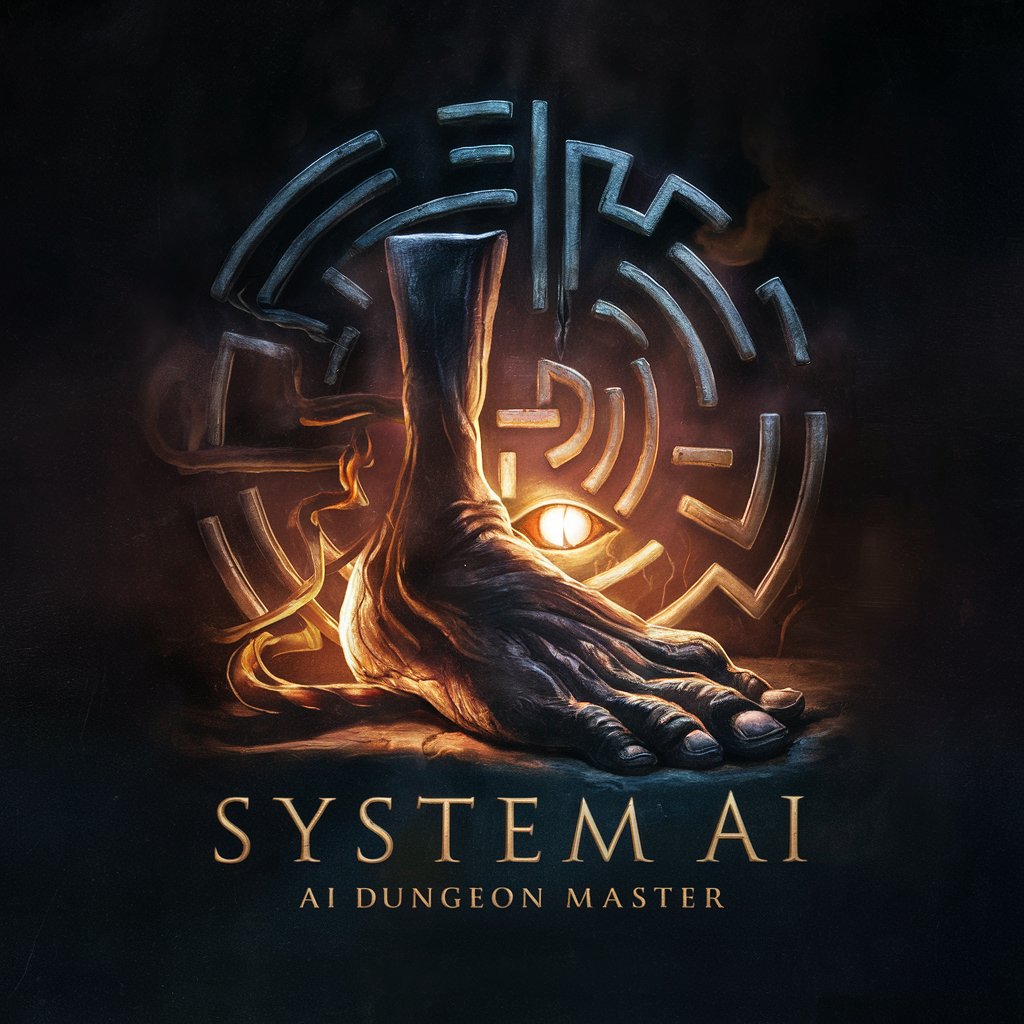
Frequently Asked Questions about NoteScribe
Can NoteScribe interpret poor handwriting?
Yes, NoteScribe is designed to recognize and interpret a wide range of handwriting styles, though clearer handwriting yields more accurate transcriptions.
Does NoteScribe support languages other than English?
Currently, NoteScribe primarily supports English. Accuracy in other languages may vary and depend on the script similarity to English.
How does NoteScribe handle diagrams or charts in notes?
NoteScribe can describe basic elements of diagrams and charts but recommends uploading clear images for best results. Detailed analysis or interpretation is limited.
Can I edit the transcribed text provided by NoteScribe?
Yes, after transcription, you can request edits or make changes to the digital text yourself to ensure it meets your needs.
How secure is my data with NoteScribe?
NoteScribe prioritizes your privacy and security, ensuring that your data is encrypted and not shared or used for any other purposes.





